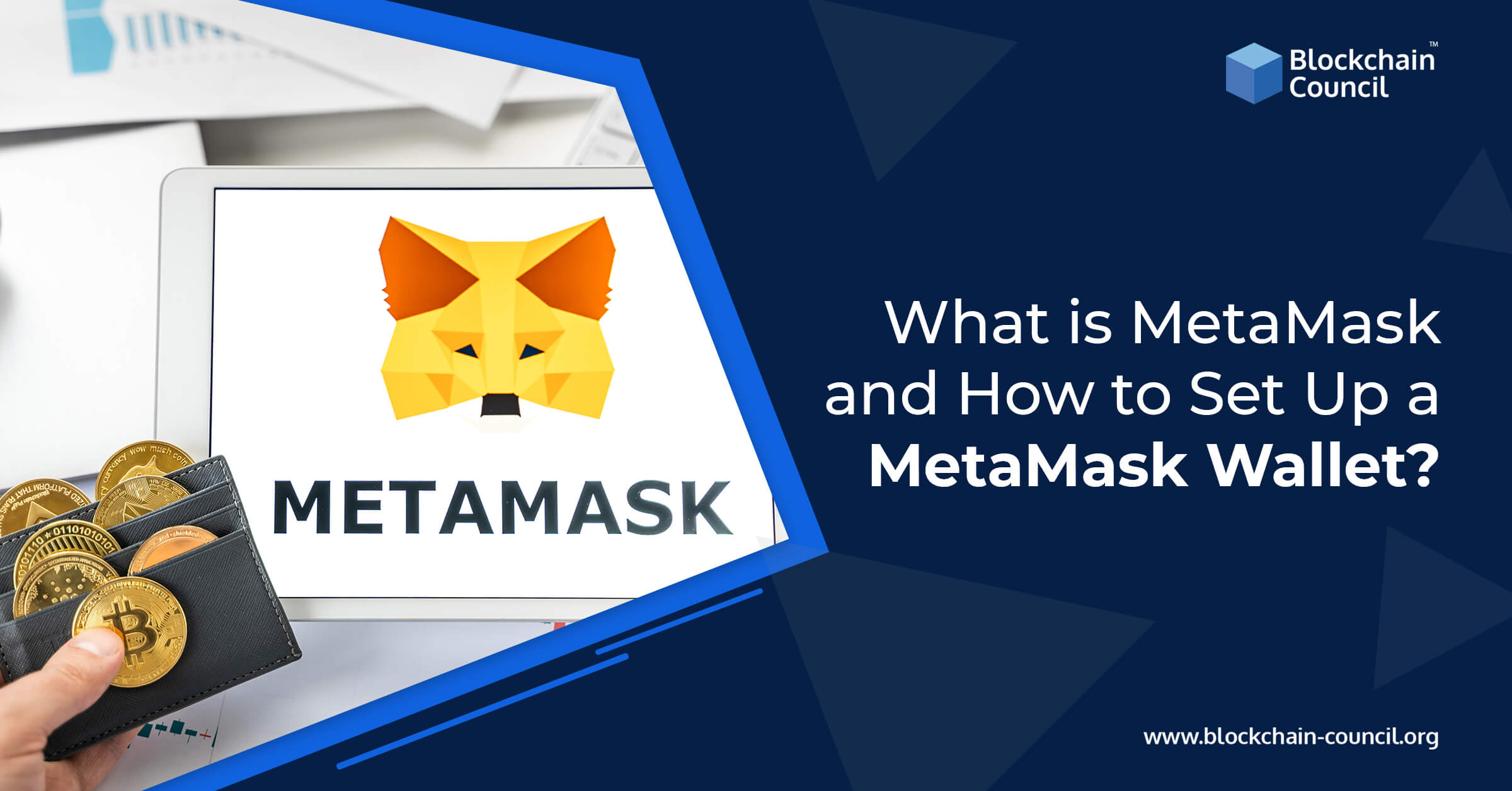
- Nitish Srivastava
- January 15, 2025
What Is MetaMask?
Aaron Davis founded the blockchain company ConsenSys and MetaMask. MetaMask is a free crypto wallet that permits users to store and swap top nft tokens, host a growing array of decentralized applications (dApps), and familiarize themselves with the Ethereum blockchain ecosystem. It is a universally and popularly used crypto application. In August of 2021, around ten million monthly active users were active in MetaMask.
MetaMask was only functional as a desktop browser extension for Chrome and Firefox in previous versions. But MetaMask released its mobile version for both Android and iOS devices in September 2020. MetaMask quickly proved itself the standard-bearer for being self-managed and non-custodial wallets – thanks to its smooth user experience (UX) and timely updates.
It has played a vital role in boosting crypto and blockchain technology usability benchmarks. It has laid the basis for the incendiary growth of sectors like non-fungible tokens (NFTs) and decentralized finance (DeFi) by streamlining and simplifying the Ethereum user experience into a concise wallet interface.
How Does MetaMask Work?
MetaMask has three major uses: storage, swaps, and dApp access.
Crypto storage:
MetaMask’s crypto wallet can be utilized to store tokens that are created on Ethereum’s ERC-721 and ERC-20 token norms. Users can effortlessly create and navigate among several wallet addresses within the application. The application’s cutting-edge encryption technology lets users store their private keys and wallet passwords safely. Besides, when new users create an account, they are supplied with a set of seed phrases, which is used to retrieve their account if required.
Token swaps:
MetaMask allows you to conduct peer-to-peer (P2P) token trades straight from your wallet, which is a unique trade function. Rather than transacting via a decentralized exchange (DEX) liquidity model or order book, these swaps gather data from several automated market makers (AMMs), DEXs, and DEX aggregators. MetaMask swaps permit users to instantly trade crypto without interacting with any mediator or custodial platform. Thus it limits slippage, reduces friction, and reduces costs.
Access to dApps:
MetaMask users can also use the wallet to instantly access a broad range of NFTs, Ethereum-based dApps, Ethereum-powered games, crypto lending products, and more. Further, MetaMask’s built-in crypto wallet makes it easy for users to manage their crypto remotely without handling external wallet integrations or unneeded transactions. Consequently, MetaMask directly provides users with an accessible entrance into the world of DeFi and different blockchain-based services and sectors.
What Are the MetaMask Fees?
Depending on the situation of the Ethereum network, MetaMask allocates a default gas fee for each transaction. Moreover, users are provided with an advanced tab that enables parameter customization. Users can choose to adjust the gas fees and gas limits there.
The distinction between fees and limits is that –
- fees are the expense of processing transactions, while
- gas limits are the highest transaction expenses a user is ready to bet on a single transaction.
Note that transaction fees define the processing rate on the second-largest decentralized blockchain. The higher the costs, the quicker the confirmation time and vice versa. MetaMask splits gas fee choices into “Slow, Fast, and Fastest.”
Gas fees rely on the congestion on the Ethereum blockchain. It has been a noteworthy problem in 2021 and a significant barrier for the smart contract network. Note that if you select your gas fees too low compared to the default fee allocated by MetaMask, there is a firm probability that your transaction may get stuck and never get approved.
Steps to create your own MetaMAsk Wallet
Step 1. Install MetaMask on your browser
You must install the extension first to create your MetaMask (MM) new wallet. There are various marketplaces to find it, depending on your browser. Most browsers like Chrome, Firefox, and Opera have MetaMask on their stores, so finding it is not that tough.
We shall be using Google Chrome as an illustration in this tutorial, but the exact steps apply to other browsers and mobile app.
- Open Google and click on Extensions
- Click on Install MetaMask.
- Click Add to Chrome.
- Click Add Extension.
And it is as smooth as installing any extension on your browser. Now resume reading the subsequent step to figure out how to build an account.
Step 2. Create an account
- Now you are on Google Home Page
- Go to the upper right corner and click on the MM extension icon to open MetaMask.
- If any update shows up, click Try it now, as it is beneficial to remain up to date.
- Click Continue.
- You will be directed to create a new password. Click Create.
- Proceed by pressing Next and accept the Terms of Use.
And that’s it. Now you have built your MetaMask account successfully. Now you must be waiting to deposit funds, but uh-oh! You need a wallet, glance at the next step below.
Step 3. Time for the wallet – Create(new users) or Import (existing users)
If you are a first-time user, you will have to start with the “Create a Wallet” option. If you are a pro user and have an extant crypto wallet (Exodus, Atomic, Rainbow, etc.) and desire to shift to MetaMask, choose the “Import Wallet” option.
Create a Wallet
- Select the option to create a new wallet
- Then you will be required to choose “agree to” or “opt-out” of MetaMask’s usage data gathering.
- Next, you will get a directed to create a password. You will use this password to log in to your MM account through the browser extension or the app on your mobile.
- After setting a password, the next step includes your seed phrase or “secret backup phrase.” You will obtain a randomly developed series of words and will be requested to verify this word by entering it back into the browser or app. Once confirmed, you shall reach the central page of your MetaMask wallet.
Import Wallet
If you are choosing the option to import an existing wallet, you have most probably used a crypto wallet interface before and have an overall idea of how MetaMask can function.
- Select the “Import Wallet” option
- You will receive a prompt to enter a seed phrase or private key. If you do not have them, you can also upload a JSON file, which is primarily a snapshot of your extant wallet’s information.
- Once you have imported your extant wallet, you should resume Step 4 to assure your wallet is set up to your ideal intentions.
Step 4: Configure Settings
Take a break to investigate and configure your wallet’s settings. Familiarizing yourself with MetaMask’s settings and varied menus can be of ample support if you ever run into any problem.
- Click the Ethereum Mainnet (account photo) in the top right of the main page to access the general settings page. Areas such as your account name, contact list, notification settings can be revised from there itself.
- Remember that your wallet’s unique Ethereum address is recorded straight below the “Account 1” area. An Ethereum address is a random series of characters similar to a bank account number. You can utilize this address to interact with the Ethereum blockchain, send and receive the best nft tokens, and a lot more.
Once you have navigated through MetaMask’s settings and confirmed that your wallet is in the appropriate language and showing your preferred money conversion, you can carry on using your wallet to familiarize yourself with tokens.
Step 5. Depositing funds
- Click on View Account.
- You can now notice your public address and convey it to different people. You can receive or buy ETH and other tokens by just your address.
The MetaMask extension will forever be available in your browser’s extension tab, prepared for you to start the journey into the Crypto world. As you noticed from these steps, it is readily accessible and straightforward to use. Sending nft tokens is instinctive; there is a large send button, and the remainder is easily understandable.
But in case something terrible happens, you need to revive your account carefully.
Is MetaMask Safe? – What’s the takeaway
MetaMask’s digital character, restricts its safety level compared to cold storage offline wallets like Ledger and Trezor. Nevertheless, it outperforms other wallets regarding ease of access with the Ethereum DApp world. Thanks to its effortless setup and availability on both mobile and desktop platforms. In fact, it isn’t easy to visualize how the DeFi sector would have risen to this extent if the MetaMask browser extension was not there.
According to MetaMask, they do not regulate personal or private info on their network, and everything is guarded or encrypted on the user’s browsers and passwords.
Yet, MetaMask is still believed to be a hot wallet, as it is a crypto wallet linked to the internet to store ethereum assets. Hot wallets are normally considered less secure than cold wallets, which offer are an offline repository of crypto assets on a hardware. These are regarded as the safest form of keeping crypto assets.
Further, the MM wallet’s choice to select the gas limit above or below the standard fees. This provides users the liberty to pick how speedy their transactions are processed and how much they have to spend in amounts. This feature is unavailable in most crypto wallets.



































































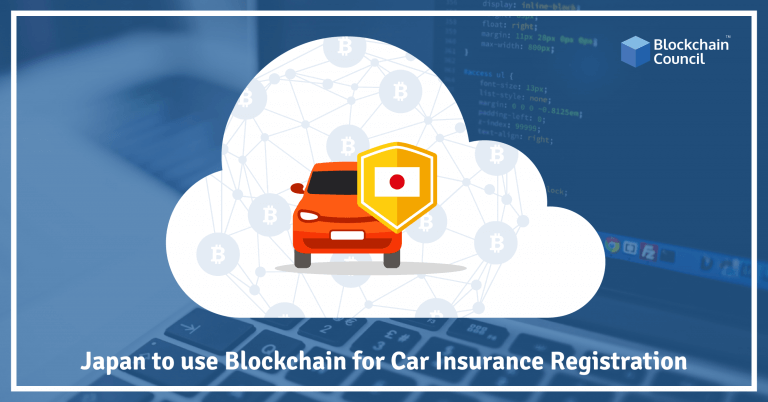

 Guides
Guides News
News Blockchain
Blockchain Cryptocurrency
& Digital Assets
Cryptocurrency
& Digital Assets Web3
Web3 Metaverse & NFTs
Metaverse & NFTs
