
- Blockchain Council
- September 15, 2024
What is Remaker AI?
Remaker AI is a versatile platform that uses artificial intelligence to generate and manipulate visual content. It’s designed for both casual users and professionals who want to create engaging images and videos with minimal effort. The platform can swap faces in photos and videos, generate high-quality images from text descriptions, remove unwanted objects from pictures, and even create talking avatars from still images. It uses cutting-edge AI models such as Stable Diffusion and MidJourney to deliver high-quality, realistic outputs
Also Read: What Are Large Language Models (LLMs)?
Features of Remaker AI
- Face Swap: Remaker AI’s face swap feature lets you replace faces in images and videos. This can be done for single images, multiple images at once (batch processing), and even in videos. It’s useful for creating fun, engaging, and sometimes humorous content.
- AI Portraits: This tool allows users to generate portraits with various styles by uploading photos. The AI uses these photos to create realistic and high-quality images, which can be customized further with different templates.
- AI Image Upscaler: This feature enhances the resolution of low-quality images, making them clearer and more detailed. It’s especially handy for improving old photos or images downloaded from the internet.
- Video Background Remover: This tool removes backgrounds from videos efficiently, which is ideal for creating professional-looking content without needing a green screen or complex editing software.
- AI Object Replacer: Users can remove unwanted objects from images seamlessly. This is particularly useful for cleaning up photos and focusing on the main subject without distractions.
- AI Art Generator: It generates images from text descriptions, providing a broad range of aesthetic styles and options, which helps in tailoring content precisely to user specifications.
- Watermark Remover: This tool removes watermarks and other unwanted elements from images, making them clean and ready for professional use.
The Benefits of Using Remaker AI
- Ease of Use: Remaker AI’s user-friendly interface allows even beginners to navigate its tools with ease. Users can quickly perform complex image manipulations without needing extensive technical knowledge.
- Variety of Tools: The platform provides a wide range of tools, including face swapping, image generation from text, and background removal. This versatility makes it suitable for various creative and professional needs.
- High-Quality Outputs: By leveraging advanced AI models, Remaker AI ensures that the images and videos produced are of high quality. Features like the AI image upscaler significantly improve the resolution and detail of low-quality images.
- Cost-Effective: Remaker AI offers various pricing plans, including a free trial with 30 credits, making it accessible for users to try out before committing to a subscription. This helps users assess the tool’s capabilities without initial investment.
- Commercial Use: Content generated by Remaker AI is considered public domain, meaning users can utilize it for commercial purposes without worrying about copyright issues, as long as they comply with the platform’s content policies.
How to Download the Remaker AI App?
Remaker AI primarily operates through its website and does not have a dedicated mobile app for platforms like iOS or Android. However, Android users can find an app called “Remaker AI Face Swap” developed by RMOT DEVELOPER, which is available for free on app distribution platforms and features the face swap tool. To use Remaker AI’s full suite of tools, visiting their website is the best option, where you can access all features directly online.
Also Read: Character AI (c.ai)
How to use Remaker AI?
- Sign Up: Visit the Remaker AI website and create a free account. This gives you initial access to basic tools and features.
- Explore Tools: Familiarize yourself with the different tools available, such as Face Swap, AI Image Generator, AI Portrait, and more. The interface is user-friendly with descriptions and examples for each feature.
- Upload Image/Video: Select the tool you want to use. For example, if you want to swap faces, choose the Face Swap tool and upload the required images or videos.
- Edit and Customize: Use the tool’s options to make adjustments. Each tool has customizable settings to help you achieve the desired outcome. For instance, in Face Swap, you can adjust alignment and blending.
- Download: Once satisfied with your edits, download your modified image or video. You can choose from various file formats depending on your needs.
- Use Tutorials: Check out Remaker AI’s tutorials or help sections for more detailed guidance and tips.
Are Remaker AI’s Features Free? How Much Does It Cost?
Remaker AI offers a range of free and paid options:
- Free Plan: Includes basic image editing tools with a limited number of free uses. You get 5 free uses without logging in, and an additional 30 credits when you first log in. Daily check-ins provide extra credits.
- Standard Plan: $10/month. Includes advanced features such as background generation and face swap with moderate usage limits.
- Premium Plan: $25/month. Provides access to all features and priority support with unlimited image generations and edits.
How Credits Work in Remaker AI
Credits are the currency for using Remaker AI’s features:
- Acquisition: You get five free credits without logging in and 30 additional credits upon your first login. Daily check-ins also provide free credits.
- Usage: Different tools require varying amounts of credits. For example, face swaps may require one credit per image, and video face swaps use one credit per second of video. Other advanced features like AI image upscaling and AI talking photos also consume credits based on the complexity and length of the task.
- Purchasing More: If you run out of credits, you can purchase more through their subscription plans or buy additional credits as needed.
Also Read: AI Documentary
Conclusion
As we look to the future, the role of tools like Remaker AI in the creative industry becomes increasingly significant. With its versatile features and user-friendly interface, Remaker AI not only democratizes professional-grade content creation but also inspires a new generation of creators.
FAQ’s
What is Remaker AI?
- Remaker AI is a versatile platform that uses artificial intelligence to enhance and manipulate visual content.
- It offers tools for tasks such as face swapping in images and videos, generating high-quality portraits from photos, removing backgrounds from videos, and creating images from text descriptions.
- Designed for both casual users and professionals, Remaker AI simplifies complex editing tasks to create engaging visual content with minimal effort.
What are the main features of Remaker AI?
- Face Swap: Allows users to replace faces in images and videos, supporting batch processing and adjustments like alignment and blending.
- AI Portraits: Generates realistic portraits using uploaded photos, customizable with various styles and templates.
- AI Image Upscaler: Enhances the resolution and detail of low-quality images, making them clearer and more detailed.
- Video Background Remover: Efficiently removes backgrounds from videos, eliminating the need for a green screen setup.
- AI Object Replacer and Watermark Remover: Tools to remove unwanted objects and watermarks from images, ensuring clean and professional results.
How easy is Remaker AI to use?
- Remaker AI features a user-friendly interface accessible to beginners and experienced users alike.
- No prior technical knowledge is required to start using basic editing tools.
- Each tool includes customizable settings to adjust the output according to user preferences.
- Tutorials and help sections are available to guide users through the process of using different features effectively.
What are the pricing options for Remaker AI?
- Free Plan: Includes basic image editing tools with limited free uses. Users get 5 free credits without logging in and an additional 30 credits upon first login.
- Standard Plan: Costs $10 per month, offering advanced features such as background removal and face swapping with moderate usage limits.
- Premium Plan: Priced at $25 per month, provides unlimited access to all features, priority support, and unlimited image generations and edits.
- Credits: Credits are used to perform tasks within Remaker AI, with different tools consuming varying amounts of credits. Additional credits can be acquired through subscription plans or purchasing as needed.























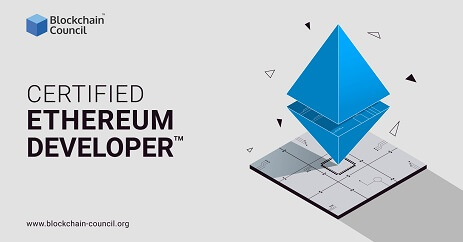






































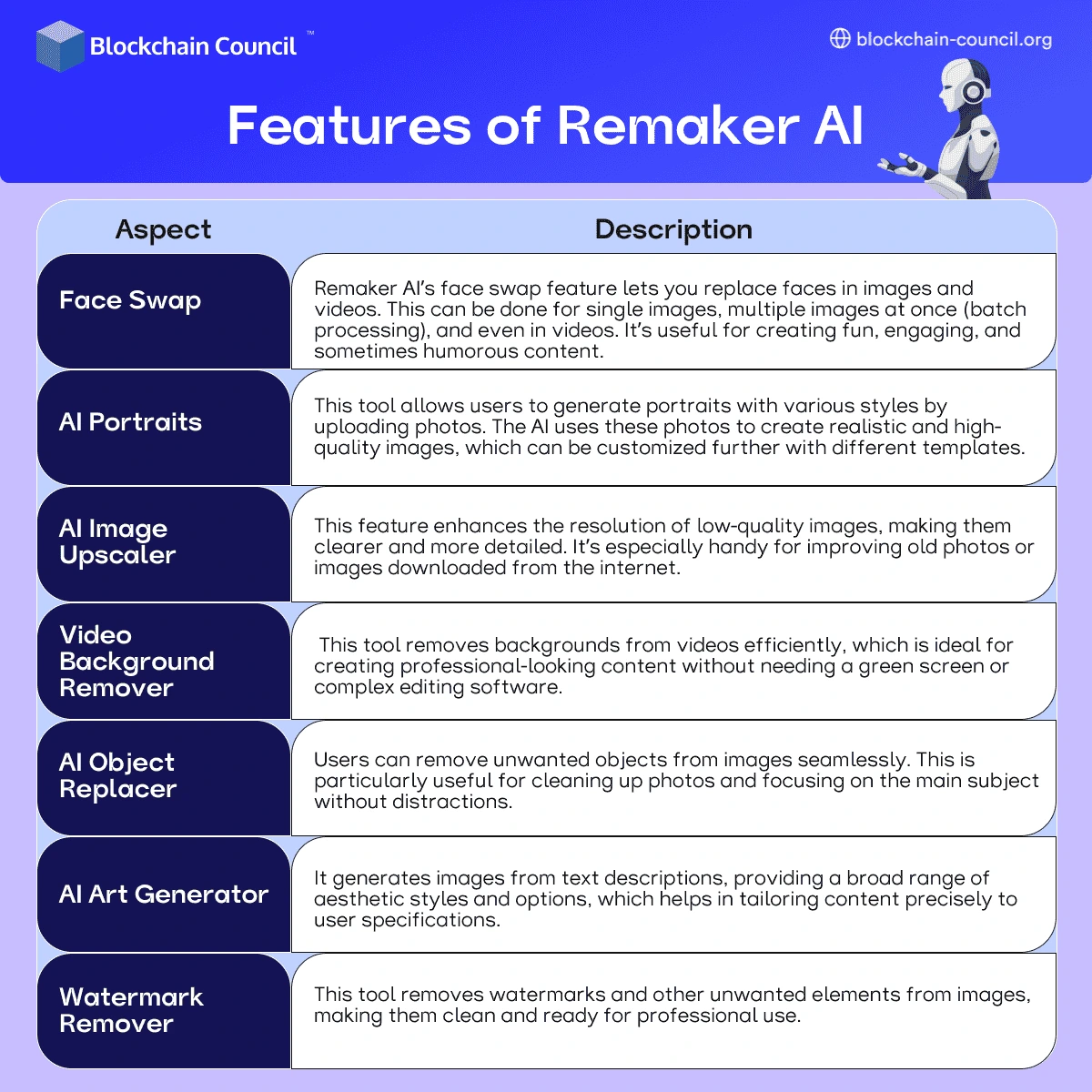

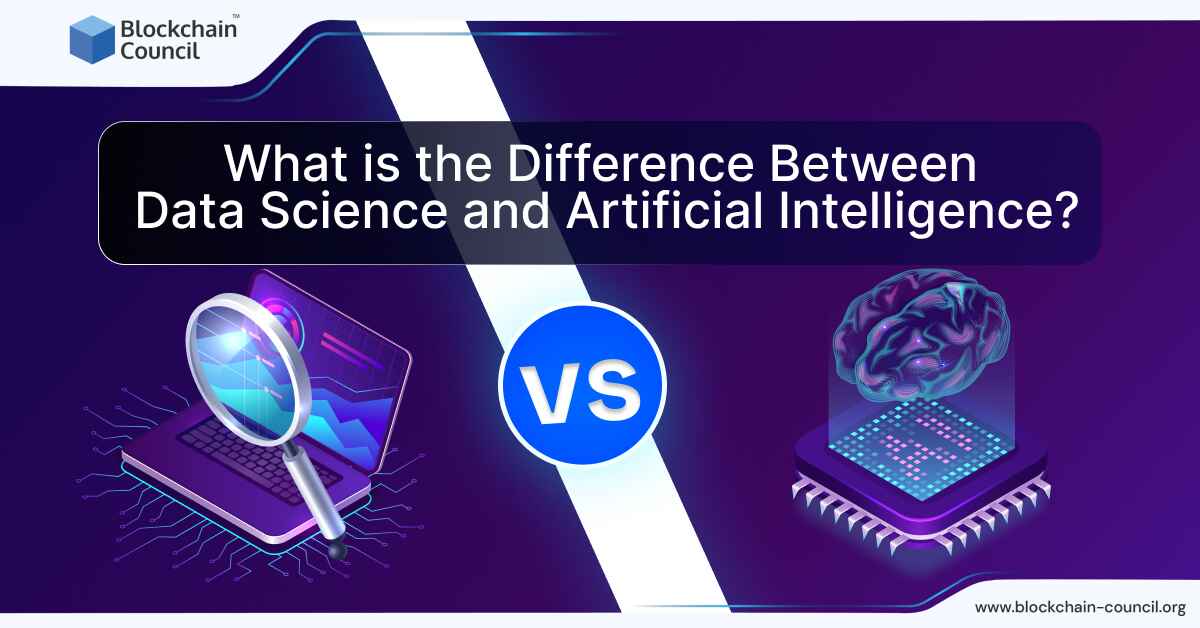

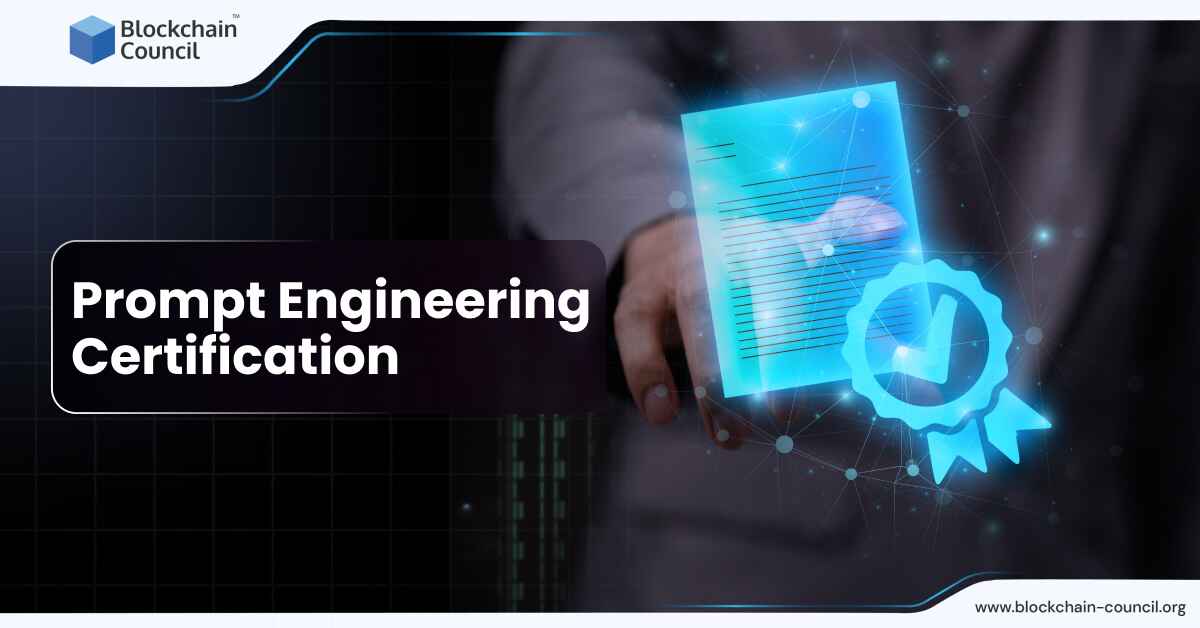
 Guides
Guides News
News Blockchain
Blockchain Cryptocurrency
& Digital Assets
Cryptocurrency
& Digital Assets Web3
Web3 Metaverse & NFTs
Metaverse & NFTs
