
- Blockchain Council
- October 03, 2024
Decohere is a platform that uses artificial intelligence (AI) to help users convert text inputs into engaging images and videos. It provides immediate outcomes, allowing you to see the final product as soon as you enter a description. You simply explain what you’re looking for, and the AI uses that information to create visual content. Decohere is particularly helpful for people like creatives, marketers, and educators as it simplifies video production, reducing the usual technical difficulties of creating high-quality media.
How Decohere AI Works
Decohere’s AI utilizes advanced algorithms to understand text and turn it into images or video content. The platform provides several visual styles, allowing users to select themes like anime, realism, or fantasy. For example, if you type in “a peaceful beach with bright blue waters,” the AI processes that and creates an image based on your description.
Moreover, Decohere lets users adjust multiple settings to better customize their media projects. For instance, you can control the frame rate for different movement effects or change the length of the video to suit your preference. The AI also works through different processing stages to enhance video quality, though doing so may extend the time it takes to render the video.
If sound is needed, Decohere makes it simple to sync audio with the visuals. You can either upload your own tracks or choose from the platform’s audio library. This option is great for creating music videos or adding narration to your visuals.
Steps to Use Decohere AI
To begin using Decohere, follow these steps:
- Create an account: Register for free to start using the platform.
- Start a project: Once you’ve logged in, begin a new project, which the platform calls “Creations.” You can create either a video or an image project.
- Pick a visual style: Select a design that matches the requirements of your project.
- Provide text instructions: Enter a description to guide the AI on what to generate. For instance, “a futuristic city with glowing lights.”
- Adjust project settings: Tweak options like video length, frame rate, and overall quality.
- Enhance visuals: Use additional features such as color adjustment or noise reduction to improve the final product.
- Add sound (optional): Upload your own audio or choose from Decohere’s available sound options to complement your project.
- Review and export: Check the final product, make any needed changes, then export it.
Decohere AI’s Main Features
Text-to-Video Transformation
Decohere’s most prominent feature is its ability to turn text descriptions into video. Users just explain what they need, and the AI produces a video based on that description. This tool can be particularly helpful for creative professionals.
Audio Integration
Decohere also makes it easy to sync sound with the generated videos, which is perfect for creating music videos, presentations, or educational content. The platform automatically adjusts the timing of the audio to match the visuals.
Customizable AI Styles
There are multiple AI styles available, such as anime or photorealism. Users can also adjust different settings, like frame rate and zoom, to fine-tune the final product.
Supports Multiple Languages
Decohere works in various languages, making it useful for global users. This feature is particularly helpful for creating content that appeals to audiences who speak different languages.
High-Quality Outputs
While the free version allows for basic features, those who opt for premium plans can get higher-quality outputs, which are suitable for professional video production.
Detailed Timeline for Editing
The platform provides a timeline interface where users can make specific adjustments to ensure the pacing and flow of their video match their vision.
Cloud Storage
All projects are stored safely in the cloud, meaning users can access their work from any device with internet access. This feature is especially convenient for teams collaborating remotely.
Pre-Designed AI Stations
These are workflows that help simplify the video creation process, available to premium users. AI Stations offer templates and automation tools to make more complex tasks easier to manage.
Pricing Plans
Decohere offers multiple pricing plans, making it available to a variety of users.
- Free Plan: Users on this plan can generate up to 500 images per day, though features like upscaling and video creation require paid plans.
- Explorer Plan ($9/month or $7.99 annually): Ideal for casual users, this plan provides 600 credits per year for video creation and image enhancement. It also removes watermarks from generated content.
- Creator Plan ($29.99/month or $19.99 annually): Designed for regular content creators, this plan offers 4,800 credits per year and enables faster media generation with high-resolution outputs. A commercial license is also included, allowing users to use the media for business purposes.
- Director Plan ($59.99/month or $29.99 annually): Tailored for professionals, this plan gives 12,000 credits per year, supports the fastest generation speeds, and allows unlimited real-time image generation.
The platform uses a credit system, with each video creation costing 1 credit, while image or video enhancement costs 2 credits. Higher plans allow users to upload reference images, helping the AI to better interpret the input.
Final Thoughts
Decohere AI makes video and image creation more accessible to users of all levels. Whether you’re just starting or are already a professional, the platform’s text-to-video features, customization options, and editing capabilities offer great tools for generating quality media. With different pricing plans, it suits a variety of needs, from casual users to those needing content for commercial use. If you’re seeking a simple AI-driven content creation tool, Decohere is an excellent option.























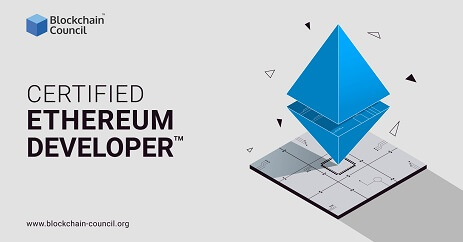






































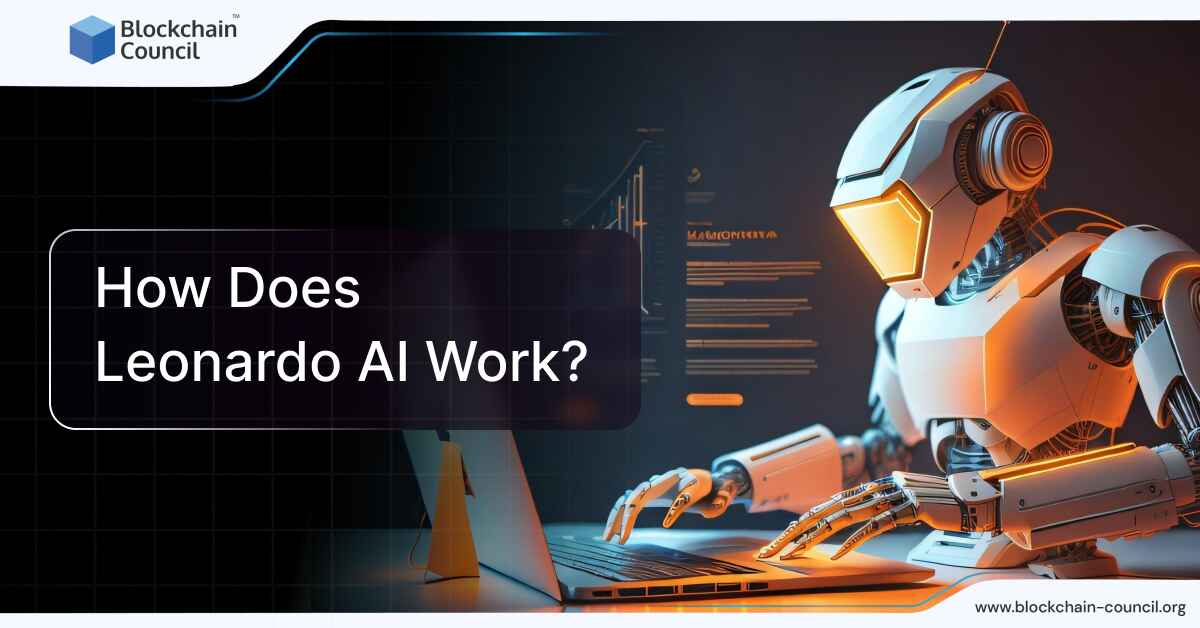

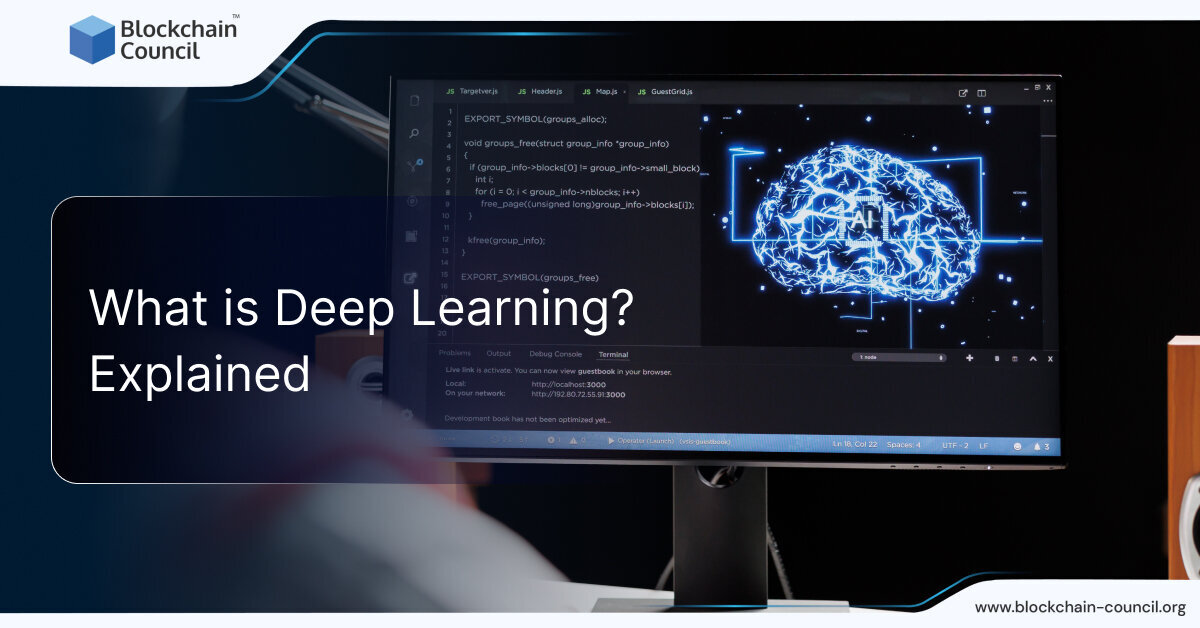

 Guides
Guides News
News Blockchain
Blockchain Cryptocurrency
& Digital Assets
Cryptocurrency
& Digital Assets Web3
Web3 Metaverse & NFTs
Metaverse & NFTs
