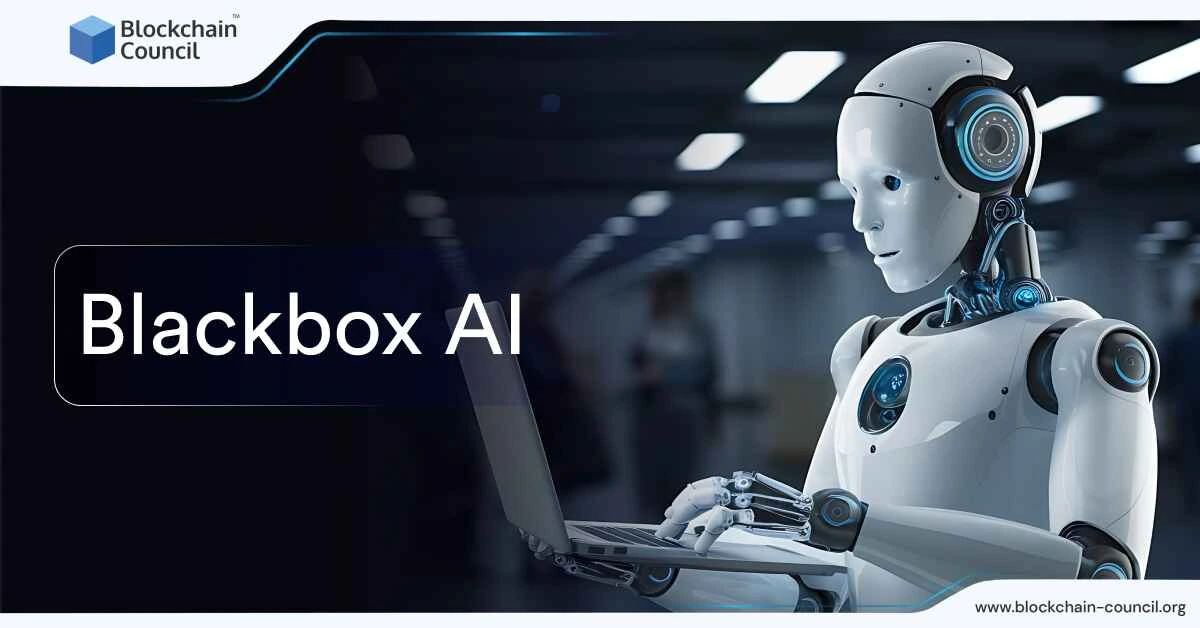
- Blockchain Council
- November 03, 2024
Blackbox AI is a tool designed to assist developers by generating and searching for code snippets across different programming languages. It supports over 20 languages, including Python, JavaScript, and Go, making it useful for a range of developers, from beginners to those with experience. This tool can be a great help for tasks like generating boilerplate code, fixing syntax errors, and speeding up the software development process. A unique feature is its ability to pull code from different media formats, like videos or PDFs, which can save a lot of time during coding.
The Certified Artificial Intelligence (AI) Expert™ certification helps you understand complex AI systems like Blackbox AI.
How Blackbox AI Functions
Blackbox AI relies on machine learning and language processing to understand developer input and provide matching code suggestions. It works smoothly with a variety of coding environments (IDEs) and can even be used through browsers. Developers simply type in their coding queries, and the tool responds with fitting code snippets. The process feels like having a chat, where you ask a question and the AI answers with a real-time solution.
Knowing how to structure prompts effectively is key when dealing with Blackbox AI. Becoming a Certified Prompt Engineer™ can help you create clearer, more accurate outputs from such systems.
Main Features of Blackbox AI
- Autocomplete While Coding: As you write code, Blackbox AI will suggest the next portion, similar to how text autocomplete works. This helps speed up coding, especially when handling repetitive tasks.
- Interactive Code Chat: There’s a built-in chat option where users can ask questions in plain language, and the AI replies with relevant code. This is helpful for users who need guidance on how to implement certain functions or solve coding problems.
- Code from Visuals: The platform offers the ability to grab code from visual content, like screenshots or videos, so you don’t need to type it manually. This can be a big time-saver.
- Works Across Platforms: You can integrate Blackbox AI with popular development environments such as Visual Studio Code and Jupyter Lab. There’s also a browser extension, making it accessible from anywhere.
- Generating Code: Just provide a task description or a prompt, and Blackbox AI will create the needed code. For example, if you request a Python function for calculating a list’s median, it will generate the correct code based on your description.
- Code Searching: Instead of manually searching for code on the web, Blackbox AI allows you to search a huge database of open-source snippets. This can save a lot of development time since you can quickly find reusable code.
- Fixing Code: Blackbox AI can also examine existing code for potential issues and suggest ways to fix them. This feature is very useful when dealing with larger, more complex projects.
- Extracting Text and Code: One more handy feature is its ability to pull code from images, PDFs, and videos, making it easier to include examples from external sources in your project.
How to Start Using Blackbox AI
Getting started with Blackbox AI is simple:
- Create an Account: Head over to the Blackbox AI website and sign up for a free account. No payment information is needed to explore the tool’s basic features.
- Pick Your Platform: You can either use Blackbox AI through your browser or install it into your preferred coding environment, like Visual Studio Code. Once it’s set up, you’ll be able to access its features directly while working on your code.
- Start Coding: Begin typing code into your browser or IDE, and you’ll immediately see suggestions from the AI. You can also ask it to generate code or debug existing code by simply typing your request.
- Check Out Tutorials: If you’re new to Blackbox AI, there are tutorials and help documents available to guide you through making the most of its features.
Want to gain deeper insights into the inner workings of Blackbox AI? The Master Artificial Intelligence (AI) Learning Path gives you the tools to better interpret and manage these opaque AI models.
Pricing Options
Blackbox AI provides several subscription options. The higher-tier plan, called the Legendary Developer Plan, costs $7.99 per month. For a more affordable option, the Good Developer Plan is priced at just $0.99 per month. Both plans include basic features like code generation, chat, and search. The higher-tier plan, however, allows up to 20 users, making it more suitable for teams. If you’re working on short-term projects, there are also weekly subscriptions available.
Wrapping It Up
Blackbox AI offers a handy solution for developers wanting to simplify their coding workflow. With features that allow users to generate, search, and learn code quickly, it meets the needs of everyone, from novices to experts. The affordable pricing makes it accessible, and its wide language support and useful tools make it a valuable addition to any developer’s toolkit. That said, it’s always a good idea to review AI-generated code for any necessary adjustments. If you’re looking to save time on coding tasks, Blackbox AI could be worth checking out.
Understanding Blackbox AI is crucial for responsible AI use. Our Unlimited Learning Subscription (AI) keeps you updated on the latest developments, helping you stay informed and effective when working with such tools.

































































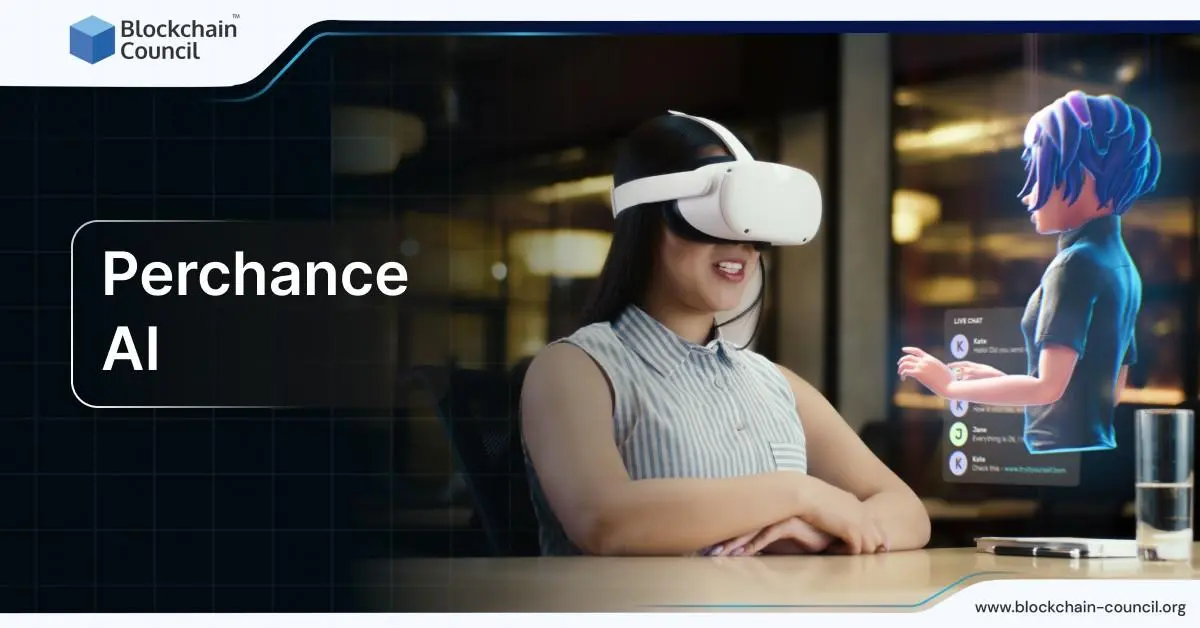



 Guides
Guides News
News Blockchain
Blockchain Cryptocurrency
& Digital Assets
Cryptocurrency
& Digital Assets Web3
Web3 Metaverse & NFTs
Metaverse & NFTs
