
- Blockchain Council
- October 03, 2024
2short.ai is an AI-based tool that helps creators turn long videos into shorter, more engaging clips suited for platforms like YouTube Shorts, TikTok, and Instagram Reels. It’s especially beneficial for those who want to reuse long videos, such as podcasts, lessons, or interviews, by transforming them into bite-sized clips that attract more viewers and expand their audience.
The tool works with many video formats but requires captions. It uses smart AI technology to break down video content and pick the most important parts. This approach makes the editing process smoother and faster for users.
How Does 2short.ai Work?
2short.ai functions by looking at videos with spoken dialogue. The AI studies the content, finds key moments, and creates short clips from these insights. After the AI finishes analyzing the video, users can make adjustments. They can trim clips, change subtitles, tweak video ratios, and add overlays. Captions help the AI work well since it relies on the spoken parts to do its job. In most cases, auto-generated YouTube captions are good enough for this purpose.
Creators can upload videos straight from YouTube, Dropbox, or Google Drive, and the AI starts working right away. After the clips are ready, users can tweak their length, add logos, and personalize their style with animated subtitles. The tool lets you export in different formats like vertical, square, or horizontal, making it easy to post on various platforms.
Steps to Use 2short.ai
Using 2short.ai is quite simple. Here’s a brief guide to get started:
- Sign Up or Log In: Create an account or sign in on the 2short.ai website.
- Upload a Video: Paste your YouTube link or upload a video from your device.
- Choose Settings: Decide how long you want the clips to be and how many to create.
- AI Analysis: Hit “Analyze Video” to let the AI find the best moments in your video.
- Review Clips: Once done, you can look through the clips, edit them, and make changes if needed.
- Download/Export: When happy with the results, download or export the clips in your preferred format.
Key Features of 2short.ai
Automatic Highlights Selection
The AI in 2short.ai is built to spot the most engaging parts of any video. This takes away the need to manually search, cut, or trim, letting creators quickly produce multiple clips from just one video.
Facial Tracking for the Main Speaker
This feature ensures the main person speaking in the video stays in focus, even when they move around. It’s a useful tool for videos that rely heavily on the speaker’s presence, like interviews or vlogs.
Animated Subtitles with One Click
Adding subtitles helps improve accessibility and keeps viewers’ attention. 2short.ai automates this by allowing users to add animated subtitles in just one click. These subtitles can be customized, and users can also change their language.
Support for Multiple Aspect Ratios
The tool supports a variety of video formats, including vertical, square, and horizontal. This allows creators to adjust their clips for platforms like Instagram, TikTok, and YouTube Shorts, ensuring the content fits well with each platform’s layout.
High-Quality Video Exports
Even with lower-tier plans, 2short.ai allows users to export videos in high resolution (1080p) without watermarks. This ensures that videos still look clean and professional when shared on social media.
2short.ai Pricing Plans
The tool offers several pricing plans to cater to different types of content creators, from beginners to more advanced users.
- Free Plan: The free option gives 15 minutes of video analysis per month, providing full access to the platform but with a monthly limit on content processing.
- Lite Plan ($9.90/month): This plan allows for 5 hours of video analysis and 15 minutes of faster exports. It also removes ads and offers quicker processing.
- Pro Plan ($19.90/month): With 25 hours of video analysis and 75 minutes of fast exports, this plan includes priority support and lets users export higher-quality clips faster.
- Premium Plan ($49.90/month): For heavy users, this plan offers 100 hours of analysis and 300 minutes of quick exports, ideal for managing larger video workflows.
Pros and Cons of 2short.ai
Pros:
- Saves Time: Automates the process of finding the best parts of videos, saving creators time.
- Improves Accessibility: Features like auto-generated captions and subtitle customization can boost engagement.
- High-Quality Exports: Even free plans provide high-quality exports without watermarks.
Cons:
- Requires Captions: Videos need captions for the AI to work well, which may need extra prep time for some.
- Limited Free Plan: The free plan only allows for 15 minutes of video analysis per month, which might not be enough for users who create content often.
Final Thoughts
2short.ai offers a simple yet efficient solution for creators looking to cut long videos into short, engaging clips. With AI simplifying the editing process, users save time and can produce polished content. Its flexible pricing and wide range of customization options make it a great choice for YouTubers, educators, and marketers.


































































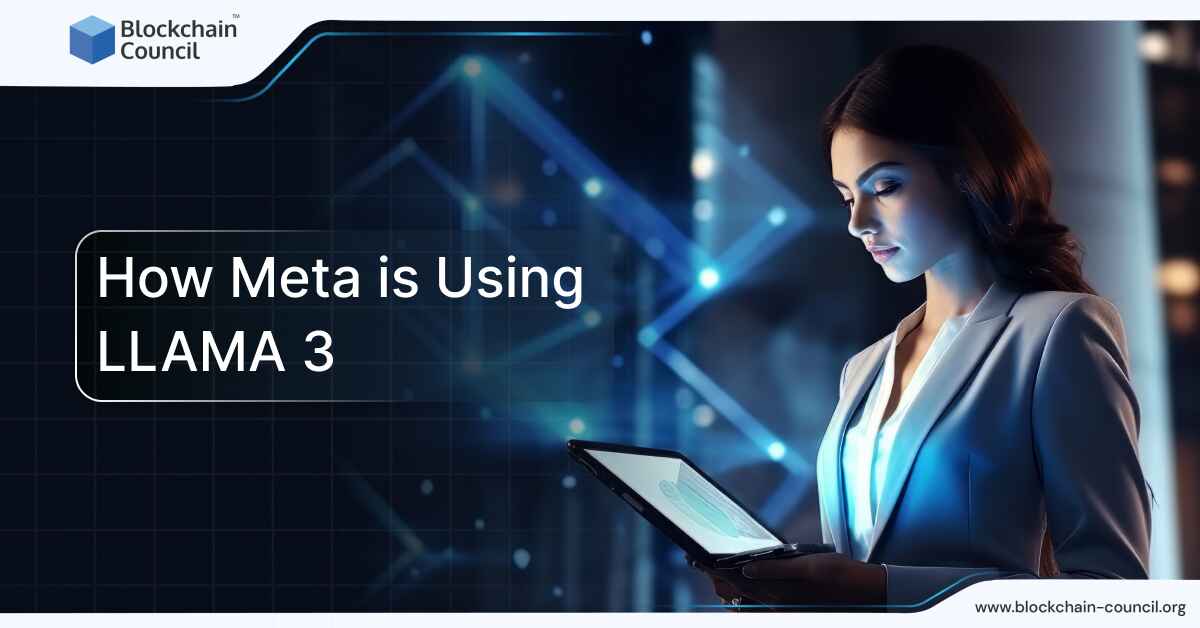


 Guides
Guides News
News Blockchain
Blockchain Cryptocurrency
& Digital Assets
Cryptocurrency
& Digital Assets Web3
Web3 Metaverse & NFTs
Metaverse & NFTs
