
- Blockchain Council
- August 22, 2024
Digital signatures have become essential for both personal and business communications. An AI signature generator uses artificial intelligence to create personalized, professional signatures that can be used across various digital platforms. These AI-powered digital tools ensure you have a consistent and legally compliant signature across various platforms.
So what is the best AI signature generator? Here’s a list:
- BunnyDoc
- SwifDoo PDF
- Sign.Plus
- Microsoft Copilot
- PDFgear
- Right Inbox
- Adobe Sign
- DocuSign
Best AI Signature Generators
Let’s take a deeper look at the best AI signature generators to try in 2024:
1. BunnyDoc
BunnyDoc stands out for its simplicity and focus on privacy. It offers eight distinct styles, all tailored to different needs, from formal to casual. You can adjust the font size, weight, and color of your signature, ensuring it meets your specific requirements. BunnyDoc does not support handwritten signatures, but it compensates for this with high-quality PNG downloads, which ensure your signature looks sharp and professional.
Pros:
- Easy customization with multiple font styles and colors.
- High-quality PNG output.
- Strong privacy policies; signatures aren’t stored or shared.
Cons:
- Limited to predefined font styles.
- No support for handwritten signatures.
Pricing: BunnyDoc is free to use, making it an excellent choice for those who need a basic yet effective signature tool.
2. SwifDoo PDF
SwifDoo PDF is a comprehensive tool that offers several ways to create and add electronic signatures to documents. You can upload a scanned image of your handwritten signature, type your name using different fonts, or even draw it using a mouse or touchpad. It’s a versatile tool for those who need to sign PDFs regularly.
Pros:
- Multiple options for creating signatures.
- Legal validity for electronic signatures.
- User-friendly interface.
Cons:
- Only available on Windows, no Mac version.
Pricing: SwifDoo PDF offers a free version with limited features, with more advanced features available in their paid plans starting from $8/month.
3. Sign.Plus
Sign.Plus is a web-based service that allows users to create and use digital signatures across multiple platforms, including mobile devices. It offers a variety of signature styles, from typing and drawing to scanning a handwritten signature. It’s a good option for users who need flexibility and mobile access.
Pros:
- Cross-platform support.
- High-level security with data encryption.
- Mobile-friendly.
Cons:
- Free version is limited in features.
- The full suite of features is available only in the paid version.
Pricing: Free version available; advanced features start at $4.99 per month.
4. Microsoft Copilot
Microsoft Copilot uses the DALL-E 3 engine to create unique, artistic signatures by blending various styles. This tool is perfect for those who want a signature that stands out, though it can be a bit complex to use, requiring detailed instructions to get the best results.
Pros:
- Unique, art-like signatures.
- Customizable appearance.
- Free to use.
Cons:
- Can be challenging to use effectively.
- Dependent on clear and precise prompts.
Pricing: Free.
5. PDFgear
PDFgear is more than just a signature tool; it’s a full-fledged PDF editor that includes robust signature creation features. You can upload images of signatures, type them out, or draw them directly in the tool. PDFgear also allows you to flatten your signature into the PDF, ensuring it remains unalterable.
Pros:
- Free to use with no registration required.
- Over 100 font options for creating signatures.
- Secure signature integration with the option to flatten the signature.
Cons:
- Lacks some of the more advanced customization features of other tools.
Pricing: Completely free.
6. Right Inbox
Right Inbox is a comprehensive tool that goes beyond just email signatures. It integrates with Gmail and offers a range of features, including scheduling emails and creating email templates. The signature creation feature is particularly useful for those who want an AI-powered solution that integrates seamlessly with their existing email workflow.
Pros:
- Integrates well with Gmail.
- Additional features like email scheduling.
- Easy to use.
Cons:
- Limited to Gmail users.
- Lacks advanced design features.
Pricing: Basic version is free; premium features available for $5.95/month.
7. Adobe Sign
Adobe Sign, part of the Adobe Acrobat suite, is a cloud-based electronic signature service designed to streamline the signing and document management process. It allows users to send, sign, track, and manage signature workflows from any device, offering a secure and legally binding method of electronic signing. Adobe Sign integrates seamlessly with popular applications like Microsoft 365, Salesforce, and Google Drive.
Pros:
- Advanced PDF management tools as part of Acrobat Pro.
- Ideal for businesses using Adobe products.
- Supports various document formats.
- Integrates with other Adobe services.
Cons:
- Higher price point, possibly not suited for small businesses or individuals.
- Powerful features may be overwhelming for basic users.
Pricing: Acrobat Standard: $12.99 per month; Acrobat Pro: $19.99 per month with an annual commitment.
8. DocuSign
DocuSign has established itself as a leading choice in the digital signature space. This platform streamlines document management, from creation to signing and storage. DocuSign is popular across industries for its robust security, ease of use, and comprehensive features.
Pros:
- Extensive file type support, making it adaptable to various needs.
- Strong security measures, including AES 256-bit encryption and signer authentication.
- Flexible templates and bulk sending capabilities enhance productivity.
- Seamless integration with tools like Salesforce, providing a unified workflow.
Cons:
- Pricing can be a concern, particularly for smaller businesses or individuals.
- Some users may find the extensive features overwhelming if only basic signature functionalities are needed.
Pricing:
- Personal Plan: $10/month, ideal for individual users with basic needs.
- Standard Plan: $25/user/month, suitable for small to medium teams with additional features like custom fields.
- Business Pro Plan: $40/user/month, includes advanced features such as bulk sending and signer attachments.
Conclusion
Creating digital signatures with AI tools has become increasingly popular in recent years. And choosing the right AI signature generator depends largely on your specific needs, budget, and the level of customization required. These tools offer secure, customizable, and efficient ways to sign documents. However, each AI signature generator brings unique strengths to the table, so consider your requirements and budget when making your decision.
To learn more about artificial intelligence and land a high paying job as a certified AI professional, consider enrolling into the industry-preferred AI certifications by the Blockchain Council.


































































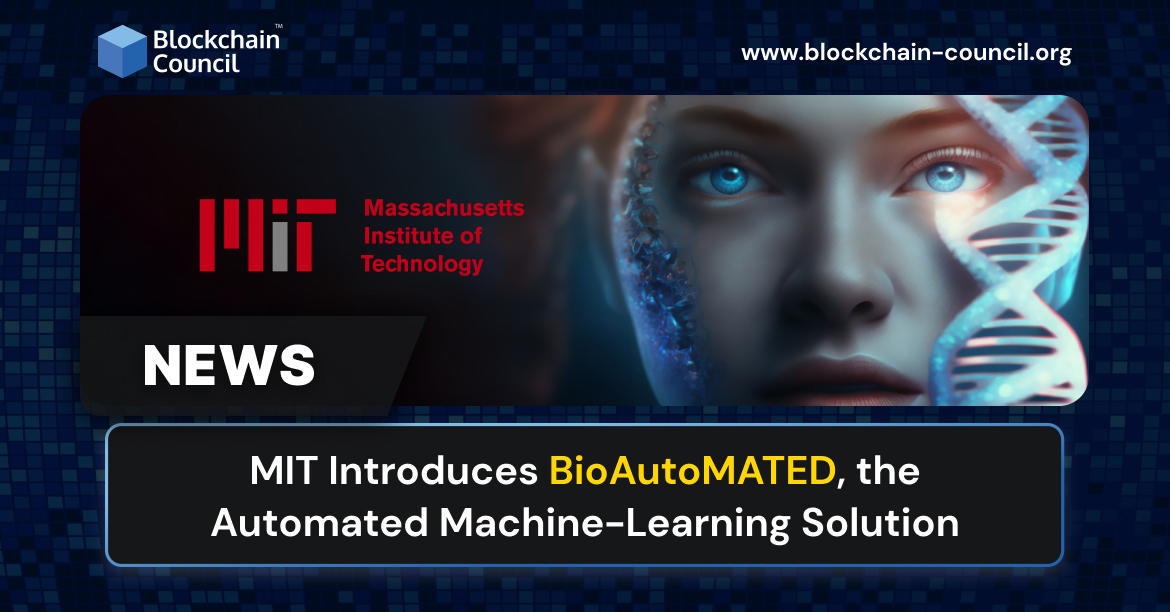


 Guides
Guides News
News Blockchain
Blockchain Cryptocurrency
& Digital Assets
Cryptocurrency
& Digital Assets Web3
Web3 Metaverse & NFTs
Metaverse & NFTs
