
- Blockchain Council
- August 24, 2024
Managing payroll can be overwhelming. It’s worse when you are dealing with multiple tasks that require precision and timeliness. However, with the right tools, such as ChatGPT, payroll managers can make things easy.
ChatGPT Prompts for Payroll Manager
Payroll management involves many repetitive and time-sensitive tasks.
Here are some practical ChatGPT prompts for payroll manager to get an easier life:
1. Generating Monthly Payroll Reports
A key responsibility for payroll managers is generating monthly payroll reports. You can use a prompt like:
Prompt: “Create a summary of this month’s payroll including total wages, deductions, and net payments. Break it down by department.”
This prompt helps in preparing a comprehensive payroll summary, It includes all necessary financial details segmented by departments. Further, it ensures that the report is thorough and easy to understand.
2. Handling Payroll Inquiries
Employees often have questions regarding their payroll. Address these efficiently by asking:
Prompt: “Draft a response to an employee asking about discrepancies in their paycheck. Also include steps to resolve the issue.”
This assists in crafting professional and clear communication. Hence, it helps maintain transparency and trust within the organization.
3. Payroll Tax Calculation
Calculating taxes accurately is essential to compliance. Use this prompt:
Prompt: “Calculate payroll taxes for all employees, ensuring compliance with federal and state laws. Include social security and Medicare contributions.”
This ensures that all calculations are compliant with legal standards. Therefore, you can reduce the risk of errors that could lead to penalties.
4. Year-End Bonus Calculation
Year-end bonuses are common but must be calculated with the company’s financial health in mind:
Prompt: “Determine year-end bonuses based on performance metrics. Ensure they align with the company’s budget.”
This helps in distributing bonuses fairly and within budget, which can motivate employees while safeguarding the company’s finances.
5. Automating Payroll Reminders
Timeliness in payroll is crucial. Automate reminders with:
Prompt: “Set up reminders for payroll deadlines. Including tax filing dates and employee payment schedules.”
This makes sure you don’t miss critical deadlines. It also ensures that all payroll tasks are completed on time.
6. Resolving Payroll Discrepancies
Errors in payroll can cause significant issues. Use this prompt to resolve them:
Prompt: “Investigate and correct any discrepancies found in the payroll. Make sure all corrections are documented and reported.”
This helps to maintain accuracy and address issues on time. This is crucial for employee satisfaction.
7. Onboarding New Employees
When new employees join, integrating them into the payroll system is essential. So use a ChatGPT prompt like:
Prompt: “Set up payroll for new employees. Ensure all data is complete and accurate before processing their first paycheck.”
ChatGPT will make sure that every information is correctly inputted. It will also lets you get rid of future issues.
8. Managing Employee Leave
Tracking leave is a necessary part of payroll management:
Prompt: “Update payroll records to reflect employee leave, and accurate pay calculations.”
This keeps payroll records up-to-date. It also ensures the employees get paid for the actual time they worked.
9. Conducting Payroll Audits
Regular audits help in identifying errors or potential fraud:
Prompt: “Conduct an internal payroll audit to ensure all processes comply with company policy and legal requirements.”
This prompt is useful to maintain the transparency of the payroll process and ensure compliance.
10. Updating Payroll Systems
As your company grows, so does the complexity of payroll systems:
Prompt: “Identify areas for improvement in the current payroll system and suggest new features for better efficiency.”
This helps in keeping the payroll system up-to-date and capable of handling the company’s needs as it expands.
11. Managing Expense Reimbursements
Handling expense reimbursements efficiently is key:
Prompt: “Process and approve employee expense reimbursements according to company policy.”
This ensures that reimbursements are handled correctly and promptly. It is crucial for employee satisfaction.
12. Payroll Forecasting
Forecasting helps in budgeting for future payroll expenses:
Prompt: “Forecast payroll expenses for the next quarter based on historical data and expected staffing changes.”
This aids in budgeting and financial planning. It also makes sure the company is prepared for upcoming payroll obligations.
13. Compliance with Labor Laws
You must stay compliant with labor laws. Here’s a prompt for that:
Prompt: “Review and ensure payroll compliance with the land’s labor laws and rules.”
This helps in staying ahead of legal changes and avoiding costly penalties.
14. Performance Analytics
Analyzing payroll performance can identify inefficiencies:
Prompt: “Evaluate payroll performance indicators and suggest improvements for increased accuracy and efficiency.”
This helps in continuously improving the payroll process and make it more efficient over time.
15. Budget Allocation
Allocating budgets for payroll is a strategic task:
Prompt: “Distribute the payroll budget across departments. Make sure to align with overall financial goals.”
This ensures that payroll expenses are well-managed. Ensure that ChatGPT’s result aligns with your company’s actual financial objectives.
Tips to Use ChatGPT Prompts for Payroll Manager
Follow these tips if you want to make the most of ChatGPT:
- The more you detail your prompt, the more useful the output will be.
- Don’t forget to review the result to ensure it fits your company’s specific needs.
- Avoid sharing sensitive or personally identifiable information (PII) in your prompts.
- To ensure that you are a pro at prompting, enroll into globally recognized certifications like Certified Prompt Engineer™ and Certified ChatGPT Expert.
Conclusion
ChatGPT prompts for payroll manager can reduce the time they spend on routine tasks. As you become more familiar with using ChatGPT, you’ll discover even more ways to optimize your workflow and improve your overall efficiency.




































































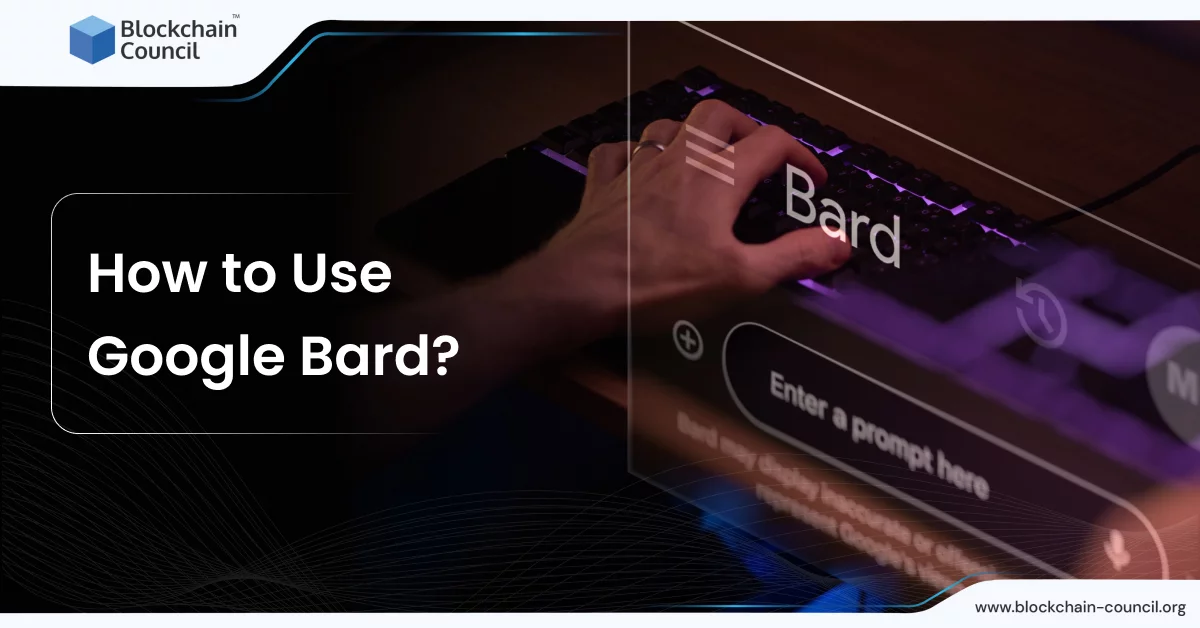
 Guides
Guides News
News Blockchain
Blockchain Cryptocurrency
& Digital Assets
Cryptocurrency
& Digital Assets Web3
Web3 Metaverse & NFTs
Metaverse & NFTs
