
- Blockchain Council
- September 29, 2024
Crayo AI is a tool designed for creating short-form videos quickly. It uses AI to help simplify different steps in video creation. It handles tasks like scriptwriting, adding effects, doing voice overs, and generating captions automatically. The tool analyzes current trends, offers content suggestions, and streamlines the editing process.
Users can create clips by entering a few details like themes and music preferences. Based on this input, the AI suggests a storyboard, complete with text overlays, video sequences, and background music, which can be adjusted further.
How Crayo AI Functions
The platform works by reviewing data from sites like TikTok, looking at popular hashtags, trending music, and how users engage. This helps Crayo AI understand which content works well and generates engaging videos accordingly. Users start by providing a simple script or prompt. Next, they select elements such as background clips, voiceovers, and music from Crayo AI’s collection. Once the AI finishes, it produces a draft video for you to review and tweak as needed before finalizing.
When the video is done, it can be saved in different formats to suit various social media platforms, making it easy for direct upload or manual posting. Crayo AI also includes tools to monitor video performance, assisting users in fine-tuning their content over time.
Getting Started with Crayo AI
Getting started with Crayo AI is easy. Here’s how:
- Sign Up: First, create an account on the Crayo AI website. You can try the free plan to get familiar with the features before considering an upgrade.
- Set Up Your Project: Select the type of content you want to make, such as a tutorial or product review. You can use a pre-designed template or write your own script.
- Customize: Use Crayo’s tools to pick background videos, add music, and choose an AI voice for narration. The platform’s interface guides users through this, making it easy to experiment.
- Generate and Edit: Let Crayo AI create a draft video based on your inputs. Review and make any needed adjustments using the editing tools.
- Export and Share: Once the video meets your expectations, export it in your preferred format and share it on your desired social media platform.
Key Features of Crayo AI
Crayo AI offers various features that simplify video creation:
- AI Script Generator: Helps craft scripts based on user inputs, which can be tailored to different content styles.
- Automatic Subtitles: Crayo AI generates subtitles automatically, improving accessibility and viewer engagement.
- Extensive Background Library: Provides a range of backgrounds that can be integrated into videos, enhancing visual appeal without custom designs.
- Templates and Themes: Offers several templates and themes for various video styles, making it easier for beginners who may not have a clear idea of what they want to create.
- Multi-Platform Support: While optimized for TikTok, Crayo can also create videos suitable for YouTube, Instagram, and Reddit, allowing content to be shared across different channels.
- Post-Production Tools: After the video is made, users can apply filters, adjust speed, and add special effects. Crayo even suggests the best times to post content based on audience activity.
Pricing Options
Crayo AI has several pricing plans to cater to different needs:
- Free Plan: Offers basic features with limited access to templates and exports.
- Essential Plan: Priced at $19/month, this plan offers 40 minutes of video export time, 30 minutes of voiceovers, and 100 AI-generated images.
- Clipper Plan: This option costs $39/month, providing 2 hours of export time, 120 minutes of voiceovers, and 300 AI images.
- Pro Plan: Priced at $79/month, it provides 3 hours of export time, 180 voiceover minutes, and 500 AI images.
Who Can Benefit from Crayo AI?
Crayo AI is suitable for a variety of users, including:
- Social Media Influencers: Quickly produce consistent, quality content without spending much time on editing.
- Small Business Owners: Make professional promotional videos for products or services without needing expensive equipment or software.
- Educators: Create engaging lessons, tutorials, or course materials.
- Marketers: Easily produce content for multiple platforms, saving time and resources.
Advantages and Limitations
Advantages:
- Saves Time: Automates many parts of the video-making process, reducing the time needed to create content.
- Easy to Use: No prior experience with video editing is necessary.
- Affordable: More budget-friendly compared to traditional video production.
Limitations:
- Limited Advanced Customization: While offering customization, some users might find limitations in controlling every detail.
- AI Dependence: Crayo AI depends heavily on AI for most features, so some results might not fully match your personal preferences.
Final Thoughts
Crayo AI is a useful solution for anyone looking to create quality short videos without investing in costly software or developing technical skills. With its AI-based tools, video production becomes easier for everyone, no matter their experience level. By automating technical parts, Crayo AI allows users to focus more on creativity, making it a handy tool for content creators.


































































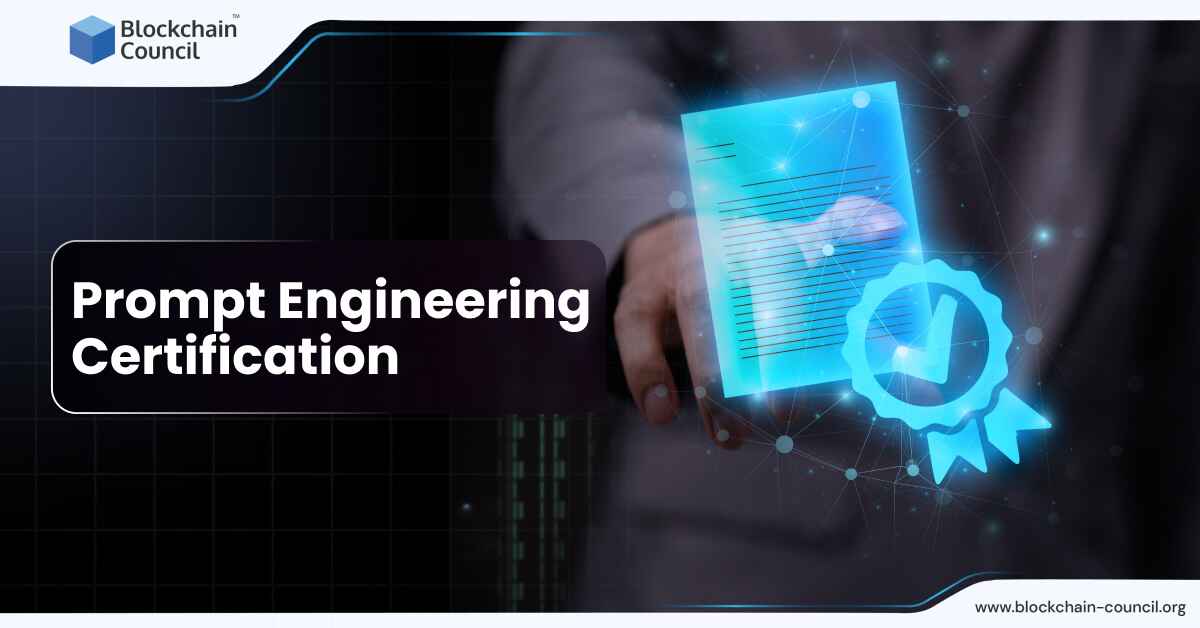


 Guides
Guides News
News Blockchain
Blockchain Cryptocurrency
& Digital Assets
Cryptocurrency
& Digital Assets Web3
Web3 Metaverse & NFTs
Metaverse & NFTs
