
- Blockchain Council
- October 03, 2024
Domo AI is a platform created to assist businesses in connecting, visualizing, and analyzing their data from different sources.
What is Domo AI?
Domo AI is a part of Domo’s cloud-based business intelligence (BI) platform. It brings AI into business intelligence, allowing for quicker and more efficient decisions based on data.This platform makes it easier for companies to handle their data by offering various tools that combine visuals, AI insights, and real-time data handling. Businesses, both large and small, can use Domo to interpret their data better. This can lead to enhanced collaboration, higher efficiency, and improved strategic decisions.
How Does Domo AI Work?
Domo AI functions by gathering data from multiple sources, such as databases, third-party apps, and cloud services, and placing them into one platform. Once linked, users can clean and transform their data using Domo’s visual tools. Domo’s ETL (Extract, Transform, Load) tools simplify this process, allowing users to combine, refine, and reshape their data quickly.
Machine learning algorithms within Domo AI automatically assess the data, detect abnormalities, and predict future trends. It also provides predictive analytics, helping organizations foresee outcomes based on past data. Furthermore, Domo encourages teamwork by allowing users to build and share insights, reports, and dashboards with others.
How to Use Domo AI
With Domo AI, you don’t need specialized technical knowledge. Here’s how to get started:
- Connect Data Sources: First, link your data using one of Domo’s many connectors. These include systems like Salesforce, Google Analytics, and SQL databases.
- Prepare Data: After connecting, use Domo’s Magic ETL tools to clean and transform your data. These tools allow users to merge datasets, filter data, and set up flows without needing to write code.
- Build Dashboards: With the data prepared, users can create visuals using Domo’s simple drag-and-drop feature. There are many chart types and options available to match your business needs.
- Use AI Features: Domo AI allows you to automate insights by setting alerts for unusual data or using predictive models. The AI Chat function makes it easy to explore data through questions without needing to create complex queries.
- Collaborate and Share: Domo enables users to share their data and dashboards with teams, both internally and externally. This helps improve collaboration and speeds up decision-making.
Key Features of Domo AI
Data Integration
Domo provides access to over 1,000 ready-made connectors. These let users pull data from various sources, such as cloud services like Snowflake and AWS, or on-premise databases.
Self-Service BI
Domo’s low-code/no-code tools make it simple for users to create dashboards and reports. This feature is helpful for people without deep technical knowledge, whether they’re data analysts or business managers.
Real-Time Data Processing
Domo processes data in real-time. This ensures users have up-to-date information on their business activities, which is essential for organizations that need to react quickly to changes.
Predictive Analytics
Domo’s AI can predict future trends based on historical data. This allows businesses to plan ahead and make strategic decisions based on probable outcomes.
Interactive Dashboards
Domo provides customizable dashboards that make it easy to visualize data. These can include different types of charts, graphs, and other visuals, helping users understand complex data more easily.
Collaboration Tools
Domo comes with built-in collaboration features, allowing users to share data, dashboards, and integrate social platforms. This helps everyone in the team stay informed and work together efficiently.
Scalability and Security
Domo is built to grow with your organization, handling both small and vast amounts of data. Security features include encryption, multi-factor authentication, and compliance with regulations like HIPAA.
Workflow Automation
Domo’s automation tools help businesses automate data-related tasks. This cuts down on manual tasks and makes sure key processes are finished on schedule.
Domo AI Pricing
Domo AI follows a consumption-based pricing structure, so costs depend on how much you use it. This includes data connections, storage, and activities on the platform. A free trial is offered to help you get started. It gives access to the basic features. There are three main pricing options:
- Standard Plan: Suitable for small businesses, this plan costs around $300 per month. It includes basic BI tools and 100 credits for processing and storage.
- Enterprise Plan: This plan, meant for larger businesses, offers more advanced features like increased security and HIPAA compliance. Pricing depends on your company’s specific needs.
- Business Critical Plan: Designed for organizations with extensive data requirements, this plan includes additional security features and a private data connection through AWS. Pricing can reach six figures yearly based on usage.
Domo’s pricing model uses credits for various activities, like processing, storing, or visualizing data. Whenever a user performs actions such as running reports or updating tables, credits are consumed.
Conclusion
Domo AI is a helpful tool for businesses aiming to understand and use their data better. With a range of options and flexible costs, it can assist organizations in improving decisions and encouraging growth. However, the pricing could be difficult for smaller businesses with limited funds. For businesses looking to organize their data and gain insights, Domo AI offers a variety of tools to meet those needs.


































































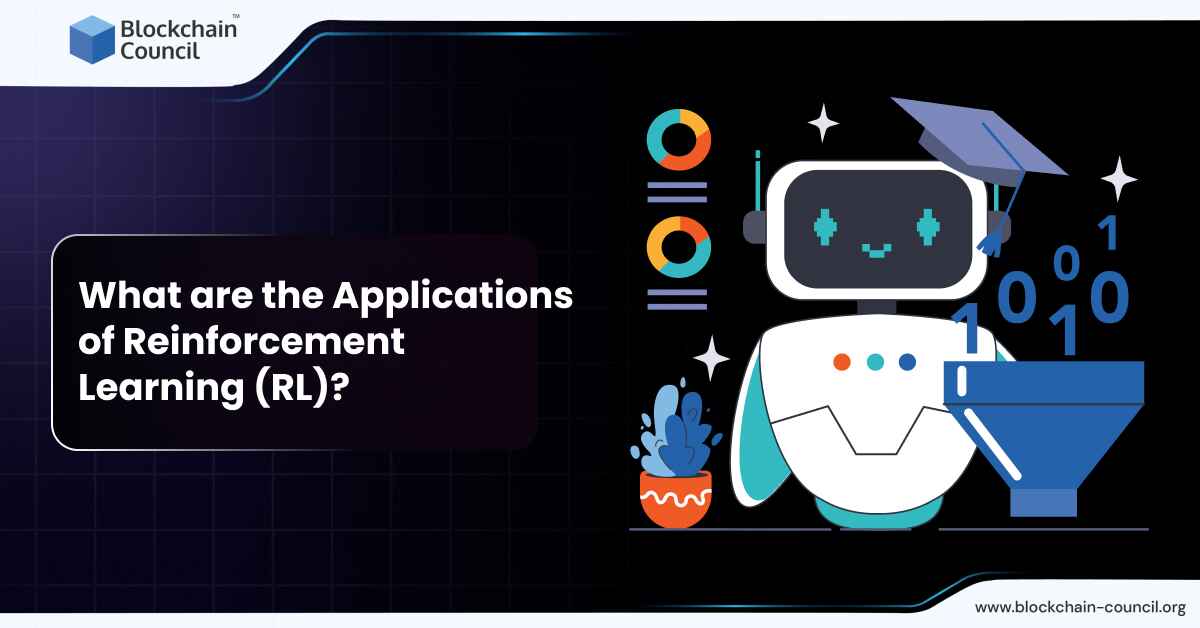


 Guides
Guides News
News Blockchain
Blockchain Cryptocurrency
& Digital Assets
Cryptocurrency
& Digital Assets Web3
Web3 Metaverse & NFTs
Metaverse & NFTs
