
- Blockchain Council
- September 22, 2024
Fortnite coding is an engaging way for players to design their own games, interactive experiences, and personalized rules within Fortnite. This is made possible through Epic Games’ tools such as Fortnite Creative, the Unreal Editor for Fortnite (UEFN), and the Verse programming language.
What is Fortnite Creative Coding?
Fortnite Creative coding involves crafting custom maps, game modes, and interactive elements within Fortnite. Players can use Fortnite Creative’s in-game tools to build islands, scripts, and gameplay mechanics that go beyond what standard game modes offer. For more advanced scripting, UEFN provides a comprehensive platform where you can code using Verse, a language built specifically for creating in Fortnite.
Verse enables creators to script behaviors, adjust the game environment, and make interactive experiences. It’s designed to be easy to learn, even for those with no programming background. Verse acts as the language that powers your Fortnite creations, giving you the freedom to tweak game mechanics in ways that would otherwise be out of reach with just the standard tools.
Getting Started with Fortnite Creative Coding
To start coding in Fortnite Creative, here’s what you need to do:
- Launch Fortnite Creative Mode: From the main Fortnite menu, select the Creative mode. This opens up various templates and blank canvases where you can start building your games.
- Use Devices and Props: Fortnite Creative provides a wide range of devices and props that you can drag onto your map, including traps, spawn points, and checkpoints. You can adjust settings like health, damage, and speed to fine-tune your gameplay.
- Experiment with Game Settings: Modify game settings like time limits, win conditions, and player options directly from the menu. This flexibility lets you create different game types, such as races, team battles, or free-for-all scenarios.
Fortnite Creative offers a hands-on way to learn the basics of game design without requiring deep programming skills.
Unreal Editor for Fortnite (UEFN)
UEFN goes beyond the basics, providing tools that resemble those used by professional game developers. Unlike Fortnite Creative, which operates within the game itself, UEFN is a PC-based editor that allows for more detailed game design, scripting, and visualization.
Key Features of UEFN
- 3D Viewport Design: UEFN provides a detailed 3D environment where you can position, scale, and move objects as you design your game. This offers more control over your creations, similar to how professional games are built.
- Advanced Scripting: UEFN supports complex scripting through Verse, allowing you to create custom behaviors, interactive elements, and precise control over game mechanics.
- Real-Time Collaboration: One standout feature of UEFN is the ability to work with others in real-time. This makes teamwork more efficient and interactive, allowing multiple creators to work on a project simultaneously.
Introduction to Verse Programming
Verse is the scripting language within UEFN that powers Fortnite’s creative possibilities. It is designed to be straightforward, enabling creators to write scripts that control various game elements like player movement, object behavior, and interactive sequences.
A Simple Verse Script Example
// Simple Verse Script Example
fn HelloWorld() -> void:
Print(“Hello, Fortnite World!”)
This basic script simply displays a message when it runs. In actual game projects, similar scripts can be used to trigger events, spawn items, or control game actions.
Basic Concepts of Verse Coding
To get comfortable with Verse, it helps to understand some foundational concepts:
- Functions: Functions are the main building blocks in Verse. They define the actions your code will perform, ranging from basic tasks like printing a message to more involved game logic.
- Variables: Variables store information your script can use, such as player health, scores, or object positions on the map.
- Conditions: Conditional statements let your code make decisions. For instance, if a player picks up an item, you can use conditions to trigger an event like opening a door.
- Loops: Loops allow actions to repeat until a specific condition is met. They are useful for ongoing effects, such as continuously spawning items or checking for player input.
Example of a Basic Game Mechanic
Here’s a basic script that spawns an item when a player enters a particular area:
// Item Spawn Script
fn SpawnItemOnPlayerEntry() -> void:
// Define the location to monitor
var entryLocation = Location(10, 20, 5)
// Check if the player enters the area
if PlayerIsInLocation(entryLocation):
// Spawn the item at the defined location
SpawnItem(“HealthPotion”, entryLocation)
This script keeps an eye on a specific location in the game. When a player steps into that area, a health potion spawns at that spot. Simple interactions like this can make the game more engaging.
Tips for Learning and Experimenting
- Start Small: Begin with basic scripts to get used to Verse’s syntax and logic. Tinker with existing examples before diving into creating your own.
- Use Community Resources: Epic Games has a community full of tutorials, code samples, and forums. Engaging with other creators is a great way to learn, share your work, and get feedback.
- Experiment Freely: The best learning comes from testing different scripts to see their effects. Don’t hesitate to try new things, as problem-solving is a key part of the coding process.
Conclusion
Fortnite coding provides a flexible environment to craft unique gaming experiences. Starting with Fortnite Creative helps you grasp the basics of game design without needing deep technical expertise. Moving on to UEFN and Verse opens doors to more detailed and tailored game mechanics. With continued practice and a willingness to experiment, you can turn your ideas into fully realized games to share with the Fortnite community.

































































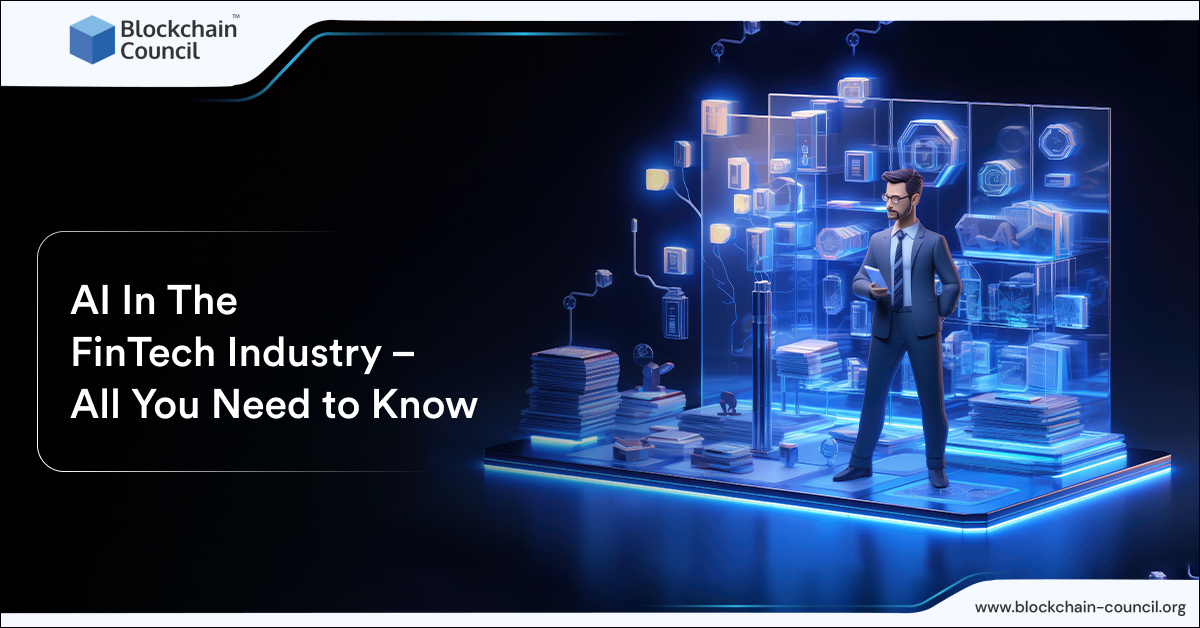



 Guides
Guides News
News Blockchain
Blockchain Cryptocurrency
& Digital Assets
Cryptocurrency
& Digital Assets Web3
Web3 Metaverse & NFTs
Metaverse & NFTs
