
- Blockchain Council
- September 29, 2024
Tired of the same old profile picture?
Free AI headshot generators are here to save the day! These tools create professional-looking headshots with just a few clicks. Perfect for updating your LinkedIn, social media, or online portfolio, they offer a simple way to get a polished image in no time. Let’s explore top 10 free AI headshot generators that will change your profile picture game!
What are AI Headshots?
AI headshots are digital portraits created using artificial intelligence. Instead of a traditional photoshoot, these AI tools use uploaded photos to generate professional-looking headshots. This process includes adjustments to elements like lighting, facial expressions, and attire to produce images that meet specific professional or personal needs. These AI-generated images often appear as if they were taken by a photographer, with the added convenience of being quicker and generally more accessible.
What are AI Headshot Generators?
AI headshot generators are software platforms that use machine learning to transform uploaded photos into polished professional headshots. Users typically upload several images of themselves, and the AI analyzes these to produce various headshots that reflect different styles, expressions, and settings. These tools are designed to simplify the process of obtaining high-quality headshots without the need for a physical photoshoot, offering a variety of customizable options. They are especially useful for creating headshots for professional profiles, social media, or any application where a good quality image is required.
10 Best Free AI Headshot Generators
1. Fotor
Overview: Fotor is a versatile AI-powered tool known for creating professional headshots. It offers various AI tools like photo enhancers, image generators, and background removers. Fotor can be accessed online or via mobile apps, making it a convenient option for users on the go.
What We Loved About It:
- Multiple AI tools available in one platform.
- Easy-to-use online photo editor for quick adjustments.
- Mobile app support for iPhone and Android users, enabling headshot creation anywhere.
What We Didn’t Like About It:
- Limited style options, with only 10 styles available for headshots.
Pricing: Fotor’s headshot package starts at $19.99 for 40 headshots.
2. Dreamwave AI
Overview: Dreamwave AI, developed by experts from Google and MIT, specializes in creating high-quality headshots. It supports customization of scenes, outfits, and hairstyles, making it suitable for both individual and team headshots.
What We Loved About It:
- Wide range of customization options.
- Suitable for creating team headshots.
- Developed by AI experts from reputable institutions.
What We Didn’t Like About It:
- Requires five to eight reference images to start.
- Processing time for headshots can be lengthy, up to three weeks for the free version.
Pricing: Dreamwave offers a free plan for 20 photos. Paid packages start from $55 per month for more extensive options.
3. Remini
Overview: Remini is a user-friendly AI tool available on desktop and mobile platforms. It enhances images by analyzing unique facial features and skin tones, producing realistic headshots. Remini allows users to refine their results to ensure high accuracy.
What We Loved About It:
- High image quality with realistic results.
- User-friendly interface on both desktop and mobile.
- Options to refine and amend generated headshots.
What We Didn’t Like About It:
- Free use limited to a seven-day trial, after which a paid subscription is required.
Pricing: Remini requires a subscription after a seven-day free trial. Pricing details vary based on subscription plans.
4. Aragon AI
Overview: Aragon AI provides a simple yet powerful tool for generating high-quality headshots. Users upload a series of selfies, and the AI processes them to create professional-looking images. Aragon AI supports various backgrounds, poses, and customization options.
What We Loved About It:
- Easy to use with a simple interface.
- High-quality, realistic headshots.
- Flexible customization options, including eye color and background changes.
- Quick processing time, often delivering results within an hour.
What We Didn’t Like About It:
- No free plan available.
- Some generated images might have minor distortions.
- Limited to JPEG download format.
- Unable to make multiple edits simultaneously or preview changes before generating.
Pricing: Aragon AI offers several plans:
- Starter: $35 for 20 headshots.
- Basic: $45 for 60 headshots.
- Premium: $75 for 100 headshots.
5. InstaSize
Overview: InstaSize is a photo-editing app that includes a feature for generating AI headshots. It allows users to customize facial expressions and backgrounds, making it a versatile tool for creating professional images.
What We Loved About It:
- Offers a variety of styles and backgrounds.
- Over 130 professional-grade photo filters.
- Control over facial expressions to ensure the headshot reflects personality.
What We Didn’t Like About It:
- Available only as a mobile app, limiting desktop usage.
- Free plan offers only basic editing features, requiring a paid plan for full functionality.
Pricing: InstaSize provides a three-day free trial, with paid plans starting at $4.99 per month after the trial.
6. LightX
Overview: LightX is another AI tool designed for creating realistic headshots. It offers a range of style templates and customization options, making it a good choice for users seeking high-quality images.
What We Loved About It:
- High-quality, realistic images.
- Easy to use with a low learning curve.
- Variety of style templates to choose from.
What We Didn’t Like About It:
- Fewer customization options compared to other platforms.
- Best features require a paid plan, though it offers a free trial.
Pricing: LightX offers a starter plan for free, with premium features available on a paid plan starting at $2.99 per month.
7. MyEdit
Overview: MyEdit is a free AI headshot generator that allows users to create professional-looking headshots with a variety of customization options. The platform only requires one reference image to generate a selection of headshots.
What We Loved About It:
- Offers a wide range of background options.
- Simple and user-friendly interface.
- Allows customization of backgrounds including brick walls, offices, and solid colors.
- Free plan available, making it accessible for initial use.
What We Didn’t Like About It:
- Free plan limits users to one download per day.
- Advanced features require a paid plan.
Pricing: MyEdit offers a free plan with limited features. For unlimited AI generation and downloads, the paid plan starts at $4 per month.
8. HeadshotPro
Overview: HeadshotPro provides an efficient way to create professional headshots without needing a physical photoshoot. It offers various customization options for styles, backgrounds, and outfits, making it suitable for business use.
What We Loved About It:
- Wide range of styles, backgrounds, and outfits.
- User-friendly process with quick turnaround times.
- High-quality, realistic headshots.
- Data privacy ensured with automatic deletion of photos after 30 days.
What We Didn’t Like About It:
- Results can sometimes be slightly inaccurate, especially with hands.
- Requires uploading a minimum of 20 photos.
Pricing: HeadshotPro offers plans starting at $29 for 40 headshots, making it an affordable option for professional-quality images.
9. HotPot AI
Overview: HotPot AI is known for its affordability while still delivering quality headshots. It uses a simple interface to transform standard photos into professional headshots with various styles and backgrounds.
What We Loved About It:
- Extremely budget-friendly, with plans starting at $10 for 40 headshots.
- Requires only five photos to generate headshots.
- Includes options for changing clothes and backgrounds.
What We Didn’t Like About It:
- The process could be explained better on their website.
- Lacks detailed instructions for users new to AI headshot generators.
Pricing: HotPot AI offers headshots starting at $10 for 40 images, with a new $5 tier expected to launch soon.
10. Alter AI
Overview: Alter AI uses advanced AI technology to create professional headshots suitable for various purposes. It combines user-uploaded selfies to generate high-quality images with multiple customization options.
What We Loved About It:
- High-quality output with realistic headshots.
- Ability to adjust facial features, backgrounds, and styles.
- Quick processing time, delivering results in less than an hour.
What We Didn’t Like About It:
- Requires uploading over 25 images, which can be time-consuming.
- Higher price point compared to other options.
Pricing: Alter AI offers a one-time payment of $49 for 300+ headshots, providing a comprehensive package for professional use.
How AI Headshot Generators Work
AI headshot generators use advanced algorithms and machine learning models to create professional-quality headshots. The process begins when you upload several photos of yourself. The AI analyzes these photos to understand your unique facial features, expressions, and skin tones. By recognizing these details, the AI can create a variety of headshots that look realistic and professional.
Once the AI has processed your images, it uses neural networks—a type of AI that mimics human brain functions—to produce high-resolution headshots. These networks simulate how a human photographer might adjust lighting, background, and other elements to enhance the photo. Some platforms allow further customization, such as changing backgrounds or clothing styles, ensuring that the final images match your preferences and needs.
Benefits of Using an AI Headshot Generator
- Time-Saving: AI generators deliver quick results, often within an hour. This is much faster than scheduling and waiting for a professional photo shoot. Tools like Secta AI can produce hundreds of headshots in less than an hour.
- Convenience: You can generate headshots from the comfort of your home. Uploading photos and receiving headshots via email or direct download is straightforward. Many services, such as InstaSize, even offer mobile apps for on-the-go use.
- Customization: AI tools offer extensive customization options. You can choose different backgrounds, outfits, and styles to suit various professional needs. ProPhotos AI, for instance, allows users to transform casual photos into professional images with multiple style options.
- Quality and Realism: Modern AI headshot generators produce high-resolution images that look natural and professional. They handle details like skin texture, lighting, and facial features accurately, ensuring the final headshot is suitable for professional use on platforms like LinkedIn.
- Accessibility: Since everything is online, you can create headshots from anywhere, at any time. This is particularly useful for updating professional profiles across different platforms or for creating consistent branding for teams.
- Ease of Use: These platforms are very user-friendly. They guide you through the process of uploading your photos and choosing your preferences, making professional headshots accessible even to beginners.
Conclusion
Free AI headshot generators are changing how we create professional images. With ease and speed, anyone can get a top-notch headshot without spending a dime. Next time you need a new profile picture, try one of these tools and see the difference for yourself.


































































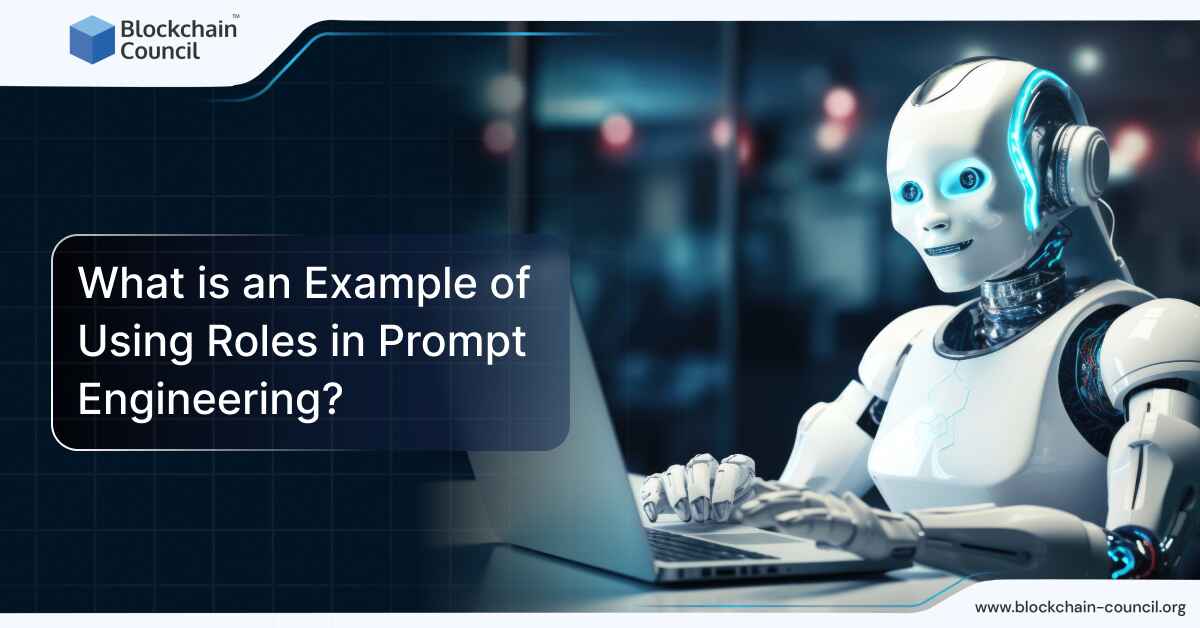


 Guides
Guides News
News Blockchain
Blockchain Cryptocurrency
& Digital Assets
Cryptocurrency
& Digital Assets Web3
Web3 Metaverse & NFTs
Metaverse & NFTs
