
- Amber Smith
- January 15, 2025
What is Frosting AI?
Frosting AI is an online platform that enables users to generate digital art through text descriptions. This service utilizes Stable Diffusion, a top-tier generative model that transforms written prompts into visually stunning artwork. Frosting AI serves a broad audience, including artists, designers, marketers, and anyone interested in exploring digital creativity without needing advanced technical skills.
Also Read: What Are Large Language Models (LLMs)?
How Frosting AI Works?
- Prompt Input: Users start by typing a descriptive text prompt into the platform. This prompt outlines the desired visual output.
- AI Interpretation: The text prompt is processed using advanced AI algorithms. Frosting AI’s technology interprets and visualizes the creative ideas embedded in the text.
- Image Generation: Based on the text, Frosting AI generates an image. This technology is capable of creating a wide range of artistic styles, from realistic renderings to more abstract depictions.
- Quality and Customization: Users can adjust the quality of the generated images. Options range from lower quality, which is quicker to produce, to the highest quality, which offers more detail and clarity.
- Negative Prompt Filtering: This feature allows users to specify certain elements or themes they want to exclude from the final artwork, ensuring that the output aligns closely with their vision.
- Batch Creation: For efficiency, Frosting AI supports the creation of multiple variations of art at once, based on the same or modified prompts, enhancing productivity and creative exploration.
How to Use Frosting AI?
- Visit the Frosting AI Website: Go to frosting.ai. You don’t need an account to start, but creating one can unlock more features.
- Input Your Prompt: On the dashboard, you’ll find a field to enter your creative prompt. Describe the image you want, including any specific details or elements you want the AI to incorporate. You can also input negative prompts to exclude certain elements.
- Adjust Settings: Fine-tune parameters like image size, style, and output quality. You can select from various options to control the AI’s interpretation and quality of the generated image.
- Generate Art: Click the “Dream” or “Bake” button to let Frosting AI create your image. Watch the preview to see how the image evolves and make adjustments as needed.
- Download and Share: Once satisfied with the result, download your artwork. You can share it directly on social media or use it in your projects. If the result isn’t quite right, you can make adjustments to the settings or refine your prompt and generate again.
Also Read: Character AI (c.ai)
Tips and Tricks to Use Frosting AI
Is Janitor AI Free?
Yes, it’s free. You can explore more at: https://www.blockchain-council.org/ai/janitor-ai/
Use Cases
Frosting AI has created a wide range of AI-generated art that showcases its versatility. Here are some notable examples:
- Fantasy Scenes: Frosting AI can create intricate fantasy scenes. For instance, an image featuring a dragon and a cyborg fighting in a futuristic world was generated using specific prompts to ensure high quality and avoid common pitfalls like blurriness and poor details.
- Surreal Landscapes: Users can generate surreal landscapes by providing descriptive prompts. For example, a prompt like “a surreal landscape with floating islands and waterfalls” results in a vivid, imaginative scene.
- Realistic Portraits: Frosting AI can produce detailed and realistic portraits, such as a young woman with specific features like brown hair and green eyes.
- Sci-Fi Imagery: Sci-fi enthusiasts can create futuristic cityscapes or alien worlds, capturing the essence of the genre with accurate and visually appealing details.
Benefits
Frosting AI offers several benefits for users interested in creating AI-generated art:
- Ease of Use: The platform is user-friendly and doesn’t require prior skills in art or AI, making it accessible to a broad audience.
- Speed: It quickly produces images, allowing for efficient art creation.
- Flexibility: Users can create art in a range of styles, including abstract, realistic, and sci-fi, giving them the freedom to explore different artistic expressions.
- Interactivity and Fun: The platform encourages experimentation with different prompts, which makes the art creation process enjoyable and engaging.
Also Read: AI Documentary
Challenges
Despite its advantages, Frosting AI also faces some challenges:
- Accuracy Issues: Sometimes, the generated images might not fully match the user’s expectations, especially with very specific or complex prompts. The AI might misinterpret certain elements or produce less realistic results.
- Ethical Considerations: There are ongoing debates about the originality and ownership of AI-generated art. Concerns about bias in the AI’s training data and the potential misuse of generated images also need to be addressed.
- Technical Limitations: Despite its capabilities, Frosting AI might struggle with highly detailed scenes or realistic human figures, which can sometimes result in unnatural or incomplete images.
Frosting AI Pricing
Is Froster AI Free?
Frosting AI offers several pricing tiers suitable for different user needs. There’s a free version that allows up to 100 image generations per month. For more frequent users, there are additional plans: the Hobbyist plan at $10/month for 1,000 generations, the Pro plan at $50/month for 10,000 generations, and the Business plan at $200/month for 50,000 generations. Businesses and heavy users get added benefits like priority support.
Frosting AI Review (Overall Average Score: 8.6/10)
User-Friendly Interface (Score: 9/10)
Frosting.AI offers a clean and intuitive interface, making it accessible for beginners without requiring prior AI or art experience.
Fast Processing Speed (Score: 9/10)
The platform uses Stable Diffusion technology to produce high-resolution images quickly, enhancing productivity.
Customizable Parameters (Score: 8/10)
Users can adjust prompt strength, image quality, and aspect ratio, providing significant control over the final output.
Diverse Art Styles (Score: 9/10)
Frosting AI supports various art styles, from abstract to realistic, making it versatile for different creative projects.
Privacy and Security (Score: 8/10)
The platform ensures user data and creations remain secure, using HTTPS for safe connections and maintaining transparency on ownership.
Also Read: What is Alaya AI?
Conclusion
Frosting AI stands out in the world of digital art tools. Its user-friendly interface, quick image generation, and customizable options make it accessible to everyone, from beginners to professionals. No matter if you’re creating art for personal enjoyment or professional projects, Frosting AI offers a reliable and exciting way to bring your ideas to life. Try it out and see how it transforms your creative process.

































































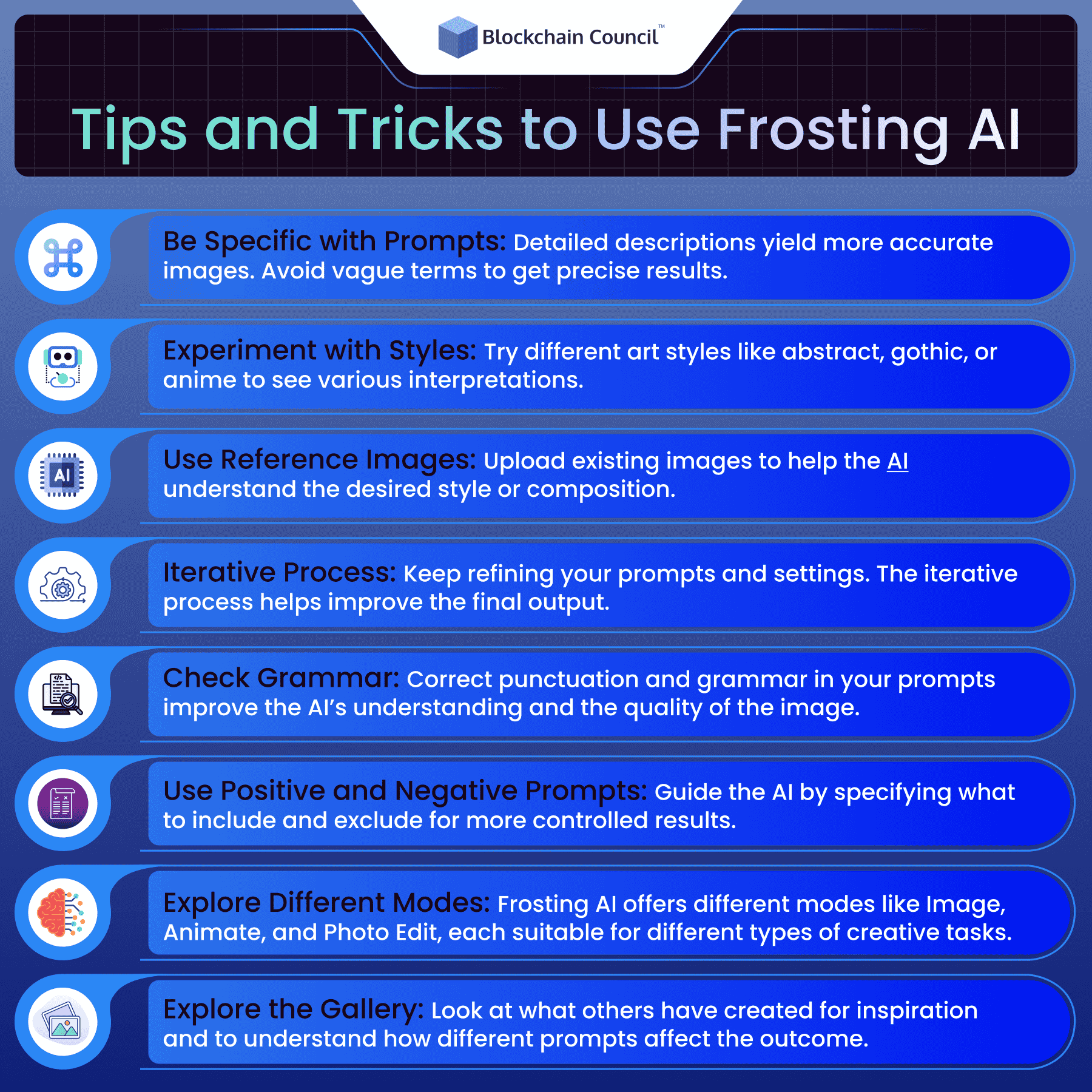
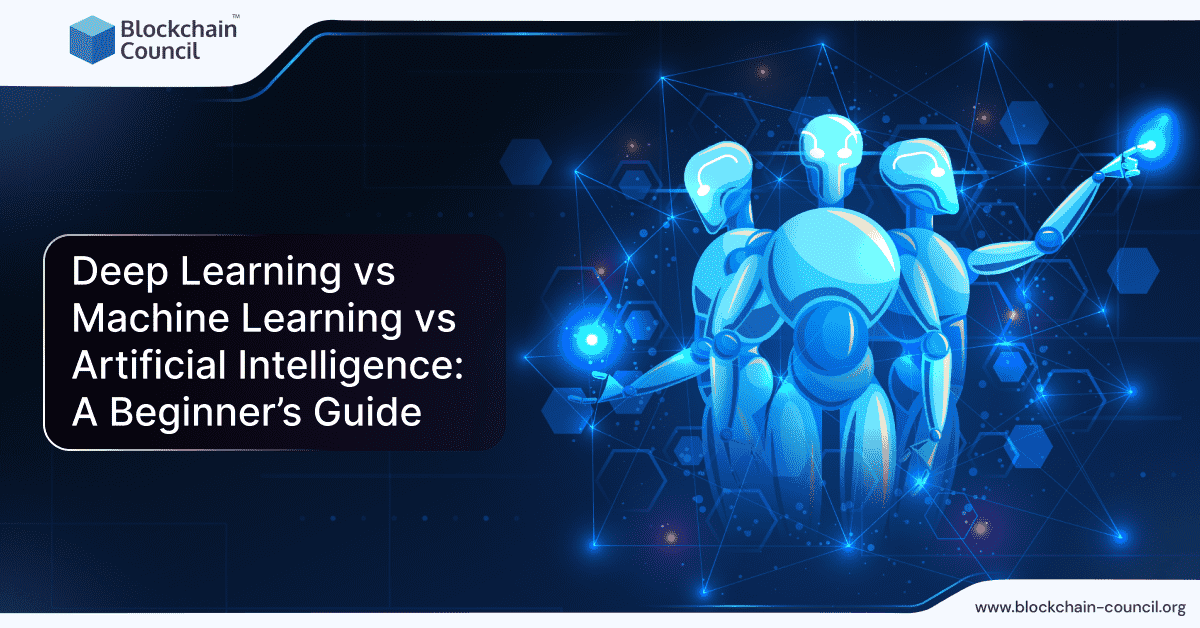
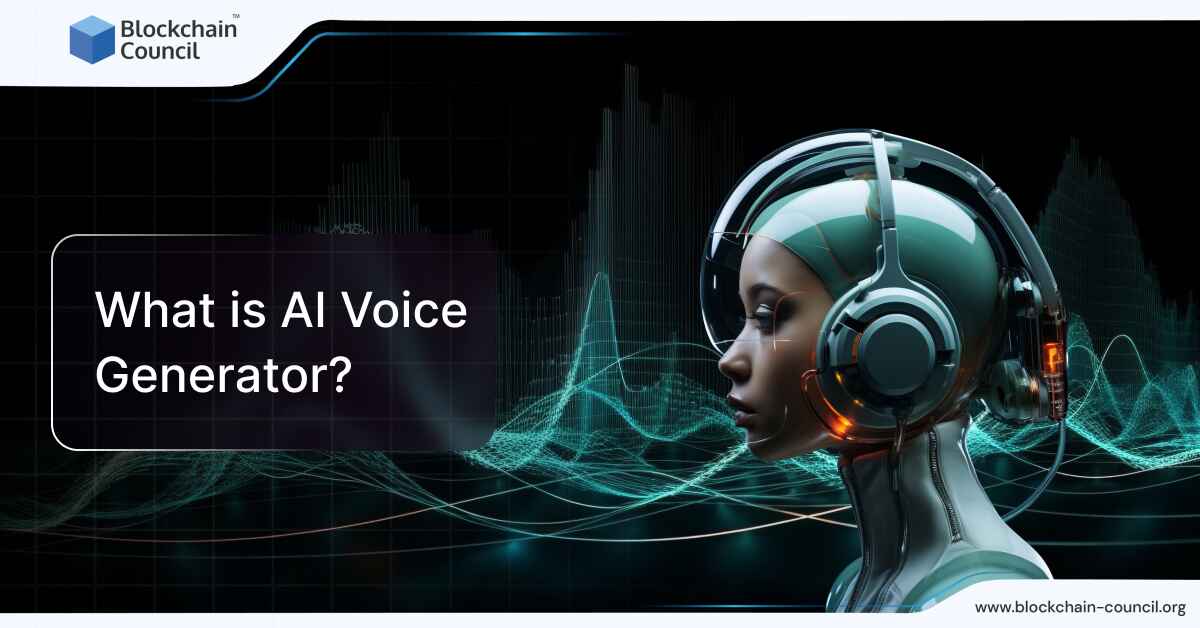

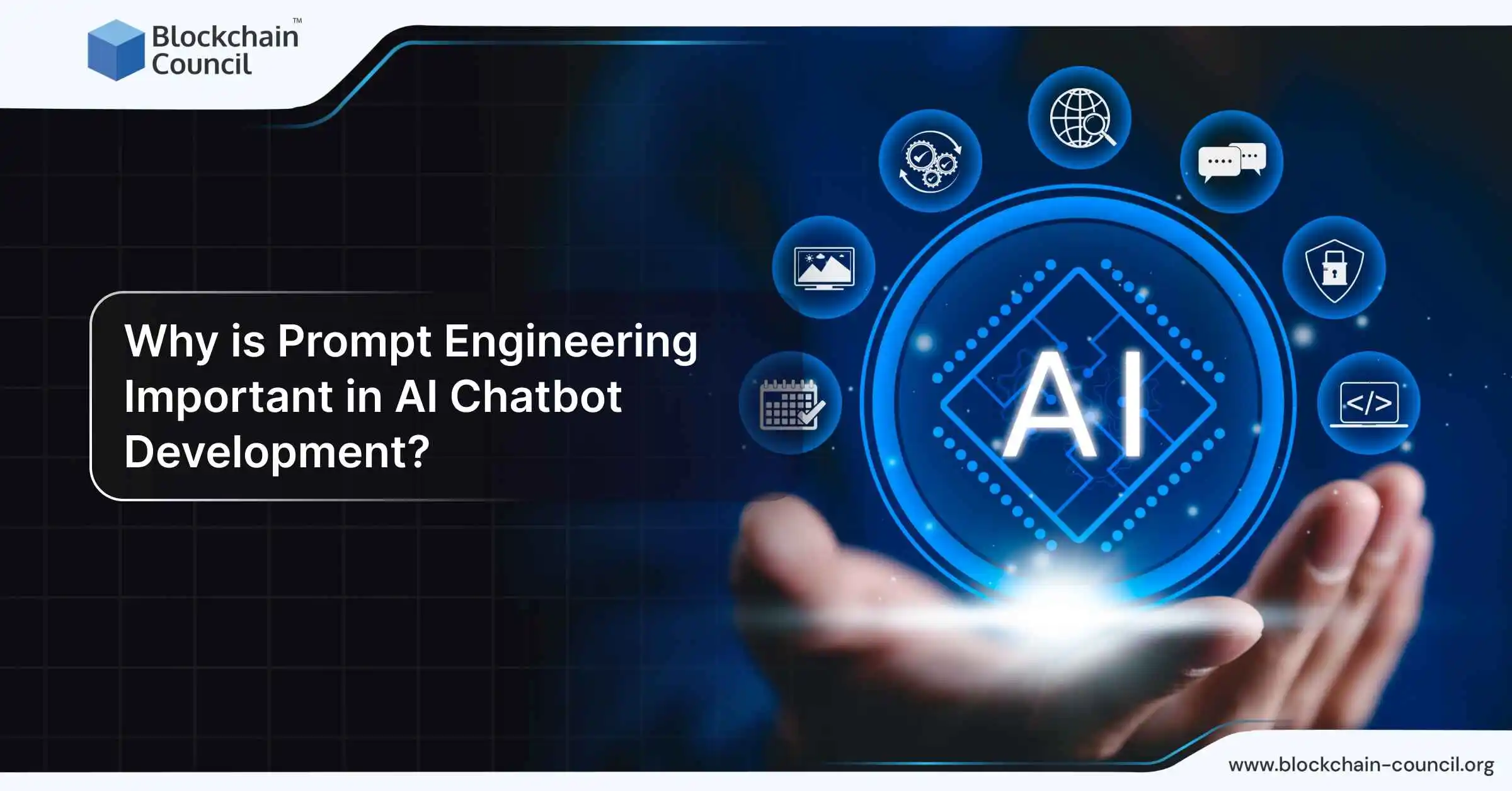
 Guides
Guides News
News Blockchain
Blockchain Cryptocurrency
& Digital Assets
Cryptocurrency
& Digital Assets Web3
Web3 Metaverse & NFTs
Metaverse & NFTs
