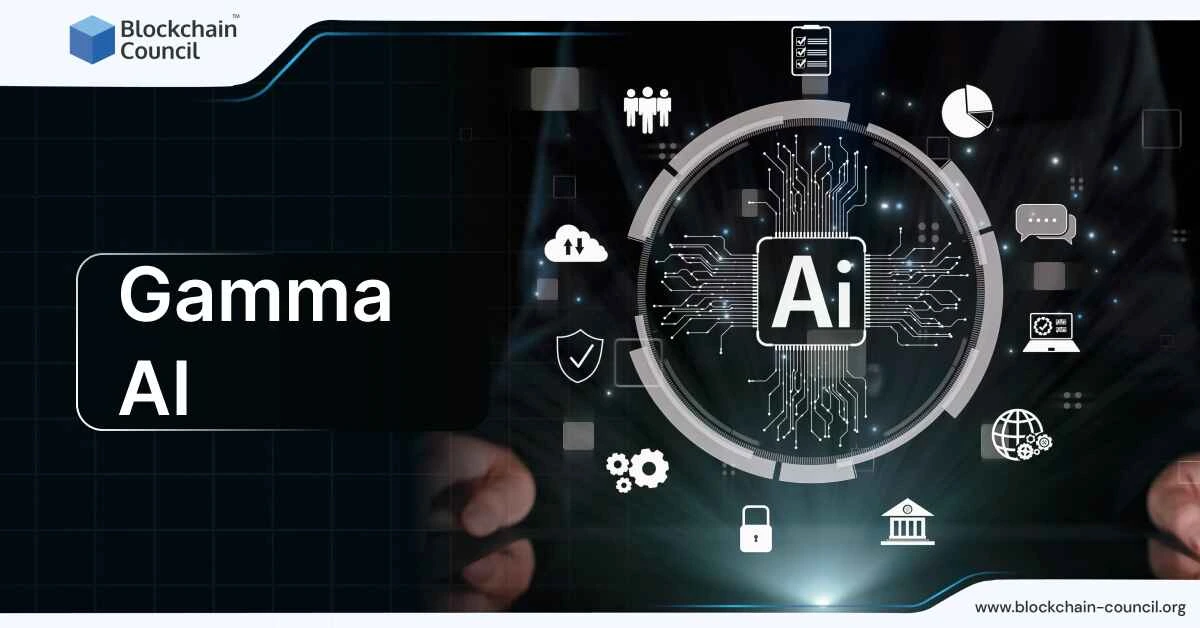
- Blockchain Council
- September 29, 2024
Gamma AI helps people create high-quality, interactive content without needing design or coding skills.
What is Gamma AI?
Gamma AI is a tool that uses artificial intelligence to quickly produce presentations, documents, and websites. It aims to simplify the process of creating visually appealing and interactive content. Instead of manually designing presentations or documents, you just input your ideas, and Gamma AI manages the formatting and design. The main feature is its ability to generate visually engaging content from simple prompts.
How Does Gamma AI Function?
For presentations, Gamma AI automates slide and document creation, allowing you to turn basic text into well-designed presentations in just a few minutes. Using templates and design algorithms, it generates visually attractive content without requiring you to have design expertise. You enter your content, and the platform creates a presentation that you can adjust as needed.
For example, if you have a draft document for stakeholders, you can import it into Gamma AI. The platform will then convert it into a structured presentation with graphics, charts, and professional layouts, saving you significant time and effort.
How to Use Gamma AI?
- Sign Up and Login: Start by creating an account on Gamma’s website.
- Select Content Type: Decide whether you want to make a presentation, document, or web page. Once you choose, you can start from scratch or use the “Text to Deck” feature, where you provide a detailed prompt or import existing text.
- Enter Your Prompt: Type a prompt like “Create a project proposal presentation.” Gamma will analyze it and produce an outline.
- Customize: You can pick from different themes and templates. You can also manually edit slides or cards to make them fit your needs.
- Polish: Once the content is ready, use Gamma’s one-click polish feature to style your presentation, ensuring a consistent and professional appearance.
- Export and Share: After finalizing, Gamma lets you export as a PDF, PowerPoint, or share it through a link for others to view.
Key Features of Gamma AI
User-Friendly
Gamma AI is easy to use, allowing anyone to create detailed presentations and maintain data security. The interface is straightforward, and most tasks can be done with a few clicks.
Flexible Templates and Layouts
Gamma uses “cards” instead of traditional slides, breaking complex ideas into manageable pieces. This format helps clarify content while supporting detailed explanations. You can customize various built-in templates for presentations and web pages to meet your specific needs.
One-Click Polishing
A notable feature of Gamma is its ability to enhance and restyle content with a single click. It automatically adjusts fonts, colors, and layouts to improve the overall look of the presentation. This feature allows users to try different styles without manual changes.
AI Image Generation
Gamma’s AI-powered image generation tool enables users to create images directly within their content. By entering a prompt, the AI suggests relevant visuals, which is handy when you don’t have pre-made images or need custom graphics.
Built-In Analytics
Gamma offers insights into audience engagement, showing who viewed your presentation, which slides were most interesting, and how long viewers spent on each section.This input helps in adjusting the material to match your audience’s tastes more effectively.
Embedding Media
Gamma allows you to insert different media formats, such as GIFs, videos, or complete web pages, into your slides. This approach adds an element of interaction and makes the presentations more captivating.
Collaboration and Sharing
The tool allows for collaborative editing and sharing, letting teams work together on presentations and documents. You can publish presentations online, share them with stakeholders, and track engagement using built-in analytics.
Benefits and Limitations
Benefits
- Saves Time: Gamma reduces the time needed to create presentations. You can generate and polish content quickly instead of designing slides manually.
- Easy Changes: The platform’s AI-assisted modifications are ideal for people who need to make quick adjustments but lack design skills.
- Team Collaboration: Gamma supports teamwork with shared links and real-time editing, which is helpful for collaborative projects.
Limitations
- Limited Offline Access: Gamma requires an internet connection to work, as it is a cloud-based platform.
- Customization Constraints: While Gamma allows customization, some users feel restricted in handling more complex projects. For instance, adjusting font sizes is limited, which might be an issue for some.
- Credits System: For those using the free plan, Gamma offers a limited number of credits that do not renew, meaning that frequent use of AI features may require a paid plan.
Gamma AI Pricing and Plans
Gamma AI utilizes different AI models, like Claude (Anthropic), ChatGPT, DALL-E (OpenAI), and Google’s Gemini, for creating text and images. This setup provides powerful capabilities for content creation while ensuring privacy and security.
Each action, like generating a slide or creating an image, uses a certain number of AI credits, depending on the task. To get more credits, you can either upgrade to a paid plan or use referrals.
1. Free Plan:
The Free Plan is for users starting with Gamma AI. It includes:
- 400 AI credits at signup, usable for presentations, documents, or webpages.
- Basic AI image generation and support for up to 10 cards (like slides or document sections).
- Export options for PDFs and PowerPoint files, but these will have Gamma branding.
- Basic analytics and a 7-day version history for projects.
- Unlimited users and content pieces, suitable for collaboration without any upfront cost.
2. Plus Plan:
The Plus Plan offers more flexibility and customization. It costs $10 per month per user (or $8 per month with annual billing). It includes:
- Unlimited AI content creation, allowing up to 15 cards per project.
- Removal of the “Made with Gamma” branding for a professional appearance.
- 10,000 AI tokens per generation, providing more resources for complex tasks.
- Priority support and early access to new features.
- 30-day version history and unlimited folders for better organization.
3. Pro Plan:
The Pro Plan is for advanced users needing the most powerful tools Gamma offers. It costs $20 per month per user (or $15 per month with annual billing). It includes:
- Everything in the Plus Plan, plus unlimited AI creation with up to 30 cards per project.
- Access to premium AI models for better content quality.
- Advanced customization features such as custom fonts and domains.
- 25,000 AI tokens per generation and detailed analytics for tracking performance.
- Priority support and password protection for sensitive content.
Conclusion
Gamma AI provides an easy way to create visually engaging and professional content with minimal effort. Its ability to generate content from simple prompts and improve it with images and interactive elements makes it suitable for various users, including professionals, students, and small businesses. However, those who need more in-depth customization or offline capabilities may find some limitations. Overall, Gamma offers an efficient method for creating polished presentations.

































































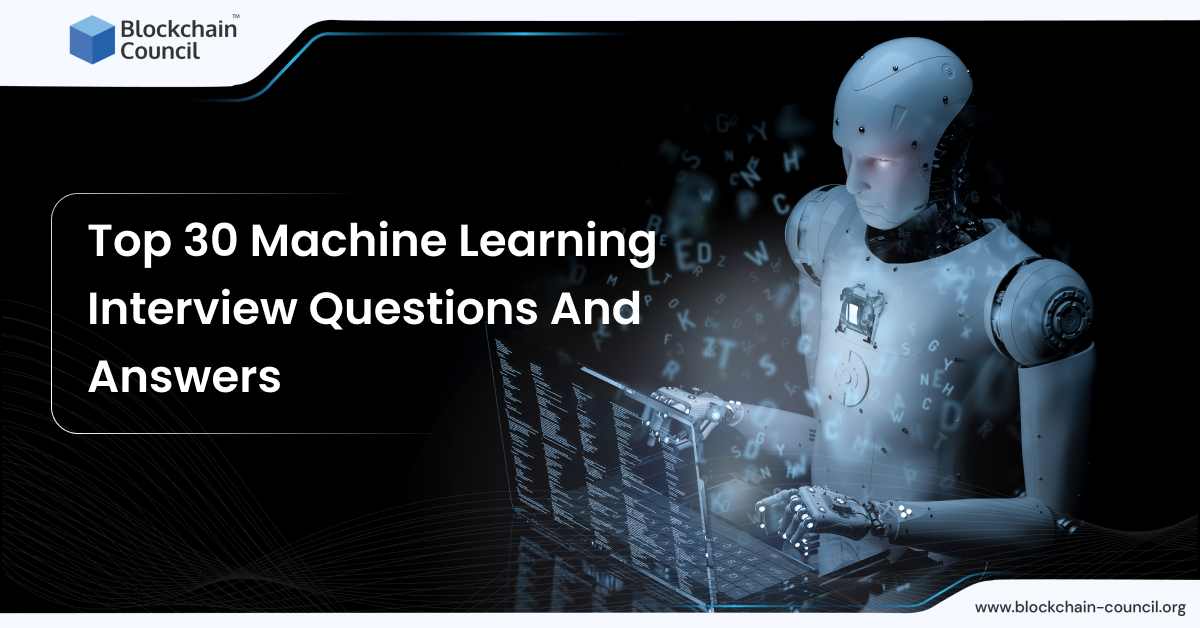



 Guides
Guides News
News Blockchain
Blockchain Cryptocurrency
& Digital Assets
Cryptocurrency
& Digital Assets Web3
Web3 Metaverse & NFTs
Metaverse & NFTs
