
- Blockchain Council
- October 06, 2024
Haiper AI is an online platform that works in the cloud and uses artificial intelligence to produce videos. It can create these videos from written content, images, or even other videos. The system is powered by machine learning, which has been trained on vast amounts of data. Haiper AI can read text descriptions and convert them into visual content. It came into the spotlight in early 2024 and quickly grabbed attention due to its video-making abilities. Haiper is especially helpful for creators, marketers, and businesses wanting professional video content without needing technical skills.
How Does Haiper AI Work?
Haiper AI works by using an AI model that processes inputs to create videos. You can enter text, upload images, or provide pre-recorded videos for changes. The AI will generate a video matching your description. The system examines the input, producing visuals, movements, and transitions to form a smooth video. The image-to-video feature works similarly, turning pictures into animated videos.
This process is powered by its machine learning system, which has been trained on various visual elements and descriptions. Haiper also includes video repainting, allowing users to change or enhance existing footage by applying style changes. You could, for example, change the lighting or colors to match a specific brand. The AI understands the content and applies effects, making professional-quality videos without editing skills needed.
For those interested in learning more about AI-based solutions, becoming a Certified Artificial Intelligence (AI) Expert™ can provide a helpful advantage in building efficient systems.
Key Features of Haiper AI
- Text-to-Video Creation: Haiper lets you enter text descriptions that turn into short, animated clips. This is particularly useful for quick and engaging content, especially for social media.
- Image-to-Video Conversion: You can upload static pictures and transform them into animated videos. This feature works well for simple images, though the quality depends on how complex the image is.
- Video Repainting: This feature helps users modify current videos by adjusting colors, textures, or style. For instance, you could take a regular video and tweak its mood by changing lighting or textures.
- Video Enhancement: This tool improves the quality of low-resolution videos, enhancing their clarity and color balance.
- Style Transformation: Haiper also allows you to restyle a video, giving it a fresh look. You could take a standard video and change it into something that looks cinematic, vintage, or even anime-inspired.
- Cloud-Based Platform: Because Haiper runs in the cloud, you can use it on any device with an internet connection. There’s no need to download any software. It also connects directly with social media platforms like YouTube and Instagram for easy sharing.
- Free Trial and Pricing: Haiper provides a 14-day free trial, giving users a chance to explore the platform. Pricing starts at $10 per month for the Basic Plan, while the Professional Plan, which offers more features, is priced at $30 per month.
How to Start Using Haiper AI
Getting started with Haiper is easy. Here’s a step-by-step guide:
- Sign Up: Visit the Haiper AI website and create your account. You can use your Google or Discord credentials to sign in.
- Select a Plan: You can either stick with the free version or choose one of the paid options based on your needs.
- Pick a Template: Decide if you want to create text-to-video, image-to-video, or use the video repainting feature.
- Input Your Prompt or Upload Content: Depending on the template, you will either type a description or upload an image or video.
- Generate the Video: After you provide your input, the system processes it and creates a video in a few moments. You can adjust things like style, quality, and duration.
- Download or Modify: Once the video is ready, you can download it or change the prompt to generate a different version.
- Enhance or Extend: If needed, you can enhance the video quality or increase the video duration.
Pros and Cons of Haiper AI
Like all tools, Haiper AI has its advantages and limitations:
Pros:
- User-Friendly: Haiper has a straightforward interface, which makes it easy for beginners to navigate.
- Free Version: There is also a free plan available for those who are mindful of their budget or just getting started.
- High-Quality Outputs: The videos produced are of high quality, making it a good option for both amateurs and professionals.
- Versatile Uses: Haiper is flexible. It can be used for various needs. These include social media content, marketing, and educational materials.
Cons:
- Limited Customization in Free Plan: More advanced features, such as longer videos and detailed customizations, are available only with paid plans.
- Occasional Bugs: Some users have reported issues when working on more complex tasks.
- Short Video Length: Currently, the AI-generated videos are limited in duration, which may not be enough for creators needing longer content.
Pricing Options
Haiper AI offers different pricing plans based on your needs:
- Free Plan: Includes basic video creation capabilities.
- Pro Plan: At $15 per month, this plan provides unlimited video creation, higher-quality output, and watermark removal.
- Business Plan: Priced at $50 per month, this plan offers collaboration tools and priority support, making it great for teams.
- Enterprise Plan: Large companies that need custom features and API access can request pricing.
Recent Updates
As of October 2024, Haiper AI has introduced Haiper 1.5, allowing users to create eight-second video clips, twice as long as before. The development team is also working on improving the AI’s ability to recognize and understand real-world textures and motion, aiming for more advanced features. Haiper is evolving, making it a competitor to OpenAI’s Sora platform.
Conclusion
Haiper AI is a convenient tool for simplifying video creation. It makes it easy to create professional videos from text or images with minimal effort. While there are some limitations, especially in terms of video length and customization in the free version, the ease of use and high-quality output make it a solid choice for creators from all backgrounds.


































































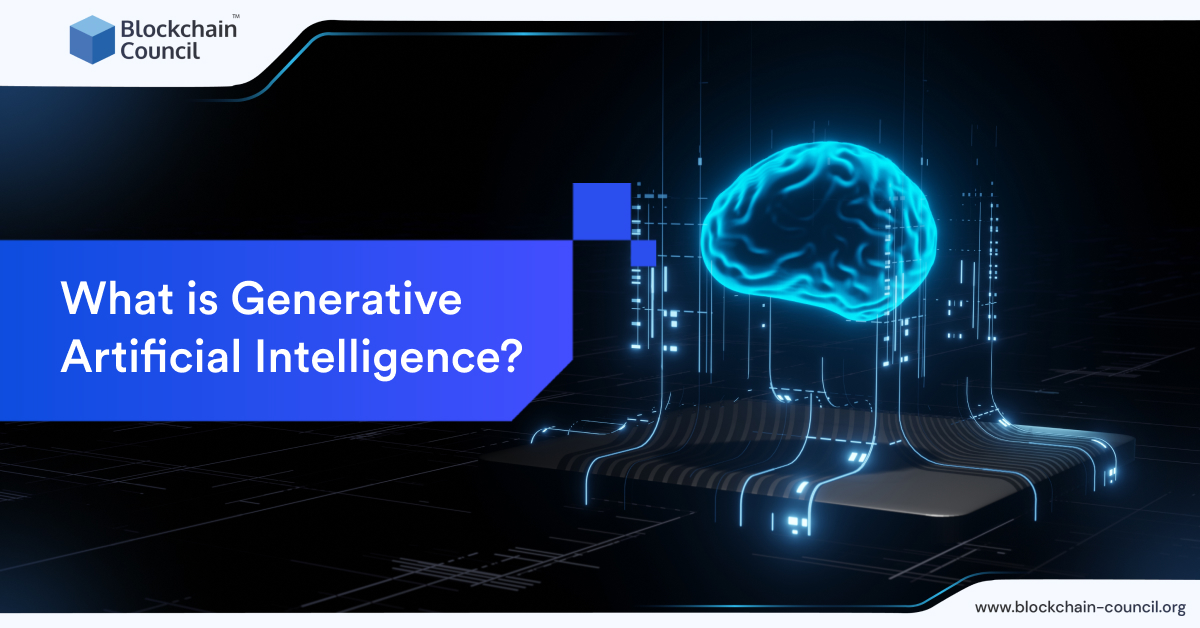
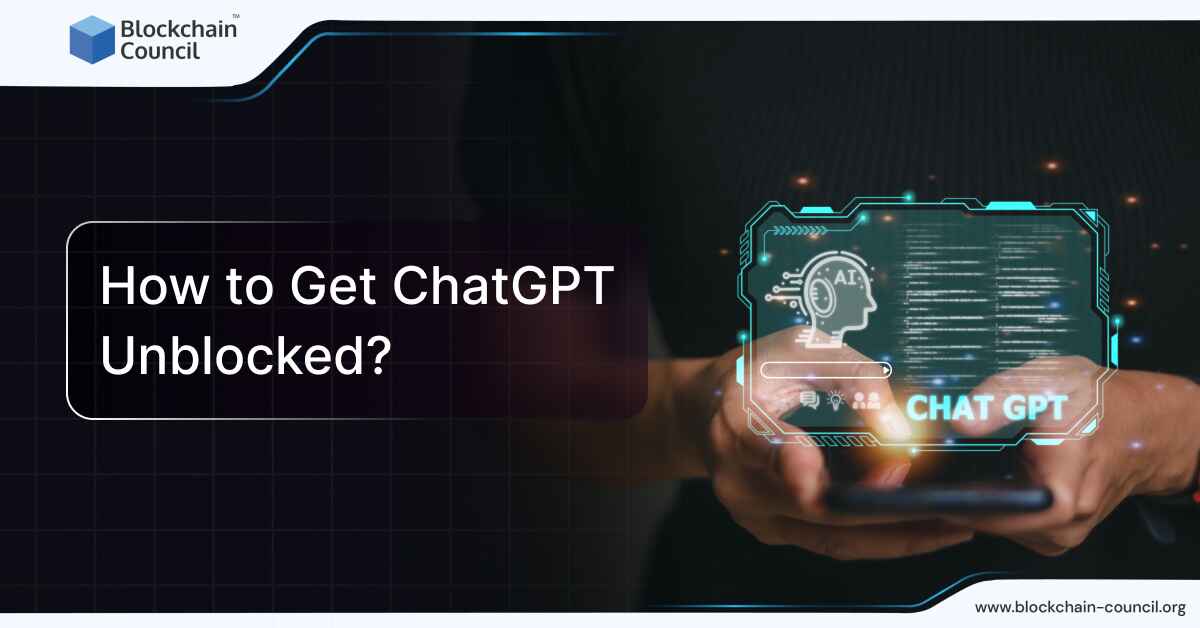

 Guides
Guides News
News Blockchain
Blockchain Cryptocurrency
& Digital Assets
Cryptocurrency
& Digital Assets Web3
Web3 Metaverse & NFTs
Metaverse & NFTs
