
- Blockchain Council
- October 29, 2023
Summary
- Google Bard is a tool for developers, and there are over 10 million active developers on Google Play.
- This article explains how can developers use Google Bard.
- Google Bard is a 137B parameter, encoder-decoder transformer model trained on a massive dataset of text and code.
- It is available through the Google AI Test Kitchen, a platform for developers to experiment with new AI technologies.
- Developers can use Google Bard through the Google Bard API.
- Google Bard API can generate code in over 20 programming languages, making it useful for both beginners and seasoned programmers.
- It can generate code snippets, entire functions, or modules, saving developers time and effort.
- Developers can use Bard for prototyping new features by describing the feature to Bard and having it generate code snippets.
- Google Bard can also identify and fix bugs in code, making debugging easier.
- Bard can simplify complex code by providing explanations for different parts of the code.
- It offers suggestions for improving code quality, optimizing code, and reducing memory usage, helping developers deliver better software.
Google has always been one of the hot favorites in the developers’ community. There are over 10 million active developers on Google Play. The tech giant offers 200 tools for developers. And Google Bard is one of them. It might sound surprising, but yes, as a developer, you can use Google Bard in numerous ways. But how?
Bard is a 137B parameter, encoder-decoder transformer model. It is trained on a massive dataset of text and code. Further, it is available through the Google AI Test Kitchen. You might already know that Google AI Test Kitchen is a platform for developers to experiment with new AI technologies. So, how can developers use Google Bard?
The answer lies in Google Bard API and some tricks to make the most of it. In this article, we take you on a comprehensive journey to understand how you, as a developer, can use Google Bard. What are the benefits and limitations? Let’s find out!
What is Google Bard API?
Before we start with the guide for Google Bard for developers, let’s understand what Google Bard API is. Google Bard API is a powerful tool designed to meet the complex demands of developers in the modern software development landscape. If you’re a developer, this is a game-changer you can’t afford to overlook.
At its core, Google Bard API is an advanced language model developed by Google AI. It is trained on a vast dataset of text and code. Its primary goal is to assist developers at various stages of their work, making tasks easier and more efficient.
Also Read- Fraud Detection Using Machine Learning
How Can Developers Use Google Bard?
Use Case |
Description |
| Code Generation | Generate code snippets or entire functions/modules in various programming languages, saving time and effort. |
| Prototyping New Features | Use Bard to quickly prototype new features by describing them to Bard, generating code snippets, and implementing them. |
| Code Debugging | Identify and fix bugs in your code with Bard’s help, which not only spots errors but suggests solutions. |
| Understanding Complex Code | Ask Bard to explain complex code, helping developers understand intricate parts of their code. |
| Improving Code Quality | Bard offers suggestions to enhance code quality, such as adding type hints and docstrings. |
| Code Optimization | Optimize code for performance and efficiency, making applications faster and more resource-friendly. |
| Code Collaboration | Bard facilitates collaboration by providing a shared platform where developers can work together. |
| Code Testing | Use Bard to test your code to ensure reliability and quality. |
Now that we have an idea of what Google Bard API is, let’s figure out how developers can use Google Bard.
Code Generation
For developers, one of the most exciting features of Google Bard API is its ability to generate code. Whether you’re a beginner looking for a quick start or a seasoned programmer aiming to prototype an idea rapidly, Bard has you covered. It supports over 20 programming languages, including Python, Java, C++, and JavaScript.
Generating Code Snippets
With Google Bard API, you can effortlessly generate code snippets in various programming languages. Whether you’re scripting in Python or JavaScript, Bard simplifies the process of crafting code segments. With Bard, you can say goodbye to the tedious task of writing code from scratch. Here’s an example of a code snippet by Bard using a Python function to reverse a string:
def reverse_string(string):
reversed_string = “”
for i in range(len(string) – 1, -1, -1):
reversed_string += string[i]
return reversed_string
Generating Entire Functions or Modules
Bard doesn’t stop at snippets. It can also generate entire functions or modules for your projects. You don’t have to struggle anymore to piece together complex functions manually. Bard can whip up complete, ready-to-use functions, saving you time and effort.
Here is an example of Bard generating an entire function in Python to find the factorial of a number:
def factorial(n):
“””Returns the factorial of n.
Args:
n: A non-negative integer.
Returns:
The factorial of n.
“””
if n == 0 or n == 1:
return 1
else:
return n * factorial(n – 1)
This function works by recursively calling itself to calculate the factorial of smaller and smaller numbers until it reaches the base case of n == 0 or n == 1. Here, the factorial is simply 1.
Using Bard to Prototype New Features
For innovators, Bard becomes an invaluable tool for prototyping new features. Instead of laboriously creating prototypes from the ground up, you can use Bard to swiftly bring your ideas to life. Wondering how? Here’s an example:
Imagine you are working on a new social media app and want to prototype a new feature that allows users to create and share polls. You can start by describing the feature to Bard in a clear and concise way.
Step 1: Describe the feature of Bard
I am working on a new social media app, and I want to prototype a new feature that allows users to create and share polls. Users should be able to create polls with multiple-choice questions and then share the polls with their followers. Other users should be able to vote on the polls and see the results.
Step 2: Ask Bard to generate code snippets or pseudocode
Bard, can you generate pseudocode for creating a new poll?
Bard’s response:
def create_poll(title, question, answer_choices):
“””Creates a new poll.
Args:
title: The title of the poll.
question: The question of the poll.
answer_choices: A list of answer choices for the poll.
Returns:
A new poll object.
“””
# Create a new poll object.
poll = {}
poll[‘title’] = title
poll[‘question’] = question
poll[‘answer_choices’] = answer_choices
# Save the poll to the database.
save_poll(poll)
# Return the new poll object.
return poll
# Save the poll to the database.
def save_poll(poll):
# TODO: Implement this function.
pass
Step 3: Implement the code snippets or pseudocode
Now, implement the code in your app.
Step 4: Test the feature
Once you have implemented the feature, you should test it thoroughly to make sure that it works as expected. You can ask your friends and colleagues to test the feature and give you feedback.
Step 5: Iterate on the feature
After testing the feature and receiving feedback, you can iterate on the feature to make it better. You can add new features, fix bugs, and improve the overall user experience.
Also Read- 5 Must-Have AI Skills In 2024
Code Debugging
Bugs and errors in your code can be a major headache, but with Google Bard API, they become less intimidating. Bard doesn’t just spot errors; it suggests solutions, too.
Identifying and Fixing Bugs
Google Bard API is not just about generating code. It also excels at identifying and fixing bugs. When your code isn’t working as expected, Bard steps in to identify the problem and offer solutions. This way, debugging becomes a seamless process, saving you precious time and sparing you the headaches of troubleshooting.
Here is an example of how Google Bard can be used to identify and fix a bug in Python code. Below is a code in Python that contains a bug:
def factorial(n):
if n == 0:
return 1
else:
return n * factorial(n – 1)
print(factorial(-1))
Since this code contains a bug because it will cause a runtime error when it is executed with a negative input value. Bard can identify this bug by looking at the following lines of code:
def factorial(n):
if n == 0:
return 1
else:
return n * factorial(n – 1)
Bard knows that the factorial() function is recursive, meaning that it calls itself. This means that if the input value is negative, the function will call itself with an increasingly negative value until it reaches a stack overflow error.
To fix the bug, Bard can add a check to the beginning of the function to ensure that the input value is not negative:
def factorial(n):
if n < 0:
raise ValueError(“n must be a non-negative integer”)
elif n == 0:
return 1
else:
return n * factorial(n – 1)
With this change, the code will now run correctly and produce the correct output for all non-negative input values.
Understanding Complex Code
We’ve all encountered complex codes that seem impossible to understand. Bard is here to simplify the complexities. It can provide insightful explanations, making even the most intricate code more understandable. So, no more scratching your head in confusion; use Bard to get clarity in complexity. Here is a demonstration of how Google Bard can simplify complex codes:
def quicksort(array):
if len(array) <= 1:
return array
pivot = array[len(array) // 2]
less = [x for x in array if x < pivot]
greater = [x for x in array if x >= pivot]
return quicksort(less) + [pivot] + quicksort(greater)
This is a Python implementation of the quicksort algorithm. It is a well-known sorting algorithm in the developers’ community. It works by recursively partitioning the array into two smaller subarrays, one containing elements less than the pivot and the other containing elements greater than or equal to the pivot. The subarrays are then sorted recursively, and the sorted subarrays are merged to produce the sorted output array. Now, this might be a little difficult to understand for newbie developers or coders.
But we can ask Bard to explain different parts of the algorithm. For example, we asked Bard: What is the purpose of the `pivot` variable?
Bard responded: The pivot variable is used to divide the array into two smaller subarrays. The first subarray contains all elements less than the pivot, and the second one contains all elements greater than or equal.
Then we asked a little more complex question: How does the quicksort algorithm guarantee that the output array will be sorted?
Here’s how Bard responded:
The quicksort algorithm guarantees that the output array will be sorted by recursively partitioning the array into two smaller subarrays and then sorting those subarrays. The algorithm chooses a pivot element and then divides the array into two subarrays, one containing elements less than the pivot and the other containing elements greater than or equal to the pivot. The subarrays are then sorted recursively, and the sorted subarrays are merged to produce the sorted output array.
Impressive right? This way, we can ask Bard question after question until we clearly understand the complex code.
Improving Code Quality
Your code can always be better. Bard helps you enhance the quality of your code by pointing out areas for improvement. From optimizing algorithms to refining logic, Bard offers valuable suggestions for making your code cleaner, more efficient, and less error-prone.
Here is a specific example of how Google Bard can improve code quality:
Original code:
def factorial(n):
if n < 0:
raise ValueError(“n must be a non-negative integer”)
elif n == 0:
return 1
else:
return n * factorial(n – 1)
This Python implementation of the factorial function calculates the product of all positive integers less than or equal to a given number.
Bard’s suggested improvements:
def factorial(n: int) -> int:
“””Calculates the factorial of a non-negative integer.
Args:
n: The non-negative integer whose factorial is to be calculated.
Returns:
The factorial of n.
“””
if n < 0:
raise ValueError(“n must be a non-negative integer”)
elif n == 0:
return 1
else:
return n * factorial(n – 1)
Bard’s suggested improvements include:
- Adding type hints to the function parameters and return value. This helps to make the code more readable and maintainable, and it also helps to catch potential errors.
- Adding a docstring to the function. This provides a brief description of the function’s purpose and arguments, and it can be helpful for both you and other developers who need to understand how the function works.
- Removing the unnecessary elif statement. The original code checks if n is equal to 0, but this is unnecessary because the if statement already handles the base case of the recursion.
Also Read- Top 5 Artificial Intelligence Trends In 2024
Code Optimization
Every developer aims for optimal performance. Google Bard API can assist in code optimization, making it faster and more efficient.
Writing More Efficient Code
Efficiency is the heart of great coding, and Bard excels at optimizing your code for maximum efficiency. It suggests improvements that make your code faster, more resource-friendly, and more efficient. Your applications and websites will perform like well-oiled machines.
Improving Code Performance
As a developer, you must know that performance is key in software development. Bard assists you in fine-tuning your code to deliver peak performance. It offers optimization techniques and insights to help you streamline your code and eliminate bottlenecks. This ensures your projects run smoothly.
Reducing Memory Usage
Complex and heavily coded applications might often face memory issues. Efficient memory usage is crucial for resource-intensive applications. Bard guides you in reducing memory consumption. It helps your applications run more smoothly and without those dreaded memory-related crashes. With Bard, you can avoid seeing those BSOD stop codes.
Other Uses of Bard for Developers
Code Collaboration
The developer community often thrives on collaboration. Bard facilitates this by providing a shared platform where developers can work together seamlessly. It’s like a virtual co-working space where you can team up with peers to accelerate project completion.
A team of engineers is working on a new feature for their web application. They want to implement a machine learning algorithm to classify user images into different categories. They are discussing different ways to implement the feature but are having trouble deciding on the best approach. One of the engineers suggests using a support vector machine (SVM) algorithm to classify the images. However, the other engineers are not familiar with the algorithm.
The engineers can ask Bard to generate a code example of how to implement the algorithm. Bard could also provide an explanation of how the algorithm works and its advantages and disadvantages. This information would help the engineers make a more informed decision about using the algorithm.
Here is a Python code example of how to implement an SVM algorithm for image classification:
import numpy as np
from sklearn.svm import SVC
# Load the image data
X_train = np.load(“image_train_data.npy”)
y_train = np.load(“image_train_labels.npy”)
# Split the data into training and test sets
X_train, X_test, y_train, y_test = train_test_split(X_train, y_train, test_size=0.25)
# Create and train the SVM classifier
clf = SVC()
clf.fit(X_train, y_train)
# Make predictions on the test set
y_pred = clf.predict(X_test)
# Evaluate the model performance
accuracy = np.mean(y_pred == y_test)
print(“Accuracy:”, accuracy)
Code Testing
Quality assurance is a non-negotiable aspect of software development. Google Bard API can help you ensure your code’s reliability by running it through various tests. Just ask Bard to test your code with a simple prompt like, “Please help me test my factorial function by generating some test cases,” and then insert the code you want to test. By identifying and addressing issues early in the development process, you can confidently deliver high-quality code.
Features and Benefits of Google Bard API
Feature/Benefit |
Description |
| Easy Integration | Seamlessly integrates into applications. |
| Scalability | Handles multiple concurrent requests efficiently. |
| Lightweight Model | Requires less computational power for better performance. |
| User Authentication | Provides security with authentication keys. |
| Testing Web Interface | Offers a testing ground for experimentation. |
| Multilingual Support | Generates text in over 40 languages. |
| Extensive Documentation | Detailed documentation and code examples. |
| Cost-Free | Access advanced capabilities at no cost. |
Seamless Integration
Google Bard API offers a straightforward REST API. It is designed to effortlessly integrate into your applications. As a developer, this means that you can quickly and easily connect to Bard’s capabilities without the hassle of complex setups. It’s all about efficiency and simplicity.
Scalability at Its Best
For developers dealing with multiple users and concurrent requests, the Google Bard API is a godsend. Its scalable service can handle numerous requests simultaneously. It ensures that your applications run smoothly, even in high-demand situations.
Lightweight, Powerful LaMDA Model
Bard utilizes a lightweight LaMDA model. It requires significantly less computational power. This ensures that you can scale your applications to reach more users and provide faster responses. Now, you can optimize the performance of your apps without burning out resources.
User Authentication Key
Security is crucial in today’s digital world. Google Bard API provides a user authentication key to safeguard access to API endpoints. This feature allows you to protect your applications from unauthorized access and puts you in control.
Web Interface for Testing
Google Bard API offers a web interface for testing and experimenting. You can explore Bard’s capabilities without accessing the API directly. It’s a testing ground to fine-tune your applications and discover new possibilities.
Versatile Language Support
Bard isn’t limited by language barriers. It can generate text in over 40 languages. These include English, French, German, and many more. As a developer, you have the flexibility to cater to diverse audiences around the world.
A Treasure Trove of Documentation
Google Bard API is backed by extensive documentation. It’s all there, from capabilities and endpoints to request parameters and response formats. You’ll find code examples and recommendations to make your integration smoother.
Cost-Effective and Free
Here’s another standout feature of Google Bard API – It is free! You can integrate its powerful capabilities into your applications without bearing any additional costs. It provides you with access to advanced NLP and text generation at no cost. This makes it even more appealing for developers.
Also Read- Why AI Is Important For The Metaverse
How to Access Google Bard API Key?
Steps |
Description |
| 1. Create a Google Cloud Project | Set up a Google Cloud project and link it to a billing account. |
| 2. Enable the Bard API | Within the Google Cloud Console, enable the Bard API in the API Library. |
| 3. Generate Your API Key | Create your Bard API key in the Credentials page of the Google Cloud Console. |
| 4. Keep Your API Key Secure | Safeguard your API key, treating it as valuable and sensitive information. |
| 5. Integrate the API Key | In your Android app, create a “credentials.xml” file in the “res” folder and insert your API key. |
| 6. Use the API Key | Include the API key as a parameter in your Android app’s Bard API requests. |
Before knowing how to use Google Bard API, it is important to have a Google Bard API key. So, what is that and how do you access it? Let’s walk through the essential steps to obtain your API key and get started with Google Bard:
Create a Google Cloud Project
First of all, you need a Google Cloud project. If you don’t have one already, head over to the Google Cloud Console and create a new project. Give it a name and choose a billing account to link it to. This project will be the home for your Bard API key.
Enable the Bard API
Once you have your Google Cloud Project, navigate to the API Library within the Google Cloud Console. In the search bar, type “Bard API.” Once you’ve found it, click the “Enable” button. This step ensures that your project has access to the Bard API.
Generate Your API Key
Now, let’s create your API key. Head over to the Credentials page in the Google Cloud Console. Click the “Create Credentials” button and select “API key” from the dropdown menu. Follow the instructions, and you’ll have your very own Bard API key in no time.
Keep Your API Key Secure
Your API key is like the key to your treasure. Keep it safe and secure. Don’t expose it to the public, as it’s your gateway to the Bard API.
Integrate the API Key into the Android
In your Android app, open your project in Android Studio. Navigate to the project’s “res” folder and create a new XML file. Let’s call it “credentials.xml.” Add the following code to the file:
<?xml version=”1.0″ encoding=”utf-8″?>
<resources>
<string name=”bard_api_key”>YOUR_API_KEY</string>
</resources>
Replace “YOUR_API_KEY” with the API key you generated in step 3. Your Android app can now access the Bard API key through this resource.
Use the API Key in Your Requests
Remember to include the API key as a parameter when making API calls to the Bard API in your Android app. Consult the Bard API documentation for the specific API endpoints and parameters you need for your calls.
How to Use Google Bard API?
Steps |
Description |
| 1. Install Essentials | Install Bard API library using pip. |
| 2. Authentication | Secure your API key from Google Cloud. |
| 3. Craft API Request | Create an API request with a prompt and parameters. |
| 4. Send the Request | Submit the request to Bard API endpoint. |
| 5. Handle the Response | Extract and use the generated text. |
| 6. Iterate and Refine | Experiment to optimize text generation. |
Now that we have access to the Google Bard API key, let’s understand how to use Google Bard API:
Step 1: Installing the Essentials
Before we use Bard, we need to set up our toolkit. Start by installing the necessary libraries and dependencies. Google offers client libraries for various programming languages like Python, Java, and JavaScript. These libraries contain the building blocks for interacting with the Bard API. This ensures a smooth experience for developers.
To get started, open your terminal and use the following command to install the Bard API library:
pip install bardapi
If you prefer working with the latest development version, you can obtain it directly from GitHub using the following command:
pip install git+https://github.com/dsdanielpark/Bard-API.git
Step 2: Authentication
Now, let’s ensure your application is authenticated and ready to communicate with the Bard API. This is where your API key comes into play. It’s the key to unlocking the door to Bard’s language generation capabilities. Remember to safeguard your API key. Avoid sharing it publicly or hardcoding it into your code. You can retrieve it from your Google Cloud Console.
Step 3: Crafting Your API Request
Your journey to generating text with the Bard API begins with creating the API request. The central piece of this request is the “prompt.” It is the text input that sets the context for the response you want. But that’s not all. You can also specify additional parameters, such as the model to be used, the maximum response length, and the temperature, which controls the unpredictability of the generated text.
Step 4: Sending the Request
With your API request in hand, it’s time to fire it off. Submit the request to the Bard API endpoint through HTTP POST or the method provided by your chosen client library. The Bard API will process your request and respond based on the input you’ve provided.
Step 5: Handling the Response
Now that you’ve received the API response, you can extract the generated text from it. This text can be incorporated into your application as needed. Be prepared to handle any potential errors or exceptions that may arise during the request and response process.
Step 6: Iterating and Refining
Creating the perfect text generation might require some experimentation. Don’t be discouraged if your initial attempts don’t bring the desired results. It’s all about fine-tuning your prompts and settings to achieve the best outcomes. Explore different inputs, adjust the temperature, and assess the results. The Bard API is a powerful tool, and with some trial and error, you’ll discover how to use it most effectively for your specific use case.
By following these steps and being persistent in your experimentation, you can tap into the incredible potential of the Google Bard API. As with any other technology, the Bard API is continuously evolving. It’s vital to stay up-to-date with the latest changes and improvements. Google’s official documentation and tutorials are valuable resources to keep you informed about the most recent developments in using the Bard API.
Things to Remember Before Using Google Bard API
If you’re a developer gearing up to explore the Google Bard API, there are crucial factors you should keep in mind. Here’s a developer’s guide to things that you must remember before using Google Bard API:
- Policy Dynamics Matter: Google Bard responses can dance to the tune of various factors – your account, location, IP, and more. It’s not always about package errors; Response Errors can be policy-related.
- Guard Your API Token: Your API token is your secret key, the __Secure-1PSID cookie value. Don’t wave it around. Sharing it risks exposing your Google ID and allowing unauthorized use of Bard services. Keep it close.
- Call Limits Are Real: Expect limited and variable call limits. If you push these boundaries, you risk facing rate limiting, temporarily shutting down the flow of normal responses. Stay within those limits.
- Avoid Repetition: Repeating the same questions in your requests can trigger response hiccups. Mix it up. A fresh approach can prevent temporary response disruptions.
- Cookie Variability: Some regions may require additional cookie values. Check the issue page for details. Also, remember that the __Secure-1PSID cookie value changes frequently. After any changes, log out, restart your browser, and update it.
- Real-World Caution: While Bard API is a tempting tool, it’s not the best choice for real-world applications. Due to rate limits and ever-changing API policies, it’s a temporary solution at best.
- Timing is Key: Keep an eye on the time intervals between your requests. A flurry of requests in a short time might trigger Google API’s suspicion and result in abnormal responses.
Conclusion
The global software development market is expected to reach $1.039 trillion by 2027. This proves how this field is rapidly evolving. Mastering Google Bard will make developers more innovative and efficient. This article answers the burning question, “How can developers use Google Bard?” With its ability to streamline your work, enhance code quality, and facilitate collaboration, Bard is the secret weapon every developer craves.
We have also touched upon the benefits and features of Google Bard for developers and how anyone can integrate it. So, why wait? Dive into the world of Google Bard and unlock the full potential of your coding prowess. It’s time to write, debug, and innovate like never before!
FAQs
How do I use Google Bard API?
- You need a Google Cloud Project and an API key to access the Bard API.
- Create your API request with a prompt and other parameters.
- Send the request to the Bard API endpoint through HTTP POST or a client library.
- Handle the response and extract the generated text.
How to use Google Bard API in Python?
- Install the Bard API library using pip: pip install bardapi.
- Ensure your application is authenticated with your API key.
- Craft your API request with a prompt and other parameters.
- Send the request to the Bard API endpoint.
- Handle the response in your Python application.
How much does Google Bard API cost?
- Google Bard API is mentioned as free in the article, meaning it doesn’t come with additional costs for developers.
What can you do with Bard Google?
- Generate code in various programming languages, including snippets, functions, and modules.
- Prototype new features by describing them to Bard and having it generate code snippets.
- Identify and fix bugs in your code.
- Simplify complex code by asking Bard for explanations.
- Improve code quality, optimize code, and reduce memory usage.
- Collaborate with other developers by using Bard as a shared platform.
- Test your code for reliability.
- Ensure code efficiency and performance.
- Access extensive documentation for assistance.
Is Google Bard API free?
- Yes, Google Bard API is free.
- It allows developers to access its powerful capabilities without additional costs.




































































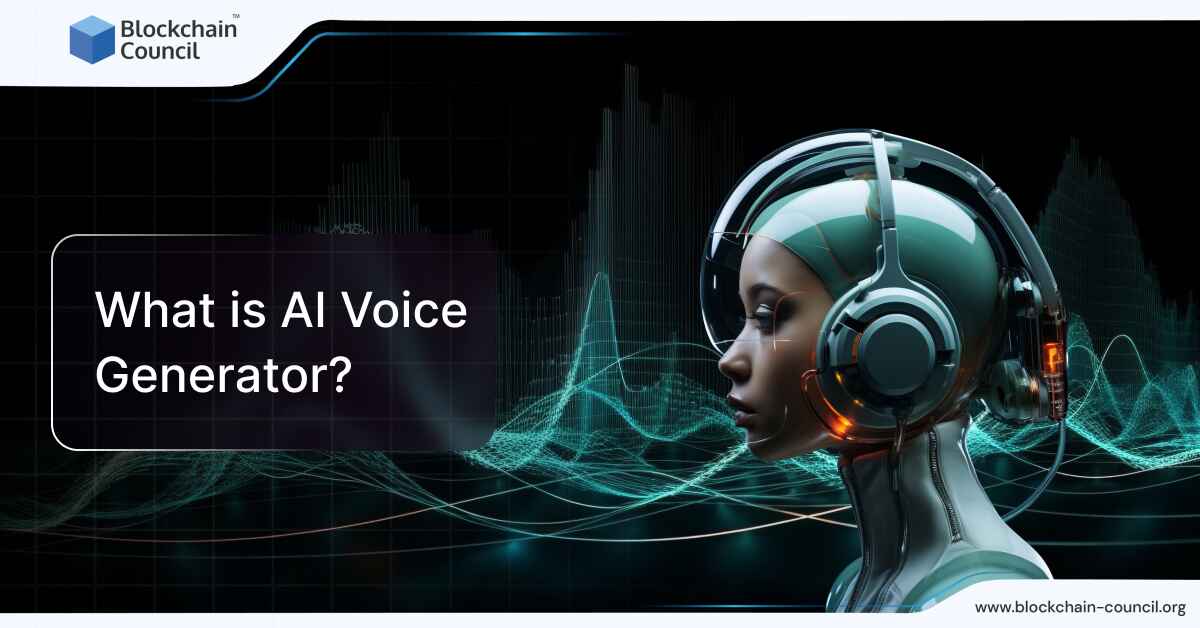
 Guides
Guides News
News Blockchain
Blockchain Cryptocurrency
& Digital Assets
Cryptocurrency
& Digital Assets Web3
Web3 Metaverse & NFTs
Metaverse & NFTs
