
- Amber Smith
- September 02, 2024
Summary
- Microsoft Azure is a leading cloud platform that facilitates the building, deployment, and management of applications for businesses and developers.
- It offers a range of services including software as a service (SaaS), platform as a service (PaaS), and infrastructure as a service (IaaS), supporting various programming languages and tools.
- Azure operates on virtualization technology, emulating hardware and software on physical servers in data centers worldwide.
- The platform employs a complex orchestration system involving a fabric controller and front-end layer to manage resource allocation and user interactions securely and efficiently.
- Azure’s architecture includes components like regions, availability zones, resource groups, and Azure Resource Manager, ensuring high availability, disaster recovery, and simplified resource management.
- The platform provides a broad spectrum of services spanning computing, networking, storage, IoT, migration, and analytics to meet diverse computing needs.
- Core Azure services include compute services like virtual machines, serverless computing with Azure Functions, and container management with Azure Kubernetes Service (AKS).
- Azure’s networking services facilitate secure connections between resources, while its storage solutions offer scalability and durability for handling massive data volumes.
- The platform offers managed database services like Azure SQL and Cosmos DB, along with identity and access management through Azure Active Directory.
- Microsoft Azure has been successfully deployed across various industries, revolutionizing operations and enhancing efficiency through cloud-based solutions.
Azure
Microsoft Azure, a dynamic cloud platform by Microsoft, stands at the forefront of enabling businesses and developers to build, deploy, and manage applications. As of 2024, Azure has evolved significantly, catering to a broad spectrum of computing needs, from virtual machines and databases to AI and machine learning services. The question arises: How does Microsoft Azure work?
This article aims to shed light on the core working mechanisms of Azure. We will demonstrate how it achieves its vast array of services that supports various operations, big and small organizations, in a secure, scalable, and efficient manner.
What is Microsoft Azure?
Microsoft Azure stands as a cloud computing solution developed by Microsoft. It is aimed at assisting in the creation, testing, deployment, and management of applications and services within Microsoft-operated data centers. Offering a range of services such as software as a service (SaaS), platform as a service (PaaS), and infrastructure as a service (IaaS), it accommodates various programming languages, tools, and frameworks, encompassing both Microsoft-centric and third-party software and systems.
Azure was initially released in 2010, starting as Windows Azure before being renamed to Microsoft Azure in 2014. It has grown to serve 80% of Fortune 500 companies, highlighting its significant impact and adoption in the industry. Azure supports a range of operating systems, databases, and developer tools. It also offers hybrid cloud capabilities, allowing customers to integrate and manage their cloud and on-premises services. To know more about what Microsoft Azure is, read our article on, What is Microsoft Azure?
How Does Microsoft Azure Work? Explained
At its core, Azure operates on virtualization technology, where most computer hardware can be emulated in software. This means that physical servers located in data centers around the globe can run virtualized instances of hardware and software. These data centers house racks filled with servers that are managed and organized into clusters for efficient operation.
Each rack has server blades, network switches for connectivity, and power distribution units. Azure uses a complex orchestration system to manage the allocation, health monitoring, and recovery of these servers and services. The orchestration involves two key components:
- The fabric controller: Handles resource allocation and monitoring.
- The front end: Processes user requests.
The fabric controller oversees the allocation of services, health monitoring, and recovery processes in case of failures. Furthermore, the front-end layer consisting of web services, APIs, and internal databases facilitates user interactions with the cloud, such as resource allocation and management.
The platform supports a broad spectrum of programming languages, which, combined with its expansive global network of data centers, underscores its capacity to meet diverse computing needs. Azure’s services span across computing, networking, storage, IoT, migration, analytics, and more, reflecting its versatility in handling various cloud computing demands.
Core Azure Services and Architecture
Microsoft Azure’s architecture is built on several core components, each playing a crucial role in the cloud platform’s functionality and performance. These components include Azure regions, availability zones, resource groups, subscriptions, and the Azure Resource Manager.
| Component | Description |
| Azure Regions | Geographic areas worldwide contain data centers for application deployment. Regions are paired for high availability and disaster recovery. |
| Availability Zones | Physically separate locations within Azure regions with independent power, cooling, and networking to ensure application resilience. |
| Resource Groups | Logical containers for grouping related Azure resources, simplifying management, billing, and access control. |
| Azure Resource Manager | Management layer enabling deployment, update, and management of resources as a single group. Supports template-based deployments and access controls. |
Regions and Availability Zones
Azure’s global infrastructure is divided into multiple regions, strategically placed worldwide to ensure wide coverage. Each region consists of one or more data centers equipped with independent power, cooling, and networking to ensure a service remains operational even if one part fails. For added reliability, some services within these regions are deployed across availability zones, each being a unique physical location within a region. This setup guarantees a high level of redundancy and a 99.99% uptime SLA for services like virtual machines.
Resource Groups and Azure Resource Manager
At the heart of Azure’s organizational structure are resource groups, which serve as logical containers for holding related resources for an Azure solution. This makes it easier for administrators to manage and monitor these resources collectively, especially since resources within a group often share a similar life cycle. However, a resource can only belong to one resource group at a time, although they can be moved if necessary. Despite this logical separation, resources across different groups can still communicate with each other.
The Azure Resource Manager acts as a crucial tool for managing these resources as a cohesive unit. It allows for the deployment, management, and monitoring of resources using a single, coordinated operation. This service simplifies the management of resources by providing a unified management layer, supporting security, auditing, and tagging features for better organization and billing clarity.
Azure Services
Azure provides a vast array of services categorized under Platform as a Service (PaaS), Software as a Service (SaaS), and Infrastructure as a Service (IaaS), each offering a variety of solutions to meet different needs. PaaS services include development tools, databases, and integration services; SaaS offers applications like mail, calendars, and office tools, all managed by Azure to ensure high availability and security; IaaS provides on-demand cloud resources like compute and storage, offering flexibility and scalability for changing workloads.
Azure’s services are also differentiated as foundational, mainstream, and strategic services based on their availability and purpose. Foundational services are essential services available across all Azure regions, while mainstream services are available based on customer demand in those regions. Strategic services are tailored to meet specific industry requirements, often leveraging customized hardware for enhanced performance or unique functionality.
Azure Compute Services:
- Virtual Machines (VMs): Azure VMs allow you to create and use virtualized servers in the cloud. This service offers the flexibility of virtualization without the need to buy and maintain physical hardware. VMs are ideal for applications that require full control over the operating system and software environment.
- Azure Functions: This serverless computing service enables you to run event-driven code without worrying about the underlying infrastructure. It’s a cost-effective solution for tasks that can be triggered by timers, webhooks, or external events. Azure Functions supports multiple programming languages and integrates with other Azure services.
- Azure Kubernetes Service (AKS): AKS simplifies deploying and managing containerized applications with Kubernetes, an open-source system for automating deployment, scaling, and operations of application containers. It offers automated upgrades, built-in monitoring, and scaling.
Azure Networking Services:
Azure’s networking services facilitate highly secure and private connections between Azure resources, your on-premises environments, and the internet. Key services include:
- Virtual Networks: These enable you to create your own private networks in Azure. You can configure these networks with subnets, route tables, private and public IP addresses, and network gateways to create a secure and scalable environment.
- VPN Gateway: Azure VPN Gateway facilitates the connection of your on-premises networks to Azure through Site-to-Site VPNs, similar to setting up remote access within a corporate environment.
- Azure DNS: This service allows you to host your DNS domains in Azure, providing name resolution using Microsoft’s global network of DNS servers.
Azure Storage Solutions:
Azure offers scalable, durable, and highly available storage solutions:
- Blob Storage: Azure Blob Storage is optimized for storing massive amounts of unstructured data, such as text or binary data. It’s ideal for serving images or documents directly to a browser, storing files for distributed access, and storing backup data.
- Queue Storage: This service is used for storing large numbers of messages that can be accessed from anywhere in the world via authenticated calls using HTTP or HTTPS. It’s a reliable way to asynchronously communicate between application components.
- File Storage: Azure File Storage offers shared storage for applications using the standard SMB protocol. It’s ideal for legacy applications that rely on file shares to share data.
- Table Storage: Table Storage is a NoSQL data store for semi-structured data. It’s a great option for applications that need to store large amounts of non-relational data.
Azure Database Services:
Azure’s database services are fully managed, scalable, and secure, suitable for a wide range of applications:
- Azure SQL: This is a relational database service based on SQL Server, offering fully managed SQL database capabilities. It’s suitable for a wide range of applications, from small websites to large-scale enterprise applications.
- Cosmos DB: Azure Cosmos DB is a globally distributed, multi-model database service designed for high availability, low latency, and scalable applications. It supports a variety of data models, including key-value, document, graph, and column-family.
- Azure Database for MySQL: This service offers a fully managed MySQL database engine, ideal for applications that rely on open-source software.
Identity and Access Management:
- Azure Active Directory (AD): Azure AD is Microsoft’s cloud-based identity and access management service, enabling you to use multi-factor authentication, single sign-on, and conditional access policies to secure your applications and data.
- Role-Based Access Control (RBAC): RBAC allows you to manage who has access to Azure resources, what they can do with those resources, and what areas they have access to. This helps you provide just enough access to users, minimizing the risk of unauthorized access.
Azure Blockchain Services:
- Azure Blockchain Services supports various Blockchain networks like Ethereum, Quorum Ledger, Corda, and Hyperledger Fabric.
- This makes it versatile for different business applications.
- It provides a managed service, removing the complexity of backend and infrastructure management.
- Features include simplified deployment, consortium management, security, and maintenance.
- This service is beneficial for businesses operating in a closed ecosystem but seeking the advantages of Blockchain technology.
Key Features of Microsoft Azure
| Aspect | Description |
| Security and Protection | Azure prioritizes data security, offering tools like Azure Information Protection and Advanced Threat Analytics. Multi-Factor Authorization enhances protection against unauthorized access. |
| Availability and Uptime | Azure’s global network of data centers ensures high availability with an uptime of 99.95%, making it a preferred choice for large companies. |
| Cost-Effectiveness | With a pay-as-you-go model, Azure enables businesses to pay only for what they use, saving on infrastructure and maintenance costs. |
| Scalability | Azure provides high scalability, allowing businesses to adjust resources based on demand. Auto-scaling efficiently manages workload traffic and application resources. |
| Massive Data Support | Azure handles large data volumes and offers various storage options with robust safeguards, essential for businesses dealing with significant data. |
| Flexibility and Hybrid | Azure’s flexibility supports various platforms and hybrid capabilities, combining on-premise resources with the cloud for cost-effective solutions. |
| Innovative Services | Azure offers over 200 products and cloud services, fostering continuous innovation and preparing businesses for future developments. |
| Diverse Applications | Azure caters to diverse industries like healthcare, finance, government, retail, and manufacturing, empowering businesses to respond to market trends and optimize customer experiences. |
Case Studies of Successful Deployment of Microsoft Azure
Healthcare
SdNcenter, with Ascensia, developed GlucoContro.online, a digital platform powered by Azure, enhancing diabetes care by enabling healthcare providers to monitor patients’ blood sugar, exercise, and diet in real-time. This integration facilitates data-driven, impactful healthcare decisions for over 150 million people.
Banking and Other Financial Services
Saphyre leverages Azure to automate financial trading workflows, including account onboarding and maintenance. This solution enhances efficiency, reduces manual efforts by 75%, and speeds up trading readiness, revolutionizing client and counterparty lifecycle management with AI and automation.
Retail
McDonald’s China employs Azure AI to improve customer service, quality, and operational excellence. An AI Lab, focused initially on enhancing training at Hamburger University, now expands AI applications across the organization to boost efficiency significantly.
Marine Environmental Science
The team of marine scientists at INSPIRE Environmental (INSPIRE), used Azure Files for storing a large collection of seafloor images. It is a Venterra Group company. These images were crucial for building and training an AI model to assess seafloor health. This solution allowed the team to quickly update and share data with clients.
Insurance
Munich Re, a major insurance firm with one of Europe’s largest SAP deployments, moved its SAP environment to Azure. They utilized Azure Files for NFS file storage, which helped in managing Linux-based SAP servers and business-critical SAP transport directories more efficiently.
Environmental Engineering
Kleinfelder, an engineering firm with 2,500 employees across 80 offices, faced challenges with local disk space and potential natural disasters. By implementing Azure Files and Azure File Sync, they significantly improved server recovery times and ensured uninterrupted work for their employees.
Sportswear
To improve collaboration across different locations, PUMA, a sportswear company, utilized Azure File Sync along with Azure Virtual WAN. This setup provided a balance between on-premises performance and cloud scale, enhancing security, reducing latency, and simplifying IT management.
Game Development
During the shift to remote work caused by the COVID-19 pandemic, game studios found Azure Files beneficial for handling large files. This enabled developers to work remotely without the challenges of high latency or increased internet costs.
Financial Services Cloud Migration
Blazeclan helped a financial services company with over 100 servers migrate to Azure, achieving about 60% cost optimization. This migration involved designing a robust cloud environment and network architecture, ensuring high availability, and automating scalability according to the customer’s needs.
Digital Bank Transformation
A leading digital bank aimed at revolutionizing the financial market with innovative, personalized financial services. They needed to evolve their infrastructure to support zero delays and near-zero downtimes for successful customer adoption. With Cloud4C’s help, they implemented a high availability cloud architecture on Azure, incorporating 18 major Azure-native services including Azure Sentinel and Microsoft Defender. This deployment achieved up to 99.95% uptime, ensured uninterrupted continuity, and delivered considerable savings in total cost of ownership (TCO).
Manufacturing
Suzuki aims to evolve from a mobility company to an infrastructure entity closely integrated into daily life, using Azure OpenAI Service to promote the use of generative AI. This tool has enabled the creation of five types of general web applications, expanding its application scope while ensuring data security.
Gaming
Yunchan Games, established in 2008, has grown into a large online game company, leveraging Azure to expand globally. Their successful titles include “Shumen” and “Shu Gate Mobile Game,” marking significant achievements in both client and mobile gaming sectors.
Government
The State of Alaska has significantly improved digital service access by migrating to Microsoft Azure, modernizing their infrastructure and security. This move facilitated the migration of 700 applications and a third of its infrastructure in three months, optimizing costs and encouraging innovation.
Conclusion
Navigating the complexities of cloud computing can seem daunting at first, but Microsoft Azure simplifies this. Azure’s global infrastructure, combined with its commitment to security and compliance, ensures that enterprises can trust the platform to support their critical operations and data. As we look to the future, Azure’s continuous innovation and expansion of services promise to further empower users, enabling them to tackle new challenges and seize opportunities.
By understanding the fundamental workings and advantages of Microsoft Azure, businesses and individuals are better positioned to leverage cloud computing to its fullest potential. For anyone ready to take their digital strategy to the next level, Microsoft Azure represents a reliable, efficient, and innovative solution.
Frequently Asked Questions
What is Microsoft Azure?
- Microsoft Azure is a cloud computing platform created by Microsoft for building, deploying, and managing applications and services.
- It offers a range of services including software as a service (SaaS), platform as a service (PaaS), and infrastructure as a service (IaaS), supporting various programming languages and tools.
- Azure enables businesses to scale resources according to demand, reducing infrastructure costs and increasing flexibility.
- It facilitates collaboration among teams by providing tools for development, testing, and deployment in a centralized environment.
How does Microsoft Azure work?
- Azure operates on virtualization technology, emulating hardware and software on physical servers in data centers worldwide.
- It employs a complex orchestration system involving a fabric controller and front-end layer to manage resource allocation and user interactions securely and efficiently.
- Azure’s architecture includes components like regions, availability zones, resource groups, and Azure Resource Manager, ensuring high availability, disaster recovery, and simplified resource management.
- The platform provides a broad spectrum of services spanning computing, networking, storage, IoT, migration, and analytics to meet diverse computing needs.
What is Microsoft Azure used for?
- Microsoft Azure is a cloud computing platform used for building, deploying, and managing applications and services.
- It supports various functions such as hosting websites, storing data, running virtual machines, and developing AI and machine learning applications.
- Azure enables businesses to scale resources according to demand, reducing infrastructure costs and increasing flexibility.
- It facilitates collaboration among teams by providing tools for development, testing, and deployment in a centralized environment.
How secure is Microsoft Azure?
- Azure prioritizes data security, offering tools like Azure Information Protection and Advanced Threat Analytics.
- Multi-Factor Authentication enhances protection against unauthorized access, ensuring secure user authentication.
- Azure’s global network of data centers ensures high availability with an uptime of 99.95%, making it a preferred choice for large companies.
- The platform complies with industry standards and regulations, providing features for encryption, identity and access management, and threat detection to safeguard data and applications.
What are the benefits of using Microsoft Azure?
- Azure follows a pay-as-you-go pricing model, allowing businesses to pay only for the resources they use, reducing upfront costs and minimizing financial risks.
- It offers scalability, enabling businesses to scale resources up or down based on demand, ensuring optimal performance and cost efficiency.
- Azure provides a wide range of services and tools, including AI, machine learning, IoT, and analytics, empowering businesses to innovate and drive digital transformation.
- The platform offers hybrid capabilities, allowing businesses to integrate on-premises infrastructure with the cloud, providing flexibility and continuity for existing investments.

































































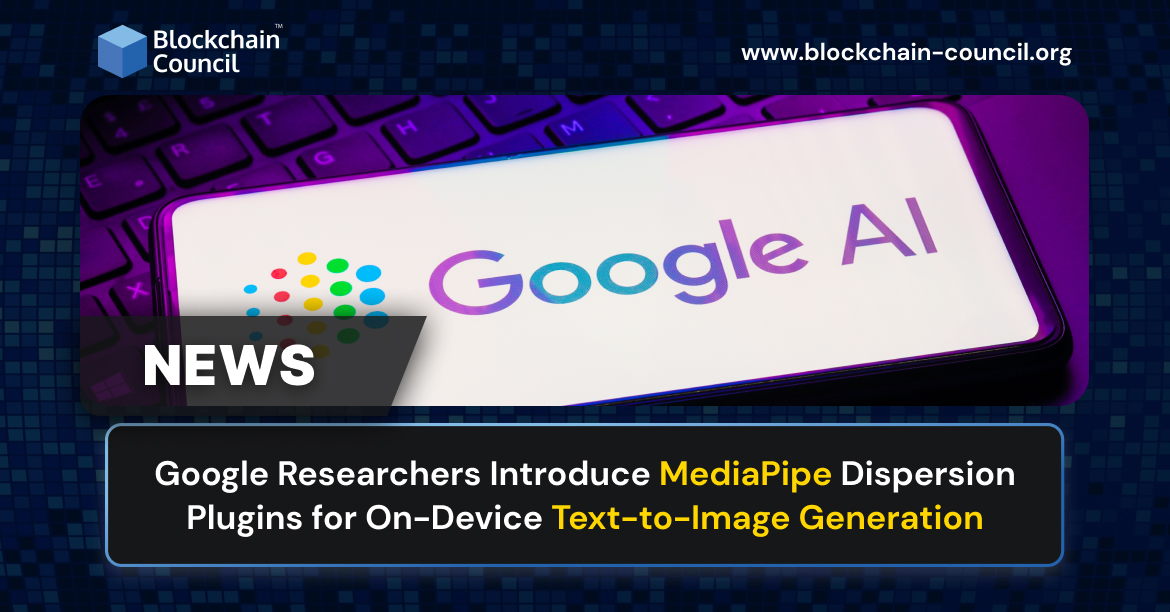



 Guides
Guides News
News Blockchain
Blockchain Cryptocurrency
& Digital Assets
Cryptocurrency
& Digital Assets Web3
Web3 Metaverse & NFTs
Metaverse & NFTs
