
- Blockchain Council
- September 22, 2024
Stable Diffusion is an AI tool widely used for creating images based on text descriptions. This deep learning model, part of the diffusion models group, generates visuals by mimicking noise diffusion and reversing this process.
Introduction to Stable Diffusion
Stable Diffusion is a generative model that produces new data similar to what it has been trained on. This allows it to create images based on learned patterns. It starts with random noise, gradually transforming this into a recognizable image, guided by text prompts.
How Stable Diffusion Generates Images
The process involves two key phases: forward diffusion and reverse denoising.
- Forward Diffusion Process: In this phase, noise is added to training images over multiple steps, gradually making them appear more like random noise. This phase is reversible, helping the model understand how each step of noise impacts the image.
- Reverse Denoising Process: After training, the model learns to reverse the noise. It begins with a noisy image and refines it step-by-step, removing noise based on patterns learned earlier. This method recreates images from noise, effectively turning text into visuals.
The Role of Latent Space
Stable Diffusion employs a latent diffusion model, working by compressing images into a manageable format called latent space. This reduces the computational load. Here’s how it works:
- Variational Autoencoder (VAE): The VAE consists of an encoder and decoder. The encoder compresses an image into a smaller representation in latent space, making it easier for the model to process. The decoder then reconstructs the image from this compact form, transforming the refined latent data back into detailed images.
- U-Net Model: U-Net manages the reverse diffusion phase, predicting noise and refining the latent image progressively. It has an encoder and decoder linked by features that preserve important image details. Cross-attention layers allow U-Net to adjust the output according to the text prompt, enhancing the match between text and image.
- Textual Conditioning: Stable Diffusion uses textual conditioning to produce images based on prompts. The text encoder converts words into numbers (tokens), which are then used to guide the denoising process, ensuring the image aligns with the text prompt. Cross-attention mechanisms connect parts of the text to corresponding image elements, improving accuracy.
Latent Space Generation
Rather than creating images directly from text, Stable Diffusion operates within latent space. It starts with a random “latent vector,” which is a simplified version of the image data. This vector combines the text prompt with random noise.
Noise Prediction and Removal
The model features a noise predictor called U-Net, which estimates noise levels and adjusts them iteratively. Initially, the image is a blur of noise, but each step gradually refines it, guided by the prompt.
Cross-Attention Mechanism
This mechanism links parts of the text to specific areas of the image. For instance, if the prompt says “blue sky,” the model ensures that part of the image matches this detail. This alignment helps create images that match the description.
Denoising Steps
The image goes through several denoising steps, progressively reducing noise while sharpening details. The image gains clarity with each step, evolving closer to the text description.
Decoding
The final stage involves feeding the refined latent vector into a decoder, which converts it back into a complete image. This step turns the processed data into a viewable image that fits the prompt.
Key Features of Stable Diffusion 3
Stable Diffusion has seen improvements, and version 3 includes new features:
- Multimodal Diffusion Transformer (MMDiT): This architecture processes images and text separately, enhancing the model’s ability to handle complex prompts. It improves how Stable Diffusion deals with multiple subjects and generates more realistic visuals.
- Enhanced Image Quality and Scalability: Version 3 includes models with parameters ranging from 800 million to 8 billion, catering to different needs. It handles high-res images and multiple subjects well, making it useful for artists and developers.
Practical Applications
Stable Diffusion is versatile, going beyond basic image generation:
- Text-to-Image Generation: The primary use, where users provide descriptive prompts, and the model generates matching images.
- Image-to-Image Transformation: Users can alter an existing image using a prompt, like turning a rough car sketch into a realistic rendering by specifying features.
- Inpainting and Outpainting: Inpainting modifies parts of an image, while outpainting extends it beyond its borders. These tools can fill missing sections or expand backgrounds, creating dynamic scenes.
How to Use Stable Diffusion
There are different ways to use Stable Diffusion:
- Online Generators: Platforms like DreamStudio allow beginners to create images by entering text, requiring no setup and offering quick results.
- Local Installation with Advanced GUI: More experienced users can install Stable Diffusion locally, using tools like Automatic1111’s Web UI. This setup offers more control over parameters but requires specific hardware.
Challenges and Limitations
Despite its strengths, Stable Diffusion has some limitations:
- Image Quality Limits: Generating high-res images can be tough when exceeding the model’s trained capabilities.
- Themes and Faces: Creating realistic faces or specific themes may be inconsistent due to training data constraints.
- Ethical and Legal Issues: Since training data often comes from the internet, images may reflect biases or copyright concerns.
Conclusion
Stable Diffusion is a powerful tool that uses advanced models to create images from text prompts. Understanding its components and how it works can help even beginners use it effectively. With ongoing updates, Stable Diffusion remains valuable for creative projects and AI research, offering a flexible way to generate images.

































































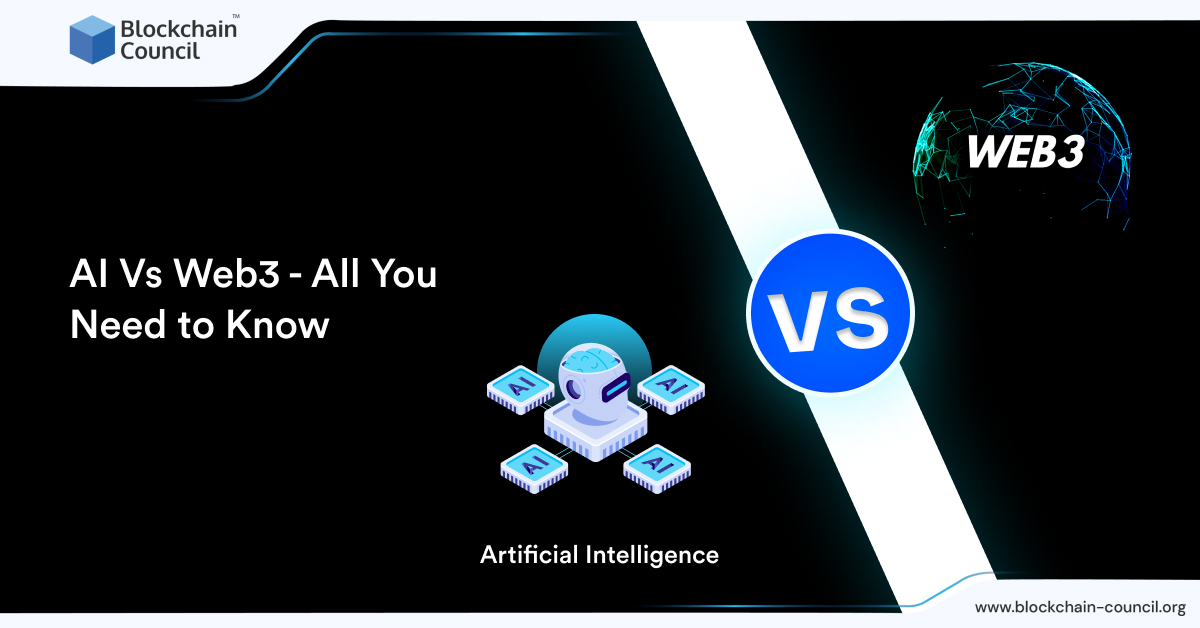


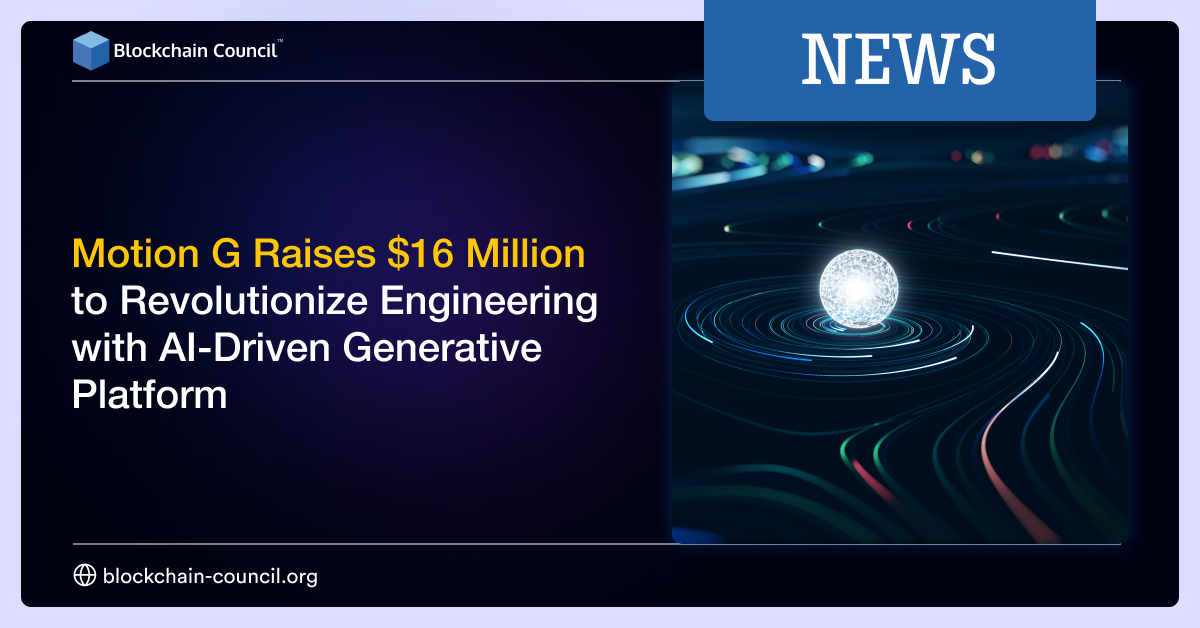
 Guides
Guides News
News Blockchain
Blockchain Cryptocurrency
& Digital Assets
Cryptocurrency
& Digital Assets Web3
Web3 Metaverse & NFTs
Metaverse & NFTs
