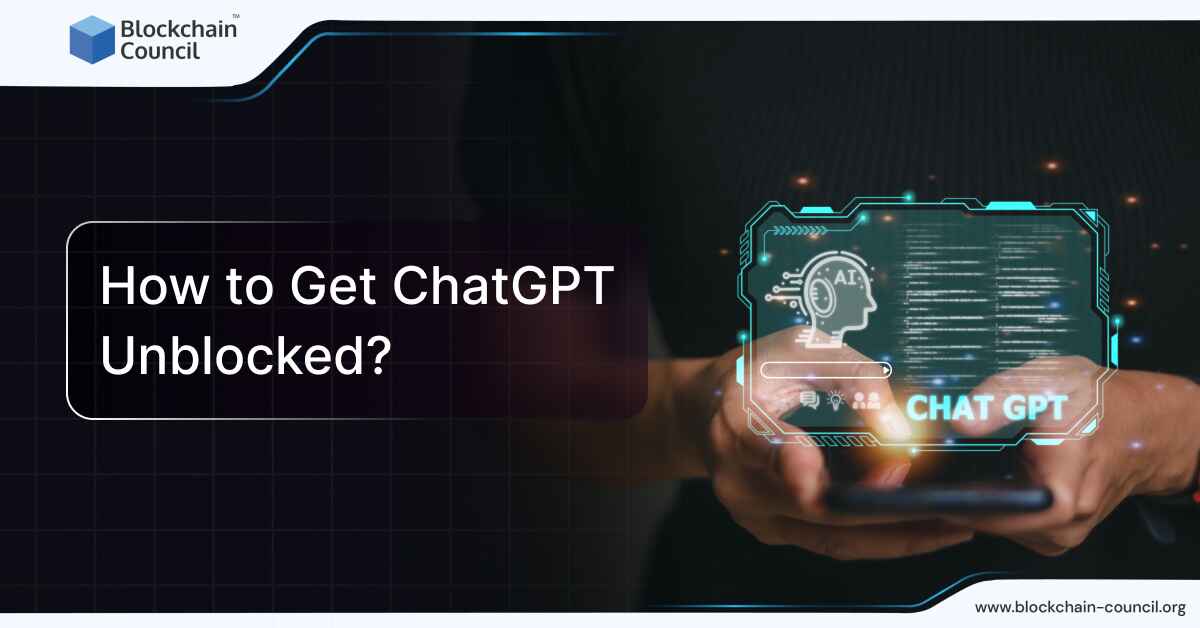
- Blockchain Council
- January 24, 2025
Accessing ChatGPT can be a challenge when it’s blocked by network restrictions at school, work, or in certain countries. However, there are various methods to bypass these restrictions and regain access to this powerful AI tool. This guide will walk you through the most effective techniques to unblock ChatGPT.
Chat GPT unblocked
ChatGPT might be blocked for several reasons:
- Network Restrictions: Institutions like schools and workplaces often block websites to prevent distractions or unauthorized use.
- Firewall Settings: Some networks have firewalls that block access to specific websites and services.
- Ethical Concerns: Concerns about plagiarism, privacy, and misinformation have led some organizations to restrict access to AI tools like ChatGPT.
- Country-Specific Bans: Certain countries have outright banned ChatGPT due to regulatory and ethical concerns.
Methods to Unblock ChatGPT
1. Using a Virtual Private Network (VPN)
A VPN is the most effective way to bypass network restrictions. It masks your IP address and encrypts your internet traffic, allowing you to access blocked websites.
Steps to Use a VPN:
- Choose a Reliable VPN Provider: Popular options include ExpressVPN, NordVPN, and Surfshark.
- Subscribe and Install: Download the VPN app on your device and follow the installation instructions.
- Connect to a Server: Open the VPN app and connect to a server location where ChatGPT is not blocked.
- Access ChatGPT: Once connected, you should be able to access ChatGPT without any issues.
2. Changing DNS Settings
Sometimes, changing your DNS settings can help bypass network restrictions.
For Windows:
- Open Network & Internet Settings from the system tray.
- Go to Advanced network settings and select Change adapter options.
- Double-click your network and choose Properties.
- Select Internet Protocol Version 4 (TCP/IPv4) and click Properties.
- Enter preferred DNS server: 9.9.9.9 and alternate DNS server: 1.1.1.1.
For Mac:
- Go to System Preferences and select Network.
- Choose your active connection and click Advanced.
- Go to the DNS tab and add new DNS servers like 8.8.8.8 and 8.8.4.4.
3. Using Web Browser Extensions
Browser extensions can also help you bypass restrictions by modifying your IP address.
Recommended Extensions:
- Stealthy
- GeoProxy
- Windscribe
- ExpressVPN Browser Extension.
4. Accessing Alternative Platforms
If ChatGPT remains blocked, consider using alternative AI platforms that might not be restricted on your network. Some alternatives include Perplexity.ai and Novlisky.io.
5. Reporting to OpenAI Support
If you suspect that your account has been mistakenly blocked, contact OpenAI support. They can help resolve the issue or provide insight into why your access was restricted.
4. Use the Tor Browser
The Tor browser provides anonymity by routing your internet traffic through multiple servers around the world. This makes it difficult for networks to track your activities and block specific sites.
Steps to Use Tor:
- Download and install the Tor browser from its official website.
- Open the Tor browser and click Connect to start the Tor network.
- Enter the ChatGPT website URL and start browsing.
6. Access Through a Different Device
Sometimes, restrictions are device-specific. Try using a different device, like your personal smartphone or laptop, which may not have the same restrictions as your work or school computer.
7. Use a Mobile Hotspot
If your Wi-Fi network blocks ChatGPT, you can use your phone’s mobile data to create a hotspot. Connect your computer to this hotspot to access the internet without restrictions.
8. Utilize Google Translate
Google Translate can sometimes bypass simple network restrictions. Paste the URL of ChatGPT into Google Translate, translate it to any language, and click the translated link to access the site.
9. Try URL Shorteners
URL shorteners can help bypass network filters by creating a new, unrecognized URL for the ChatGPT website. Use services like Bitly to shorten the URL and access ChatGPT.
Preventive Measures
Check ChatGPT Status
Before attempting any bypass methods, check the ChatGPT status page to ensure the service isn’t experiencing widespread outages.
Use Mobile Data
If all else fails and you’re using a device with mobile data, switch off Wi-Fi and use your cellular connection to access ChatGPT. This method bypasses any local network restrictions.
Conclusion
Unblocking ChatGPT is manageable with the right tools and knowledge. Whether through a VPN, DNS changes, browser extensions, or alternative platforms, you can regain access to ChatGPT and continue benefiting from its AI capabilities. Always ensure you use reputable services to maintain your privacy and security online.


































































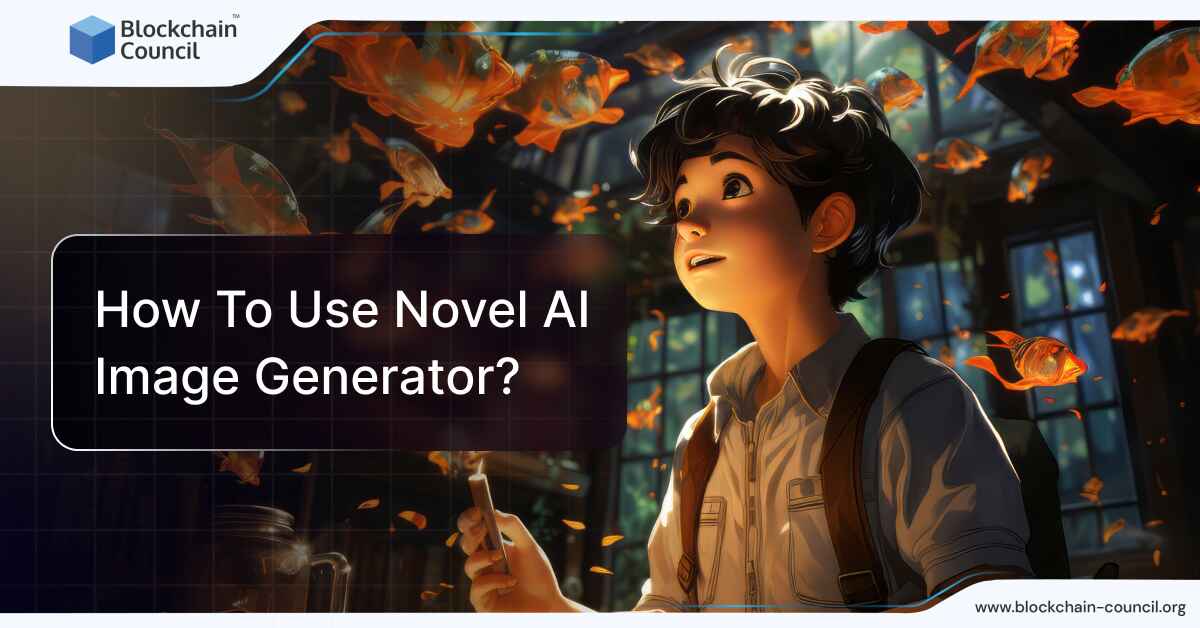


 Guides
Guides News
News Blockchain
Blockchain Cryptocurrency
& Digital Assets
Cryptocurrency
& Digital Assets Web3
Web3 Metaverse & NFTs
Metaverse & NFTs
