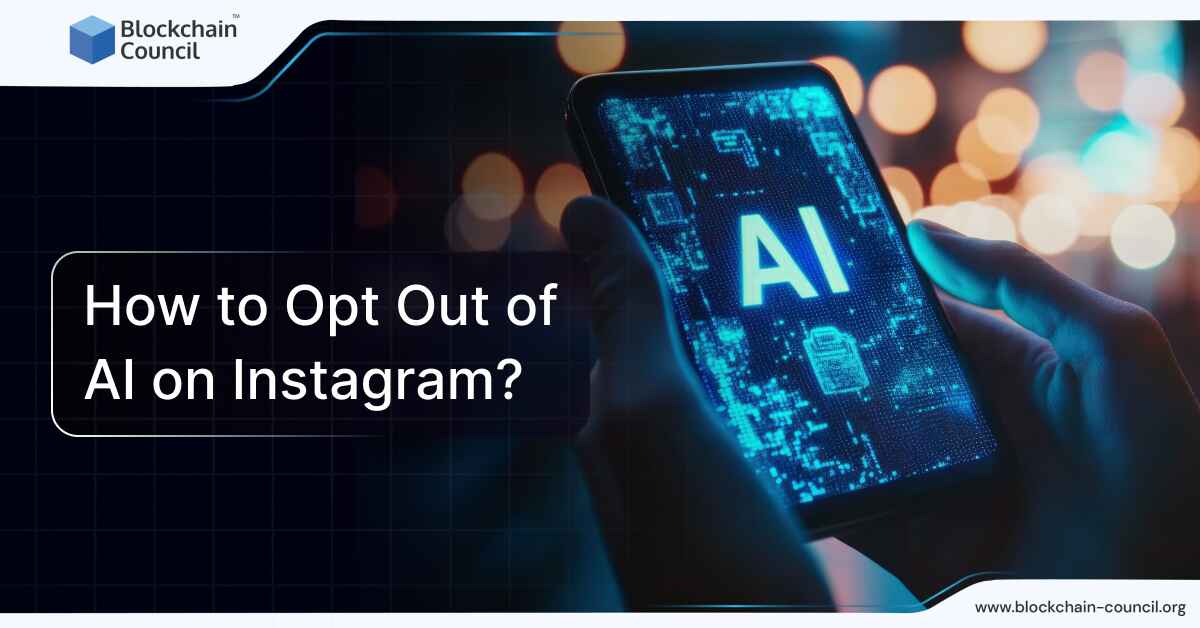
- Blockchain Council
- August 22, 2024
AI has become more integrated into social media platforms, and privacy concerns are growing. Under Meta’s umbrella, Instagram has been using user data to train its AI models. If you’re concerned about your privacy and wish to opt out of this data collection, this step-by-step guide will walk you through the necessary steps.
How to opt out of meta ai on Instagram?
If you are eligible to opt-out, here’s how you can do it:
- Open the Instagram App: Start by launching the Instagram app on your mobile device.
- Go to Your Profile: Tap on your profile icon located at the bottom right corner of the screen.
- Access Settings: Tap the three horizontal lines (often called the “hamburger” menu) in the top right corner and select “Settings and privacy.”
- Navigate to Meta AI Settings: Scroll down and look for the “Meta AI” section. Depending on your app version, it might be under “Account,” “Privacy,” or “Security.”
- Submit an Opt-Out Form: At the bottom of the AI section, there is a link to a form “Right to Object,” where you can submit a request to opt out. Fill out this form, providing any necessary details, and submit it.
- Confirm Your Request: After submitting the form, you may be required to confirm your request via a code sent to your email. Keep an eye on your email for any notifications or confirmations from Meta regarding the status of your opt-out request. This process might take some time, and in some cases, Meta might ask for additional information to complete the request.
- Restart: After opting out, confirm your choice and restart the Instagram app to ensure the changes take effect.
- Verify Your Opt-Out: After restarting, revisit the settings to ensure that your preference has been saved. It’s a good practice to check this periodically, as Instagram updates could potentially reset your preferences.
If you can’t find the form or if the links are broken, you may need to contact Instagram support directly. Alternatively, some users have chosen to delete their accounts entirely to avoid any potential misuse of their data.
The Growing Concern Over AI and Privacy
Meta’s decision to use data from Instagram and other platforms to train AI models has raised significant privacy concerns. Your photos, captions, and other content are being utilized without explicit permission, which has led many users to seek ways to opt-out. While Meta provides an opt-out option, it’s not straightforward and is limited to certain regions, making the process somewhat complex.
What is Meta’s AI Data Collection?
Before diving into the opt-out process, it’s crucial to understand what data Meta collects and how it’s used. Meta’s AI training involves using publicly available content from platforms like Instagram to enhance their AI models. This includes images, captions, and other publicly shared information. Even private accounts are not entirely exempt, as the data shared within the app may still be subject to collection.
Meta’s privacy policy allows them to collect and process data not only from their platforms but also from third-party services. This means that even if you’re not actively using Instagram or Facebook, your data might still be part of Meta’s AI training dataset if it has been shared through these platforms by other users.
Who Can Opt Out?
As of August 2024, the ability to opt out of AI data collection is primarily available to users in the European Union (EU) and the United Kingdom (UK). Users in these regions are protected under stricter data privacy laws, such as the General Data Protection Regulation (GDPR), which gives them more control over how their data is used.
Unfortunately, for users outside these regions, the opt-out process is more complicated and less certain. Meta has not provided a global opt-out mechanism, which leaves many users frustrated.
Challenges
Opting out is not without its challenges. For instance, the process can be somewhat hidden within the app’s settings, and finding the right option may require navigating through several menus. Additionally, even if you opt out, Meta may still process some of your data if it’s included in content shared by others who haven’t opted out. This means that your data might still be indirectly used in AI training.
Moreover, users outside the EU and UK face even more significant hurdles. Meta’s policies do not provide a straightforward opt-out option for these users, and the company’s reliance on AI means that data from these regions is likely still being utilized.
Tips for Maintaining Privacy
- Keep Your App Updated: Regular updates to the Instagram app might introduce new privacy settings or change existing ones. Ensure your app is always up to date.
- Review Privacy Policies Regularly: Meta updates its privacy policies frequently. Stay informed by reviewing these policies periodically to understand how your data is being used.
- Spread the Word: Encourage friends and family to opt out as well, especially if they are in the EU or UK. The more people who opt out, the more effective the process will be.
Conclusion
While Meta’s integration of AI into its platforms is unlikely to slow down, users still have some control over their data. Opting out of AI data collection on Instagram is a step towards protecting your privacy, but it’s important to stay vigilant as privacy settings and policies continue to evolve. Regularly check your app settings and be proactive about your digital privacy to maintain control over your personal information.


































































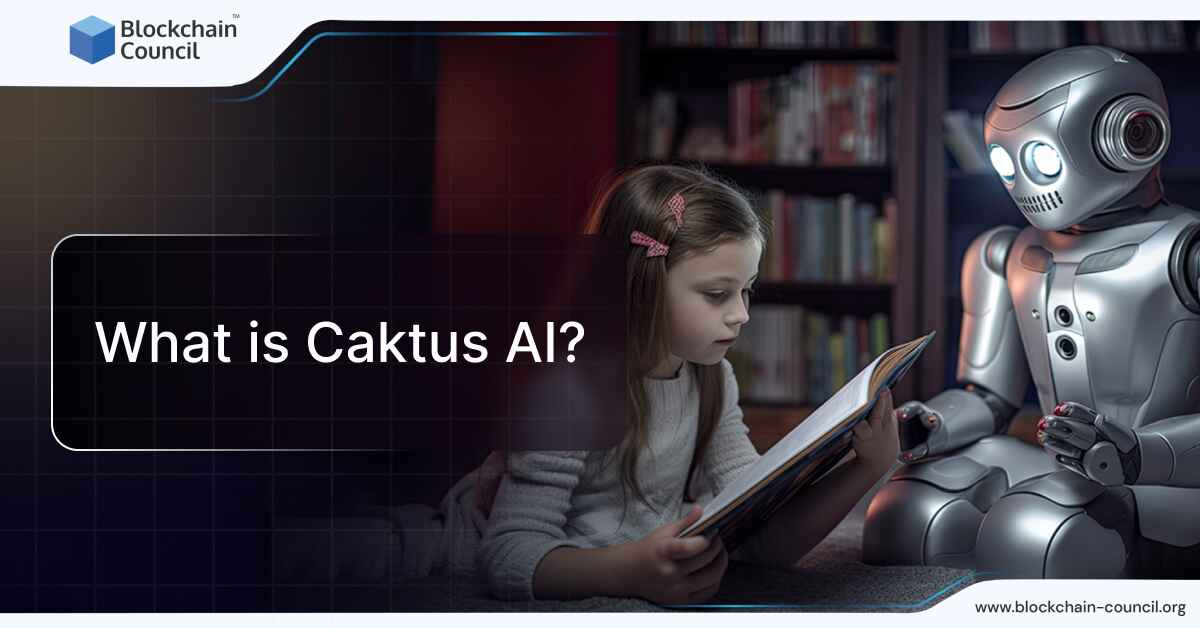


 Guides
Guides News
News Blockchain
Blockchain Cryptocurrency
& Digital Assets
Cryptocurrency
& Digital Assets Web3
Web3 Metaverse & NFTs
Metaverse & NFTs
