
- Blockchain Council
- September 02, 2024
What is Notion AI?
Notion AI is an integrated feature within the Notion app, designed to enhance productivity and creativity for its users. This tool leverages artificial intelligence to assist with a wide range of tasks directly within Notion’s workspace, including writing, summarizing, brainstorming, editing, translating, and rewriting content. Its integration means that users can efficiently manage their projects, documents, and collaborative efforts without the need to switch between different applications.
Read in Detail: Notion AI
How to Use Notion AI? (Guide)
Here’s a simplified, step-by-step guide based on the latest data from multiple sources:
Step 1: Setting Up Your Notion Account
- Visit Notion: Start by visiting the Notion website and selecting the “Get Started” option. You will need to choose a username, enter your email address, and set a password. Optionally, if you have a referral link, you can use it during this process. Verification of your email is the final step in account creation.
Step 2: Navigating the Interface
- Understand the Workspace and Blocks: Your workspace acts as your digital desk, containing all created pages, databases, and more. Blocks are the fundamental units within Notion, allowing you to manipulate content like text, images, and lists.
Step 3: Utilizing Notion AI
- Automate and Organize: Notion AI can automatically turn notes into tasks, suggest due dates, and even auto-categorize content within databases. It can recognize patterns and offer different views for organizing your data.
- Integrate With Other Tools: For advanced automation, integrate Notion with AI-powered services like Zapier.
- Access Notion AI Features: Once activated, access any Notion page and start a new empty block by either clicking into it or pressing ‘Enter.’ To bring up the Notion AI blocks, you can simply press the space key on an empty block or type ‘/’ and search for AI prompt blocks. This will allow you to select the most appropriate AI block for your needs
Step 4: Personalizing Your Experience
- Customize Your Workspace: Adjust settings to fit your workflow, such as changing the workspace icon, toggling dark mode, and customizing display settings.
Step 5: Boosting Efficiency with Notion AI
- Access Notion AI: Enhance content or draft new text by accessing Notion AI through highlighted text or new page lines. Use the ‘Ask AI’ feature for tasks like generating translations or summarizing content.
- Improve Content: Use Notion AI to refine content, adapt tone, fix spelling, and more.
Step 6: Drafting New Content
- Starting From Scratch: Provide initial ideas or prompts to generate content. You can ask for revisions until satisfied with the output. Writing clear, specific prompts is crucial for desirable results. For instance, ‘Create a table of Week dates for 2023’ or any other command you need assistance with. Press ‘Enter’ and let Notion AI generate the content or data you requested. You then have the option to insert the generated content into your page or try again if it doesn’t meet your expectations.
Step 7: Managing and Troubleshooting
- Address Sync and Access Issues: Ensure the latest version of Notion is used and check internet connections for sync problems. Double-check permissions for access issues and don’t hesitate to contact support when needed.
Step 8: Exploring Further
- Upgrade for Extensive Use: For users who require more intensive use of Notion AI, upgrading to the AI add-on plan is necessary. This plan allows for unlimited use of Notion AI features within your workspace. It’s important to note that even on the free plan, Notion provides a limited number of AI prompts. Upgrading enables more extensive use of AI capabilities.
- Content Planning and Templates: Notion’s various views like Calendar, Timeline, and Table views offer flexibility in content planning. Utilize Notion AI’s writing features to streamline creating and managing content.
Also Read: How Does Poe AI Work?
Advanced Use Cases of Notion AI
AI Assistant for Instant Answers
The AI Assistant can provide instant answers and solutions across various topics and queries. It offers tailored responses that consider the context of the project or task at hand. This feature is ideal for quick facts to support research or brainstorming ideas
Integration with External Tools
Notion AI can be integrated with other productivity tools through platforms like Zapier, allowing for the creation of automated workflows. This enables users to connect Notion AI with daily tools, enhancing overall productivity and workflow management.
Draft Creation and Writing Improvement
It excels in generating initial drafts from basic outlines or ideas and offers real-time suggestions for grammar, style, and tone adjustments. This functionality is particularly useful for content creators, marketers, and anyone involved in extensive writing tasks.
Task Organization
Notion AI integrates seamlessly with to-do lists and calendars, helping users track deadlines, set reminders, and prioritize tasks. The ability to link related tasks and documents maintains a cohesive workflow, essential for project managers and teams.
Enhanced Collaboration
For team projects, Notion AI facilitates collaboration by suggesting updates, managing tasks, and streamlining communication within the platform. This makes it invaluable for teams needing to share documents and maintain communication.
Fine Tuning Process and Troubleshooting
Notion AI provides tips for refining prompts and improving results, especially useful for complex tasks. Users are advised to start with simple prompts and gradually add complexity as needed.
Streamlined Q&A and Writing Assistance
Notion AI’s Q&A feature unblocks work by utilizing information across wikis, projects, and documents, offering instant answers and solutions. This includes assistance with writing, explaining technical jargon, translating text, and editing for voice and tone, making it highly useful across various contexts.
Template Use for Various Purposes
Notion AI provides a variety of templates for tasks such as recruiting outreach, meeting summaries, weekly meal prep, and video script generation. These templates help users get started quickly and efficiently with their projects.
Automated Data Analysis
Notion AI can analyze and summarize data points, offering customizable options for visualizing data and extracting actionable insights. It enhances workflow efficiency.
Action Items and Summaries for Meetings
Automatically generates a checklist from meeting notes and provides short summaries of long documents or articles. It is especially useful for professionals needing quick overviews.
Natural Language Processing and Machine Learning Integration
Notion AI leverages NLP and ML to predict user needs, automate routine tasks, and tailor its functionality to individual workflows. This enables more efficient management of complex projects and extensive note-taking, essentially acting like a personal assistant that learns from your habits.
Content Generation and Enhancement
Notion AI can generate initial drafts, offer real-time suggestions for grammar, style, and tone adjustments, and provide context-aware editing suggestions. It maintains a consistent voice and style throughout documents.
Also Read: How to Use NovelAI Text Generator?
Conclusion
Notion AI stands as a testament to the evolving landscape of digital workspaces, integrating the prowess of artificial intelligence to redefine productivity and content creation. Its capabilities extend from summarizing texts and generating content ideas to improving document quality and offering translation services, embodying the essence of an AI-powered assistant that caters to a wide array of needs.
Whether for personal use, academic endeavors, or professional workflows, Notion AI offers a unique blend of flexibility, efficiency, and creativity, making it an indispensable tool in today’s digital age.
By using the advanced tips and insights provided, users can unlock the full potential of Notion AI, streamlining their workflows and enhancing their output with the sophistication and precision that only AI can offer. In an era where the boundaries of technology continue to expand, Notion AI exemplifies how artificial intelligence can transform challenges into opportunities for growth and innovation.
Frequently Asked Questions
What is Notion AI and how does it work?
- Notion AI is an integrated feature within the Notion app designed to enhance productivity and creativity.
- It leverages artificial intelligence to assist with various tasks directly within Notion’s workspace.
- Notion AI can automate tasks, generate content, refine text, provide real-time suggestions, and offer translation services.
- It works by analyzing data, recognizing patterns, and utilizing natural language processing and machine learning algorithms to understand user needs and preferences.
What tasks can I accomplish with Notion AI?
- Notion AI can automate note-taking, task management, and content creation processes.
- It can generate initial drafts from outlines or prompts, refine content for grammar and style, and provide context-aware editing suggestions.
- Notion AI offers translation services, assists in brainstorming ideas, and summarizes lengthy documents or articles.
- It integrates seamlessly with to-do lists, calendars, and other productivity tools, helping users track deadlines, set reminders, and prioritize tasks effectively.
How do I access and use Notion AI features?
- To access Notion AI, simply activate it on any Notion page by starting a new empty block and pressing ‘Enter’ or typing ‘/’ and searching for AI prompt blocks.
- Utilize the ‘Ask AI’ feature for tasks like generating translations or summarizing content.
- Provide clear, specific prompts for generating content or data.
- Customize settings to fit your workflow preferences, such as adjusting workspace icons and toggling dark mode.
Is there a cost associated with using Notion AI?
- Notion offers both free and paid plans, with varying levels of access to Notion AI features.
- The free plan provides limited access to AI prompts, while the paid plans offer more extensive use of AI capabilities.
- Users requiring intensive use of Notion AI may need to upgrade to the AI add-on plan, which allows for unlimited access to AI features within the workspace.
- It’s important to note that even on the free plan, Notion AI can still significantly enhance productivity and creativity within the workspace.




































































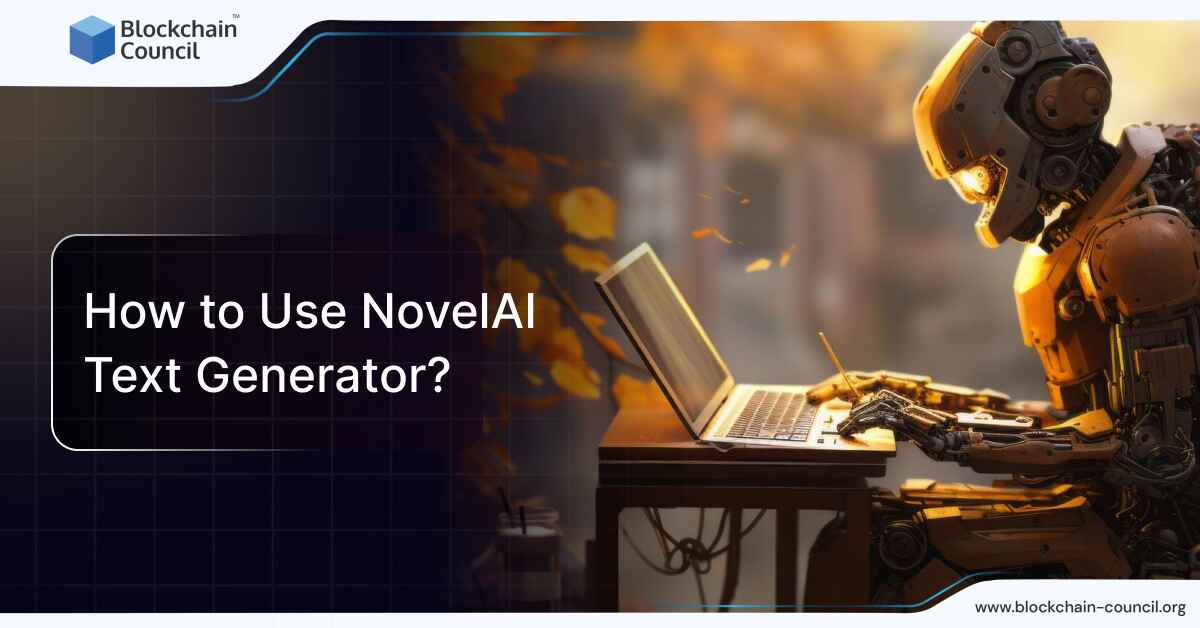
 Guides
Guides News
News Blockchain
Blockchain Cryptocurrency
& Digital Assets
Cryptocurrency
& Digital Assets Web3
Web3 Metaverse & NFTs
Metaverse & NFTs
