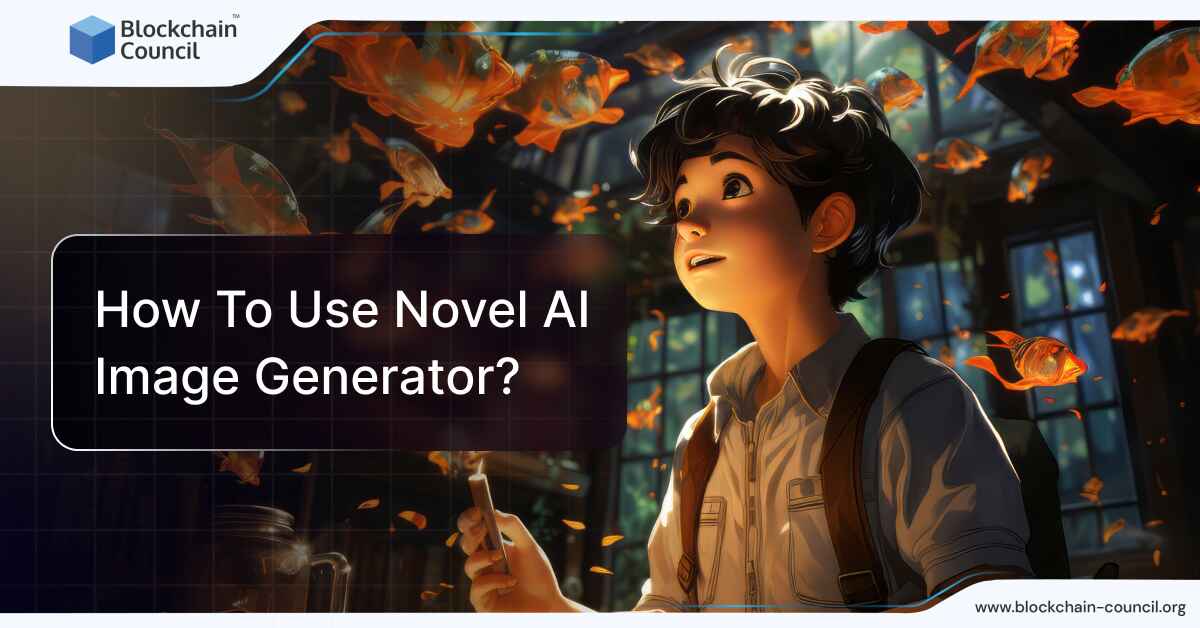
- Blockchain Council
- September 02, 2024
Summary
- AI image generators, like NovelAI, revolutionize digital creativity by translating text into stunning visuals, ushering in a new era of imaginative expression.
- NovelAI distinguishes itself with specialized capabilities for creating anime and furry-themed images, catering to diverse creative needs.
- To begin using NovelAI, users must register on the platform, emphasizing the importance of safeguarding login credentials for continued access.
- Image generation on NovelAI involves describing desired visuals, adjusting settings, generating the image, and downloading the final result.
- The platform requires specific hardware specifications, but the AI models run on cloud GPUs, minimizing local hardware demands.
- Key features of NovelAI include diverse custom models, control through tags, high-quality outputs, flexible generation settings, and creativity freedom.
- Different image generation modes cater to various artistic visions, offering a range of models and sampling methods to suit different preferences.
- Subscription plans on NovelAI, including Tablet, Scroll, and Opus tiers, cater to different user needs and budgets, with varying features and Anlas allocations.
- Customization and advanced settings empower users to tailor the image generation process, optimizing prompts, resolutions, and refining outcomes.
- NovelAI opens doors to unlimited creativity, transforming imaginative ideas into visual masterpieces and empowering users to push the boundaries of artistic expression.
In the evolving landscape of digital creativity, AI image generators have emerged as groundbreaking tools, transforming the way we visualize concepts and bring imagination to life. Since the advent of technologies like Google Deep Dream in 2015, we’ve witnessed a fascinating journey towards the development of platforms capable of generating detailed visuals from textual descriptions. In this scenario, NovelAI image generator emerges as a game changer.
This innovative tool is designed to transform your text prompts into breathtaking visual art, offering a blend of technology and creativity that’s tailored for artists, writers, and anyone in between. Whether you’re aiming to illustrate a story, create unique artworks, or just explore your creative potential, this guide will walk you through the step by step process to use the NovelAI Image Generator.
If you want to land a high-paying job in the field of artificial intelligence and lead the AI revolution then our Certified Prompt Engineer™ will make you stand out. And don’t forget to check out our latest offers to grab the one that suits your needs the best!
What is NovelAI Image Generator?
NovelAI Image Generator is a cutting-edge tool designed to transform your imaginative ideas into visual art. This platform uses custom Diffusion Models. It stands out by offering specialized capabilities for generating anime and furry-themed images, making it an ideal choice for creators looking for flexibility and specificity in their visual storytelling. You can start with just text, defining the visual characteristics of characters or compositions, and let the AI craft images that align with your vision. This process, known as Stable Diffusion, involves starting from noise and iteratively enhancing the image based on your input, until it fully realizes your prompt.
Also Read: How Does Character AI Work?
Getting Started with Novel AI Image Generator
To start using Novel AI, follow these steps:
- Visit the Novel AI registration page.
- Enter your email address twice for confirmation.
- Choose a secure password and enter it twice.
- If you have a gift key, you can enter it (this is optional).
- Accept the privacy policy and terms of service.
- Complete the reCAPTCHA to prove you’re not a robot.
Remember, if you lose your login credentials, especially your email or password, you might permanently lose access to your content because of local encryption.
How to Use NovelAI Image Generator? Step-by-Step Guide
To access the image generation feature of Novel AI, you need a Novela account and an Anomalia subscription. Once you have it, follow these step-by-step instructions:
- Create an Account and Choose a Plan: Begin by creating an account on the NovelAI website and selecting a plan that suits your needs.
- Describe Your Image: Head to the “Image Generation” option and describe what you want in detail, customizing the settings to fit your preferences.
- Generate Image: Tap “Generate Image” to create your image based on the description provided.
- Check and Adjust: Review the generated image and make any necessary adjustments before proceeding.
- Download: Finally, tap “Download” to save your image to your device.
Also Read: What is a Chatbot? A Complete Guide
What is the Minimum Hardware Requirement to Run Novel AI?
The minimum hardware requirements for running NovelAI’s image generator include having an Nvidia 1000 series graphics card with more than 8GB of video memory, preferably an RTX series graphics card. Additionally, the system should ideally have 16GB of RAM, an NVIDIA GPU with at least 2GB VRAM (AMD GPU will work but NVIDIA is recommended), and at least 10GB of disk space. The supported operating systems are Linux, Windows 7/8/10/11, or Mac M1/M2.
It’s important to note that NovelAI’s AI models run on cloud GPUs handled by the platform, so users do not need to have high-end GPUs on their local machines but should meet the specified requirements for smooth operation. The service also requires a stable internet connection and an updated browser to access NovelAI.
Key Features of Novel AI Image Generator
| Key Features | Description |
| Diverse Custom Models | Five models cater to various needs, including Anime V3 and NovelAI Diffusion Furry (Beta) for specific themes like anthropomorphic content. |
| Control Through Tags | Users guide image generation by specifying visual characteristics and themes with tags, ensuring desired styles and content elements. |
| High-Quality Outputs | Models, especially from V2, produce high-resolution images suitable for professional use and high-definition displays. |
| Flexible Generation Settings | Adjustable settings include resolution, batch size, and advanced options like Prompt Guidance and Image2Image generation for refining outputs. |
| Creativity Freedom | Users can experiment with models, settings, and tags to explore various artistic expressions and continuously evolve visual narratives. |
What are the Different Image Generation Modes Available in NovelAI?
In the world of NovelAI’s image generation, users have access to a variety of models and modes that cater to different artistic visions and needs. Here’s a breakdown to guide you through selecting the optimal approach for your creative projects:
Different Image Generation Models
- NovelAI Diffusion Anime V3: The latest and most advanced model, V3 offers high coherence and detailed knowledge, especially valuing tags placed at the beginning of your prompt for greater control.
- NovelAI Diffusion Anime V2: An improvement over earlier models, V2 enhances image resolution without the need for specific sampling methods and offers free generation under certain conditions for Opus users.
- NovelAI Diffusion Anime (Curated): Designed for general use, the Curated model ensures high-quality and predictable outcomes, ideal for avoiding sensitive or unintended content.
- NovelAI Diffusion Anime (Full): With a broader training set, the Full model is better suited for generating specific and nuanced concepts.
- NovelAI Diffusion Furry (Beta): Specialized in creating furry and anthropomorphic animal-themed content, this model is still in development.
Sampling Methods
Sampling methods dictate how the AI interprets initial noise to generate visual patterns. NovelAI offers a range including DPM++ 2M, Euler Ancestral, and more, with DPM++ 2M and Euler Ancestral recommended for their consistent quality. Additionally, special samplers like SMEA (Sinusoidal Multipass Euler Ancestral) improve coherency and detail at higher resolutions, though at a slightly higher cost due to increased computational requirements.
Also Read: What are Agents in Artificial Intelligence (AI)?
Novel AI Subscription Plans
When choosing the right plan for your needs with NovelAI, it’s essential to understand the various subscription options available and select one that best fits your usage, budget, and requirements. NovelAI offers a range of plans including Tablet, Scroll, and Opus, each designed to cater to different user needs.
Tablet Tier
The Tablet plan is the entry-level option, priced at $10 per month. It offers unlimited text and text-to-speech generations, allowing users to explore text and voice generation AI fully. This plan includes 1,000 Anlas, which can be used for image generation and module training, enabling the creation of approximately 200 images.
Scroll Tier
For those requiring more advanced features, the Scroll tier, at $15 per month, could be more suitable. It includes everything in the Tablet tier but offers a larger context size for storytelling, meaning the AI can remember more details of your story, enhancing narrative depth. Like the Tablet, the Scroll plan also comes with 1,000 Anlas for image generation.
Opus Tier
The Opus plan is the premium tier, costing $25 per month. It is designed for the most demanding users, featuring the largest token context size, allowing the AI to remember up to 8,192 tokens. This tier supports generating longer outputs and gives users exclusive access to experimental features. Opus subscribers can generate images without using Anlas, under certain conditions, and receive 10,000 Anlas every month for extensive use in custom modules and more detailed image generations.
Choosing the Right Plan
When deciding on the best plan, consider how frequently you’ll use the platform and for what purposes. If you’re mainly interested in text generation and occasional image creation, the Tablet plan might suffice. However, if you require a larger narrative scope or wish to delve deeper into image generation, the Scroll or Opus plans might be more fitting. The Opus plan, in particular, is recommended for users who anticipate heavy usage of the image generation feature, as it effectively offers unlimited image generations under specific conditions and provides a significant amount of Anlas for advanced features.
Customization and Advanced Settings: Tips and Tricks to Use Novel AI’s Image Generator
To fully leverage NovelAI’s image generation capabilities, understanding how to customize and utilize advanced settings is key. Users have control over various settings in the image generation process, such as Image Resolution, Number of Images, Normal Generation Steps, Prompt Guidance, and Image2Image Generation Strength, allowing for customization of the image generation experience. By adjusting these settings, users can tailor their image generation process to suit their preferences and needs. Here’s how you can personalize the image generation process:
- Crafting Your Prompt: Efficiently using tags alongside descriptive prose can significantly impact the final image. The AI suggests familiar tags as you type, which helps in refining your prompt. The placement of tags matters; prioritize important aspects at the beginning for better results. For nuanced control, you can emphasize or de-emphasize aspects by surrounding tags with {} or [].
- Adjusting Image Resolution and Quantity: Experiment with different image resolutions to find the one that suits your project. You can generate a variety of images at once and select your favorites to further edit or enhance. Remember, higher resolutions and larger quantities may affect Anlas consumption, especially if you’re not subscribed to the Opus tier.
- Using Advanced Settings for Finer Control: NovelAI allows you to fine-tune your image generation through settings like Steps, Prompt Guidance, and using the Seed feature for consistency in outcomes. The Steps setting determines how many iterations the AI refines your image, while Prompt Guidance controls how closely the AI sticks to your prompt. The Seed feature allows for replicating the direction of a previous image generation for similar outcomes.
- Mastering NovelAI’s Settings Panel: The settings panel includes NAI Diffusion options, Image Resolution settings, Model Space Hiccup configurations, and Advanced Sampling Techniques. Understanding these settings is crucial to generating high-quality illustrations tailored to your vision.
- Enhancing Images: The Enhance feature lets you pass generated images through the process again to improve upon them. This tool is particularly useful for refining images or adding more detail based on the initial prompt.
- Exploring Medium and Framing Tags: Diversify your creations by specifying the medium (e.g., watercolor, copics) or framing (e.g., close-up, landscape) in your prompts. These tags guide the AI in applying specific styles or perspectives, enriching the artistic quality of your images.
Also Read: What is Gemini AI?
Conclusion
It is clear that NovelAI is a doorway to realizing the art that resides in the depths of your imagination. By embracing the capabilities of NovelAI, you’re set to embark on a creative quest that knows no limits, crafting visuals that resonate with your narrative or artistic intent. Remember, the beauty of NovelAI lies in its ability to morph your ideas into visual masterpieces, making it an indispensable ally in your creative arsenal. As you continue to explore and experiment with this tool, let curiosity be your guide and innovation your companion. The world of AI-generated art is vast and ever-evolving, and you’re now well-prepared to carve your niche within it, pushing boundaries and setting new standards of creative excellence.
Frequently Asked Questions
What kind of images can I create with NovelAI Image Generator?
- You can create a wide range of images, including anime-style illustrations, furry-themed artwork, and various other visual concepts.
- The platform offers diverse custom models tailored to different themes and styles, ensuring flexibility in your creative pursuits.
How do I start using NovelAI Image Generator?
- Begin by registering on the NovelAI website and selecting a suitable subscription plan.
- Describe your desired image in detail, customizing settings such as resolution and generation steps to align with your vision.
- Generate the image based on your description and review the result before downloading it to your device.
What are the hardware requirements for running NovelAI Image Generator?
- You’ll need an Nvidia 1000 series graphics card with at least 8GB of video memory, preferably an RTX series card.
- Ideally, your system should have 16GB of RAM and at least 10GB of disk space.
- While high-end GPUs are not necessary for local processing, a stable internet connection and an updated browser are required to access NovelAI’s cloud-based services.
What subscription plans does NovelAI offer, and how do they differ?
- NovelAI offers three subscription tiers: Tablet, Scroll, and Opus, catering to varying user needs and budgets.
- The Tablet plan, priced at $10 per month, provides unlimited text and text-to-speech generations, along with 1,000 Anlas for image generation.
- The Scroll plan, priced at $15 per month, offers enhanced narrative depth with larger context sizes and the same 1,000 Anlas allocation.
- The Opus plan, priced at $25 per month, supports longer outputs, exclusive features, and 10,000 Anlas for extensive use in custom modules and detailed image generations.

































































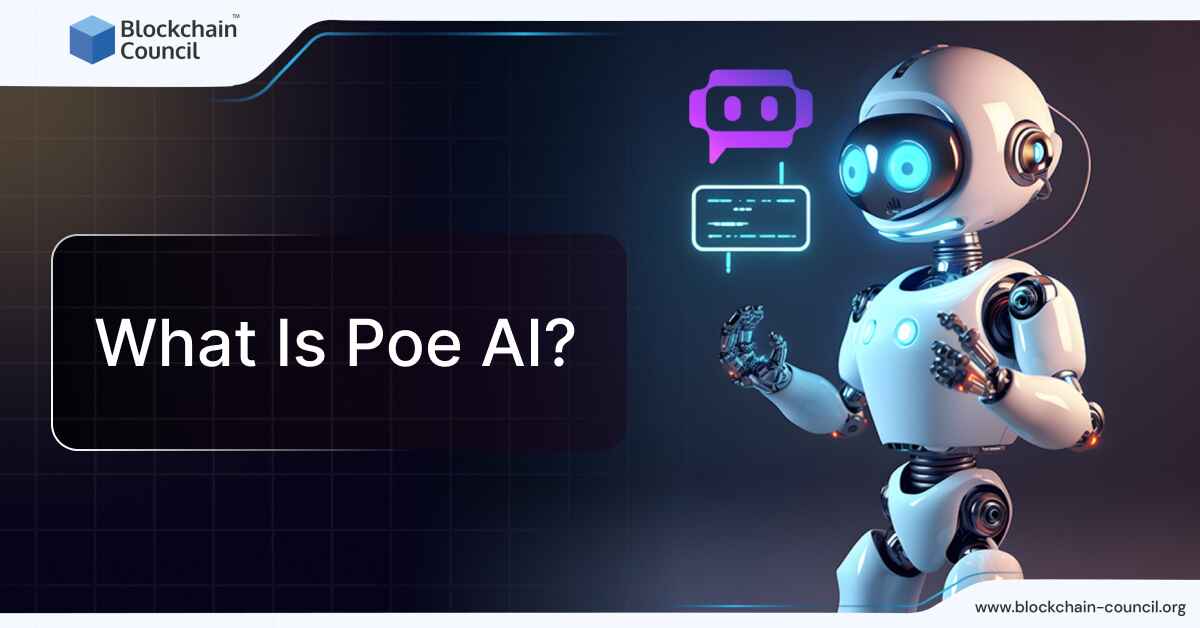



 Guides
Guides News
News Blockchain
Blockchain Cryptocurrency
& Digital Assets
Cryptocurrency
& Digital Assets Web3
Web3 Metaverse & NFTs
Metaverse & NFTs
