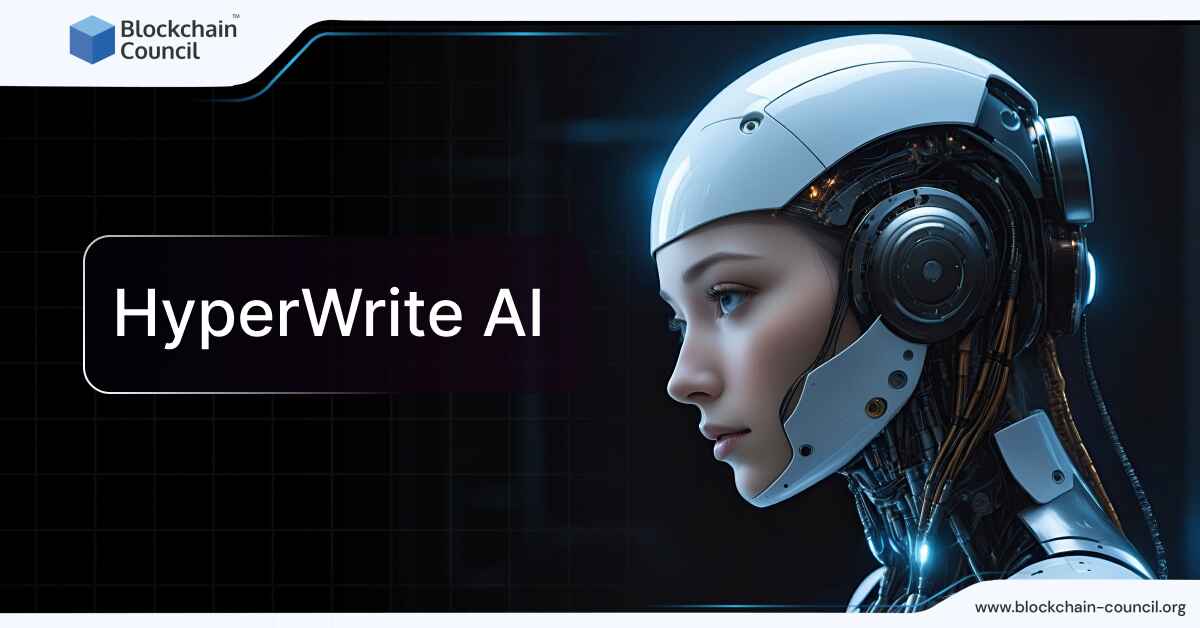
- Blockchain Council
- August 26, 2024
Have you ever wished your computer could understand not just what you type, but what you’re trying to say? Meet HyperWrite AI, the next best thing to having a live editor right beside you as you type.
What Is HyperWrite AI?
HyperWrite AI is a writing assistant that helps users create, refine, and manage written content using advanced artificial intelligence. It caters to various writing needs, from generating ideas and drafting content to editing and polishing text. The tool is designed to enhance productivity and creativity, making it ideal for professionals, students, and anyone who writes regularly. HyperWrite can assist with emails, blog posts, academic papers, and more, providing context-aware suggestions and real-time improvements to writing style and clarity.
How Does HyperWrite AI Work?
HyperWrite AI operates through a series of steps to deliver high-quality writing assistance:
- Input and Analysis: The user inputs a writing task or content, such as a topic or a draft. HyperWrite analyzes this input to understand the context and the user’s intent.
- Content Generation: The AI uses models like GPT-4 to generate relevant content based on the input. It creates sentences, paragraphs, or entire documents, ensuring the output aligns with the user’s style and requirements.
- Real-Time Suggestions: As users type, HyperWrite provides real-time suggestions for sentence completions, improvements, and alternatives. This feature helps users maintain flow and coherence in their writing.
- Editing and Formatting: HyperWrite includes tools for editing and formatting text. It checks for grammar, punctuation, and style issues, offering corrections to enhance clarity and readability.
- Research and Integration: The AI can conduct research to provide relevant information and citations. This is particularly useful for academic writing or content that requires factual accuracy. HyperWrite also integrates seamlessly with popular platforms like Google Docs and email clients via a Chrome extension, allowing users to use its features across different writing environments.
- Learning and Adaptation: Over time, HyperWrite learns from user interactions, adapting to individual writing styles and preferences. This continuous learning process helps the AI provide more personalized and accurate suggestions.
How to Use HyperWrite AI?
- Get Started: Open your web browser and go to the HyperWrite AI website. You’ll need to create an account to start using the service. You can sign up using your Google account for quicker access.
- Choose a Tool: Once you’re logged in, HyperWrite offers a variety of tools tailored for different writing needs. Navigate to the ‘AI Tools’ section to see the full list. You can filter these tools by category or search for specific ones using keywords.
- Set Up Your Document: Select the type of content you want to create—like a blog post, email, or a research article. You’ll find templates for each type to get you started quickly. Input the details relevant to your content, such as the topic or main points you want to cover.
- Enter Your Prompt: In the text area, type your prompt. Be clear and specific about what you want the AI to write. For example, you might enter, “Write an introduction for a blog post about popular dog breeds.”
- Generate and Refine: With the details in place, hit the ‘Generate’ button. HyperWrite AI will create a draft based on your inputs. Review this draft and make any necessary changes. The AI also provides style suggestions, grammar checking, and even plagiarism detection to enhance your writing.
- Finalize Your Content: Once you’re satisfied with the draft, you can finalize it by making all the desired edits. HyperWrite’s tools allow you to adjust the tone, style, and length to better suit your needs.
- Use Add-ons for Enhanced Functionality: If you frequently work across different platforms online, consider adding the HyperWrite Chrome Extension. This tool integrates HyperWrite’s capabilities directly into your browser, providing real-time writing assistance as you type in applications like Gmail, Google Docs, or social media platforms.
- Explore Advanced Features: As you become more familiar with HyperWrite, explore more complex functions like the AutoWrite and TypeAhead features, which offer dynamic writing suggestions and help you complete sentences intelligently.
Pros of HyperWrite AI
- Ease of Use: Simple interface, easy for beginners and experts.
- Chrome Extension: Autocomplete on various websites, integrates with Google Docs and Gmail.
- Personalization: Adapts to your writing style for consistent tone.
- Versatile Tools: Includes AutoWrite, TypeAhead, and grammar checker.
- Custom AI Tools: Create tools for specific needs, like lists or translations.
- Security: Ensures data security for handling sensitive information.
Cons of HyperWrite AI
- Content Quality: Good content but may require significant editing compared to Jasper AI.
- Limited Multilingual Support: Mainly supports English, limiting usefulness for non-English speakers.
- Feature Accessibility: Advanced features can be hard to find without thorough exploration.
- Pricing: Higher pricing for advanced features, which may not be affordable for everyone.
- No Document History: Lacks version history, making it hard to undo mistakes or revert changes.
- TypeAhead Feature: Can be distracting with random or irrelevant suggestions, requiring frequent adjustments.
Pricing
HyperWrite AI offers three main pricing plans to cater to different needs:
- Free Plan: This plan allows users to test the basic features of HyperWrite AI without any cost. It includes 15 generations per month, 500 TypeAheads per day, and 15 rewrites per month.
- Premium Plan: Priced at $19.99 per month, this plan is suitable for most users. It includes 200 assistant credits per month, unlimited generations, TypeAheads, and rewrites. Users get more advanced AI features compared to the free plan.
- Ultra Plan: This plan costs $44.99 per month and is designed for professionals and heavy users. It includes 500 assistant credits per month, unlimited TypeAheads, and priority support. This plan offers all features from the Premium plan, plus additional credits and support.
Review Features and Score
- Writing Assistance (8/10): Offers personalized, context-aware suggestions to improve writing quality and speed.
- AutoWrite Function (7/10): Generates content based on user input, though some may find it less intuitive than similar tools.
- Chrome Extension (9/10): Integrates seamlessly with web browsers, enhancing productivity with quick access to writing tools.
- Rewriting Tools (8/10): Provides robust tools to generate variations of text, useful for improving content and avoiding redundancy.
- Customer Support (8/10): Ultra plan offers responsive priority support. Free and Premium plans may have slower response times.
- Pricing (7/10): Premium and Ultra plans offer good value but are higher priced than some competitors. The free plan has limited features.
The average score for HyperWrite AI is approximately 7.8/10.
Conclusion
HyperWrite AI provides a range of features to help writers at all levels. From real-time suggestions and content generation to rewriting tools and browser extensions, it offers valuable support for various writing tasks. While the cost might seem high for some, the benefits can make it a worthwhile investment. For those looking to enhance their writing process, HyperWrite AI is a tool worth considering.
FAQs
What is HyperWrite AI?
- HyperWrite AI is a writing assistant that uses advanced AI to help users draft, edit, and enhance written content.
- It provides real-time suggestions, grammar corrections, and style improvements.
- The tool is beneficial for various writing tasks including emails, blog posts, and academic papers.
How do I get started with HyperWrite AI?
- Open your web browser, go to the HyperWrite AI site, and sign up.
- Choose the type of content you want to create and use the templates provided.
- Input your writing prompt, press ‘Generate’, then edit and refine the suggestions given.
Does HyperWrite AI offer a free trial or a free version?
- Yes, HyperWrite AI offers a free plan which includes basic features like 15 content generations and 500 TypeAheads per day.
- Users can test out the Premium or Ultra plans briefly to decide if they want to upgrade.
Can HyperWrite AI help with non-English languages?
- HyperWrite AI mainly supports English, which is its primary function.
- While it does offer some features in other languages, the support is not as extensive as for English.
- There may be plans to extend support to more languages in the future.


































































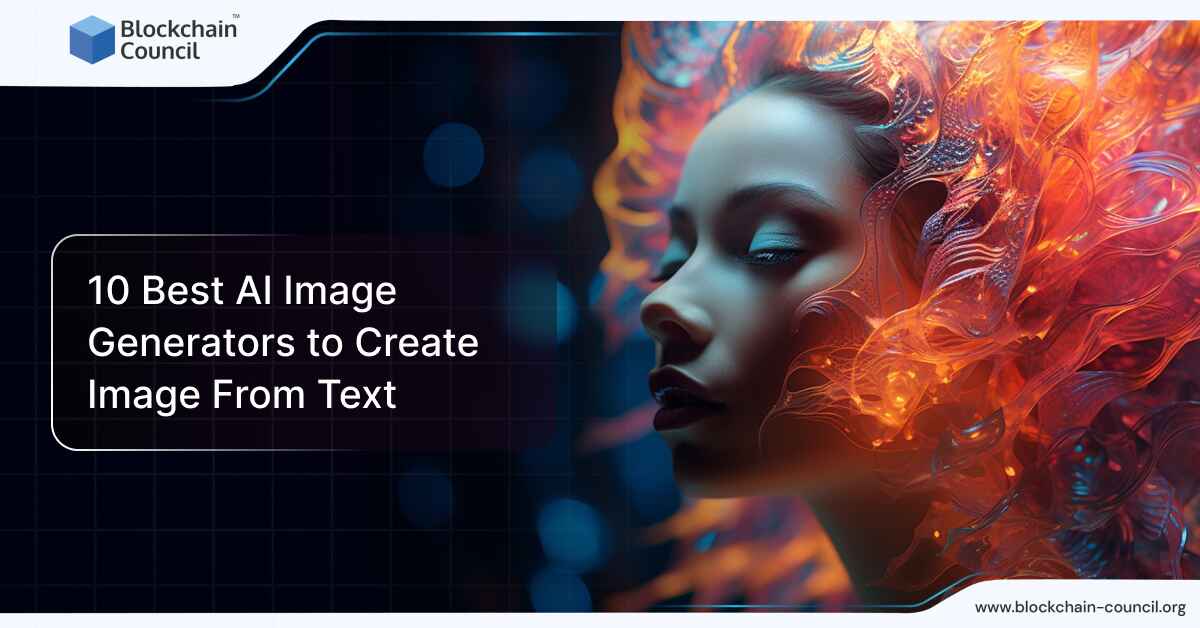


 Guides
Guides News
News Blockchain
Blockchain Cryptocurrency
& Digital Assets
Cryptocurrency
& Digital Assets Web3
Web3 Metaverse & NFTs
Metaverse & NFTs
