
- Blockchain Council
- August 26, 2024
Ever feel stuck staring at a blank screen, wishing you had a magic helper to write your essay or summarize a lengthy article? Kipper AI might be the tool you’re looking for. Designed to assist with everything from essay writing to creating study flashcards, Kipper AI aims to make your tasks easier and faster.
What Is Kipper AI?
Kipper AI is an advanced digital assistant designed to help students with their schoolwork. It offers a variety of tools to make academic tasks easier and more efficient. Key features include an essay writer, AI tutor, summarizer, and text enhancer. This AI tool helps students generate plagiarism-free essays, understand complex concepts, summarize lengthy texts, and improve writing quality.
How Does Kipper AI Work?
Kipper AI operates through several key steps:
- User Input: Users begin by signing up on the Kipper AI website. They can choose a plan that suits their needs, including a free trial option to explore its features.
- Feature Selection: Once logged in, users access a dashboard where they can choose from various tools such as the essay writer, question answering, summarizer, and text enhancer.
- Data Entry: For the essay writing feature, users provide a topic, instructions, desired length, and citation style. This helps the AI understand the requirements and tailor the content appropriately.
- AI Processing: Kipper AI uses advanced algorithms to generate content. It processes the input data, searches its knowledge base, and produces a draft. The AI considers the input details to ensure the output is relevant and plagiarism-free.
- Additional Tools: Besides essay writing, Kipper AI includes features for summarizing long texts, answering questions, and creating flashcards for study purposes. These tools aim to save time and improve learning efficiency.
How to Use Kipper AI?
To use Kipper AI effectively, follow these steps:
- Sign Up: Go to the Kipper AI website and click “Sign Up.” You can register using your email or Google account.
- Choose a Plan: Kipper AI offers a free trial for 2 days. You can use this to explore its features before deciding on a paid plan. The plans include basic, pro, and business options with various features and word limits.
- Explore the Dashboard: Once logged in, the dashboard provides access to all tools, such as essay writing, question answering, summarizing, and grammar correction.
- Using Features:
- Essay Writer: Click on the “Essay Writing” tab, enter the topic, and provide any specific instructions or sources. Customize aspects like tone and length. Click “Generate Essay” to get your content.
- Question Answering: Navigate to the “Q&A” tab, type in your question, and receive detailed answers based on a vast knowledge base.
- Summarizer: Use the “Summarize” tab to condense long texts. Paste the content or link, select the summary length, and click “Summarize.”
- Text Enhancer: Paste your text into the designated area to check for grammar and style improvements. Kipper AI will suggest corrections to enhance your writing.
- Evaluation: During the trial period, thoroughly test all features to understand how Kipper AI can assist you in your tasks. This helps in deciding if it meets your needs.
- Subscription: If satisfied with the trial, choose a subscription plan that fits your requirements.
Pros of Kipper AI
- Speed: Kipper AI generates essays quickly, which can save users significant time. It creates full-length essays within seconds once provided with a prompt. This is beneficial for students facing tight deadlines.
- Features: Kipper AI offers a variety of tools, including essay writing, question answering, text summarization, grammar checking, and paraphrasing. These features help improve writing quality and assist in academic tasks.
- Ease of Use: The platform is user-friendly and easy to navigate, making it accessible even for beginners. Its straightforward interface allows users to quickly utilize its various tools.
- Cost-Effective: Kipper AI is relatively affordable compared to other AI writing tools. It offers multiple pricing plans, including a free trial and low-cost monthly subscriptions, making it accessible to a wide range of users.
- Support Tools: Kipper AI includes useful tools like a summarizer and a text enhancer, which can help condense large texts and improve writing clarity. These tools are valuable for both students and professionals.
Cons of Kipper AI
- Quality Issues: The essays generated by Kipper AI often lack depth and may include grammatical errors, factual inaccuracies, and poor formatting. These issues can undermine the overall quality of the work.
- Privacy Concerns: All user content is stored on Kipper’s cloud servers, which raises privacy concerns for some users. The platform does not offer a local storage option, which might be preferred by those wary of data security.
- Customer Service: Users have reported long waiting times for customer support and difficulty in resolving subscription and payment issues. The lack of immediate customer service options can be frustrating for users needing quick assistance.
- Subscription Problems: Some users have experienced issues with canceling subscriptions and obtaining refunds. This has led to dissatisfaction and a lack of trust in the platform’s billing practices.
- Detection by Plagiarism Tools: Despite claims of producing undetectable content, there have been instances where essays generated by Kipper AI were flagged by plagiarism detection tools. This can be problematic for students submitting academic work.
Pricing
Kipper AI offers several pricing plans tailored to different user needs.
- Free Plan: Includes basic features and a word limit of 1000 words per month.
- Pro Plan: Priced at $0.99 per day or $4.99 per month if billed annually. This plan offers unlimited access to all features.
- Business Plan: Requires direct contact with the sales team for a customized quote, designed for large-scale or enterprise use.
Review Features and Score
Essay Writer
- One-click generation: Quickly generates essays based on provided topics or prompts.
- Customization: Allows adjustments for length, tone, and complexity.
- Built-in anti-AI detectors: Ensures content can bypass plagiarism detection tools.
- Score: 8/10. Effective for general topics but may lack depth in specialized areas.
ChatBot Tutor
- Interactive Q&A: Answers questions and provides explanations.
- Multi-medium support: Integrates with PDFs, YouTube videos, and more.
- Score: 9/10. Highly useful for students needing quick answers and explanations.
Summarizer
- Concise summaries: Extracts key points from lengthy texts or videos.
- Adjustable length: Users can control summary length to meet specific needs.
- Score: 7/10. Effective for general summaries but struggles with highly technical content.
Text Enhancer
- Writing improvements: Suggests enhancements for clarity, grammar, and style.
- Score: 8/10. Valuable for improving writing quality but might require manual adjustments for complex texts.
Flashcards
- AI-generated: Creates study flashcards from notes or uploaded materials.
- Spaced repetition: Helps with efficient memorization.
- Score: 9/10. Great for study sessions, making it easier to retain information.
Practice Exam
- Knowledge testing: Generates quizzes based on study materials.
- Feedback: Identifies areas needing improvement.
- Score: 8/10. Useful for exam preparation, though not always perfect in question relevance.
Average Score: 8.2/10
Conclusion
Kipper AI offers a variety of features that can significantly enhance your writing and study experience. Its strengths in summarizing texts and creating flashcards are particularly noteworthy. While it has some areas that could improve, like its essay generation and chatbot accuracy, the overall package is quite impressive. With flexible pricing plans, Kipper AI provides a valuable resource for anyone looking to streamline their writing process and improve productivity.
FAQs
What is Kipper AI?
- Kipper AI is an advanced digital assistant designed to assist students with various academic tasks such as essay writing, summarizing texts, creating study flashcards, and answering questions.
- It uses AI-powered algorithms to enhance productivity and learning efficiency.
How does Kipper AI help students with their schoolwork?
- Essay Writer: Generates plagiarism-free essays based on user-provided topics and instructions.
- Summarizer: Condenses lengthy texts into concise summaries, helping students grasp key information quickly.
- Q&A Feature: Provides detailed answers to questions, utilizing a vast knowledge base.
- Flashcards: Creates study aids using AI-generated content, aiding in information retention through spaced repetition.
Is there a free trial available for Kipper AI?
- Yes, Kipper AI offers a free trial period for users to explore its features.
- During this trial, users can test functionalities like essay writing, summarizing, and question answering to evaluate how it fits their academic needs.
What are the pricing options for Kipper AI?
- Free Plan: Includes basic features with a word limit of 1000 words per month.
- Pro Plan: Priced at $0.99 per day or $4.99 per month (billed annually), providing unlimited access to all features.
- Business Plan: Tailored for large-scale or enterprise use, with pricing available upon direct contact with the sales team for a customized quote.

































































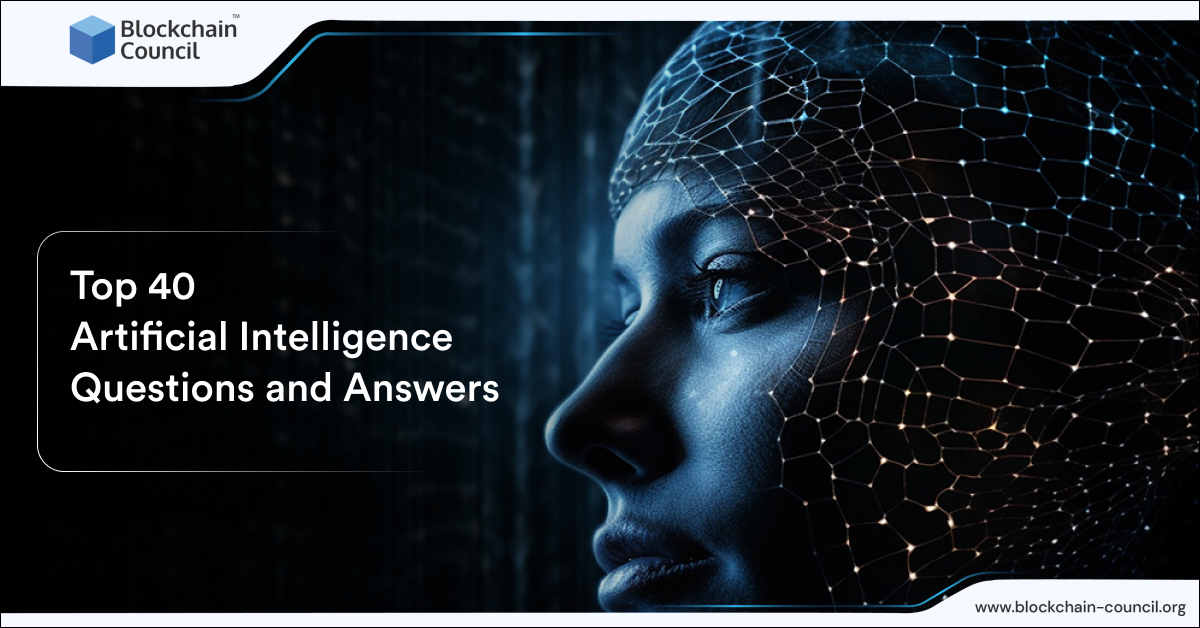

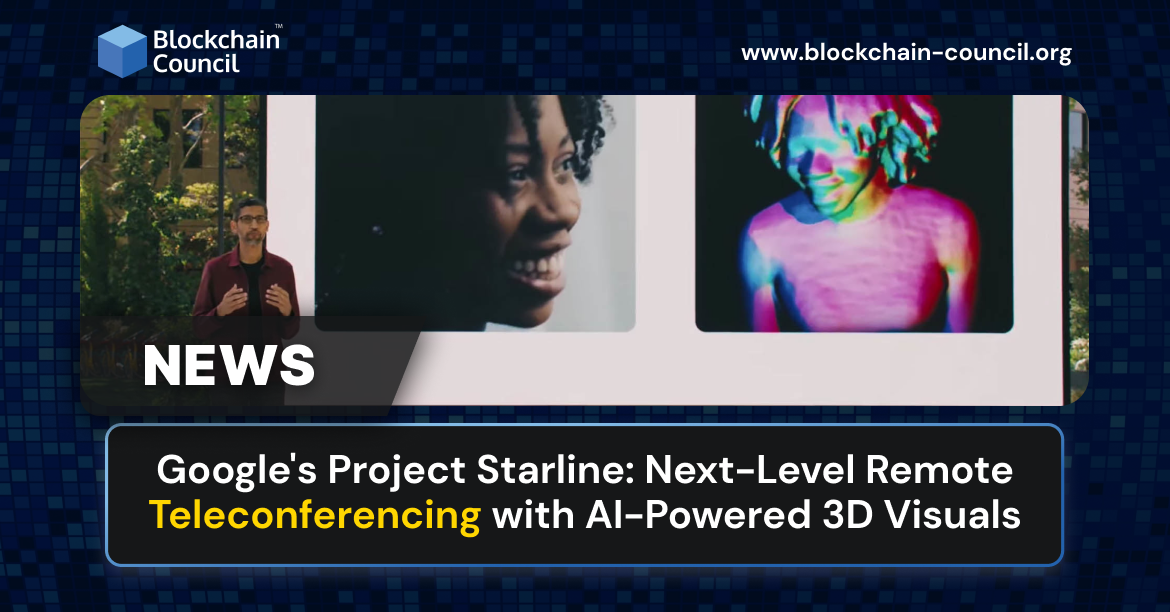
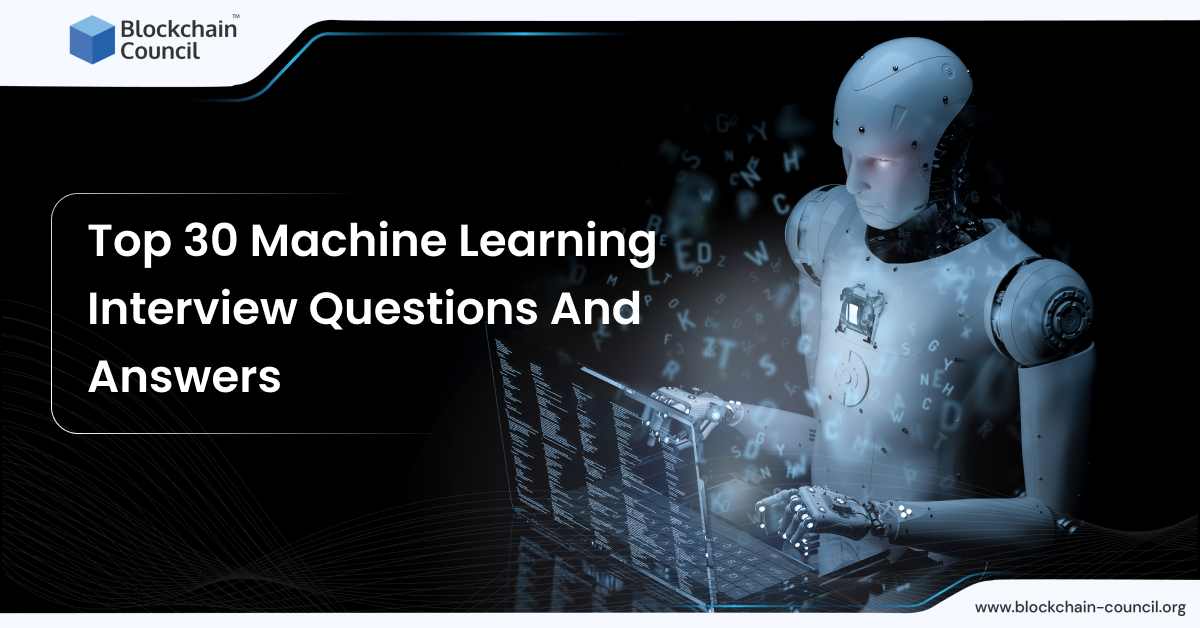
 Guides
Guides News
News Blockchain
Blockchain Cryptocurrency
& Digital Assets
Cryptocurrency
& Digital Assets Web3
Web3 Metaverse & NFTs
Metaverse & NFTs
