
- Blockchain Council
- November 03, 2024
Kling AI is a smart video-making tool built by Kuaishou, a prominent tech company from China, well-known for its video-sharing services. This platform allows users to easily create engaging videos from simple text prompts or images. It relies on artificial intelligence to interpret inputs and generate immersive, high-resolution videos. Kling AI can produce two-minute-long videos at 1080p, making it an effective tool for people in video creation. It’s a handy tool for anyone needing to make visual content quickly, like marketers, educators, or creators.
How Kling AI Works
Kling AI takes text descriptions and turns them into video clips. It achieves this through various AI techniques, including 3D spatiotemporal joint attention, which helps the system understand complex movements and interactions. This ensures the videos it creates look smooth and realistic. To further improve quality, Kling AI uses its own 3D VAE (Variational Autoencoder) to enhance image sharpness, making sure both small details and large scenes look clear.
For example, if a user enters a description like “a butterfly flying in a forest,” the tool will create a video that captures the butterfly’s motion, with realistic lighting and textures in the background. Its flexibility to handle different screen ratios also makes it adaptable, whether for social media or promotional content.
One of the most impressive aspects is its ability to mimic real-world physics. Kling AI can simulate large movements, like cars driving on various surfaces, and small actions, like facial expressions. It generates videos at 30 frames per second and supports up to two-minute video lengths.
The Certified Artificial Intelligence (AI) Expert™ certification helps you understand how tools like Kling AI enhance video production through smart, AI-driven features.
Steps to Start Using Kling AI
- Sign Up: Go to the Kling AI website and create your account. The free version provides a limited number of video credits each month.
- Enter Your Prompt: After logging in, input a text description of the scene you want to generate, or upload an image for animation.
- Customize Settings: You can tweak settings such as camera angles, aspect ratios, and video duration before generating. A “relevance slider” lets you adjust how closely the result matches your input.
- Generate Video: Once settings are finalized, click to begin video creation. The time it takes to process a video can vary based on how complex the scenes are and which plan you’re using, sometimes taking a few minutes.
- Download and Share: When the video is ready, you can download it for your projects or share it directly on social media.
Writing effective prompts is essential for platforms like Kling AI to generate creative video content. Becoming a Certified Prompt Engineer™ can sharpen your ability to guide AI in creating better visual media.
Kling AI’s Key Features
- Realistic Motion and Physics: Kling AI excels at producing videos that mimic real-world physics, which is helpful for animations and realistic simulations.
- High-Resolution Videos: The platform allows users to create videos in 1080p resolution, ensuring crisp visuals that are ideal for professional content.
- Longer Video Creation: Videos up to two minutes can be generated, which is longer than many other similar tools.
- Customizable Camera Movements: Users can control camera angles and movements, like zooming or panning, to add depth and dimension to their videos.
- Adaptable Aspect Ratios: Whether you need square formats for social media or wide-screen for cinematic use, Kling AI offers flexibility in aspect ratios.
- Text and Image Inputs: Users can either write descriptive text or upload images to animate, giving flexibility in content creation.
- Blending Different Concepts: Kling AI can combine different ideas, making it possible to create imaginative or surreal videos that are hard to achieve through traditional methods.
Want to improve your understanding of AI in video creation? The Master Artificial Intelligence (AI) Learning Path equips you with insights that are highly relevant to using tools like Kling AI for producing dynamic content.
Pros and Cons of Kling AI
Pros:
- Easy to Use: Despite its advanced capabilities, Kling AI is simple enough for beginners to grasp.
- High-Quality Output: The videos produced are sharp and visually impressive, Customization: Users can adjust features like camera movement and video length.
- Affordable Plans: The platform has different subscription options to fit various budgets.
Cons:
- Advanced Features Behind Paywall: While a free plan is available, access to extended video length and higher quality outputs requires a paid plan. This may not work for users with limited budgets.
- Learning Curve for Complex Tools: Some advanced options, such as camera control, may take some time to learn, especially for first-time users.
Pricing Plans
Kling AI offers multiple plans to meet various user needs:
- Free Plan: Costs nothing per month, offering credits earned through daily logins. You can generate videos with watermarks, with limited features.
- Standard Plan: Initially $3.88 for the first month, then $8.80 per month. Includes 660 credits per month, and professional mode features such as longer video lengths and better image quality.
- Pro Plan: Starts at $12.88 for the first month, then $32.56 per month. Offers 3,000 credits monthly and includes all features of the Standard Plan plus priority access to new tools.
- Premier Plan: Priced at $28.88 for the first month, then $80.96 per month. This plan includes 8,000 credits and all Pro Plan features, designed for heavy video generation.
Recent Updates
Kling AI has recently rolled out version 1.5. This update has improved motion tracking and more advanced physics simulation. New additions include better lip-syncing and full-body character movements. The platform continues to support more languages, helping it reach a broader audience globally.
Final Thoughts
Kling AI is a helpful tool for producing professional videos quickly, thanks to its AI-based approach. While the more advanced features come with a cost, the platform remains user-friendly and highly functional. It’s a great choice for creators, educators, and filmmakers who want quality videos without spending too much time or effort.
Kling AI and similar tools evolve quickly. Our Unlimited Learning Subscription (AI) keeps you updated and ensures you can use AI effectively in video production.



































































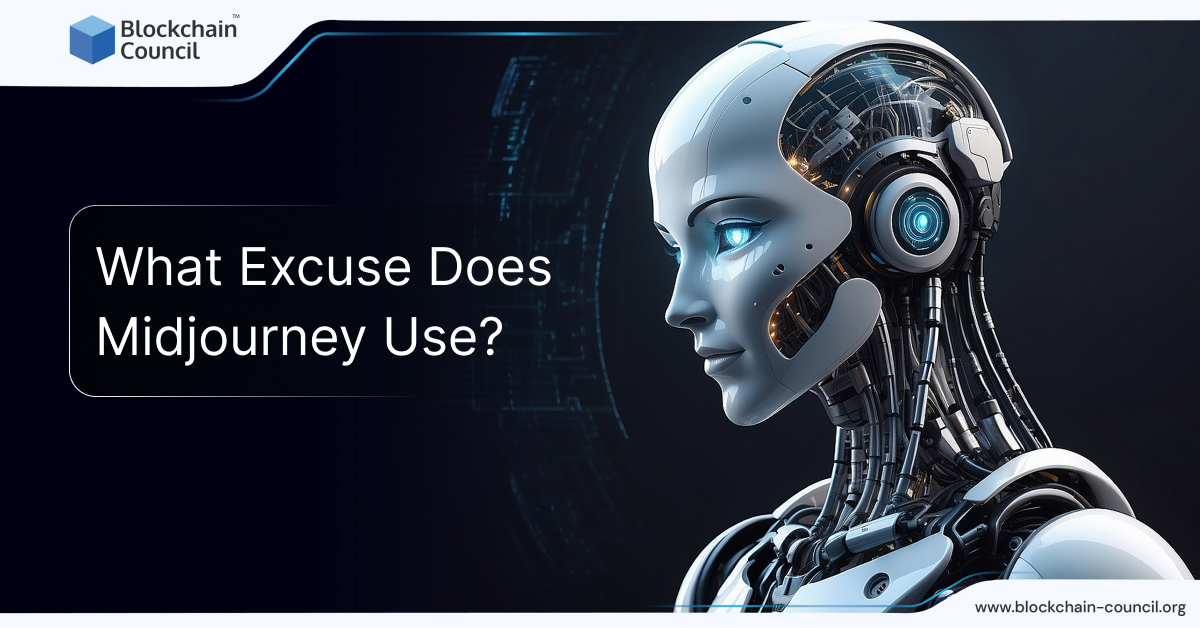
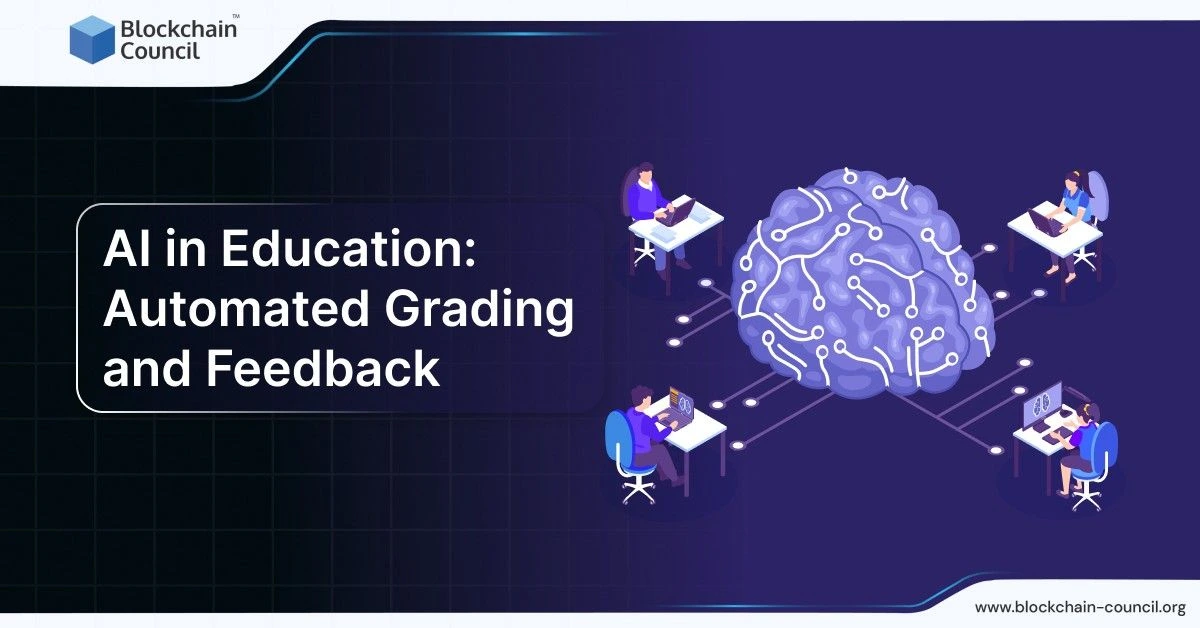
 Guides
Guides News
News Blockchain
Blockchain Cryptocurrency
& Digital Assets
Cryptocurrency
& Digital Assets Web3
Web3 Metaverse & NFTs
Metaverse & NFTs
