
- Amber Smith
- December 19, 2024
LensGo AI is a tool powered by artificial intelligence that helps you make visual content, such as images, videos, and animated clips, using either text prompts or existing pictures. It supports various models and artistic styles, making it a great choice for different creative needs, whether you’re making basic images or more detailed animations.
This tool offers a wide range of features useful for both individuals, like hobbyists, and businesses that need to create engaging visual content quickly. You can choose from many styles, like anime or realistic, and it also includes video animation tools for short clips, whether promotional or just creative.
LensGo
LensGo AI works by using machine learning methods to turn your input—whether it’s text, images, or videos—into eye-catching outputs. For example, you can upload a static image and use the platform’s image-to-video tool to bring that image to life. The text-to-video tool lets you write a description of what you need. The AI then makes a video based on that input. It’s flexible, letting users even train their models to customize the final look of their content.
LensGo has pre-made models that help start your project, but you can also upload your data to make models that are more personalized. You can remix videos, change the style of photos into something artistic, and apply effects with just a few clicks.
How to Use LensGo AI?
- Sign Up: Visit the LensGo AI site and set up an account with your email or social media. You can pick between a free option or a paid one, depending on what works for you.
- Access the Dashboard: After logging in, the dashboard gives you access to all the tools. You can try out different options like text-to-image, image-to-video, and style transfers.
- Create Content: If you want to generate an image using a text prompt, just type in your description and choose the size you want. For videos, you can either upload an image to animate or enter a text description to create a video.
- Apply Styles: You can upload videos or pictures and apply different artistic styles to transform them. For instance, you can turn a photo into something that looks like a painting or convert a video into an animated clip with a specific style.
- Download and Share: After your content is finished, you can download it in high quality. Then, you can share it on social media or use it for personal or business needs.
Main Features of LensGo AI
LensGo AI comes with several key features that make it easy to use and adaptable for different kinds of content needs:
Generating Videos from Text or Images
LensGo AI lets users create videos from either text or images. You just need to input a description or upload a picture, and the tool will turn it into a video. This is handy for creators who need to make content fast without spending a lot of time editing. It also allows you to remix videos, giving you more flexibility with your creations.
Applying Styles to Videos
A popular feature is the ability to add different styles to videos. LensGo’s video style transfer allows users to apply cool effects, changing how their video looks. You can pick from a range of pre-made filters or design your own models. These styles range from turning videos into animated clips to more complex designs that fit specific needs.
Custom AI Model Training
For more experienced users, LensGo gives you the option to train your own models. You can upload your data and create an AI model that will produce unique, customized content. This is useful for developers, AI enthusiasts, or creators who want their visuals to stand out.
Pre-Made Templates
LensGo also offers a library of templates that are designed for different purposes, like social media posts or special events. These templates make it easier and quicker to create content because you only need to adjust a few elements before generating your images or videos.
LensGo AI Pricing
LensGo AI provides several pricing options. Here’s a breakdown:
- Free Plan: With the free plan, users get 100 daily credits to explore basic features and make watermarked images or short videos. This is ideal for those who want to try the platform without paying.
- Standard Plan ($6/month): This plan includes 500 HD images and 125 short, four-second videos. You can train up to 15 models and remix 25 videos monthly. This is perfect for regular content creators who want more freedom to create without watermarks.
- Pro Plan ($22/month): The Pro plan is aimed at professionals, offering 2,000 HD images and 500 short videos. You can also train 30 models per month and generate three videos at the same time. It’s a good option for those who need faster processing and frequent use.
- Mega Plan ($49/month): If you need more, the Mega plan provides 5,000 HD images and 1,250 short videos every month. You can train up to 50 models and remix 250 videos. This plan is best for professional creators and teams working on multiple projects.
Final Thoughts
LensGo AI is a tool that simplifies creating high-quality images and videos. Its easy-to-use interface helps beginners create great content in no time. With different pricing options, ranging from free to higher-tier plans, it suits both individuals and businesses. Whether you’re looking to animate pictures, create videos from text, or apply artistic effects, LensGo AI has the tools you need to create your content effortlessly.

































































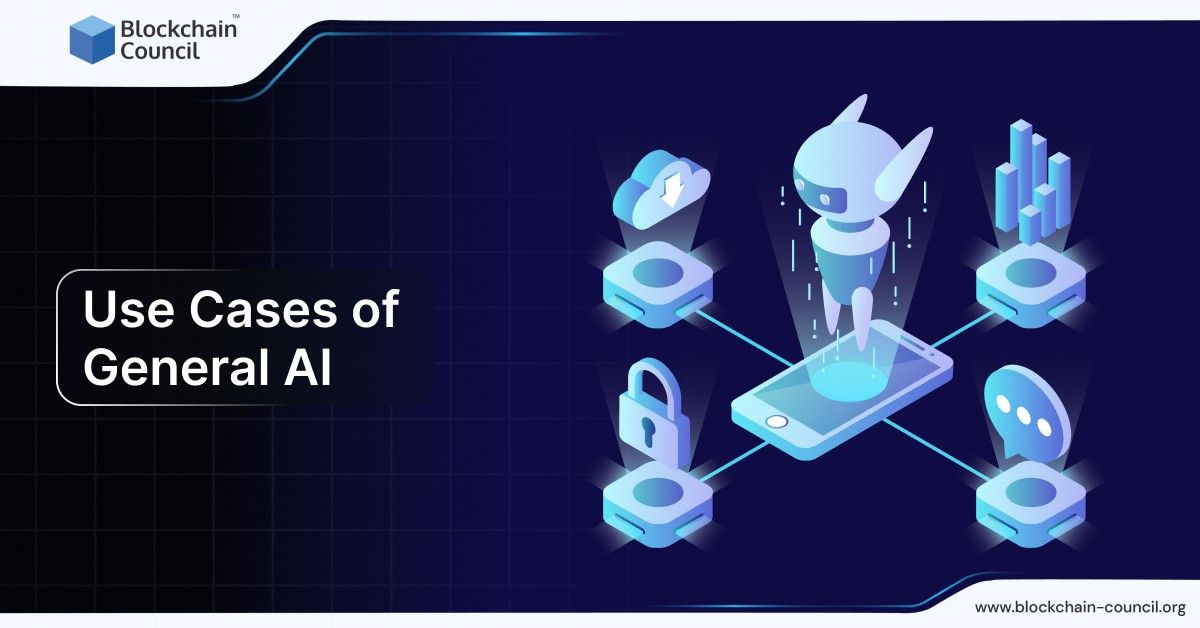
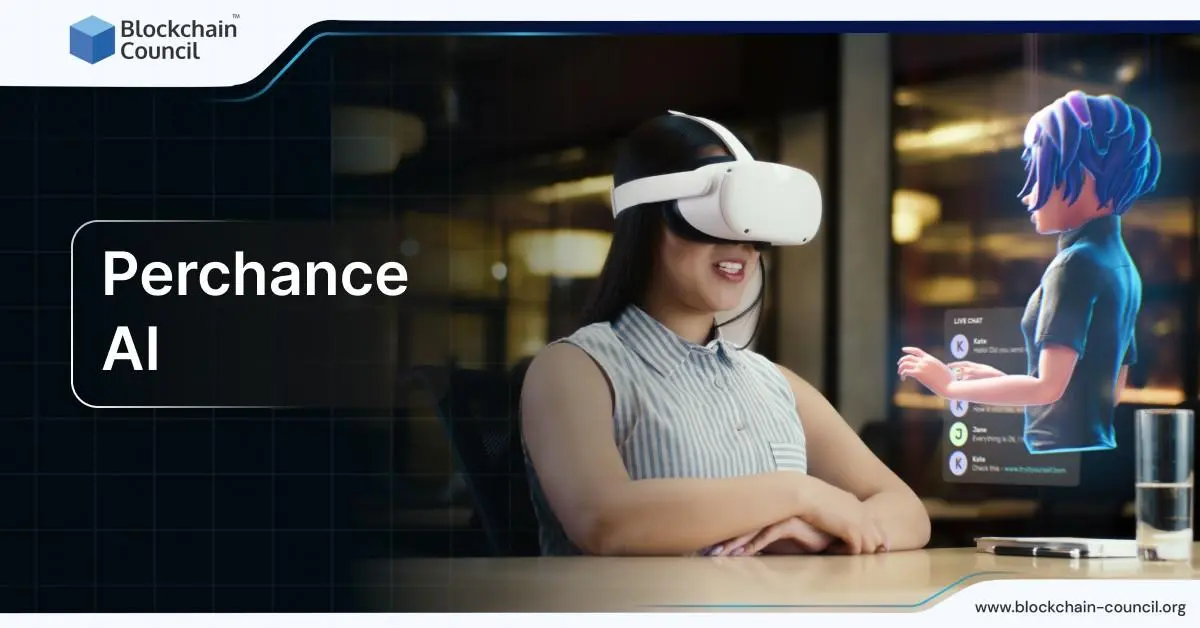
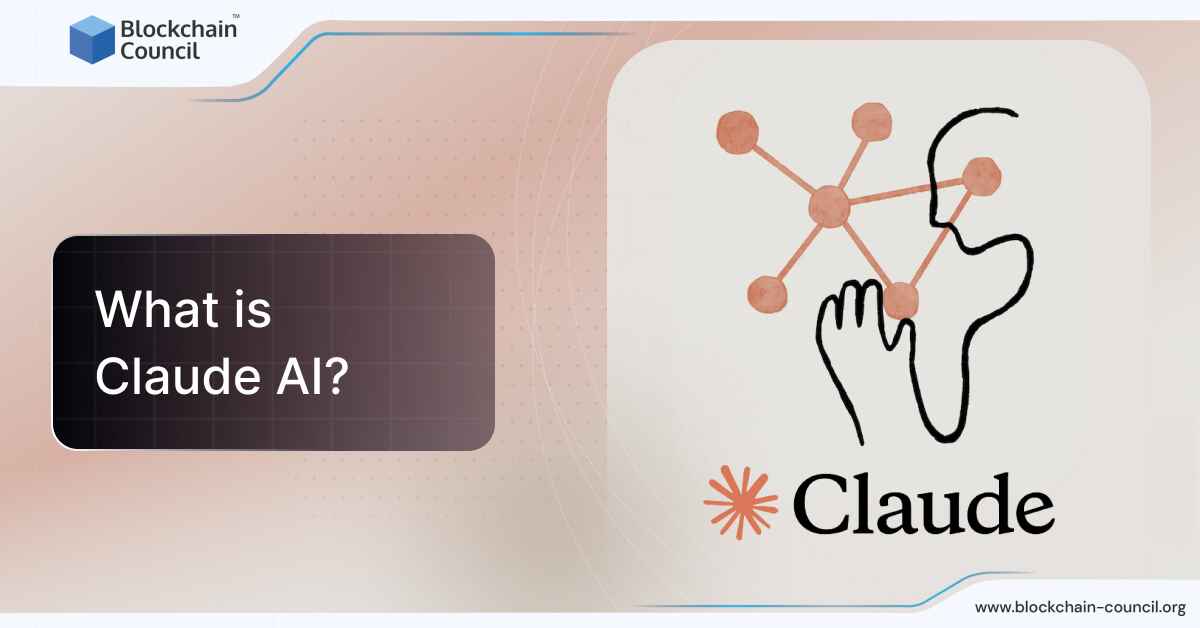

 Guides
Guides News
News Blockchain
Blockchain Cryptocurrency
& Digital Assets
Cryptocurrency
& Digital Assets Web3
Web3 Metaverse & NFTs
Metaverse & NFTs
