
- Blockchain Council
- November 03, 2024
Magical AI is an easy-to-use browser extension available for Chrome and Edge. Its main job is to simplify writing tasks and cut down on repetitive work. By using AI models, it offers suggestions and fills in data automatically, helping people handle their tasks more smoothly.
By connecting with well-known platforms like Gmail, LinkedIn, and Slack, it saves time on tasks such as drafting emails, filling forms, and managing data input. It’s perfect for anyone who wants to get more done without needing to set up anything technical.
How Does Magical AI Work?
Magical AI uses GPT-4 technology to handle tasks involving writing, messaging, and data entry. It understands the context of your work, offering suggestions instantly and creating content that fits the moment. As you type or prompt Magical AI, it works behind the scenes to draft emails, messages, and other content for you. It even autofills forms and moves data between apps, making it a versatile option for busy individuals.
Additionally, it includes a “text expansion” function, where users can set up templates for frequently used phrases. With a few keystrokes, it fills out these templates, helping you save time and avoid errors.
The Certified Artificial Intelligence (AI) Expert™ certification can help you gain a solid understanding of how Magical AI and similar tools can be applied across various industries.
Standout Features of Magical AI
- Cross-Platform Compatibility: Magical AI works with over 10 million apps, such as Gmail, LinkedIn, and Salesforce, making it useful for many industries.
- No AI Expertise Needed: Designed for anyone, even those without tech knowledge, it has a simple interface that makes it easy to use. No coding or learning special commands is necessary.
- Template Automation: The tool lets you save templates for tasks you often repeat, saving time by reducing the need to type the same things again and again.
- Team Collaboration: If you’re working in a team, Magical AI allows you to share templates and settings, helping everyone stay productive.
- Writing Assistant Powered by GPT-4: Magical AI drafts content quickly and accurately using GPT-4. This helps create high-quality content without the need for frequent edits.
- Privacy-First Design: Unlike other AI tools, Magical AI keeps your data on your local device. This ensures your sensitive information stays safe.
- Data Automation: The tool pulls relevant information from open tabs or databases and automatically fills in forms or spreadsheets, reducing manual input.
- Text Expander: By creating templates for common tasks, Magical AI makes repetitive work like filling out forms or sending similar messages much faster.
How to Start Using Magical AI
Getting started with Magical AI is simple:
- Install the Extension: Head to the Chrome or Edge store and add the Magical AI extension to your browser.
- Create or Sign In to Your Account: After installation, you can either create a free account or sign in if you already have one.
- Access the Features: Once logged in, open the extension to explore features like AI Assist, auto-fill, and text expansion.
- Set Up Templates: You can build templates for tasks you frequently do, like writing emails or managing data.
For teams, Magical AI provides features for managing multiple users, assigning roles, and customizing automations based on the group’s needs.
Knowing how to create effective prompts is essential when using tools like Magical AI for creative projects, making the Certified Prompt Engineer™ certification a smart career move.
Advantages of Magical AI
- Easy to Use: The straightforward interface ensures that even those without tech skills can benefit from the automation.
- Saves Time: It cuts down the time you spend on repetitive tasks like filling out forms or drafting emails.
- Works with Many Apps: Magical AI integrates with popular platforms, making it helpful across various industries.
- Free Plan Available: There’s a no-cost version with essential features, making it accessible for people who only need basic automation.
If you want to enhance your skills in using tools like Magical AI, the Master Artificial Intelligence (AI) Learning Path offers valuable knowledge to advance your contributions.
Drawbacks of Magical AI
- Limited to Specific Browsers: Currently, it only works on Chrome and Edge, which limits its use for those on other platforms.
- Character Restrictions: The free version has a 200-character limit on prompts, which might feel too short for complex needs.
- Only Full Access on Desktop: You’ll need a desktop to use all the features, which can be a downside for those who prefer using mobile devices.
Pricing Options
Magical AI offers different pricing levels depending on user needs:
- Free Plan: Includes 600 text expansions a month, 100 workspace automations, and unlimited template storage. This is great for individual users who want basic automation features.
- Core Plan ($6.50/month): Offers unlimited text expansions, email support, and advanced actions for a single user. It’s suitable for people needing more frequent access to the AI.
- Advanced Plan ($12/month): Perfect for teams, it includes everything in the Core Plan along with team management features, ideal for businesses.
- Enterprise Plan (Custom Pricing): Tailored for larger organizations, this plan offers customized limits, reporting features, and high-level security options.
Final Thoughts
Magical AI is a great tool for both individuals and businesses aiming to automate routine work and improve productivity. Its ease of use, wide compatibility, and strong focus on privacy make it an appealing choice for many professionals. The free version provides plenty of features, but those with more advanced needs might want to look into the paid plans. As the tool continues to develop, it will likely offer even more flexibility and options down the road.
Using tools like Magical AI requires continuous learning. The Unlimited Learning Subscription (AI) offers access to the latest advancements to keep you updated in the field.




































































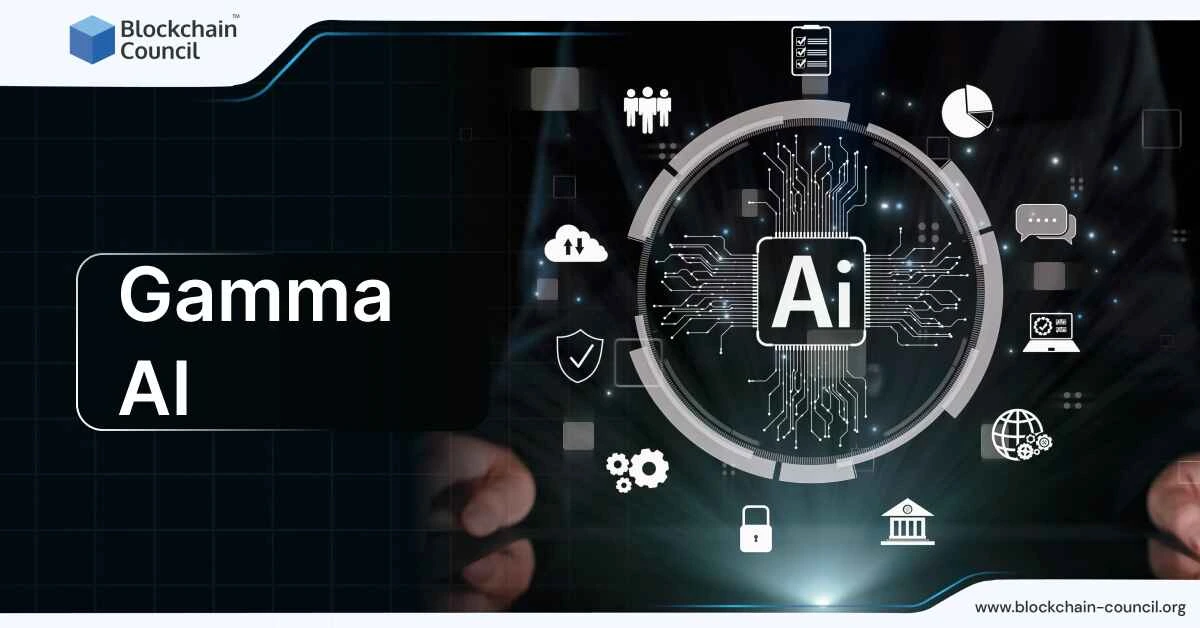
 Guides
Guides News
News Blockchain
Blockchain Cryptocurrency
& Digital Assets
Cryptocurrency
& Digital Assets Web3
Web3 Metaverse & NFTs
Metaverse & NFTs
