
- Amber Smith
- August 26, 2024
What is Photify AI?
Photify AI is a photo editing application that leverages artificial intelligence to transform and enhance photos. Developed by Ex-human, Inc., it allows users to creatively modify their images with various advanced features. The app can apply AI-driven filters, change facial features, swap hairstyles and genders, alter backgrounds, and create professional-looking collages with ease. Its user-friendly interface ensures that even beginners can produce stunning visuals without any prior editing experience.
Photify AI has quickly become a favourite for photo enthusiasts and professionals alike. It gives you the power to enhance your images, experiment with new looks, and bring creative ideas to life with just a few clicks. Photify AI makes this possible by using advanced artificial intelligence.
How to Use Photify AI?
Download and Install the App:
- Go to the Google Play Store (for Android) or the App Store (for iOS).
- Search for “Photify AI” and tap on the app by Ex-human, Inc.
- Tap “Install” (Android) or “Get” (iOS), and wait for the download to complete.
- Once installed, open the app and allow the necessary permissions.
Upload a Photo:
- Open the Photify AI app and tap the “+” icon to upload a photo from your gallery or take a new one using the camera.
Apply AI Filters:
- Select the uploaded photo.
- Tap the “Filters” option at the bottom.
- Browse through the available AI filters and select one to apply it to your photo. Adjust the intensity if needed, and confirm your selection.
Edit Facial Features:
- Select a photo with a visible face.
- Tap “Face” at the bottom.
- Use the provided tools to adjust facial features such as the smile, eyes, and face shape. Confirm the changes once done.
Change Hairstyles and Genders:
- Tap on “Style” at the bottom.
- Choose options to change hairstyles, genders, or skin tones. Apply the changes and confirm.
Background and Outfit Changes:
- Select “Background” to change the photo’s backdrop to various locations or themes.
- For outfit changes, tap “Outfit” and select from different clothing styles and characters. Adjust and apply the changes.
Create Collages:
- Go to the “Collage” option from the home screen.
- Select a template and add photos to the collage. Adjust their placement within the template, then save or share your collage.
Features
- AI Filters: Automatically enhance photos with pre-defined filters that adjust lighting, colours, contrast, and reduce noise.
- Facial Recognition: Detects faces in photos, allowing users to change expressions, facial features, and more for dramatic effects.
- Hairstyle & Gender Swaps: Easily switch hairstyles, genders, and skin tones in portraits for creative exploration.
- Background Changer: Transport yourself to different locations and eras by altering the photo’s background.
- Collage Maker: Combine multiple photos into collages using various templates and layouts available within the app.
- Object and Facial Recognition: Quickly tag, organize, and search through photo archives by identifying objects and faces in images.
- Automated Photography: Capture photos automatically based on criteria like smiles or events to ensure high-quality and relevant images.
- Image Enhancement: Improve photo quality by adjusting lighting, colours, and resolution automatically.
Use Cases
- Personal Styling: Quickly visualize new hairstyles, makeup, or fashion choices before making any real-world changes.
- Social Media Content: Create engaging and diverse content for social media by transforming your selfies with various filters and backgrounds.
- Creative Expression: Experiment with different artistic effects and transformations to express your creativity.
- Marketing and Branding: Generate unique visual content for marketing campaigns or personal branding without needing extensive graphic design skills.
- Fun and Entertainment: Use the app for fun by trying on different looks, swapping genders, or placing yourself in imaginative scenarios.
Advantages
Photify AI offers several benefits that make it an appealing tool for photo editing:
- Ease of Use: The app is user-friendly and requires just a single photo to start the editing process. Users can quickly generate a variety of edited photos without needing advanced skills.
- Variety of Styles: Photify AI provides a wide range of styles, including different haircuts, genders, and skin tones. It also allows users to try on outfits inspired by popular characters and fashion trends, which can be fun and engaging.
- Automated Enhancements: The AI automatically improves photos by adjusting lighting, colors, and contrast, and even increases resolution. This makes it easy for users to enhance their photos with minimal effort.
- Creative Effects: Users can apply complex picture effects, remove backgrounds, and add artistic styles to their photos. This feature helps in creating unique and visually appealing images.
Disadvantages
- Realism Issues: Some users have reported that the AI-generated images can look unrealistic or fail to accurately represent their features. This can be disappointing for those expecting high fidelity transformations.
- Limited Customization: The app’s free version has limited customization options. Users cannot fully control specific details like hair color or mix and match different backgrounds and outfits.
- User Interface: Some users find the interface non-intuitive and difficult to navigate. The lack of a tutorial or clear instructions can make it challenging for new users to get started.
- Availability: There have been instances where the app was temporarily unavailable on popular platforms, causing inconvenience to users who purchased licenses.
Pricing
- Weekly Subscription: You can choose between two weekly plans priced at $7.99 and $4.99.
- Quarterly Subscription: There are also two quarterly plans available, costing $19.99 and $29.99.
- Lifetime Subscription: For those who prefer a one-time purchase, Photify AI offers lifetime subscriptions at $49.99 and $29.99.
Conclusion
Photify AI brings innovative photo editing capabilities to users, combining ease of use with advanced features. Despite some limitations in customization and interface design, its creative possibilities make it a compelling choice for anyone looking to enhance their photos with AI-driven technology. Both for personal enjoyment and professional purposes, Photify AI offers a unique way to explore and transform your visual content.
FAQ’s
What is Photify AI?
- Photify AI is a photo editing application powered by artificial intelligence that allows users to enhance and modify their photos with advanced features.
- Developed by Ex-human, Inc., it offers tools like AI filters, facial recognition for editing expressions and features, hairstyle and gender swaps, background changes, and collage creation.
What can I do with Photify AI?
- Apply AI Filters: Enhance photos instantly with pre-defined filters that adjust lighting, colors, and contrast and reduce noise.
- Edit Facial Features: Modify facial expressions, eyes, smiles, and face shapes for dramatic effects.
- Change Hairstyles and Genders: Experiment with different hairstyles, genders, and skin tones in portraits.
- Alter Backgrounds: Transport yourself to various locations or themes by changing the photo’s background.
- Create Collages: Combine multiple photos into collages using different templates and layouts available within the app.
How easy is it to use Photify AI?
- User-Friendly Interface: Photify AI features a simple interface where users can upload photos, apply edits, and create collages with just a few taps.
- Guided Editing: Each editing tool provides intuitive controls for adjusting settings like intensity and style, making it accessible even for users without prior editing experience.
What are the pricing options for Photify AI?
- Free Features: Basic editing tools are available for free, including AI filters and some customization options.
- Subscription Plans: Weekly plans are available at $4.99 and $7.99, offering additional features like advanced filters and unlimited usage.
- Quarterly Plans: Priced at $19.99 and $29.99, these plans provide extended access to premium features and enhanced editing capabilities.
- Lifetime Subscription: For a one-time payment, users can purchase lifetime access at $29.99 or $49.99, unlocking all features without recurring charges.


































































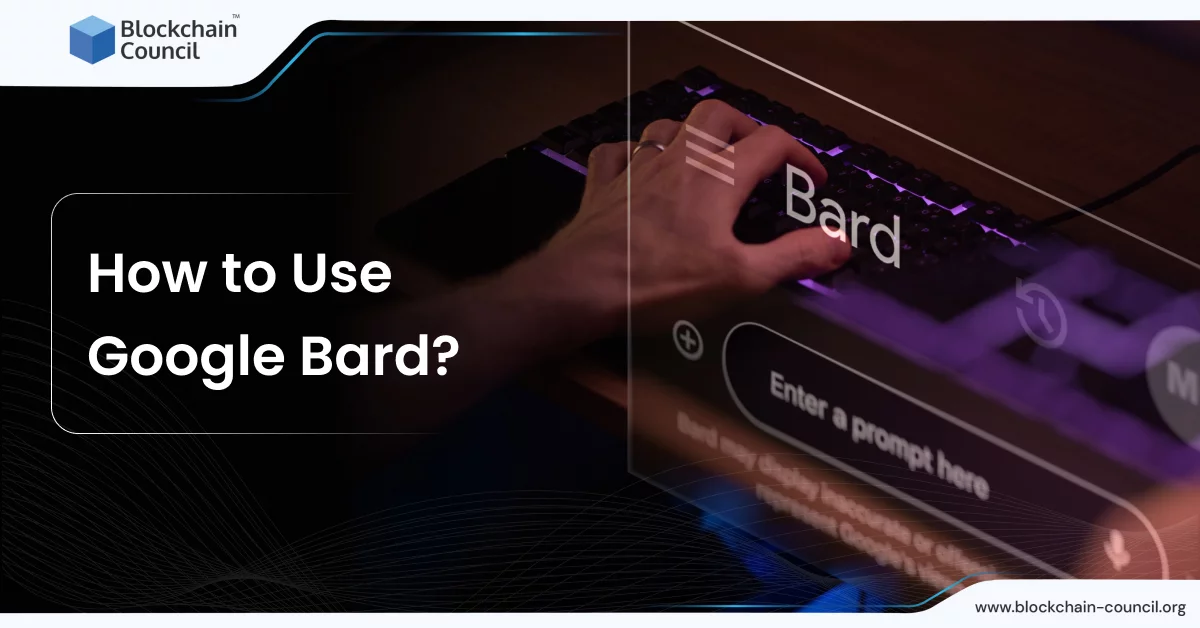

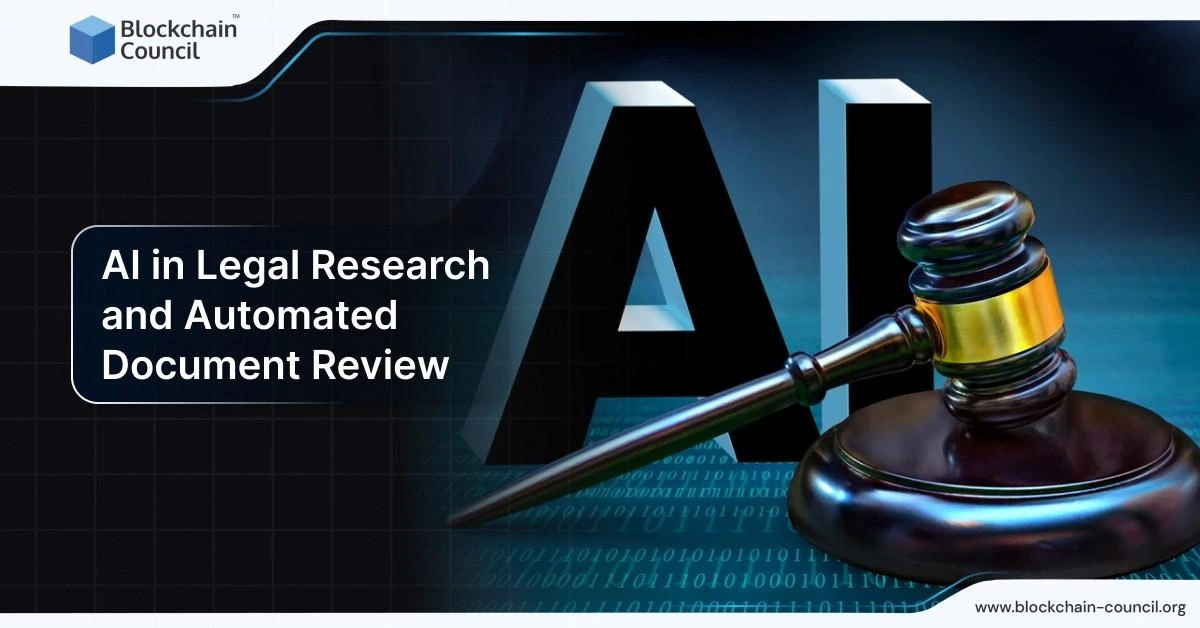
 Guides
Guides News
News Blockchain
Blockchain Cryptocurrency
& Digital Assets
Cryptocurrency
& Digital Assets Web3
Web3 Metaverse & NFTs
Metaverse & NFTs
