
- Blockchain Council
- October 06, 2024
PicFinder AI is a tool that generates images from text descriptions with the help of artificial intelligence (AI). It’s popular among people in various fields like content creation, marketing, and web design. Its appeal comes from its simple interface and numerous customization choices, making it helpful for many types of projects.
How PicFinder AI Works
PicFinder AI works by processing text prompts provided by users, turning them into matching images. It works through machine learning models that process the input and generate images according to the description provided. Users have the option to adjust things like the size, format, and style of the images.
PicFinder offers support for popular formats such as JPG, PNG, and GIF, ensuring the generated images work well across different platforms. The platform also has an infinite image generation feature. This allows users to keep exploring options by refining prompts and scrolling until they achieve the desired outcome. Some models specialize in photorealism, while others create more artistic visuals, providing flexibility depending on what the user is looking to create.
Unique Features of PicFinder AI
Unlimited Image Generation
PicFinder gives users the ability to generate countless images, which is great for those needing a constant stream of ideas or inspiration for content creation.
Customizable Image Sizes
You can select different aspect ratios and dimensions to match your needs. Whether it’s for a social media post, website banner, or a print design, PicFinder has adjustable sizes to fit those requirements.
Various AI Models
PicFinder includes several AI models tailored for different kinds of image generation. Some models are better for creating highly realistic images, while others focus on producing abstract or illustrated visuals. This flexibility helps users find a model that fits their specific creative needs.
Multiple Versions of the Same Image
Another useful feature is the ability to produce several versions of the same image prompt. It also gives users the chance to see different versions of their original idea. Additionally, PicFinder’s image interrogation feature helps users discover additional details from existing visuals.
Getting Started with PicFinder
Using PicFinder is easy. Here’s a quick guide to help you get started:
- Visit the Website: PicFinder is available directly through its website. You can start using PicFinder immediately, with no need to sign up.
- Enter Your Text Prompt: Simply type in the description of the image you want to create. The more specific you are, the more accurate the image will be.
- Personalize the Image: You can adjust the image using different AI models, sizes, and formats to suit your project. Feel free to experiment with different options until you’re happy with the final result.
- Download the Image: After you’re pleased with the result, you can choose to download the image in the format you like. PicFinder supports JPG, PNG, and GIF, making the images easy to use across different platforms and projects.
Advantages and Drawbacks of PicFinder AI
Pros:
- Simple Interface: PicFinder’s user-friendly interface makes it approachable for both beginners and advanced users. The infinite scrolling feature also allows you to keep exploring new image ideas.
- Variety of AI Models: With multiple models available, users can generate different types of visuals, ranging from realistic to artistic, offering a wide range of possibilities for creativity.
- Free Plan Availability: PicFinder offers a free version, which allows a limited number of image generations each day. This is perfect for casual users or those wanting to try the tool before committing to a paid plan.
Cons:
- Presence of Ads: The free version of PicFinder includes ads, which can occasionally slow down the experience and feel distracting.
- Inconsistent Image Quality: Although many images are of good quality, some prompts may result in images that are not as polished, depending on the complexity of the description used.
- Unclear Copyright Information: There isn’t always clear information regarding the copyright status of the generated images. Users should check usage rights, especially when using images for commercial purposes.
PicFinder AI Pricing Options
PicFinder offers various pricing options based on different needs:
- Free Plan: The free plan allows users a set number of daily image generations. Although there are limitations, such as ads and fewer image options, this plan works well for hobbyists or people with minimal needs.
- Paid Plan: For those who require more image generations or want to avoid ads, the paid plan costs $6.50 per month. This option offers more features and an ad-free experience, making it more suitable for professionals or businesses needing a large number of images.
- Enterprise Solutions: For larger organizations, PicFinder may offer tailored enterprise-level plans. Pricing for these plans is typically tailored to fit the specific needs of each organization.
Conclusion
PicFinder AI offers a versatile and easy-to-use platform for creating unique images from text descriptions. The free version makes it accessible for casual users, while the paid plan expands its features for professionals. The ability to generate endless images using multiple AI models sets PicFinder apart from other similar tools. Some users may find the ads in the free version or occasional image quality issues to be slight drawbacks. No matter if you’re in marketing, design, or content creation, PicFinder makes it easy to create personalized visuals.
































































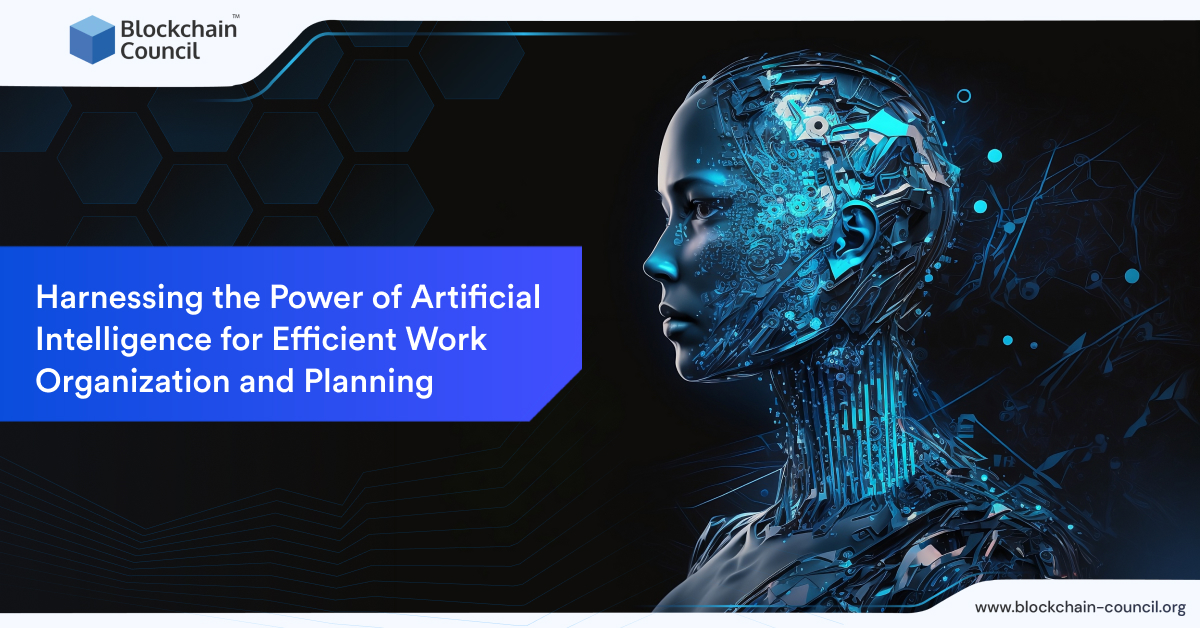

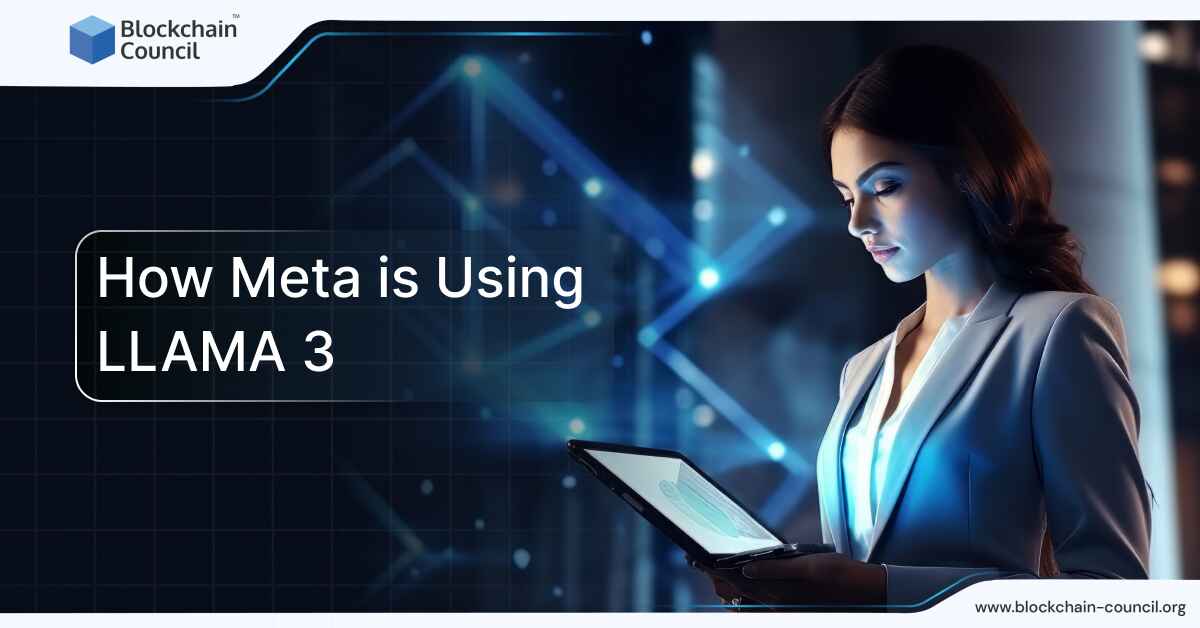
 Guides
Guides News
News Blockchain
Blockchain Cryptocurrency
& Digital Assets
Cryptocurrency
& Digital Assets Web3
Web3 Metaverse & NFTs
Metaverse & NFTs
