
- Blockchain Council
- August 27, 2024
Are you tired of the tedious task of preparing shipping labels? Quick AI Tool is here to revolutionize how you handle label cropping, bringing a new level of simplicity and precision to your workflow. This tool is designed for anyone who ships products frequently, whether you’re a small online seller or a large e-commerce platform. With the rise of online shopping, efficient and accurate label cropping isn’t just a convenience—it’s a necessity. Quick AI Tool steps in to transform this crucial aspect of logistics into a smooth, automated process.
What is Quick AI Tool?
Quick AI Tools, particularly for label cropping, refer to automated software solutions designed to streamline the process of resizing and cropping labels for e-commerce platforms. A prominent example is the Quick Label Crop tool. This tool simplifies the process of adjusting the size of shipping labels, making it faster and more efficient.
It eliminates the need for manual measurements and ensures a perfect fit by automatically detecting and adjusting the label size based on its length. This tool is highly beneficial for sellers on platforms like Flipkart, Meesho, and Amazon, as it aids in proper label formatting and enhances the overall efficiency of preparing packages for shipment.
How Does Quick AI Tool Work?
The operation of Quick AI Tools like Quick Label Crop is centered around automation and user-friendliness. Here’s a general outline of how these tools work:
- Users begin by uploading a PDF file of the shipping label to the tool. The tool automatically detects the dimensions (length and width) of each label within the file.
- Based on the detected dimensions, the tool automatically adjusts the crop size to ensure each label is correctly sized to meet specific requirements, without any need for manual input.
- For added convenience, the tool also automatically inserts the product’s Stock Keeping Unit (SKU) onto the label, facilitating easier product identification.
- Once the labels are cropped, users can choose their preferred printing options. The tool supports various printer settings, including standard label printers and A4 printers, accommodating different label formats like thermal labels or sticker sheets.
- After selecting the appropriate settings, users can finalize the process. The tool generates a file with precisely cropped labels, ready for printing. This streamlined workflow not only saves time but also reduces the potential for errors, making it an invaluable asset for e-commerce sellers.
How to Use Quick AI Tool?
Using the Quick AI tool is straightforward and designed to enhance efficiency. Here’s a simple guide on how to use it:
- Access the Tool: Start by visiting the Quick Label Crop website where the tool is hosted.
- Upload the Label: Look for the upload feature on the tool’s interface. You will typically see an option like “Upload” or “Choose File.” Select the PDF file of your shipping label that needs cropping.
- Automatic Cropping: Once uploaded, the tool automatically detects the dimensions of the label. It then adjusts the cropping area to fit the label size perfectly, ensuring it meets the required specifications for shipping.
- SKU Entry: The tool also simplifies product identification by automatically adding the SKU (Stock Keeping Unit) to the label.
- Select Printing Options: Choose the printing settings that match your label paper and printer type. You can select from options like thermal label printers or standard A4 printers.
- Download or Print: After the labels are processed, you can download the cropped labels or print them directly. The tool ensures the labels are aligned and formatted correctly for immediate use.
This process reduces manual effort and helps ensure accuracy in label preparation, which is crucial for efficient logistics and distribution.
Benefits and Use Cases of Quick AI Tool
The Quick AI Tool for label cropping offers several benefits and practical use cases:
- Efficiency: Automates the cropping process, saving time and reducing manual effort. This is particularly valuable during high-volume shipping periods.
- Accuracy: Ensures labels are precisely cropped to the required dimensions, which is vital for avoiding issues during shipping.
- Ease of Use: With user-friendly interfaces, these tools require minimal technical knowledge, making them accessible to businesses of all sizes.
- Versatility: Supports various e-commerce platforms like Flipkart, Meesho, and Amazon, making it a versatile tool for sellers using multiple channels.
- Enhanced Productivity: By streamlining the label preparation process, businesses can handle larger volumes of shipments efficiently, enhancing overall productivity.
These tools are especially beneficial for e-commerce businesses that require quick and accurate label processing to manage their logistics effectively. By reducing the time spent on manual tasks, businesses can focus more on growth and customer service.
Conclusion
Using the Quick AI Tool for label cropping means saying goodbye to manual errors and wasted time. This tool not only streamlines the process of preparing shipping labels but also ensures each label meets the exact requirements for size and layout, which is critical in logistics. By integrating such advanced tools into your operations, you enhance both productivity and reliability. With Quick AI Tool, businesses can focus more on what truly matters—growing their operations and satisfying their customers.


































































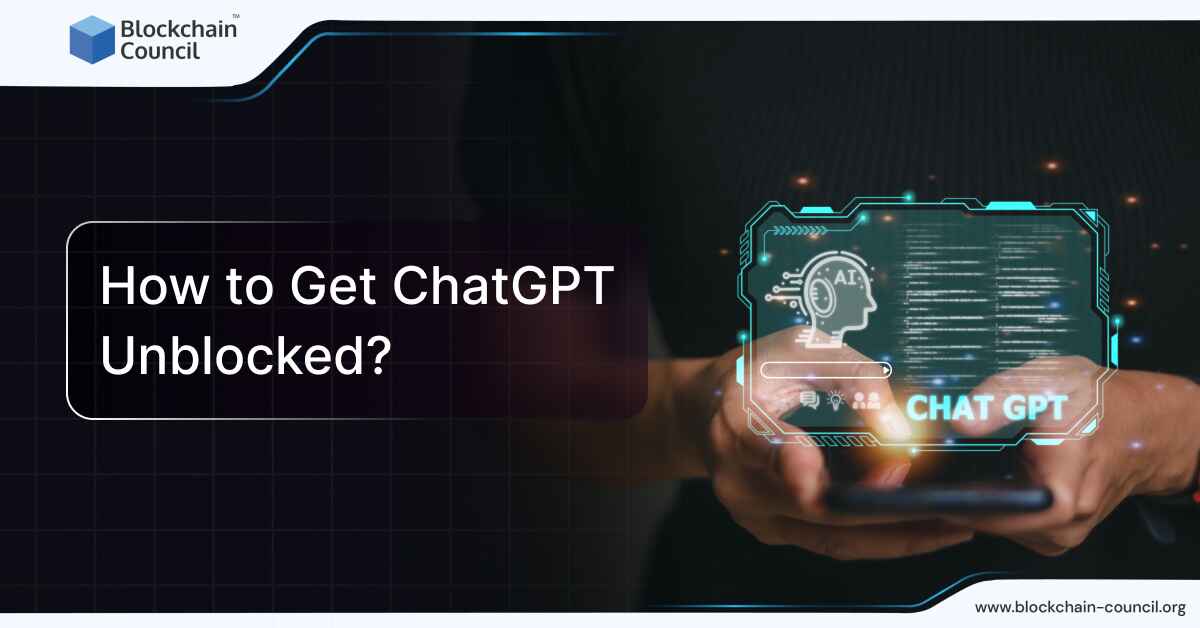

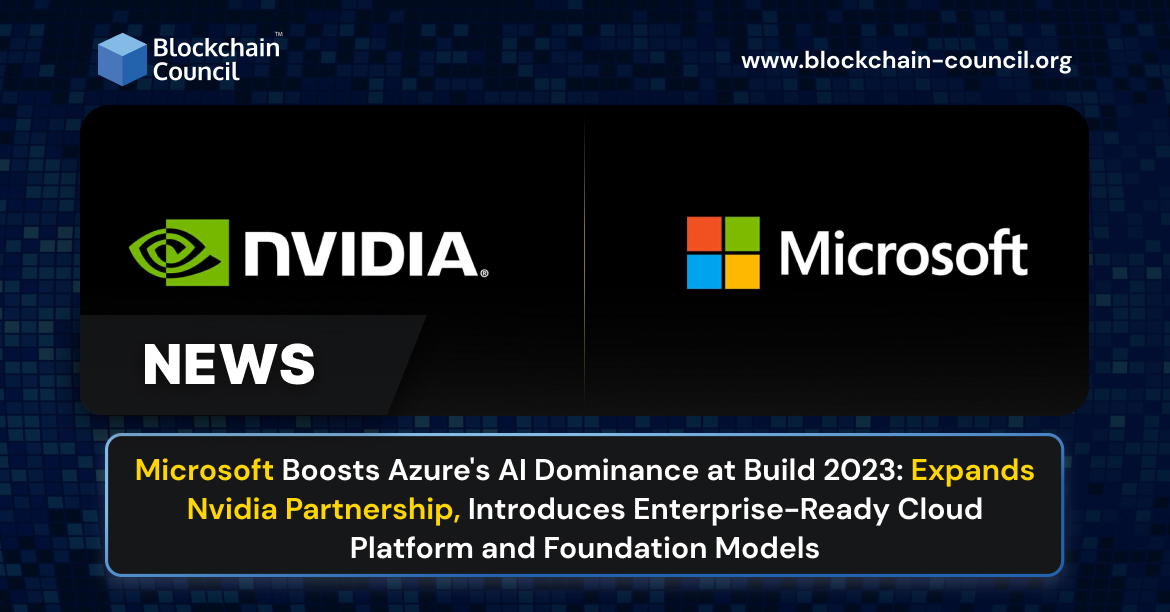
 Guides
Guides News
News Blockchain
Blockchain Cryptocurrency
& Digital Assets
Cryptocurrency
& Digital Assets Web3
Web3 Metaverse & NFTs
Metaverse & NFTs
