
- Blockchain Council
- September 29, 2024
RenderWolf AI is a software developed to help game developers produce and manage digital assets more effectively. It is designed to be a helpful companion for both major game studios and small indie teams, providing various functions to support creativity and improve workflows.
What Does RenderWolf AI Do?
RenderWolf AI is created to cater specifically to the needs of game studios by aiding in the creation of new game assets, modifying existing ones, and adjusting current assets to suit different themes or levels of progression. This AI-driven platform learns from the existing game designs you have to produce new assets that blend seamlessly with your game’s look. This feature is particularly beneficial for maintaining uniformity across various game components, such as characters, environments, and props.
How It Functions
RenderWolf’s process is simple, making it easy for beginners while still offering complex features for experienced developers. Users begin by starting a new project and uploading images of their game assets. The AI then analyzes these images, learning the specific artistic styles. Once the learning phase is completed, users can create new assets by either using text prompts or providing sample images.
For example, if you’re developing a fantasy RPG and need different armor designs, you start by uploading your existing armor images. The AI learns this style and then creates new variations based on your descriptions. You can specify the type, theme, and even how the armor should appear at different character levels. This process, which might usually take days or weeks for an artist to complete, can be done much quicker with RenderWolf AI.
Main Features of RenderWolf AI
Creating and Modifying Assets
RenderWolf AI makes asset creation easier by learning your game’s unique art style. For example, by uploading images of character costumes, the AI can create a new “Asset Style.” This enables fast reskinning of assets, which is especially useful for live game updates like seasonal events. Studios can modify entire asset sets with just a few clicks, greatly reducing the time needed for these changes.
Asset Evolution
One of RenderWolf’s key features is its ability to show how assets might evolve. For example, if you want to see how a character or item changes from level 1 to 100, RenderWolf can provide visual examples, assisting with planning and designing in-game progression.
Team Collaboration and Integration
The platform is built with teamwork in mind. It offers dedicated spaces for different games and asset groups, making it easier for teams to organize and access assets. This setup improves collaboration by enabling members to share, review, and refine each other’s creations easily. Additionally, RenderWolf integrates well with popular game development tools like Unity and Unreal Engine, allowing teams to continue using their preferred software while benefiting from RenderWolf’s features.
Bulk Modifications and Automation
For studios needing to quickly apply new themes or styles across many assets, RenderWolf’s bulk reskin feature is highly beneficial. This allows for the rapid creation of themed content without needing to create each asset individually. Combined with automated processes like upscaling and background removal, this tool significantly reduces manual work in game development.
Getting Started with RenderWolf AI
Step 1: Create an Account and Request Access
To start, sign up and request access to RenderWolf AI. Visit their website, provide your company name, game type, and intended use case for the AI. After submitting your request, you’ll be notified when your account is ready.
Step 2: Set Up Your Game Project
Once you have access, create a new project for your game. You’ll define your game’s art styles, called ‘Asset Styles’. RenderWolf organizes assets by game, helping keep everything streamlined. In the project workspace, set up asset styles for different categories, like characters or backgrounds. For instance, if your game features costumes, you can create a “Costumes” style, and the AI will learn from the images you upload.
Step 3: Train the AI
Next, upload your existing game assets. This step is crucial as the AI learns your game’s specific art style. Upload images and set parameters like training strength. The process may take a few hours, depending on the size and number of images uploaded. After training, you can see all your Asset Styles in one place and begin using them to create new assets.
Step 4: Generate New Assets
After training, you can generate new assets. Create a new “Render” project and choose a trained asset style. Provide the AI with a text prompt or reference images describing the asset you want. For 2D assets, select the trained Asset Style and describe what you want. The tool will generate images matching your art style, which you can then refine using built-in tools like upscaling or background removal.
Step 5: Bulk Reskin and Theming
For developers managing live games, creating themed content can be a challenge. RenderWolf’s ‘Bulk Reskin’ feature allows quick application of new themes to existing assets. For example, if planning a Halloween event, you can apply a spooky theme to all relevant assets in one go. This not only saves time but also ensures consistency across your game’s visuals.
Step 6: Team Collaboration
The platform supports teamwork with dedicated workspaces for each project. Teams can easily share assets, give feedback, and make changes. This collaborative approach speeds up asset creation and keeps all members aligned on project goals. The AI integrates smoothly with tools like Unity and Unreal Engine, so your workflow won’t be interrupted.
Real-World Impact
Game studios have reported significant time savings with RenderWolf AI. For example, indie developers have created custom 3D models faster, reducing asset creation time by up to 70%. This allows more focus on gameplay and storytelling. Similarly, a small studio making educational games noted a 50% faster content update cycle and a 25% increase in downloads after integrating RenderWolf AI.
Benefits for Smaller Teams
While RenderWolf offers features for large studios, it is also helpful for smaller teams. Smaller teams often struggle to produce high-quality content due to limited resources. RenderWolf helps by enabling them to create, modify, and maintain consistent assets efficiently, giving them a better chance to compete with larger studios.
Enhancing Live Game Operations
For live service games, keeping content fresh is important. RenderWolf’s one-click reskin workflows and automated theme generation make it easier for studios to keep their games updated. For example, a mid-sized studio saw a 40% boost in player engagement after using RenderWolf to automate environment creation for live events.
Conclusion
RenderWolf AI is a useful tool for game developers looking to improve their content creation process. By adapting to specific game styles, it helps teams produce high-quality assets quickly. Whether for large studios or indie developers, RenderWolf AI can help maintain creative control and efficiency in game development. With features supporting asset creation and team collaboration, it’s a valuable addition to any game studio’s toolkit.

































































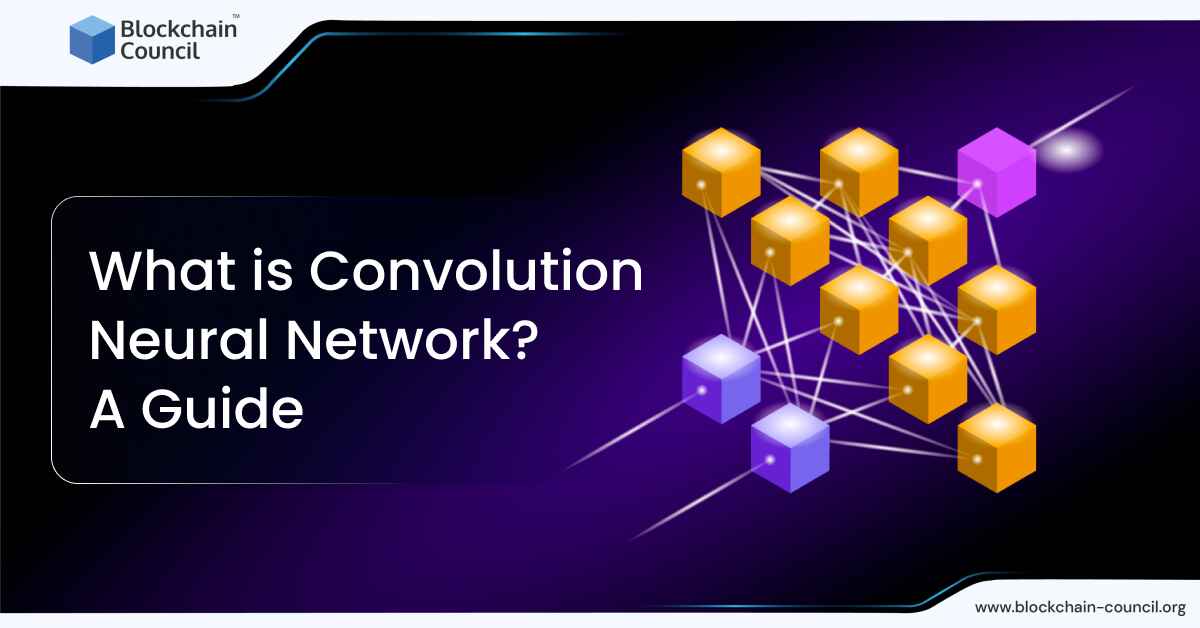


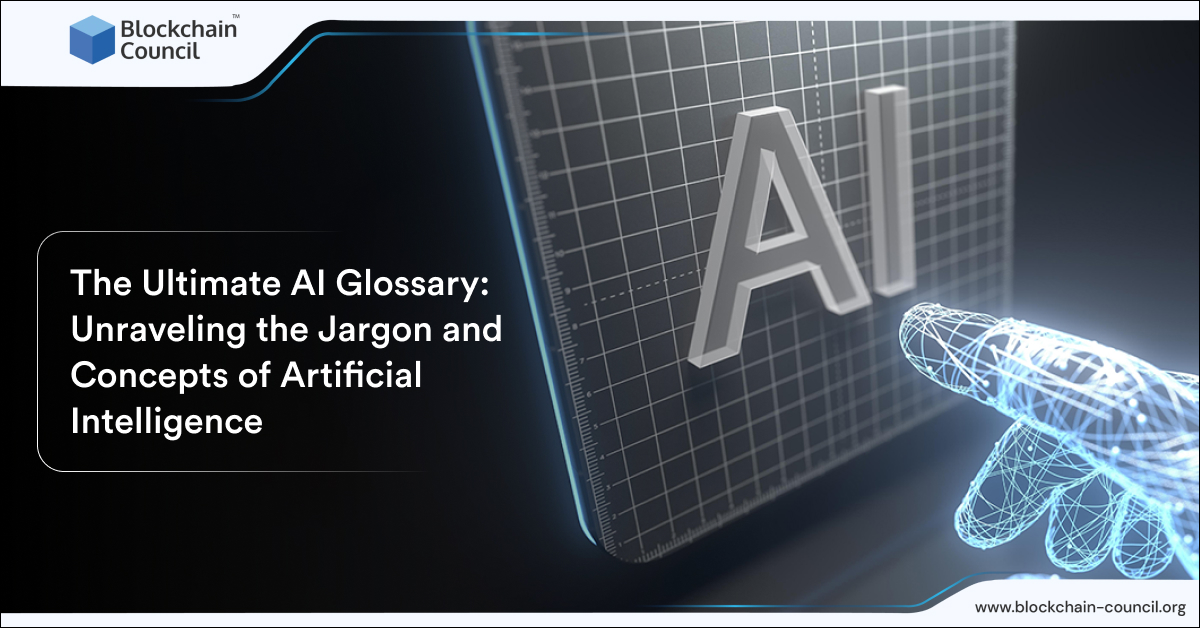
 Guides
Guides News
News Blockchain
Blockchain Cryptocurrency
& Digital Assets
Cryptocurrency
& Digital Assets Web3
Web3 Metaverse & NFTs
Metaverse & NFTs
