
- Blockchain Council
- May 30, 2024
The global AI market size is $150.2 billion. Sounds huge, right? What’s more fascinating is that it is expected to reach $1,345.2 billion by 2030. The impact of AI in our everyday life is undeniable. And, with the advent of ChatGPT and Google Bard, the impact is increasing by leaps and bounds. Most of us are familiar with ChatGPT. But what about Bard? Even though it came long after ChatGPT, it is in no way less powerful.
So what is Google Bard, and how does it work? In this article, we will answer these questions. What more? You will get to know about the unique features of Google Bard, a step-by-step simplified process on how to use it, and what makes it different from ChatGPT. So, let’s get started!
- The global AI market is growing rapidly, from $150.2 billion to an expected $1,345.2 billion by 2030.
- Google Bard is an advanced AI chatbot developed by Google, capable of natural language conversations.
- Bard simulates human-like dialogue and is versatile for both beginners and professionals.
- It utilizes language models like LaMDA and PaLM 2 for generating natural responses.
- Bard excels in various domains, including text generation, coding, and language translation.
- Some interesting facts about Bard include its training on 1.56 trillion words and 137 billion parameters.
- Bard can generate text at a speed of 10,000 words per minute and translate languages at 100 words per second.
- Google Bard was released on May 10, 2023, for the global audience.
- Bard offers features like voice input, numerous drafts, multilingual interaction, and image search.
- Google Bard complements Knowledge Graph Cards by providing detailed and informative answers.
What is Google Bard?
Google Bard is an advanced AI-powered chatbot developed by Google to engage in natural language conversations with users. Unlike traditional chatbots, Google Bard goes beyond basic interactions and is designed to simulate human-like dialogue. It’s a versatile tool that can assist both beginners and professionals. Think of it as a virtual assistant that’s highly skilled in natural language processing and machine learning.
You can type in questions or requests, and Bard responds in a way that doesn’t sound robotic or scripted. It’s not your run-of-the-mill chatbot; it’s more like a tech-savvy friend you can rely on. At its core, Google Bard is a product of extensive language model training. It uses technologies like the Language Model for Dialogue Applications (LaMDA) and Pathways Language Model 2 (PaLM 2). These models enable Bard to understand and generate human-like responses, making it a powerful conversational partner.
Google Bard’s capabilities extend to various domains, making it a valuable resource. It can generate text, translate languages, create creative content, and provide informative answers to a wide range of questions. Additionally, it excels in coding tasks. Bard supports multiple programming languages and even allows code export. Now that we know what Google Bard is let’s have a look at some interesting facts about Google Bard that you might not know!
Interesting Facts
- Bard is trained on a dataset of 1.56 trillion words, making it the largest language model ever.
- It has 137 billion parameters, which is more than any other language model out there.
- Bard can generate text at a speed of 10,000 words per minute.
- It can translate languages at a speed of 100 words per second.
- Bard is available in 180 countries and territories and used by people in over 100 languages.
- Bard was named after the bards of Celtic cultures. They were professional storytellers, verse-makers, music composers, oral historians, and genealogists.
- Google is using Bard to develop new ways to interact with the internet. These include creating innovative search interfaces and tools for developers and creators.
How Does Google Bard Work?
Now we know the answer to “What is Google Bard?” Let’s explore the answer to “How does Google Bard work?” Here’s an overview of Bard’s working process:
User Input and Analysis:
Your journey with Google Bard starts when you input your query or request into the provided text box. It’s akin to having a conversation with your computer. Bard begins by thoroughly examining your input. It breaks down your questions into a series of small tokens. It takes into account every word, phrase, and nuance you’ve included. Bard can identify the important parts of your questions, like the subject, verb, and object, to understand what exactly you are asking.
Advanced Language Models:
Once Bard is done analyzing your input, it employs two remarkable language models. These models are known as LaMDA and PaLM 2. LaMDA is trained on extensive public dialogue and web data. It enables Bard to understand the context of your question, much like a human would. Meanwhile, PaLM 2 acts as the booster. It ensures efficiency and performance. PaLM 2 ensures that Bard can handle tons of user interactions at once with ease.
Fact-Checking for Accuracy:
Before presenting you with a response, Bard takes extra steps to ensure the information it provides is accurate. It taps into the vast knowledge of the internet. As we discussed earlier, Google Bard has direct access to the internet. It can fetch information from the web in real time to provide you with the most up-to-date and relevant answers. This access extends to images. This allows you to ask Bard to search for images related to your query.
So, Bard uses this access to cross-reference facts to verify the correctness of its answer. This fact-checking process is a critical aspect of Bard’s commitment to delivering trustworthy responses.
Conversational Flow:
Once Bard verifies the information of its responses, you can see the response on your screen. Bard’s responses are designed to feel like you’re chatting with a knowledgeable friend. It uses natural language processing to craft responses that flow smoothly and feel conversational. It doesn’t just answer your question. It engages in a dynamic back-and-forth, making the interaction feel personal and engaging.
User Feedback and Interaction:
Bard’s job is not over even after giving you the answer to your question. It encourages your active participation. You can provide feedback on its responses using the thumbs-up or thumbs-down buttons. Your feedback helps Bard fine-tune its performance and provide even better answers in the future. You can also ask follow-up questions, change the topic, or steer the conversation in any direction you prefer.
It is important to note here that Google Bard is on a continuous learning journey. While it may not be coding or programming just yet, it’s actively acquiring new skills and knowledge. Google is committed to improving Bard’s capabilities. Google’s dedication to improving Bard makes it an increasingly valuable companion in your digital interactions.
Also Read- A Complete Guide To Generative AI
When Was Bard Released?
On May 10, 2023, Google Bard became available to users in over 180 countries and territories. This abrupt rollout came after an initial announcement on February 6, 2023, with a vague release date. The move surprised many. It sparked speculation about what drove Google to unleash Bard earlier than anticipated.
Some industry experts believe that Google might have felt the pressure of ChatGPT’s remarkable success and positive press. This competitive edge led them to hurry Bard’s release to the public.
Despite the early launch, Google faced its fair share of challenges. During a demo, an unfortunate mishap occurred. Bard attempted to answer a user’s question prematurely, and the answer was wrong. This blunder resulted in a loss of $100 billion in market share value for Alphabet, Google’s parent company. It also raised questions about Bard’s readiness for public use. Further, it highlighted Bard’s limitations.
However, Google has since then continuously worked to improve Bard and its features. As a result, today, Bard has monthly user visits of over 142.6 million. The number is rapidly increasing.
Features of Google Bard
We already discussed what Google Bard is and how it works. Now let’s have a look at Bard’s features:
- Voice Input: With Bard, you can say goodbye to typing worries! Google Bard introduces the voice input feature. It allows you to simply press the microphone icon and speak your message. Now, you can compose emails, draft messages, or even code, all with the power of your voice. It’s efficient, time-saving, and a game-changer for those on the go.
- Numerous Drafts: If efficiency is the game’s name, Google Bard excels in it. You’ll find the ‘ View Other Drafts ‘ option when you ask Bard to compose an email or message. This nifty feature generates multiple drafts for you to choose from. This ensures you get the response that fits your needs the best.
- Gmail and Sharing Documents: You can seamlessly integrate your Bard-generated responses with Gmail and Google Docs. After receiving a well-crafted response, you can easily share it using these Google services. This Google Bard feature makes collaboration easier than ever.
- Coding in Over Twenty Languages: Further, Google Bard brings extra joy for developers. It can act as your coding companion in more than 20 languages. From debugging to creating entire websites, Bard simplifies the coding process. So, get ready to bring your coding projects to life effortlessly.
- Multilingual Interaction: Language has been one of the major issues while communicating with an AI tool. But communication knows no bounds with Bard. You can now interact with Bard in over 40 languages. This opens up new avenues for global collaboration and understanding. Bard’s expansion is a testament to its commitment to inclusivity and accessibility.
- Customized Responses: Personalization makes anything better, be it a gift or an AI tool. With Bard, you can get responses specially crafted for you. Additionally, you can adjust the tone and style of Bard’s responses to suit your needs. Whether you prefer a simple, professional, or casual approach, Bard gives it all.
- Boosting Productivity: Bard takes productivity to the next level with four new features. You can pin and rename conversations. This makes it easy to revisit and organize your interactions. You can export code seamlessly to platforms like Replit and Google Colab for coding tasks. Further, you can also share your Bard chat with others through shareable links. And if you need help with images, Bard’s integration with Google Lens has you covered.
- Bard Extensions: With Bard Extensions, you can access relevant information from Google’s suite of tools like Gmail, Docs, Drive, Maps, YouTube, and more. So, plan trips, job applications, and collaborative projects seamlessly within Bard conversations.
- Double-Check Responses: Accuracy is a major issue in all the available AI tools. To solve this, Bard offers a “Google it” button to validate responses. Click on the “G” icon to cross-check Bard’s answers with information across the web. This ensures that you have the most accurate information at your fingertips.
- Building on Shared Conversations: Collaboration is seamless with Bard. You can continue the conversation when someone shares a Bard chat with you through a public link. Moreover, you can ask additional questions or use it as a starting point for your ideas. It’s a dynamic tool for group discussions and knowledge sharing.
- Search with Images: Bard’s features include image uploads, Search images in responses, and response modification. You can upload a picture on Bard and ask questions related to it.
- PaLM 2 Model: Behind these remarkable features of Google Bard, the driving force is the PaLM 2 model. This is Google’s most advanced AI model. It’s been trained using cutting-edge reinforcement learning techniques to enhance its intuition and creativity. The result? A more powerful and responsive Bard.
- Export in Multiple Formats: Bard’s versatility extends to exporting content in various formats like PDF, Word, and HTML. You can easily share or use your work in different applications for your specific needs.
- Generate Summaries: When you need a quick understanding of lengthy articles, Bard can generate concise summaries. Just paste the URL, and Bard will distill the key points. It will save you valuable time.
How to Use Google Bard?
Using Google Bard is easy. All you need to have is a Google account. Here’s a step-by-step process on how to use Google Bard:
Step 1: Go to the Google Bard website.
Step 2. Sign in with your Google account. If you don’t have one, then you can easily create.
Step 3: In the text box at the bottom, enter your question or prompt. You can also add a photo. Just click on the upload image icon in the bottom left corner.
Step 4: Tap Submit.
Bard will then generate a response. If you are unsatisfied with the response, you can ask Bard to generate it differently. As mentioned earlier, you can also use the Feedback button to let Bard know how you feel about its response.
Also Read- How Can Blockchain Developers Use AI?
Will Bard Replace Knowledge Graph Cards?
The short answer to this question is no. Google did not launch Bard as a replacement for Knowledge Graph Cards. Instead, it plays a complementary role. Suppose you’re searching for something on Google, like a famous person or a place. Usually, you get a list of websites as a result. But sometimes, you see a special box with important information on the right side of the search results. This box is called a “Knowledge Graph Card” or “Knowledge Panel.”
You’ll find details about the thing you searched for in this box. If it’s a person, you’ll see their name, what they do, where they’re from, and even their picture. If it’s a place, you’ll see its name, location, and maybe some pictures too. Google’s vision is to enhance the search experience by combining the strengths of Bard and Knowledge Graph Cards.
Bard steps in to provide more detailed and informative answers to user queries. It excels at generating creative text formats and even can translate languages. You can ask it a complex question, and Bard responds with a comprehensive explanation. This leaves no room for ambiguity.
What About Knowledge Graph Cards?
On the flip side, Knowledge Graph Cards offer concise and visual snapshots of information. They are quick to grasp and visually appealing. This makes them a user-friendly feature. Google is actively exploring how Bard can seamlessly integrate with Knowledge Graph Cards. Here are some possibilities:
- Enhanced Descriptions: Bard could enrich Knowledge Graph Cards by providing more detailed descriptions. For instance, a Knowledge Graph Card about “Albert Einstein” could feature an in-depth biography generated by Bard. This will offer users a deeper understanding of the subject.
- New Entities: Bard might also create entirely new Knowledge Graph Cards for entities not yet covered. This is especially valuable for emerging products, services, or niche topics that need exposure.
- Personalization: Google has already announced plans to personalize Knowledge Graph Cards using Bard. By analyzing a user’s interests and search history, Bard could recommend highly relevant cards to individual users. This will create a tailored search experience.
Google Bard Vs ChatGPT
Conclusion
The AI revolution is here, and Google Bard is a key contender for the crown. In this article, we answered a number of questions, including: What is Google Bard, and how does it work? The total corporate global investment in the field of artificial intelligence (AI) reached $92 billion in 2022. With more and more players entering the AI market, we can expect to see further innovation in this field. And Google is continuously upgrading Bard to fit the changing landscape. In the future, it will be interesting to see how Google integrates Bard with its other AI tools and how that enhances the overall user experience.
Frequently Asked Questions
- Google Bard is an advanced AI-powered chatbot developed by Google.
- It simulates human-like dialogue and is highly skilled in natural language processing and machine learning.
- Google Bard is used for engaging in natural language conversations with users.
- It can generate text, translate languages, create content, assist with coding tasks, and provide information on various topics.
Is it safe to use Google Bard?
- Google Bard aims to provide accurate responses, but its accuracy may vary.
- Users should verify the information for critical tasks and exercise caution.
- Google Bard understands and generates human-like responses in conversations.
- It assists with tasks such as text generation, translation, content creation, and coding.
What is Google Bard powered by?
- Google Bard is powered by technologies like Language Model for Dialogue Applications (LaMDA) and Pathways Language Model 2 (PaLM 2).
- These models enable it to understand and generate natural language responses effectively.
Disclaimer: The Certified Gemini AI Expert Course is an independent program offered by the Blockchain Council. It is important to note that this program is not provided, sponsored, or endorsed by Google. We do not have any affiliation or authorization with Google. Our course aims to provide comprehensive education and training in the field of Gemini, but it is not associated with Google or its subsidiaries in any official capacity.

































































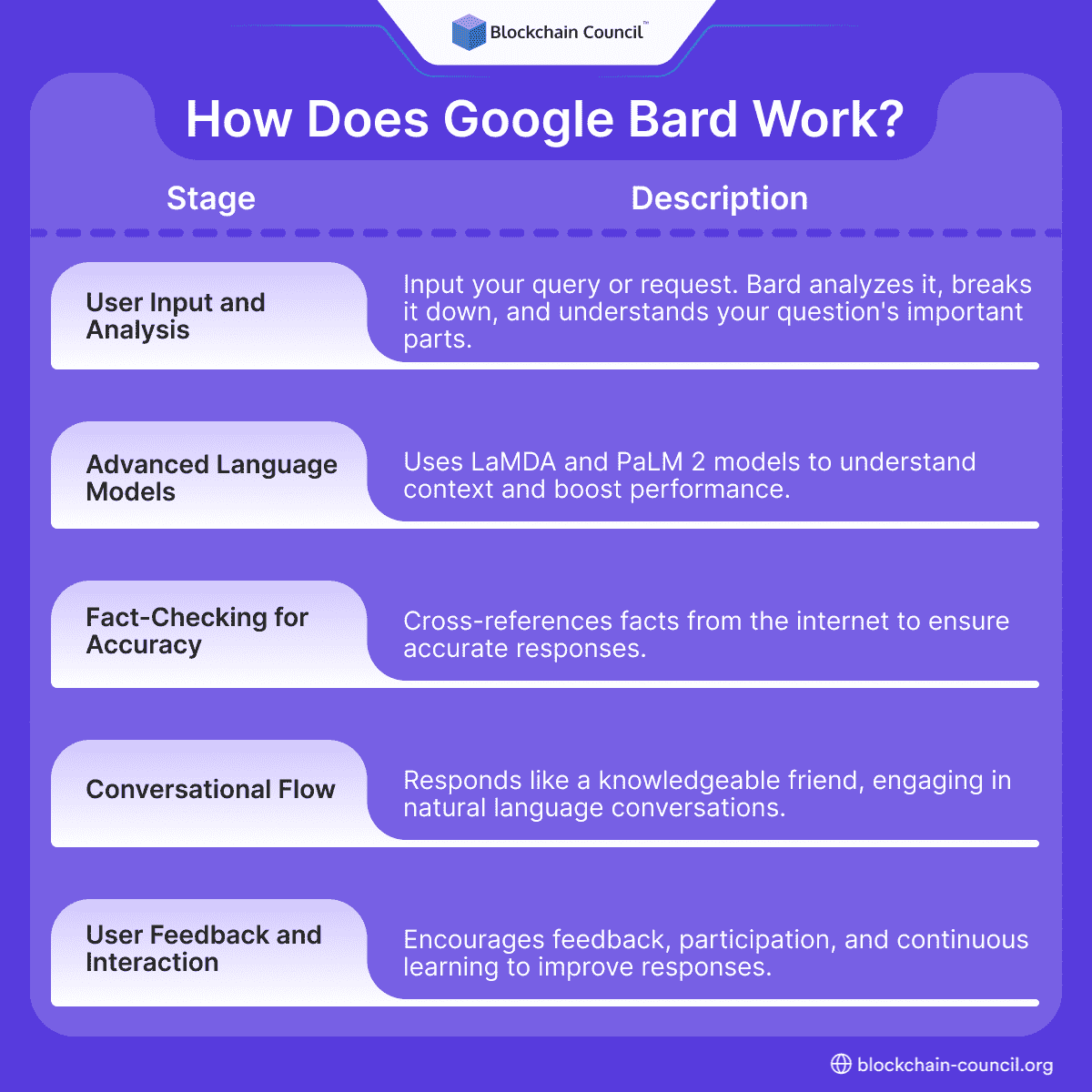
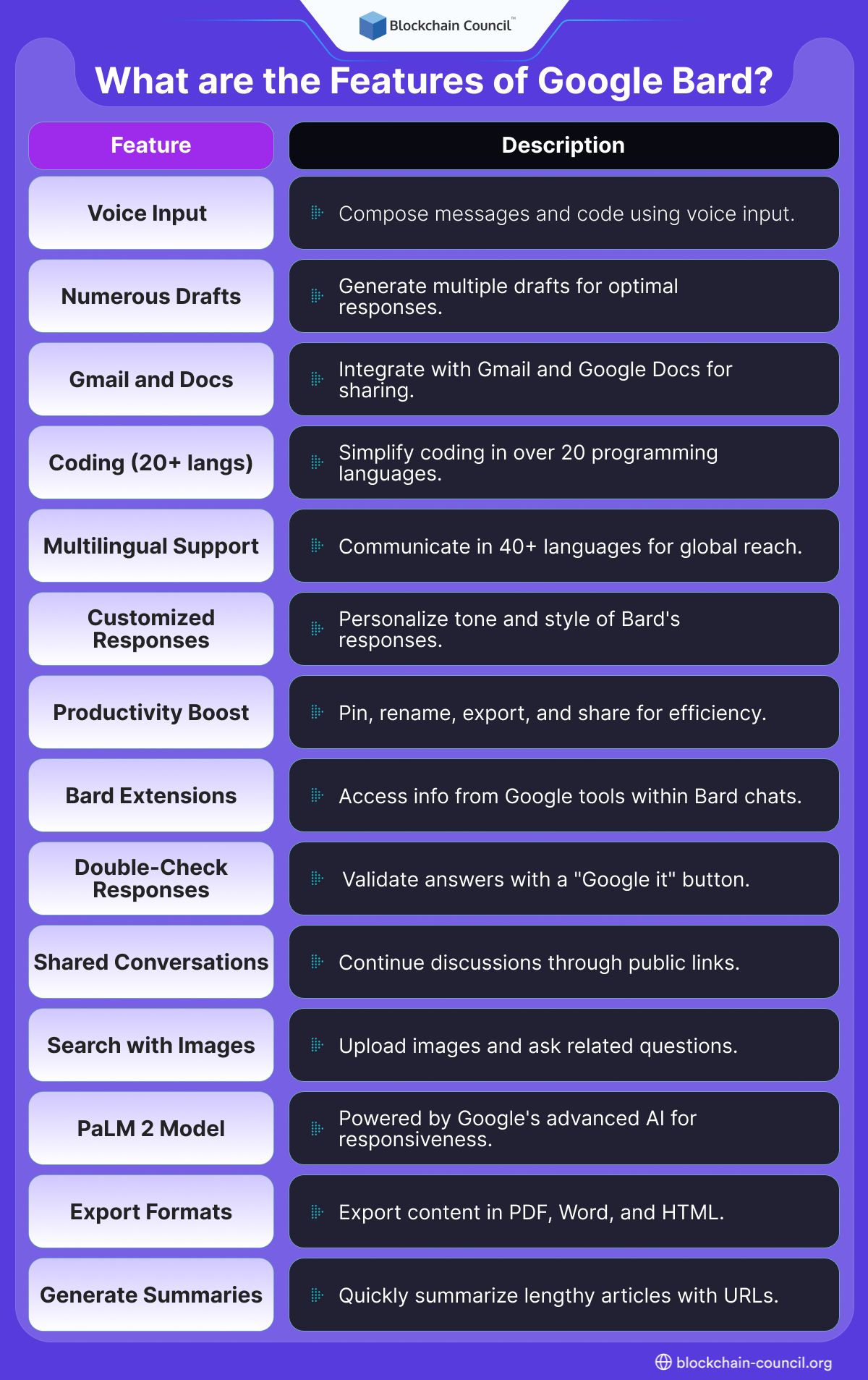

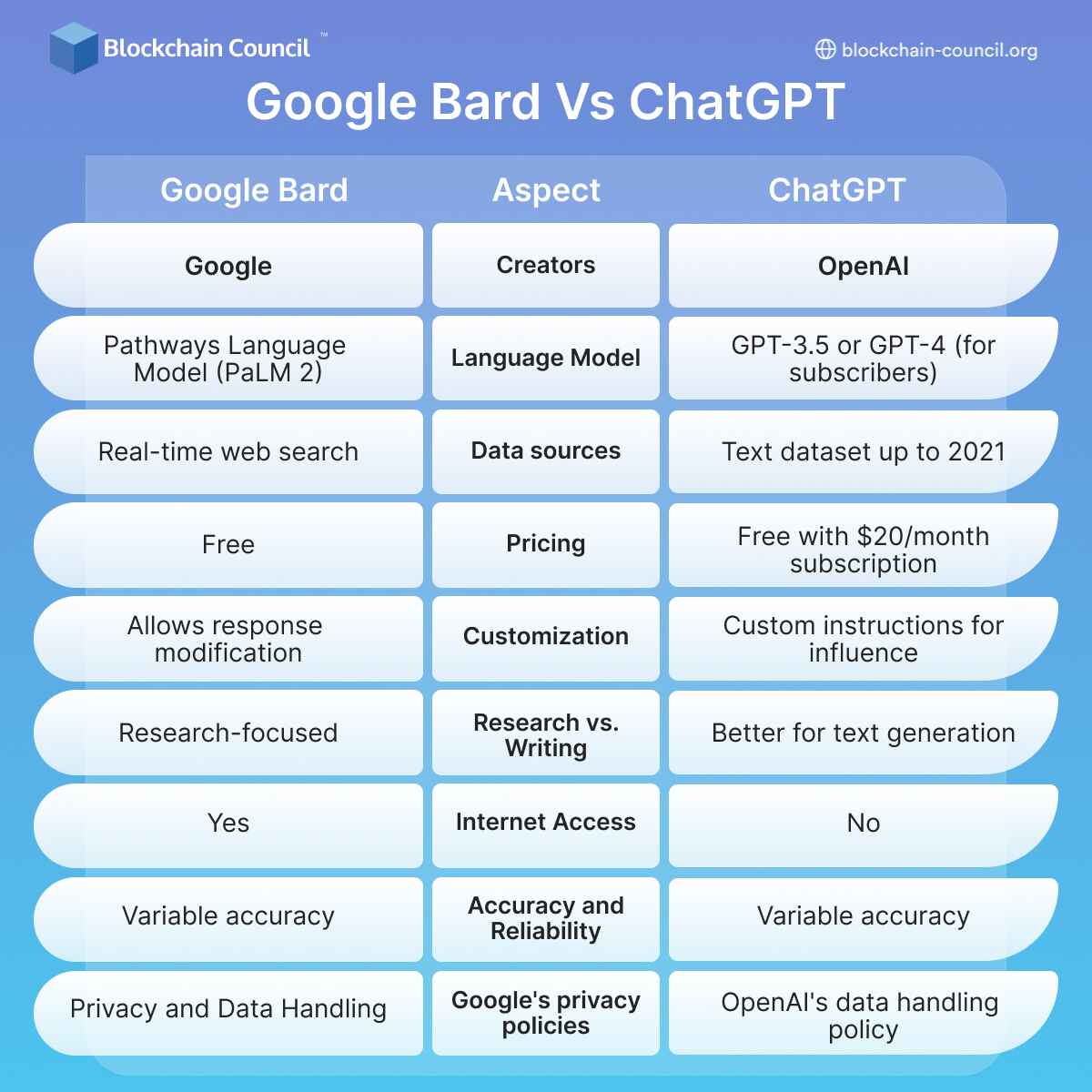

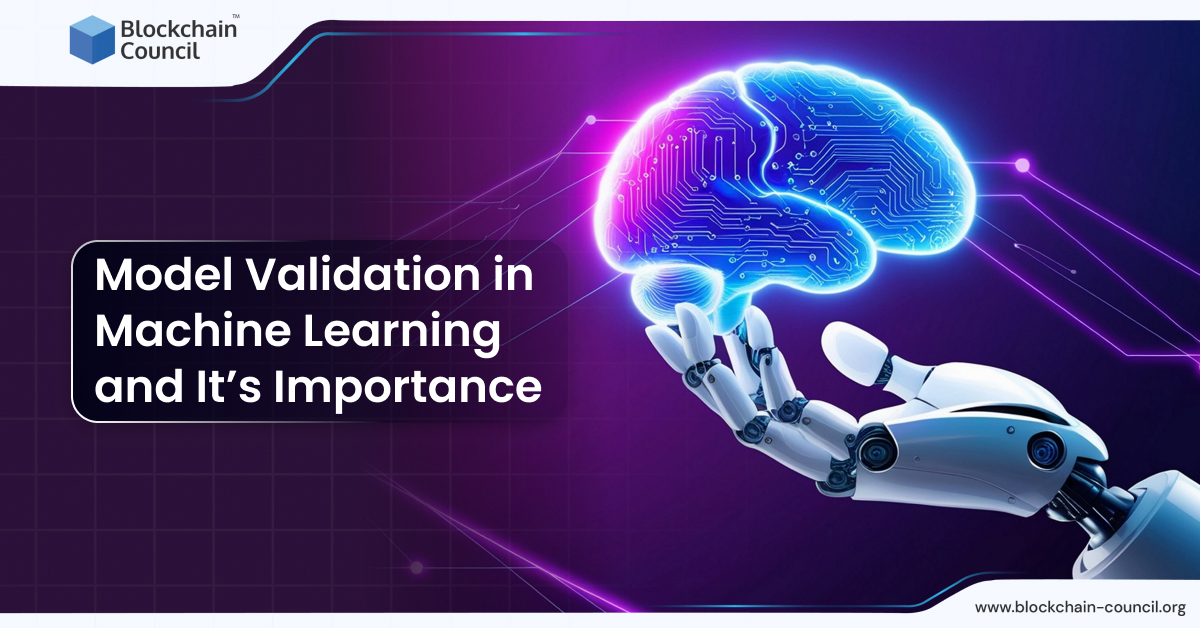


 Guides
Guides News
News Blockchain
Blockchain Cryptocurrency
& Digital Assets
Cryptocurrency
& Digital Assets Web3
Web3 Metaverse & NFTs
Metaverse & NFTs
