
- Blockchain Council
- October 04, 2024
If you’re new to Bitcoin and want to keep it secure, setting up a Bitcoin wallet is an important first step. A Bitcoin wallet is a tool used for sending, receiving, and managing Bitcoin. It secures your private keys. These are essential to access your funds on the Bitcoin network.
Before starting with BTC wallets, make sure you know the ins and outs of Bitcoin. Enroll into the Certified Bitcoin Expert™ and get ready to make the most of BTC.
Types of Bitcoin Wallets
Software Wallets
Software wallets are available in three main forms: mobile apps, desktop applications, and browser add-ons.
- Mobile Wallets: Apps that you put on your mobile phone. Some examples are Trust Wallet and BRD Wallet. They enable convenient Bitcoin use while traveling and offer functions such as QR code scanning for transactions. However, since they are always online, they are at risk of cyber threats like malware.
- Desktop Wallets: These types of wallets are downloaded and set up on your computer and store your private keys on the device’s storage. Bitcoin Core and Exodus Wallet are two well-known desktop options. They offer more control and are considered safer than mobile wallets, but they still need an internet connection, which has its own risks.
- Browser Extensions: These function as add-ons for web browsers. Electrum is a well-known Bitcoin wallet extension that lets you access the Bitcoin network straight from your browser. While convenient, these wallets also have vulnerabilities similar to other online wallets.
Hardware Wallets
Hardware wallets such as Ledger and Trezor provide the strongest degree of security for storing Bitcoin. These devices keep your private keys offline, shielding them from digital risks. These wallets are physical devices, like a USB stick, which you connect to your computer only when making a transaction. While they offer better security, they are less practical for regular transactions than software wallets.
Paper Wallets
A paper wallet means printing your private keys onto a piece of paper. You can store it in a safe place. This method avoids online threats but comes with the risk of losing the paper or it getting damaged. If the paper is lost or destroyed, access to your Bitcoin is lost forever. Therefore, paper wallets are best for long-term storage, not for everyday use.
How to Create a Bitcoin Wallet?
Setting up a Bitcoin wallet requires multiple steps, which differ based on the wallet type. Here’s how to set up different Bitcoin wallets:
Creating a Software Wallet
Software wallets are popular for their simplicity. To set one up, follow these steps:
Step 1: Select a Reliable Wallet Provider
Start by selecting a reliable software wallet. Look for well-reviewed options like Exodus, Electrum, or Trust Wallet. Each wallet has different features and security levels, so pick one that meets your needs.
Step 2: Download and Install the Wallet
Visit the official site of your selected wallet provider and install the wallet app on your device. Ensure you always download from the official site to avoid counterfeit versions.
Step 3: Configure the Wallet
Open the app and follow whatever instructions the screen shows to create a new wallet. You must also set up a strong password. Some wallets might also recommend setting up two-factor authentication for extra security.
Step 4: Backup Your Wallet
Write down your recovery phrase (often called a seed phrase). This is a series of words that will help you as backup to recover your wallet in case you lose access. You must keep it safe.
Step 5: Receive Bitcoin
You will receive a public address once you are done setting up the wallet. Share this address to receive Bitcoin or use it to move Bitcoin from an exchange.
How to Set Up a Hardware Wallet?
Hardware wallets are praised for their strong security. They are great for those who plan to store a significant amount of Bitcoin or other cryptocurrencies:
Step 1: Purchase a Hardware Wallet
Buy a hardware wallet like Ledger Nano X or Trezor Model T directly from the manufacturer’s website to avoid tampered devices.
Step 2: Install Companion App
Usually, hardware wallets include a matching app. Follow the manufacturer’s instructions to install this app on your PC or mobile device.
Step 3: Set Up the Wallet
Link your hardware wallet to your device via USB or Bluetooth. Set up a PIN and note down the recovery phrase.
Step 4: Move Bitcoin
To move Bitcoin to your hardware wallet, get the receiving address from the wallet’s app and then transfer Bitcoin from your existing wallet or exchange account.
Creating a Paper Wallet
For individuals who want an offline choice, paper wallets are an option, but they have their own associated risks.
Step 1: Visit a Wallet Generator Website
Use a trusted wallet generator like Bitaddress.org. Download the website files and run them offline to avoid any online risks during the process.
Step 2: Create and Print the Wallet
Stick to the steps provided to create a new wallet. The generator will create both a public and a private key. Print these keys and keep them in a safe place, ensuring no digital copies exist.
Step 3: Secure Your Paper Wallet
Store your paper wallet securely, such as in a safe deposit box. Keep in mind that anyone who obtains this paper wallet can gain access to your Bitcoin.
Tips for Safeguarding Your Wallet
- Keep Your Wallet Software Updated: Regular updates provide the newest security patches.
- Avoid Storing Large Amounts Online: For larger amounts of Bitcoin, consider a hardware wallet or another offline storage method.
- Be Careful with Public Wi-Fi: Avoid accessing your wallet on unsecured or public networks.
- Use Two-Factor Authentication (2FA): Enable 2FA wherever possible for an additional layer of security.
Conclusion
Creating a Bitcoin wallet is an essential step for anyone interested in Bitcoin, whether for trading or long-term holding. Each type of wallet—software, hardware, or paper—has its own benefits and security factors. Starting with a software wallet is a good choice for beginners, and as you become more comfortable, you might consider moving to a more secure option like a hardware wallet. Always remember to back up your recovery phrase and take the necessary steps to keep your digital assets safe.

































































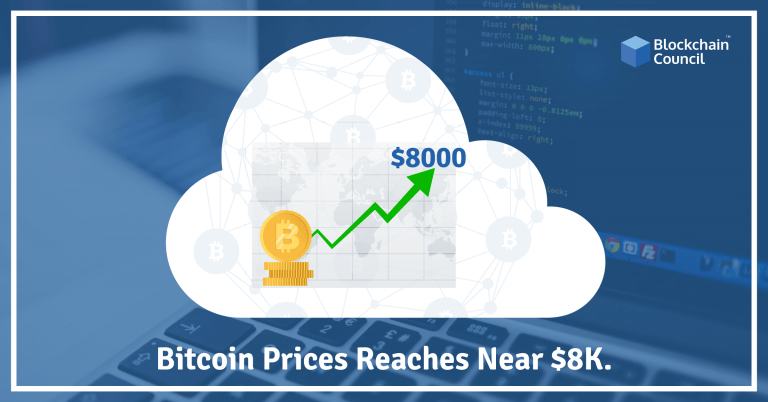
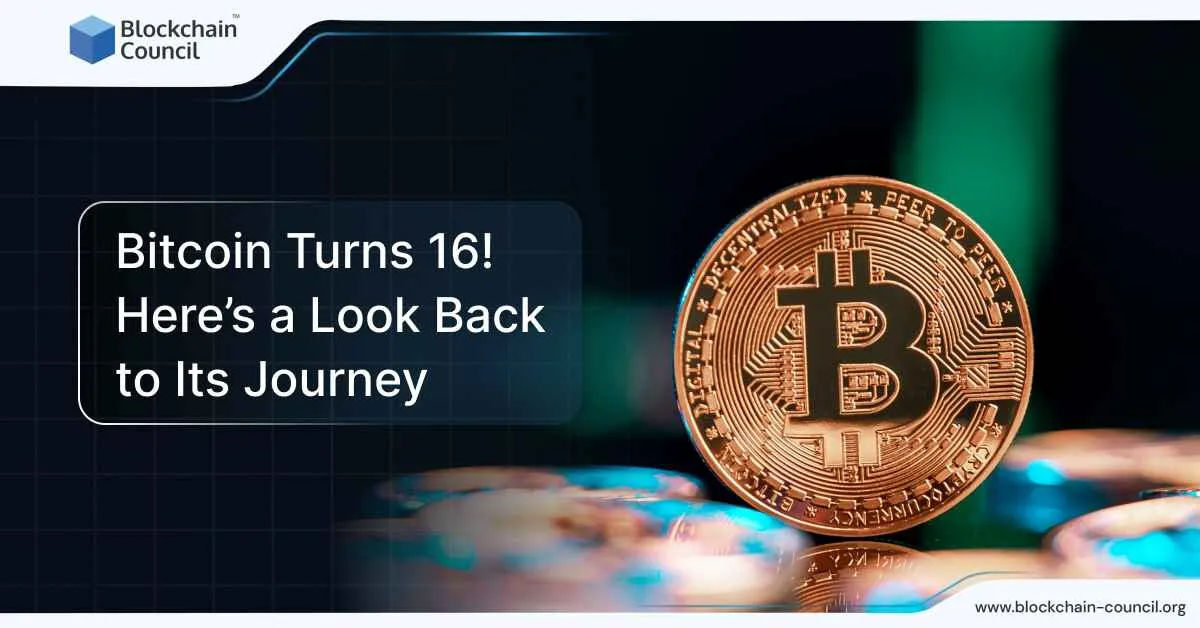


 Guides
Guides News
News Blockchain
Blockchain Cryptocurrency
& Digital Assets
Cryptocurrency
& Digital Assets Web3
Web3 Metaverse & NFTs
Metaverse & NFTs
