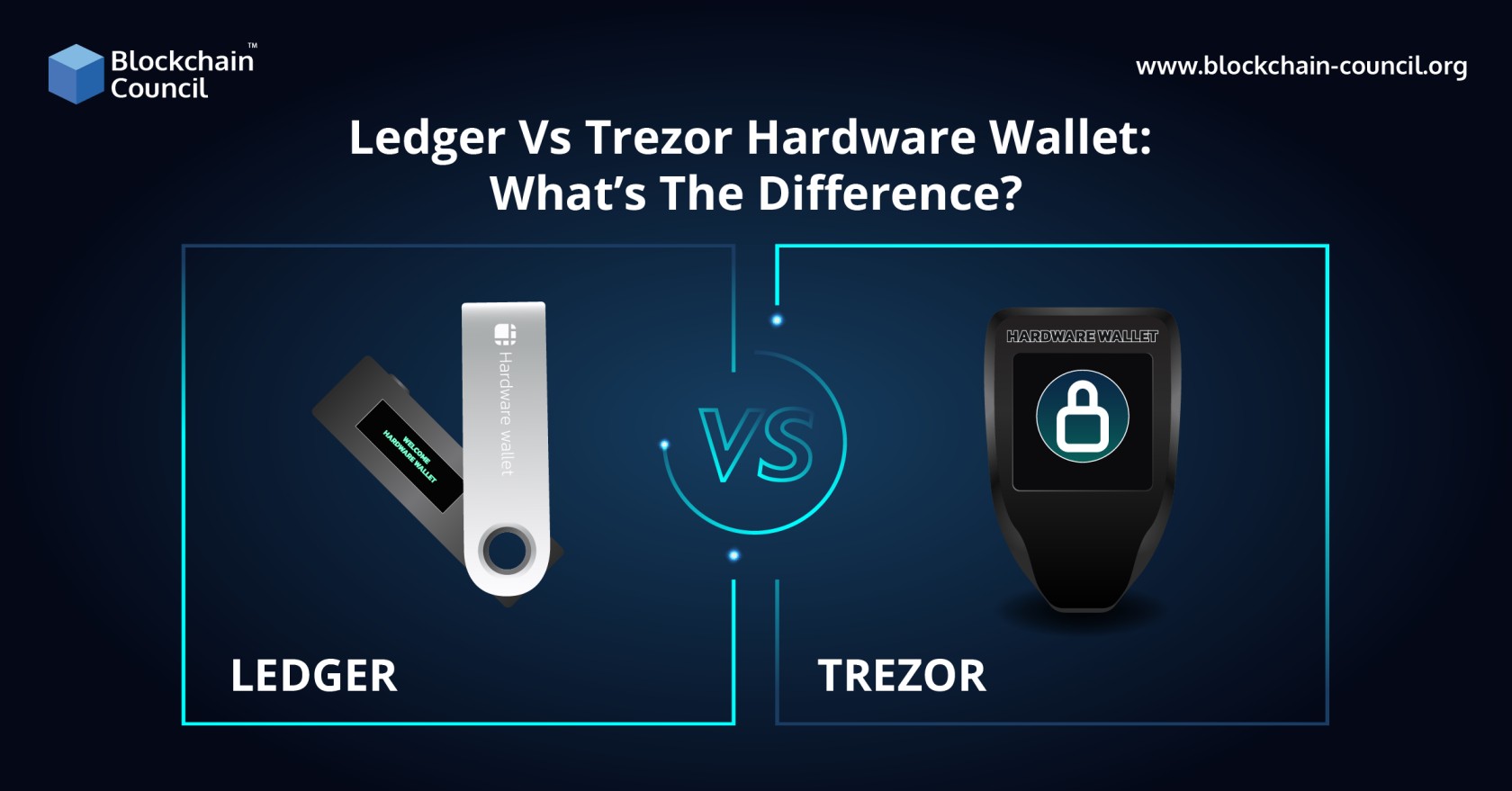
- Blockchain Council
- May 24, 2022
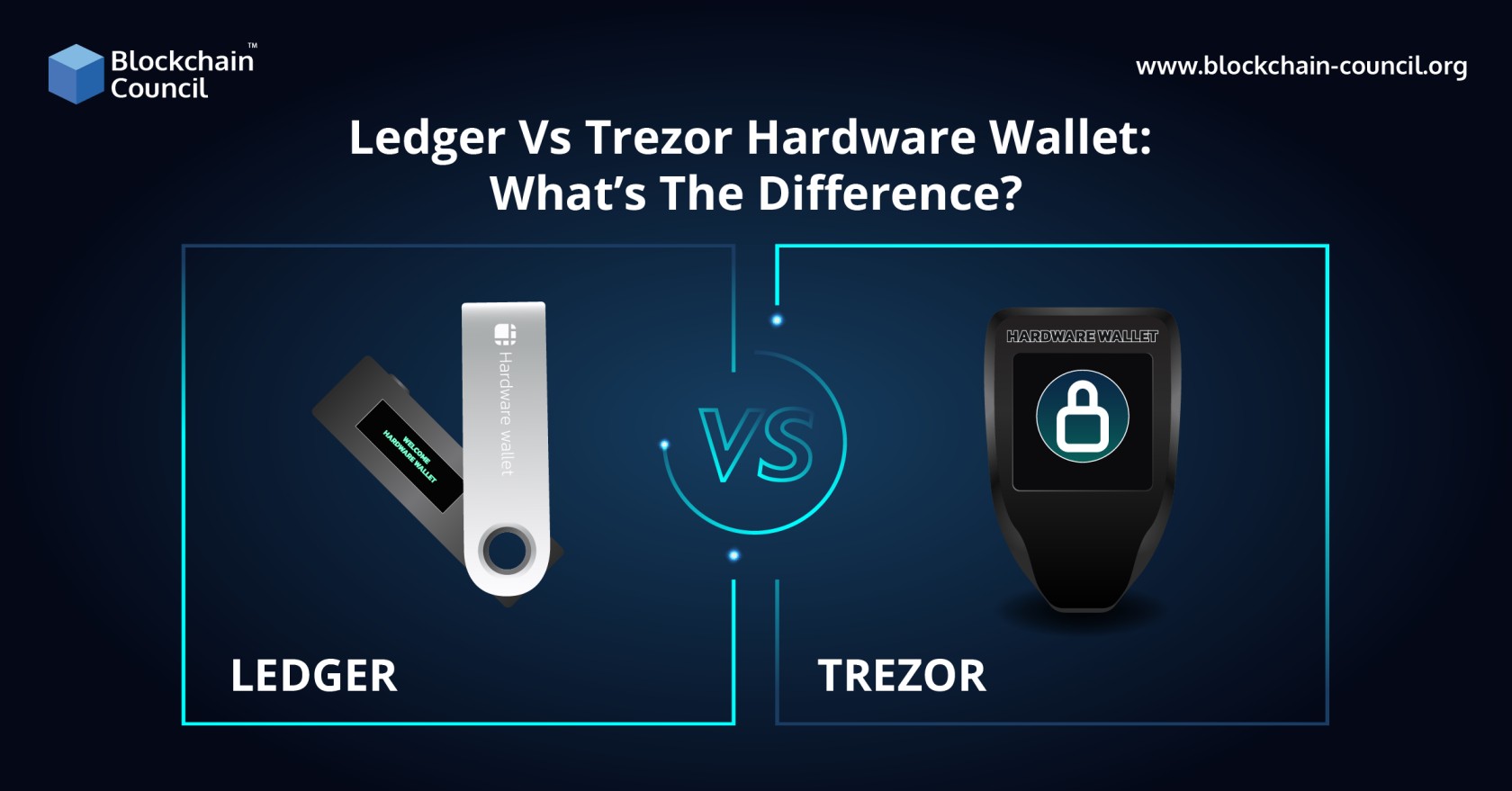
Investing in crypto is like a roller coaster ride where you will have to face high and low, fast and slow, and all sorts of bumps throughout the process. While this can be rewarding to some brave investors who carry their hearts on their sleeves, others can find it daunting to put their hard-earned at risk in the crypto market. Constantly changing dynamics make the billion-dollar crypto industry a popular yet vulnerable investment space. The only breather in this complex crypto world is the use of Blockchain Technology as the underlying protocol managing the core decentralized ecosystem. With blockchain technology, users can expect high-end security, transparency, and immutability at all transaction levels.
Interestingly, one of the foremost things to understand is that you can securely access your virtual assets using a Crypto Wallet. The assets stored on blockchain have a private key and a public key. The public key works as the wallet address via which you can trade with others. On the other hand, the private key is similar to your ATM Pin, which helps you access and control your holdings. A crypto wallet stores these private and public keys safely. There are two types of digital wallets- hardware and software. Where software wallets exist as computer applications designed to store crypto keys, hardware wallets are tangible physical devices used for the same purpose. Several Bitcoin specialists support hardware wallets owing to the security they offer.
Presently, the crypto market offers a wide range of hardware and software wallet options for users to choose from. However, in this article, we will be learning about the two most popular hardware wallets- Ledger and Trezor. In addition, we will understand the differences between their infrastructure, working paradigms, and other important features. So, let’s start:
A bit about Hardware Wallets
Unlike software wallets, hardware wallets have a physical form. They store private keys in an offline mode and offer unmatched security when interacting with blockchain networks. They are a vital element of the core blockchain infrastructure. Keep your funds safe by using the additional safety layer in-built into hardware wallets irrespective of the security standards of your computer. This extra layer helps protect private keys against malicious attacks from intruders, malware, etc.
A hardware wallet can work effortlessly well with several blockchain ecosystems together. This helps users to trade multiple tokens such as Ethereum, Bitcoin, Altcoins, and others on the same device. All of these assets are supported using a single recovery code. The wallet works as a small, mobile plug-in tool that helps users access their assets securely from anywhere and at any time. They allow cryptocurrency developers to log in to multiple DApps without requiring new accounts easily. Hardware wallets facilitate the safest path to trade virtual assets while helping owners retain the custody of their assets. These cold wallets save time and reduce withdrawal fees as traders trade assets directly from their hardware wallet without depositing them to an exchange wallet first.
Salient Features of Hardware Wallets
We know that hardware wallets do not store cryptocurrencies but rather secure your private key, which is the most essential part of this ecosystem. The private key helps you access the blockchain network which stores your crypto ensuring exclusive cryptocurrency security.
These wallets provide complete isolation to the private key and restrain from building connections with the Internet or executing complicated apps. This, in turn, protects the private key from getting attacked or hacked by intruders.
Hardware wallets work effortlessly well with multiple interfaces and DApps while offering support to many cryptocurrencies. They also interact smoothly with third-party wallets that thrive as an interface for managing coins.
The more complex the structural design of a device, the higher the chance of it intruding upon. However, hardware wallets come with a simple design. Thus, in turn, making them less prone to online attacks and phishing scams.
How do Hardware Wallets Work?
Hardware wallets only sign transactions queued for blockchain entry. So, to execute the transactions and enter them into the channel, one needs to employ another device connected to the Internet. Further, users need to download a separate program to connect with the hardware wallet as they support only some information like data related to transactions.
To start the transaction, users need to provide the pin to the hardware wallet. They should also remember and safeguard the seed phrase, or else any person who knows about it can easily access your crypto assets. A seed phrase is a combination of 12-24 words and is the first step toward using a hardware wallet. Certified Bitcoin experts in trading always advise users to keep their seed phrase and passwords hidden and safe from others.
Introduction of Ledger and Trezor Wallets
Launched in 2013, Trezor is the brainchild of Satoshi Labs, whose firmware and software solutions are accessible as open-source. It is a popular hardware wallet that supports more than 1,200 top-tier crypto tokens. The headquarters of Trezor is in Praha, Czech Republic.
On the other hand, Ledger came out in the marketplace in 2014 as a potent hardware wallet solution for users looking for a secure way to store their crypto. The wallet is built on a powerful operating system called BOLOS which stands for Blockchain Open Ledger Operating System. It supports over 1,100 crypto assets with the Ledger Live application. The headquarter of the platform is in Paris, France. Trezor and Ledger are two of the most prominent names in the crypto space. They offer some of the best services to investors in terms of security, transparency, and ease of usage. In addition, the cold wallets have incorporated crypto exchanges which makes the entire trading experience smooth.
Comparison between Trezor and Ledger
Physical Features
Display
There is a display screen on Trezor as well as the Ledger hardware wallet. The screen shows the seed phrase. The display screen of Trezor is bigger in size compared to Ledger, which enhances visibility. The Trezor Model T wallet has a catchy color touchscreen.
Material
The Ledger wallet has a stainless-steel body and looks much like a USB. Trezor, on the other hand, is made of plastic. The use of stainless steel gives Ledger wallet a durable and more stylish look.
Size
Trezor is slightly bigger than the Ledger hardware wallet. This makes the Ledger wallet a more portable option for users.
Keys
Both the wallets have two buttons that help to manage the software. The keys on Trezor are well spaced, which makes it easy to use. The buttons on Ledger are pretty close, which increases the risk of faulty pressing.
Open Source
The Ledger wallets operate using their native custom operating system called BOLOS. This makes it impossible for users to see the code used in the device or the firmware it uses. The critical specifications are fully open and elaborated. All the cryptographic trades are inevitable, which helps to access the information quickly.
On the contrary, the Trezor wallets employ open-source firmware and software. An open-source comes with its share of pros and cons. Where the feature helps to identify the bugs quickly, it makes it prone to higher risks of getting attacked by malicious players.
Supported Operating System
Interestingly, Trezor and Ledger both are compatible with computers and smartphones. The hardware wallets support various operating systems such as Linux, Android OS, Windows 10, and macOS 10.11. Ledger offers support to Windows 8+, macOS 10.10, and Linux, excluding ARM Processors. In addition, the wallet is seamlessly compatible with Andriod 7+ smartphone versions.
Password Encryption
Trezor and Ledger wallets come with a password feature. Each unique passcode unlocks an exclusive set of accounts. The users can use several passcodes. The function helps traders to have one main account and multiple secondary or hidden accounts from the same wallet. This is done while keeping the 24 words seed phrase the same. It is essential to know the password for accessing the corresponding wallet.
In the case of Trezor, the passcode enters through a connected device like a laptop which makes it vulnerable to malicious attacks. However, Ledger wallets link the passcode to another PIN inserted using the standard keys. In addition, Trezor offers access to a password manager that works closely with Chrome and cross-chain portals on Windows, Linux, and macOS. The passcode manager of called the Trezor Password Manager Chrome extension or TPM. The users can install the manager and sign in with Google Drive or Dropbox.
The Hardware
The hardware structure of the Ledger wallet is very robust and unique. The cluster consists of its powerful operating system BOLOS and customized chipset called secure element. The Secure Element managed the execution of all the applications of the BOLOS ecosystem. To unleash the potential of the unmatched security potential of the secure elements alongside the management of various peripheral devices, the Security Element comes packed with an STM 32 microcontroller (MCU). The device serves as a router between the Secure Element and other peripheral devices. In addition, the MCU sends a notification to the Secure Element when new data is received.
The hardware of Trezor consists of:
CPU- The processor used by the Trezor wallets is an ARM Cortex-M3 version at 120MHz power. The software, however, is custom.
Screen- The screen helps verify the authenticity of the data entered by users. The Trezor One uses an OLED screen, while the Trezor model T uses an LCD touch-screen.
Buttons- The Trezor One wallet uses two buttons to receive confirmation from users. Physical confirmation helps to safeguard the accounts from intrusions.
Usage
The two hardware wallets, Trezor and Ledger are easy to set up as they adopt a focused account verification and passcode configuration. Trezor Model T has a higher rating compared to Ledger Nano X when it comes to ease of use and this is because of the presence of the color touchscreen. It is convenient to connect the Ledger Nano S to a smartphone through Bluetooth while the Trezor model uses a USB connection.
Mobile App
The users can download the Ledger Live app for desktop and mobile phones. The application helps to manage accounts, track real-time crypto balance records, and send or receive money. On the other hand, Trezor does not has a app of its own. The users need to download either a Chrome extension or the Trezor Bridge that supports their operating systems. The wallet offers the Trezor Suite as a desktop app that provides access to the portfolio data and the incorporated exchange. Also, both the firms support third-party wallet applications like MyCrypto, MetaMask, etc. However, only Trezor supports Exodus whereas Ledger supports Kyber Network wallet customers.
Conclusion
The hardware wallets designed by Trezor and Ledger are very efficient, user-oriented, and secure for storing cryptocurrencies. With its powerful chain of services, both the hardware wallets support a wide range of coins and tokens. Each wallet solution has its own perks and complexities which make them suitable for a wider class of investors. The users can analyze their requirements and choose their hardware wallet. They can learn crypto trading from Blockchain Council’s certified courses and start investing!!!





































































 Guides
Guides News
News Blockchain
Blockchain Cryptocurrency
& Digital Assets
Cryptocurrency
& Digital Assets Web3
Web3 Metaverse & NFTs
Metaverse & NFTs
