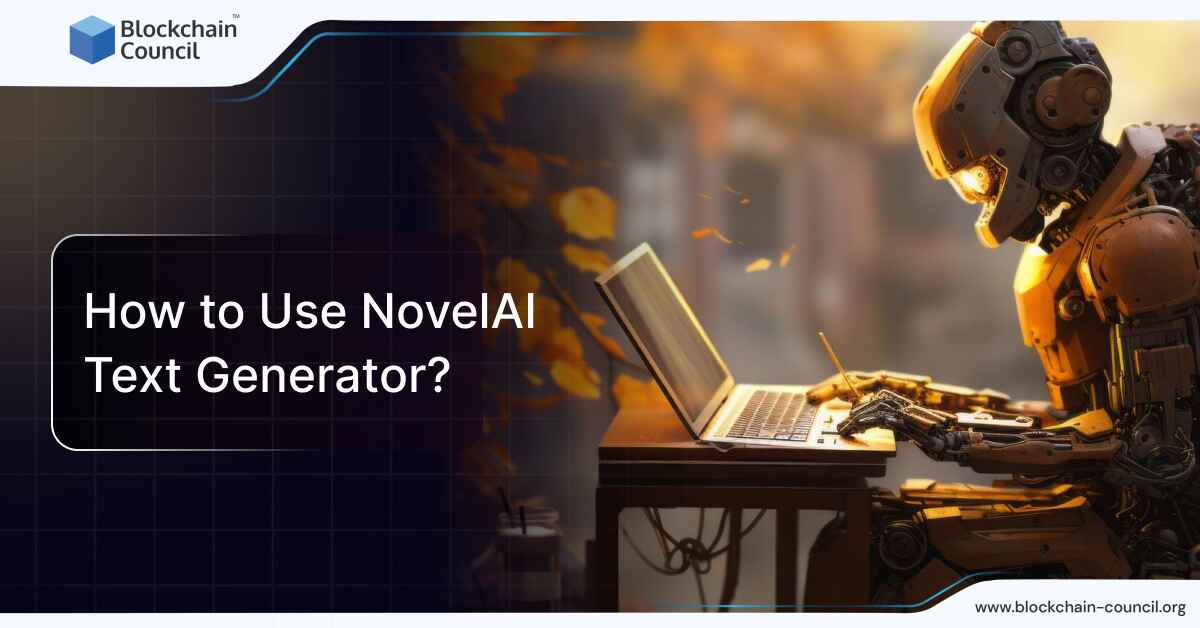
- Blockchain Council
- September 02, 2024
The NovelAI Text Generator stands at the forefront of AI-assisted storytelling, providing a revolutionary platform for writers, creatives, and anyone interested in exploring the boundaries of narrative creation. This advanced tool leverages artificial intelligence to help users generate unique, compelling stories, enhance their writing processes, and overcome common challenges like writer’s block. But how can you use this cloud based tool? In this article, we will take you to a step by step guide on how to use the NovelAI text generator.
Getting Started with NovelAI Text Generator
Here are the steps to begin using the NovelAI Text Generator:
- Go to the registration page of Novel AI.
- Input your email address twice to confirm.
- Select a strong password and confirm it.
- Optionally, you can enter a gift key if you have one.
- Agree to the privacy policy and terms of service.
- Complete the reCAPTCHA to verify you’re not a robot.
Keep in mind that if you forget your login details, particularly your email or password, you could potentially lose access to your content permanently due to local encryption.
Also Read: What are Agents in Artificial Intelligence (AI)?
How to Use NovelAI Text Generator?
NovelAI is accessible via web browsers. Any modern, up-to-date web browser (such as Chrome, Firefox, Safari, or Edge) is capable of running the NovelAI interface without issues. The focus on web-based accessibility means users are less constrained by operating system limitations, offering broad compatibility across Windows, macOS, Linux, and mobile operating systems like iOS and Android for on-the-go access. To use the NovelAI Text Generator, follow these steps:
- Access the Text Generation Service: Visit the Novel AI website and navigate to the Text Generation section to access the tools and features available. You can have a free trial of the NovelAI text generator by clicking on “Start Writing for Free.”
- Input Your Prompt: Begin by entering a detailed description or prompt that outlines what you want the AI to generate text about.
- Adjust Settings: Customize settings such as Steps (number of refinement iterations), Prompt Guidance (how closely the AI follows your prompt), and Seed (unique calculation for image generation).
- Generate Text: Initiate the text generation process to allow the AI to create content based on your input and settings.
- Review and Edit: Evaluate the generated text, make any necessary adjustments, and refine it further to align with your requirements.
- Save or Download: Once satisfied with the generated text, you can save it for future use or download it to your device for immediate access.
Subscription Plans and Pricing
NovelAI offers a variety of subscription plans (prices may vary in future) to cater to different needs and preferences, ensuring users have access to its innovative features based on their requirements:
- Paper Tier (Free Trial): Offers a sneak peek into NovelAI’s capabilities with 100 free text generations, and 6,144 tokens of memory, including text-to-speech functionalities. This tier is designed for users to explore the platform before committing to a paid plan.
- Tablet Tier: Priced at $10 USD monthly, this tier provides unlimited text and text-to-speech generations, along with 1000 Anlas for image generation and module training, making it a cost-effective option for those seeking the core functionalities of NovelAI.
- Scroll Tier: At $15 USD monthly, the Scroll tier includes all benefits of the Tablet tier but offers a larger context size for the AI, enhancing the depth and continuity of generated stories. Subscribers also receive 1000 Anlas each month.
- Opus Tier: The premium tier, priced at $25 USD per month, extends the largest token context size, enabling richer and more complex narratives. It also allows longer output generations and provides 10,000 Anlas monthly for extensive use in image generation and custom module training. Opus subscribers gain access to exclusive, experimental features and the ability to generate an unlimited amount of images under specific conditions.
Also Read: What is Gemini AI?
Different Types of Modes Available on NovelAI Text Generator
NovelAI’s text generator offers different modes to enhance the text generation experience. These modes include:
- Text Adventure Mode: This mode provides an interactive storytelling experience similar to playing a role-playing game (RPG). Users can input prompts and actions, and the AI responds with descriptive text, allowing for dynamic storytelling and exploration.
- Storyteller Mode: In this mode, users can collaborate with the AI to co-write stories. The AI contributes to the narrative based on the user’s input, providing suggestions, dialogue, and plot developments. Users can select different AI models and modules to influence the style and tone of the story.
Using AI Modules and Custom AI Modules
NovelAI offers a variety of default AI Modules designed to cater to different author styles, genres, or themes. These modules act as “Soft Prompts” that guide the AI’s behavior and output, making it lean towards a particular style or genre.
For instance, users can select modules that emulate the writing styles of famous authors like Edgar Allan Poe or Arthur Conan Doyle, or choose themes such as 19th-century romance or children’s fiction. Additionally, NovelAI provides thematic inspirations like Crab, Snail, and Monkey, and Mercantile Wolfgirl romance, among others. There’s even a special Text Adventure module for those who prefer a more guided storytelling approach where the AI reacts based on user inputs, offering a more structured narrative experience.
Creating Custom AI Modules
For those seeking a more tailored storytelling experience, NovelAI offers the capability to create custom AI Modules. This process involves training the AI on specific text data, enabling users to mold the AI’s output to match unique styles or thematic elements not covered by default modules. Here’s a step-by-step guide on how to create these custom modules:
- Start with the Module Trainer: Access the Module Trainer through the NovelAI interface. This is where you’ll upload your training material, essentially the ‘raw material’ from which your custom module will learn.
- Upload Your Training Material: Your training material can be any text stored in a .txt file. This text serves as the foundation for your module, instructing the AI on the specific style, tone, or content you want to replicate in your stories. You can upload multiple files to cover a broader range of content within one module.
- Select the AI Model: Specify which AI Model your custom module should be trained for. Remember, modules are model-specific; a module trained for one model won’t work with another. This ensures the compatibility and effectiveness of your custom module with the selected AI infrastructure.
- Name and Describe Your Module: Assign a name and a brief description to your module. These details help you and others understand the module’s purpose and the kind of storytelling it’s designed to influence.
- Training the Module: Determine the number of training steps for your module, a process that directly influences how well your module will learn from the provided material. Each step of training requires Anlas, NovelAI’s premium currency, so plan accordingly based on your available resources.
- Training and Finalization: Once you’ve set everything up, start the training process. This might take some time, depending on the server load and the complexity of your training data. After training, you can download the trained module for backup or sharing purposes. However, your module is automatically saved to your account, ready for use in storytelling.
- Using Your Module: After training, your custom Module is available for use. When writing a story, you can select it from the AI Module dropdown under the ‘Story’ tab, making it the active Module for generating text. This customization allows for a unique narrative experience, tailored to the specificities of your input data.
Also Read: What is a Chatbot? A Complete Guide
Using NovelAI’s Features for Enhanced Storytelling
NovelAI provides a unique set of tools and features designed to aid writers and creatives in crafting compelling narratives with the assistance of AI. Below, we explore several of these features:
Lorebook
The Lorebook feature in NovelAI is a powerful tool for writers who immerse themselves in world-building. This unique feature allows you to maintain consistency within your story’s universe. You can document detailed information about your world, including characters, locations, and more. The Lorebook operates by connecting entries to specific keys. When the AI detects a key within your prompt, it integrates the associated entry into your story’s context, ensuring that the AI’s content generation aligns with your world’s rules. This makes the Lorebook an essential feature for authors who want to keep their stories cohesive and true to their imagined universes.
Generation History
One of the innovative aspects of NovelAI is its Generation History feature. This tool records every piece of content generated by the AI, allowing you to navigate through previous outputs. This functionality is invaluable if you wish to revisit and perhaps reinstate earlier content that the AI produced. It addresses the common issue of wanting to compare current AI-generated text with past iterations, giving you the flexibility to choose which version best suits your narrative.
Config Presets
Config Presets in NovelAI offer a variety of settings that influence the AI’s output, providing you with the control to steer your story in the desired direction. These presets impact numerous factors, such as the balance between dialogue and narrative or the thematic focus of the generated content. However, descriptions of these presets are somewhat broad, which means you might need to experiment with several options to discover the perfect fit for your storytelling style. This experimentation allows you to fine-tune the AI’s output to match your preferences closely, whether you’re looking for more action-packed scenes, dialogue-driven exchanges, or descriptive narratives.
NovelAI offers a diverse range of presets to enhance text generation, each with unique features and characteristics. Some of the notable presets include:
- Pro Writer on Euterpe: Balances coherence and creativity effectively.
- Blue Lighter/Eight of Blades on Krake: Offers logic or chaos in outputs based on preference.
- Kayra 1.1 Truthfully: Provides high IQ prose and context-sensitive writing, requiring creative decisions from the user.
- Asper: For creative writing with unexpected twists
- Pro_Writer: For mimicking the pacing of best-selling fiction, and
- Writers-Daemon: For highly imaginative outputs
- Complex by Orion: Delivers evocative prose with consistent story progression, needing occasional guidance and adjustments based on preferences.
Additionally, there are other presets like Fated Outcome, which ensures a sense of permanence and fate within the narrative by consistently returning the same output until changes are made in the context. Pussy Tentacles (Jeral V4) offers specific settings for character-heavy storytelling with unique parameters like randomness and repetition penalty. Krake (V2) Best Guess 3 is designed for extreme-fetish storytelling with customizable randomness and repetition penalty settings.
Also Read: How Does Character AI Work?
Conclusion
The NovelAI Text Generator represents a significant advancement in the realm of digital storytelling, offering a suite of tools that empower users to create with unprecedented ease and flexibility. Its subscription plans are thoughtfully designed to accommodate a wide range of users, from casual explorers to dedicated creators seeking the most comprehensive features.
Looking ahead, the future of AI in storytelling is bright and full of potential. Technologies like NovelAI are not only democratizing creative writing but are also pushing the boundaries of what’s possible in narrative creation. As we move forward, the integration of AI into the creative process will undoubtedly continue to revolutionize how stories are conceived, developed, and shared, welcoming a new era of storytelling.
Frequently Asked Questions
How do I start using the NovelAI Text Generator?
- Visit the Novel AI website and go to the registration page.
- Enter your email address twice and create a strong password.
- Optionally, input a gift key if available.
- Agree to the privacy policy and terms of service.
- Complete the reCAPTCHA to verify you’re not a robot.
What features does NovelAI Text Generator offer?
- Allows users to input prompts and generate unique stories.
- Provides customization options for refining generated text.
- Offers different subscription plans catering to varying needs.
- Includes modes like Text Adventure and Storyteller mode for interactive storytelling experiences.
Can I create custom AI modules with NovelAI Text Generator?
- Yes, NovelAI allows users to create custom AI modules.
- Users can train the AI with their own text data to mold its output.
- Custom modules can be named, described, and tailored to specific styles or themes.
- The training process involves uploading training material, selecting the AI model, and specifying training steps.
What sets NovelAI Text Generator apart from other similar tools?
- Provides a user-friendly interface accessible through web browsers.
- Offers a diverse range of subscription plans to suit different budgets and needs.
- Includes innovative features like Lorebook for world-building and Generation History for tracking AI-generated content.
- Allows for the creation of custom AI modules, providing flexibility and personalization in storytelling.






























































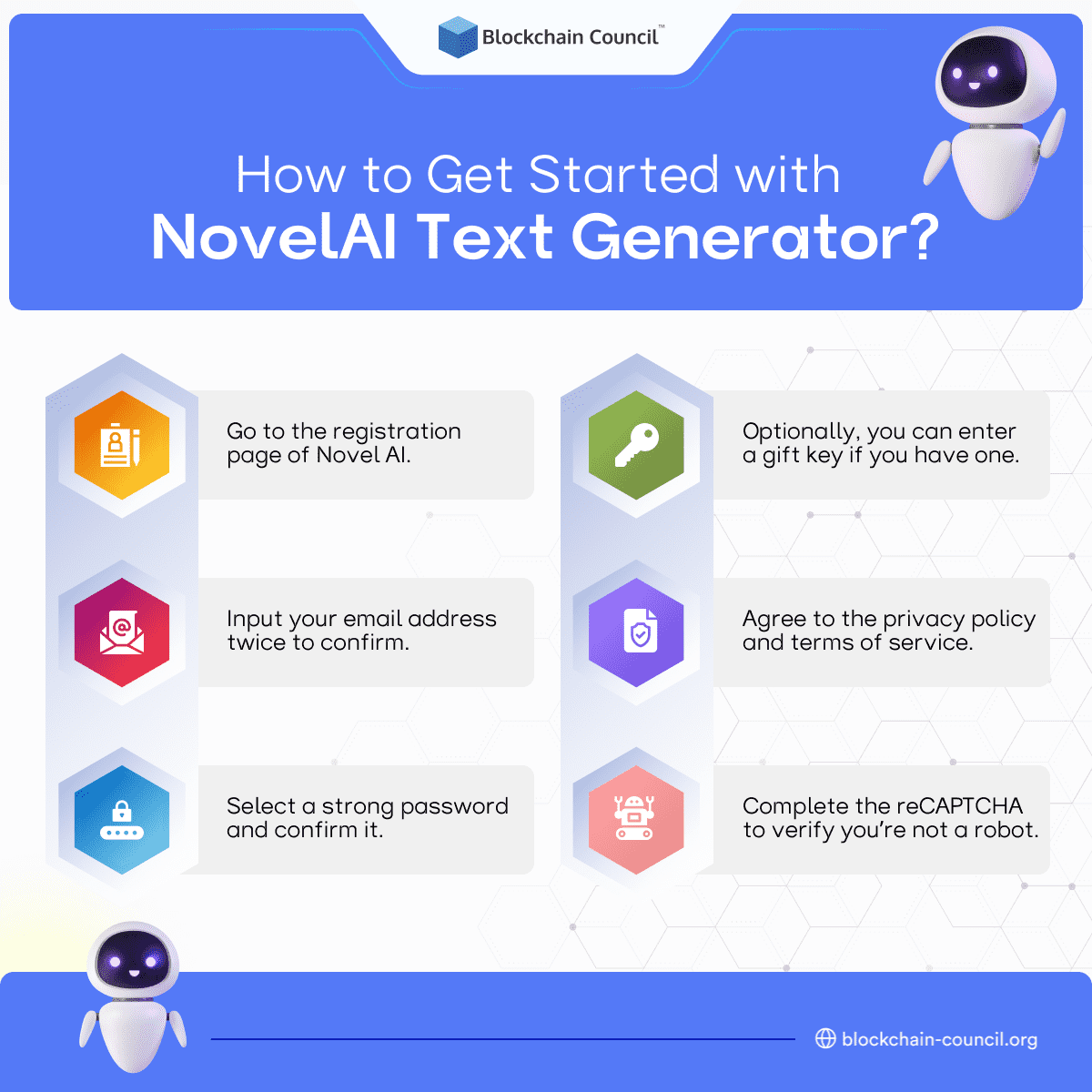

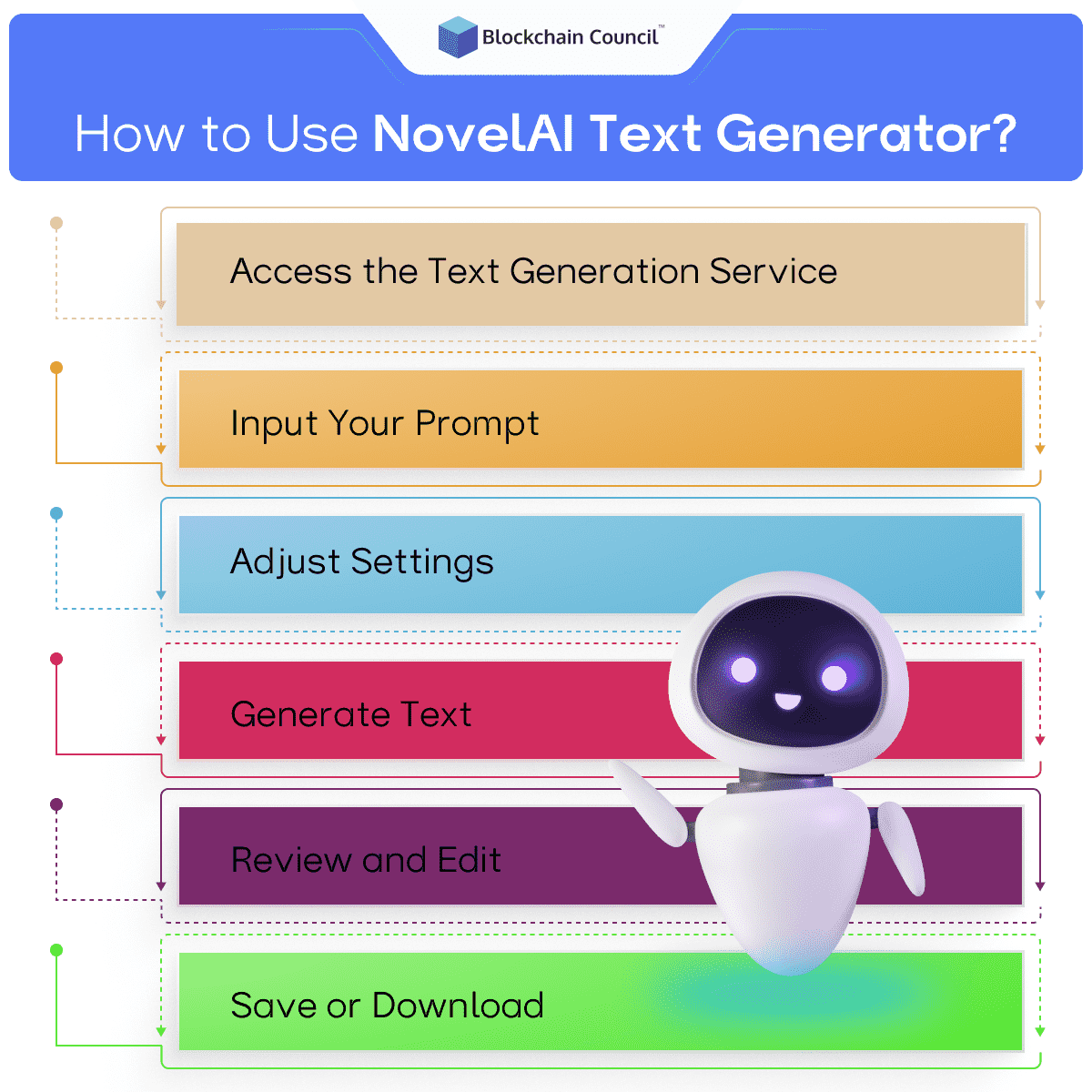
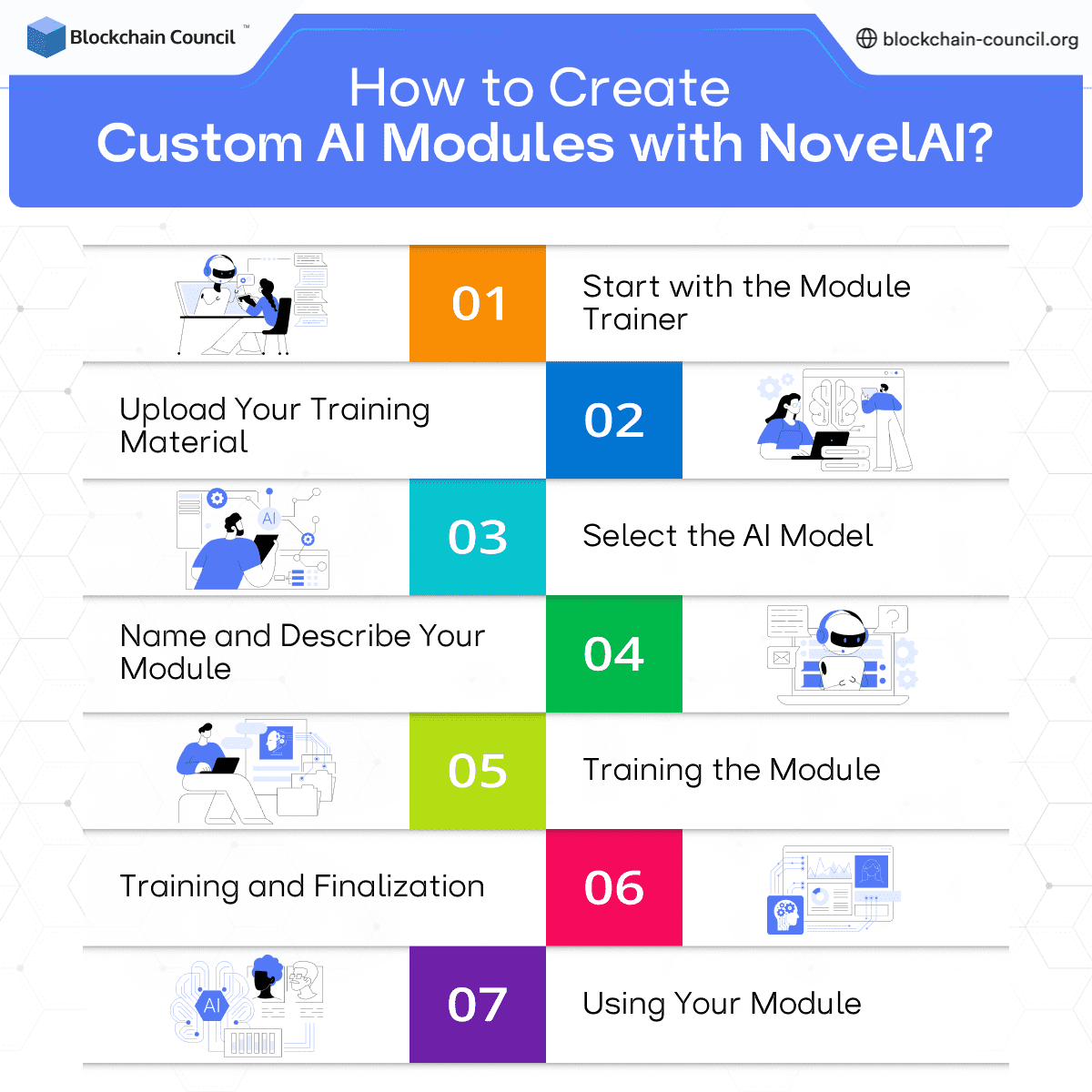
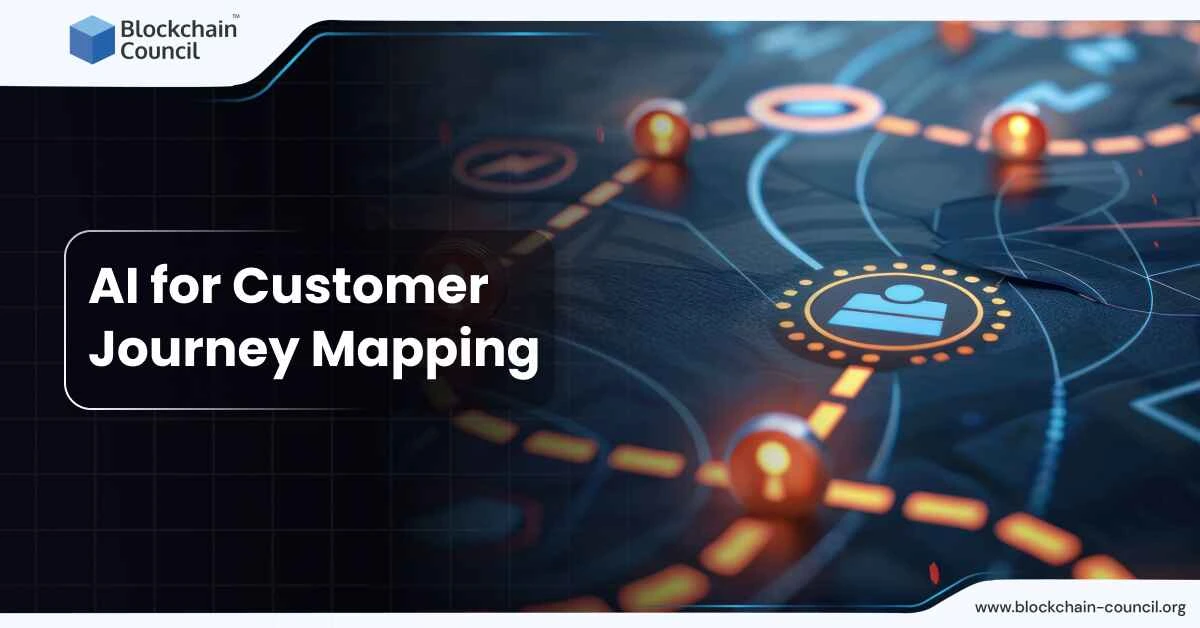



 Guides
Guides News
News Blockchain
Blockchain Cryptocurrency
& Digital Assets
Cryptocurrency
& Digital Assets Web3
Web3 Metaverse & NFTs
Metaverse & NFTs
