
- Blockchain Council
- August 26, 2024
Power BI Gateway is a crucial component in the Microsoft Power BI ecosystem. As organizations increasingly rely on cloud-based analytics while retaining their data on-premises for security or compliance reasons, understanding the functionality and benefits of Power BI Gateway becomes essential.
What is Power BI Gateway?
Power BI Gateway acts as a bridge, facilitating secure data transfer between on-premises data sources and Microsoft cloud services such as Power BI, PowerApps, Power Automate, Azure Analysis Services, and Azure Logic Apps. By using a gateway, organizations can keep their databases and other data sources on-premises, ensuring data security and compliance, while still being able to use cloud services to analyze and visualize their data.
Types of Power BI Gateways
There are three main types of Power BI Gateways:
- On-premises Data Gateway: This is the standard gateway that supports multiple users connecting to multiple on-premises data sources. It is suitable for complex scenarios where many users need to access various data sources.
- On-premises Data Gateway (Personal Mode): This version is designed for single users and is specifically for Power BI. It does not support multiple users or data source sharing.
- Virtual Network Data Gateway: This gateway allows multiple users to connect to data sources secured by virtual networks. It is managed by Microsoft, eliminating the need for local installation.
Setting Up Power BI Gateway
Setting up the Power BI Gateway involves several steps to ensure secure and efficient data transfer:
Download and Install
First, download the gateway from the Microsoft website. Choose between the standard mode for multiple users or the personal mode for a single user. Install the gateway on a local computer that meets the network requirements.
Configuration
Configure the gateway based on your network’s firewall and other requirements. This step ensures that the gateway can communicate with the on-premises data sources and the cloud services.
Adding Data Sources
Once installed, add data sources to the gateway. This involves specifying the connection details and credentials for each data source. The credentials are encrypted and stored securely on the gateway machine.
Managing Users
Add and manage users who can access the data sources via the gateway. This step is crucial for maintaining security and ensuring that only authorized users can use the gateway for data transfers.
Scheduled Refresh and DirectQuery
Set up scheduled refreshes to keep your data up-to-date. The gateway supports DirectQuery, allowing real-time data queries without needing to import data into Power BI.
Updating and Maintaining Power BI Gateway
Microsoft releases updates for the Power BI Gateway regularly. Keeping your gateway updated is crucial for security, performance improvements, and new features. The update process involves:
- Disabling one gateway member to prevent query execution delays during the update.
- Updating the gateway software.
- Re-enabling the updated gateway member.
- Repeating the process for all gateway members.
It’s recommended to update gateway members one by one to minimize the impact on ongoing work and reduce the risk of failures.
Key Considerations and Best Practices
When deploying the Power BI Gateway, consider the following to optimize performance:
- Hardware Requirements: Ensure the server hosting the gateway has adequate resources to handle expected loads, especially if many users access reports simultaneously.
- Connection Types: Choose between DirectQuery and Import connections based on your specific needs like data freshness versus query performance.
- Location: Install the gateway close to both the data source and the Power BI tenant to reduce network latency.
Benefits of Power BI Gateway
Secure Data Transfer
The gateway uses Azure Service Bus to secure data transfers between on-premises data sources and cloud services. It ensures that credentials are encrypted and only decrypted on the gateway machine, maintaining data security at all times.
Flexibility and Scalability
Power BI Gateway provides the flexibility to connect various data sources and supports a scalable environment where multiple users can access and manage data sources. This capability is essential for organizations with complex data needs.
Integration with Microsoft Ecosystem
The gateway seamlessly integrates with other Microsoft services, providing a cohesive experience across Power BI, PowerApps, Power Automate, and Azure services. This integration enhances productivity and enables comprehensive data analysis and automation workflows.
Latest Updates
As of July 2024, the latest release of the on-premises data gateway (version 3000.222.10) includes several enhancements that improve compatibility with the Power BI Desktop updates. These updates ensure that reports published to the Power BI Service and refreshed via the gateway will follow the same query execution logic as the latest Power BI Desktop version.
Additionally, the Power BI Gateway now supports the new features introduced in the Power BI ecosystem, such as enhanced data protection measures and improved performance for handling large datasets. Regular updates and feedback from users continue to shape the gateway’s development, ensuring it meets evolving business needs.
Conclusion
Power BI Gateway is an essential tool for organizations looking to bridge their on-premises data with the power of cloud analytics. Its secure, flexible, and robust features make it a valuable asset for any business aiming to leverage data for better decision-making. Regular updates and active user feedback ensure that the gateway remains aligned with the latest technological advancements and user needs.



































































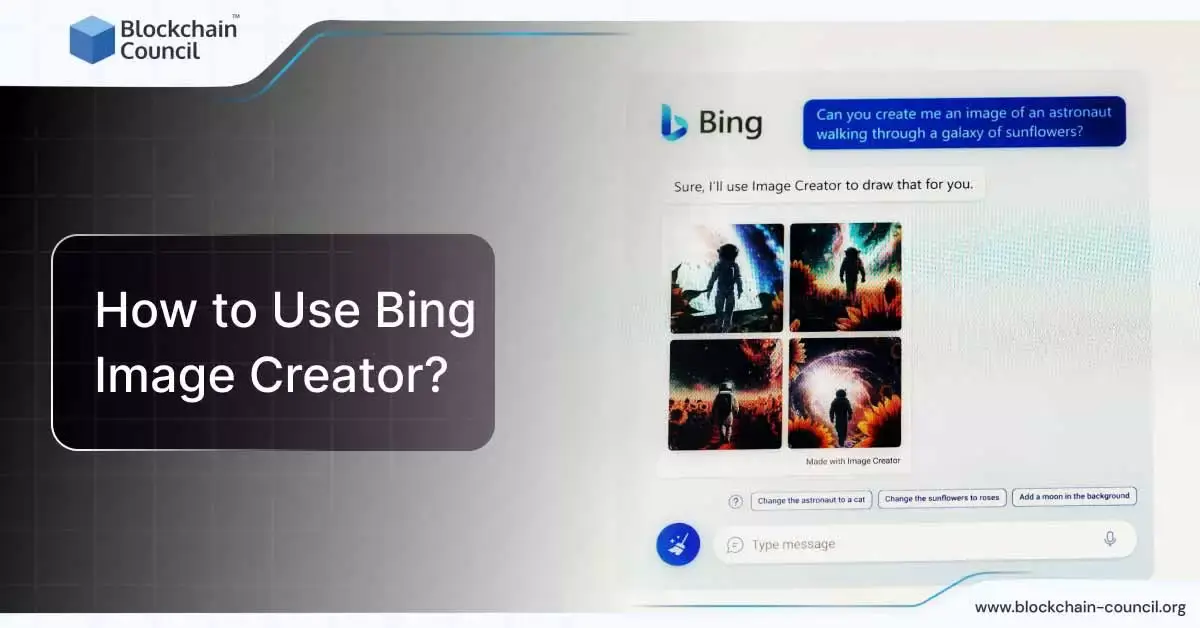
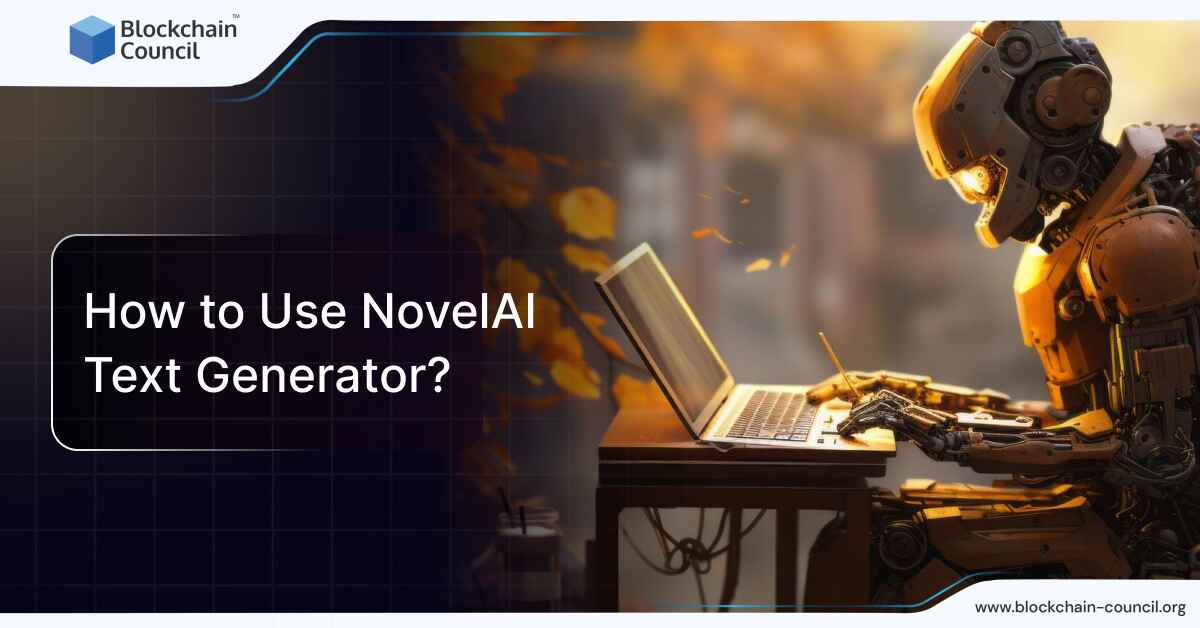
 Guides
Guides News
News Blockchain
Blockchain Cryptocurrency
& Digital Assets
Cryptocurrency
& Digital Assets Web3
Web3 Metaverse & NFTs
Metaverse & NFTs
