
- Blockchain Council
- August 26, 2024
Power BI is a suite of business analytics tools designed to analyze data and share insights. To effectively use Power BI, it’s crucial to understand the various types of Power BI licensing available.
Power BI License Types
Power BI licenses are designed to cater to different user needs, ranging from individual users to large organizations requiring extensive data analytics capabilities. The main Power BI License types are Power BI Free, Power BI Pro, Power BI Premium Per User (PPU), and Power BI Premium (per capacity and Fabric SKUs).
Power BI Free License
The Power BI Free license is ideal for individual users who need basic data visualization and reporting capabilities. This license allows users to create reports and dashboards, but sharing features are limited. It’s a good starting point for personal use or for small projects.
Power BI Pro License
The Power BI Pro license is designed for more advanced users and developers who need to share reports and dashboards within their organization. Priced at $9.99 per user per month, the Pro license includes additional features such as collaboration, data governance, and a higher data refresh rate. Users with a Pro license can also access Power BI’s dataflows, paginated reports, and shared datasets.
Power BI Premium Per User (PPU)
Power BI Premium Per User is a step up from the Pro license, providing advanced features typically reserved for capacity-based licenses. At $20 per user per month, PPU includes larger model sizes (up to 100 GB), more frequent data refreshes (up to 48 times per day), and advanced AI capabilities. PPU is suitable for organizations that need premium features without committing to a full capacity license.
Power BI Premium (Capacity-Based)
Power BI Premium (P-SKUs)
Power BI Premium per capacity (P-SKUs) offers extensive capabilities for large organizations. This model provides dedicated capacity in the cloud, allowing for large-scale deployments and sharing across the organization without requiring individual licenses. However, Microsoft has announced that P-SKUs will be phased out starting July 1, 2024, with existing agreements allowed to renew until January 1, 2025.
Microsoft Fabric (F-SKUs)
With the phasing out of P-SKUs, Microsoft Fabric has come up as a comprehensive solution combining Power BI, Azure Synapse Analytics, and Azure Data Factory. Fabric capacities (F-SKUs) offer greater flexibility with pay-as-you-go and reservation pricing models, making it easier to scale resources based on demand. Fabric SKUs include advanced features like dataflows, AI, and enhanced storage options, providing a robust platform for modern data analytics needs.
Licensing for Embedding Scenarios
For organizations looking to embed Power BI content within their applications, there are specific licenses available:
- Power BI Embedded (A-SKUs): Purchased through Azure, this option is ideal for independent software vendors (ISVs) who want to embed Power BI reports into their applications. A-SKUs do not support Fabric items.
- EM-SKUs: These are specialized licenses for embedding Power BI in third-party applications, offering a subset of the functionality available in P-SKUs.
Choosing the Right Power BI License
When selecting a Power BI license, consider your organization’s specific needs, including the number of users, data storage requirements, and the need for advanced features. Here’s a quick guide to help you decide:
- Power BI Free: Best for individual use and small projects with basic needs.
- Power BI Pro: Suitable for small to medium-sized teams needing collaboration and sharing features.
- Power BI Premium Per User (PPU): Ideal for organizations that require advanced features without a full capacity commitment.
- Power BI Premium (Capacity-Based): Best for large organizations needing extensive capabilities and dedicated cloud capacity.
- Embedding Needs: Organizations looking to embed Power BI reports into their applications should explore the A-SKUs and EM-SKUs to find the best fit for their requirements.
Conclusion
Power BI’s diverse licensing options provide flexibility and scalability for businesses of all sizes. As Microsoft transitions to a more integrated platform with Microsoft Fabric, users are offered even more powerful tools and capabilities. By understanding and selecting the right Power BI license types, organizations can use their data to its fullest potential.

































































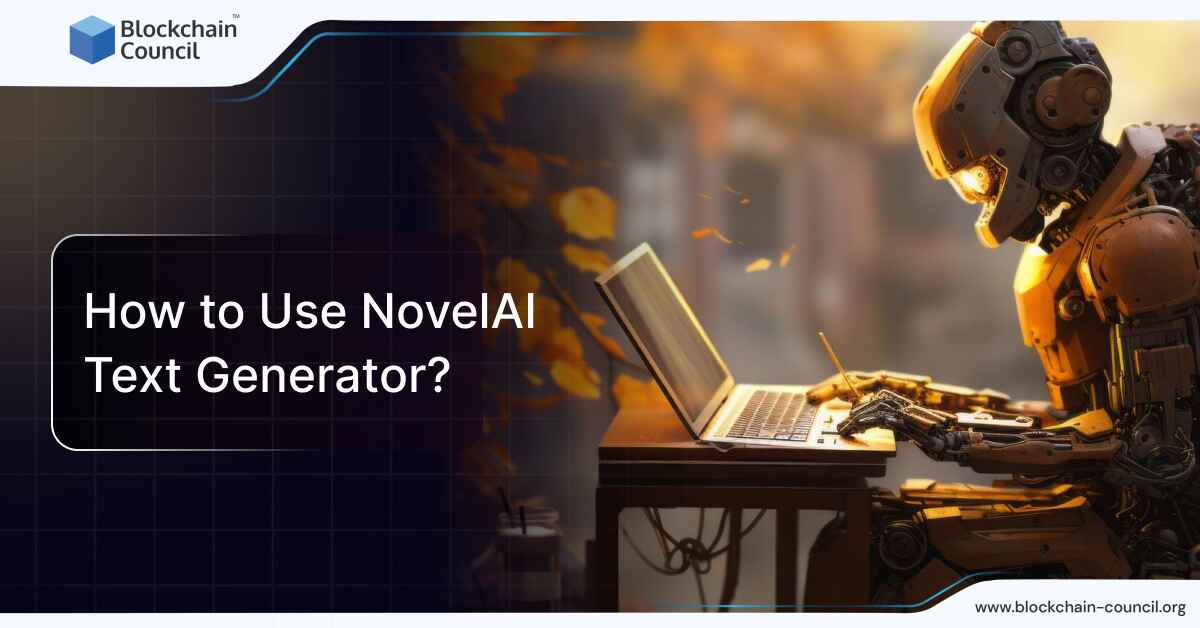

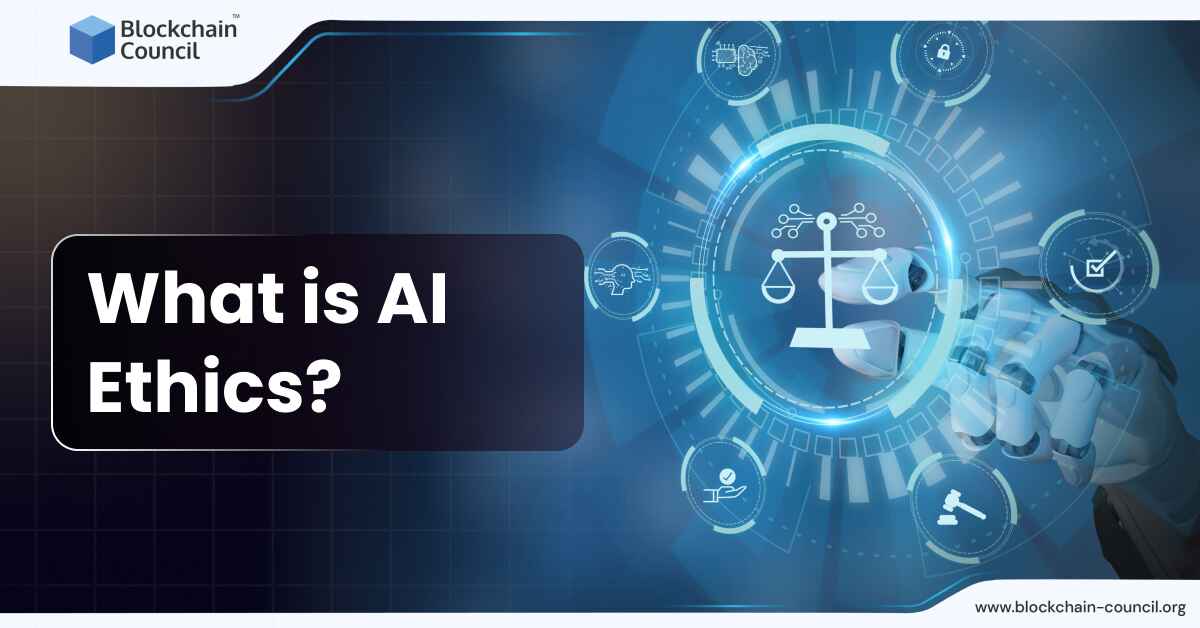

 Guides
Guides News
News Blockchain
Blockchain Cryptocurrency
& Digital Assets
Cryptocurrency
& Digital Assets Web3
Web3 Metaverse & NFTs
Metaverse & NFTs
