
- Blockchain Council
- August 26, 2024
Power BI Pro is a robust business analytics service provided by Microsoft. It enables users to visualize and share insights from their data through interactive reports and dashboards. As part of the Power BI suite, Power BI Pro is essential for businesses aiming to harness the power of data for strategic decision-making.
Core Features of Power BI Pro
Data Connectivity and Integration
Power BI Pro offers extensive data connectivity options, allowing users to connect to a variety of data sources. The July 2024 update introduced new certified connectors, including Windsor and BuildingConnected, and updates to existing ones like SingleStore and Smartsheet. These connectors enhance the ability to integrate and work seamlessly with diverse data sources, facilitating more comprehensive data analysis.
Enhanced Visualizations
Visualization is at the heart of Power BI Pro. The platform supports a wide array of visualizations, from simple charts to complex geographic data representations. Notable additions in the latest update include the Linear Gauge by Powerviz, which allows users to track progress against set targets using customizable gauges, and the Drill Down Map PRO by ZoomCharts, which enhances geographic data analysis through dynamic visualizations such as node clustering and customizable shape layers.
Reporting and Dashboards
Power BI Pro excels in creating interactive reports and dashboards. The recent updates have brought enhancements to the report format (PBIR), resolving previous limitations related to exporting and subscription features. Additionally, the introduction of storytelling capabilities in PowerPoint through a unified export dialog simplifies the process of sharing insights in presentations.
Data Modeling and Security
The platform’s data modeling capabilities received a significant boost with the general availability of the enhanced row-level security (RLS) editor. This feature allows users to create and manage security roles and filters more efficiently, ensuring that sensitive data is accessible only to authorized users. The enhancements to the DAX Query View, including live connection support and the ability to add or update multiple measures, streamline the development process for data models.
Latest Updates in July 2024
Row-Level Security Editor
The new RLS editor is now generally available, providing a more intuitive interface for managing data security. This tool is crucial for organizations that need to enforce strict access controls over their data, ensuring that only the right individuals can view or manipulate specific datasets.
DAX Query View Enhancements
Power BI Pro users can now enjoy an improved DAX Query View. This update allows for live connections to published semantic models and supports the addition or updating of multiple measures in a single action. These enhancements make it easier to develop and modify complex data models, improving overall efficiency and flexibility.
Visual and Data Connectivity Updates
New visuals such as the Linear Gauge and Drill Down Map PRO provide advanced options for data representation. These tools enable more detailed and visually appealing presentations of key performance indicators and geographic data. Additionally, updates to data connectors ensure that Power BI Pro remains compatible with the latest data sources, broadening the scope of data that users can analyze and visualize.
Benefits of Power BI Pro
Interactive and Real-Time Dashboards
Power BI Pro offers real-time dashboard updates, ensuring that decision-makers have access to the most current data. This capability is essential for dynamic business environments where timely information can significantly impact strategic decisions.
Data Connectivity
With a Power BI Pro license, you can connect to more than 100 data sources. These include popular databases like SQL Server, MySQL, and PostgreSQL, as well as cloud services such as Azure, Google Analytics, and Salesforce. This extensive connectivity ensures that you can integrate and analyze data from virtually any source.
Collaborative Workspaces
Power BI Pro allows you to create and use shared workspaces. These workspaces are collaborative environments where teams can work together on data reports and dashboards. You can also create app workspaces, which are used to publish and distribute apps to your organization.
Advanced Data Analysis
Power BI Pro supports advanced data analysis with features like DAX (Data Analysis Expressions) and Power Query. DAX helps you create complex calculations and measures, while Power Query allows you to shape and transform your data.
Integration with Microsoft Ecosystem
Power BI Pro integrates seamlessly with other Microsoft products like Excel, SharePoint, Teams, and PowerApps. You can embed Power BI reports in these applications, enhancing their functionality and providing a unified experience.
Mobile Access
The Power BI Mobile app ensures you stay connected with your data on the go. It offers interactive and live access to your reports and dashboards from mobile devices. The app supports features like QR code scanning, annotation, and sharing of reports.
Limitations of Power BI Pro
While Power BI Pro is a powerful tool, it does have some limitations. For instance, it restricts data model sizes to 1 GB and offers only 10 GB of storage per user. Additionally, it allows up to eight data refreshes per day per dataset. For larger data needs and more frequent refreshes, you might need to consider Power BI Premium.
Conclusion
Power BI Pro continues to evolve, with the July 2024 updates bringing significant enhancements to its data connectivity, visualization, and security features. These improvements make it an even more powerful tool for businesses looking to leverage data for strategic insights. With its robust capabilities, ease of use, and integration with other Microsoft products, Power BI Pro remains a top choice for organizations aiming to transform their data into actionable insights.

































































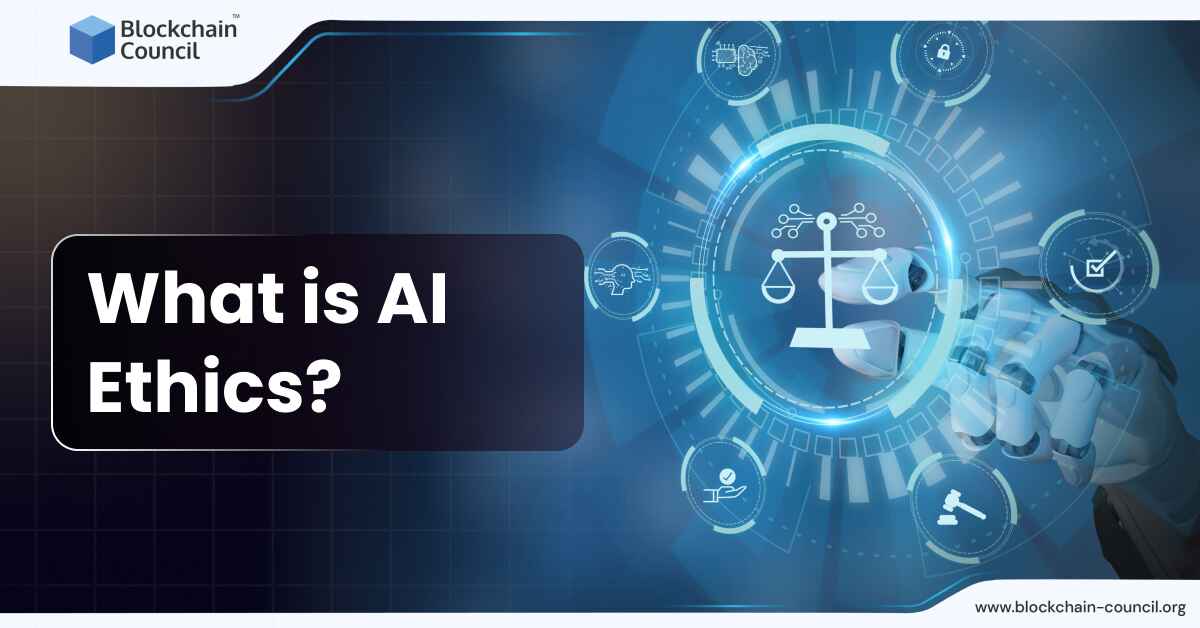



 Guides
Guides News
News Blockchain
Blockchain Cryptocurrency
& Digital Assets
Cryptocurrency
& Digital Assets Web3
Web3 Metaverse & NFTs
Metaverse & NFTs
