
Blockchain Council Partners with Consensus Hong Kong 2025
Blockchain Council is excited to join Consensus Hong Kong 2025 as a Community Partner. This event is one of the biggest gatherings for Blockchain, digital

Salvator Mundi, the famous art by Leonardo Da Vinci, was sold for $450 million in 2017. The painting was destroyed and rediscovered in 2005. What about you if you could own such a piece of virtual art? Yes, that is where the non-fungible token (NFT) marketplace comes into play.
An NFT (non-fungible token) marketplace is a platform where you can buy, sell, and trade non-fungible tokens (NFTs). NFTs are unique digital assets, like songs, artwork, collectibles, in-game items, paintings, logos, and even gifs. For example, art is stored on a Blockchain as tokens and can represent ownership.
NFT marketplaces are online and offline depending on the target audience. OpenSea, Rarible, and SuperRare are some of the famous marketplaces. Increasing interests in Blockchain technology and digital assets have helped such marketplaces flourish.
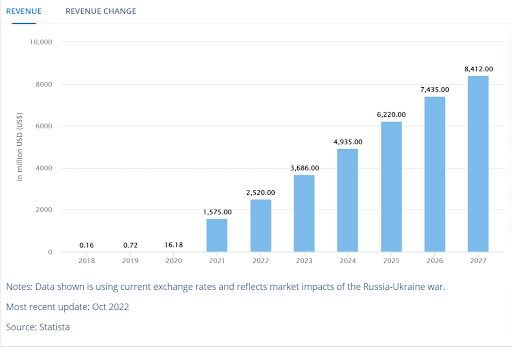
According to Statista, the revenue for NFTs worldwide will rise to $8,412 million by 2027. It is a crucial that why many businesses are now building their marketplaces for NFTs. Polkadot is a Blockchain protocol and token that helps marketplaces to connect unrelated Blockchain. Therefore, if you are wondering what NFT marketplace is and how to build one for your business with Polkadot, here is everything to know.
Let us first understand the NFT marketplace. Moreover, how it works.
An NFT Marketplace allows users to buy, sell and trade NFTs securely and efficiently. In addition, the marketplace provides a transparent platform where buyers and sellers can connect.
The purpose of an NFT Marketplace is to make it easier for people to exchange digital assets. As a result, users do not need to use third-party services or manage complicated transactions. This way, users can cut out the intermediary, thus saving on fees.
Additionally, by allowing for secure trading between parties, the marketplace helps reduce fraud risks associated with traditional markets such as P2P lending platforms. In other words, it is a decentralized approach to collecting artifacts and trading ownership.
Users can upload and sell NFTs on platforms known as “minting.” When users mint NFT, a service fee is charged and paid from their crypto wallet. It also acts as an auction house for collectors and art enthusiasts that can put their collection of NFTs up for sale.
NFT marketplaces need three fundamental aspects,
Crypto wallet: You will need a digital wallet with cryptocurrencies compatible with Blockchain networks. It needs to support NFTs and is easily accessible on the platform.
Cryptotopups: You will require top-ups or added funds into the crypto wallets to mint NFTS.
NFT user account: Signup for a user account on the marketplace, allowing you to buy or sell NFTs.
Developing an NFT marketplace requires a Blockchain-based platform that is secure and provides support for multiple cryptocurrencies. Securing the transactions is key because Blockchain can be subject to cyberattacks due to user-facing technologies despite being decentralized.
One fine example is the browser-client interactions, which require SSL certificates to secure communications. Another way is to use a secure Blockchain protocol that offers transaction security. Polkadot is a protocol that allows interchangeability for different cryptocurrencies and provides high security to transactions.
Let us understand what it is and how it helps create an NFT marketplace.
Polkadot is a distributed network that uses a directed acyclic graph (DAG) for transactions. “Bonds,” between two or more entities, verify all the transactions. These bonds create trust among buyers and sellers in an NFT marketplace. Polkadot Network can handle thousands of transactions per second without needing a new consensus algorithm.
Polkadot is a decentralized Blockchain enabling interoperability across parachains and externally linked chains connected through bridges. In other words, Polkadot creates a common cross-Blockchain transfer and data exchange platform.
If you are considering building an NFT marketplace, Polkadot offers several key benefits,
Preventing spam on the network by tying tokens to real-world assets.
Built-in governance that allows for updates to the protocol without the need for a hard fork.
Auditability and transparency of all transactions on the network.
Now that we know what Polkadot is, let us understand how to create a marketplace for NFT trade.
Installing Polkadot on your machine is straightforward. The process begins by installing the sample NFT marketplace on your machine locally. If you are installing the Polkadot on a virtual machine, you should use Ubuntu.
Further, you will require an infrastructure with a domain name, firewall, hosting service, Nginx or Redis, and SSL certificate for security.
Here are some specifications to follow for your setup,
Go to the settings menu on your chrome browser and look for extensions. Now visit the official chrome web store and search for the Polkadot extension.
https://chrome.google.com/webstore/detail/subwallet-polkadot-extens/onhogfjeacnfoofkfgppdlbmlmnplgbn
Once you find it, install the extension on your chrome browser.
Click on the extension icon on the chrome browser’s top right-hand side, and a menu will open. Select the option to create a new account.
A new wizard will open when you click on the create account option.
Copy the 12-character alphanumeric seed that you will require to access NFTs and cryptos stored. Also, secure the seed and avoid exposure to unknown sources for better security. Further, provide the password you want to set for the account.
Enter the password, and you will be logged into the Polkadot wallet. Select the type of Blockchain network you want, and the wallet will be visible now.
DOT is the native coin for Polkadot, and you can get it by sending the account address mentioned in the chrome extension profile to the faucet robot.
Download the matcher. Wasm and metadata.json files to upload on the Polkadot app’s UI. First, select the “Upload & deploy” option and choose both downloaded files. Now click next and add 300 DOT to the smart contracts. It allows data storage for cryptocurrencies. Once the transaction is complete, contracts will appear in the ‘contact list.’
Execute the SetAdmin and select the marketplace address, which can make calls from the account. Further, it acts as a message parameter. Next, click on the matcher contract to copy the address.
Clone the marketplace code from GitHub. First, open the terminal and then run the following command,
git clone https://github.com/[mymarketplace]/marketplace-docker
cd marketplace-docker
git checkout feature/easy_start
git submodule update –init –recursive –remote
Further, create a .env file in the marketplace project through following code,
POSTGRES_DB=marketplace_db
POSTGRES_USER=mymarketplace
POSTGRES_PASSWORD=67891
ADMIN_SEED=
MATCHER_CONTRACT_ADDRESS=
[MY MARKETPLACE]_WS_ENDPOINT=wss://[testurl]
COMMISSION=10
DISABLE_SECURITY=true
Creating the .env file is the first step in the backend configuration. You can configure it through admin address, seed, and matcher contract addresses. Now, convert the admin seed into a 12-word alphanumeric seed you saved earlier.
Convert the MATCHER_CONTRACT_ADDRESS with the one you saved earlier after the deployment of the application UI. Next, configure the front end using the matcher contract address and admin. First, create an empty .env file and copy the below code.
CAN_ADD_COLLECTIONS=false
CAN_CREATE_COLLECTION=false
CAN_CREATE_TOKEN=false
CAN_EDIT_COLLECTION=false
CAN_EDIT_TOKEN=false
COMMISSION=10
CONTRACT_ADDRESS=”
DECIMALS=6
ESCROW_ADDRESS=”
FAVICON_PATH=’favicons/marketplace’
KUSAMA_DECIMALS=12
MAX_GAS=1000000000000
MIN_PRICE=0.000001
MIN_TED_COLLECTION=1
QUOTE_ID=2
SHOW_MARKET_ACTIONS=true
VALUE=0
VAULT_ADDRESS=””
WALLET_MODE=false
WHITE_LABEL_URL=’http://localhost’
[SAMPLE MARKETPLACE]_COLLECTION_IDS=23,25
[SAMPLE MARKETPLACE]_API=’http://localhost:5000′
[SAMPLE MARKETPLACE]_SUBSTRATE_API=’wss://testnet2.[testurl]’
Pre-pull docker images by using the following,
docker pull postgres:13.4
docker pull node: latest
docker pull ubuntu:18.04
Further, execute the following command,
docker-compose -f docker-compose-local.yml up -d –build
Now open the Chrome browser and launch the extension. There will be a request from Polkadot to authorize the website. Once you click on ‘YES,’ the marketplace is ready for use!
NFT marketplace is the future of artifacts, music, and other artistic assets. It allows users and sellers to connect seamlessly without compromising security. However, one of the biggest challenges of such marketplaces is the support you need to provide for multiple cryptocurrencies.
This is where Polkadot stands out with great features and security. So, start your foray into the NFT world through Polkadot’s secure platform.

Blockchain Council is excited to join Consensus Hong Kong 2025 as a Community Partner. This event is one of the biggest gatherings for Blockchain, digital

Blockchain Council is excited to share that it will be the Community Partner for Consensus Hong Kong 2025, an event widely regarded as one of

Blockchain technology is bringing fresh perspectives to how people engage with digital tools. It’s opening new doors for industries, creating possibilities, and uplifting communities. With

The Blockchain Council is thrilled to announce its media partnership with Blockchain Life 2024, one of the key events in the Blockchain and cryptocurrency space.

Blockchain Council is excited to announce its official media partnership with Blockchain Life 2024, the premier blockchain and cryptocurrency event of the year. Scheduled to
Welcome to the Blockchain Council, a collective of forward-thinking Blockchain and Deep Tech enthusiasts dedicated to advancing research, development, and practical applications of Blockchain, AI, and Web3 technologies. Our mission is to foster a collaborative environment where experts from diverse disciplines share their knowledge and promote varied use cases for a technologically advanced world.
Blockchain Council is a private de-facto organization of experts and enthusiasts championing advancements in Blockchain, AI, and Web3 Technologies. To enhance our community’s learning, we conduct frequent webinars, training sessions, seminars, and events and offer certification programs.
To receive Offers & Newsletters
60,000+ Professionals Certified so far by Blockchain Council

Coupon
expires in
Enroll today in any of the popular certifications curated as per the Industry trends.
