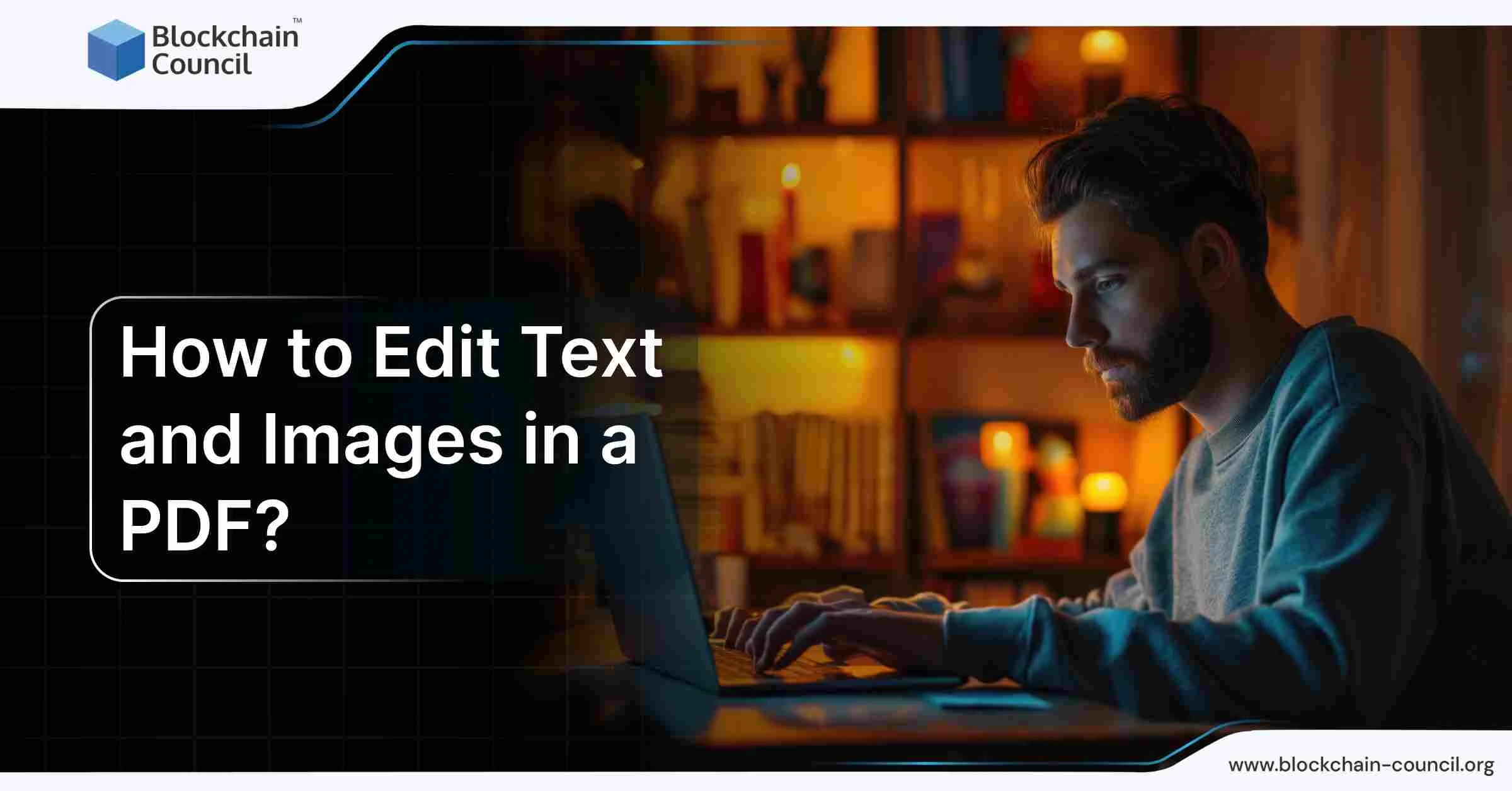
- Blockchain Council
- September 30, 2024
In digital document management, PDF editors are indispensable. PDFs are ubiquitous for their consistent formatting across various platforms and devices. However, editing these files can be daunting without the right tools. This comprehensive guide will delve into the intricacies of editing text and images within PDFs, highlighting the capabilities of different PDF editing tools, with a particular emphasis on Lumin as the optimal choice. Additionally, we’ll explore security considerations when editing PDFs to ensure your data remains protected.
Editing text with a PDF editing tool
When it comes to editing text in a PDF, the choice of tool can significantly impact your efficiency and the quality of your edits. Various online PDF editors offer different features and capacities, but none stand out like Lumin. This user-friendly online PDF editor simplifies the process of modifying text, making it accessible even for those who may not be tech-savvy, empowering you to take control of your PDF editing tasks.
Adobe Acrobat Pro is often considered the gold standard for PDF editing. It provides text editing features, allowing you to make comprehensive document changes. You can easily insert, delete, and modify text with support for various fonts, sizes, and styles. Adobe’s optical character recognition (OCR) technology also enables you to convert scanned documents into editable text, a crucial feature for dealing with digitized physical documents.
Another popular tool is Foxit PDF Editor, which offers similar text editing capabilities. Foxit is known for its user-friendly interface and powerful editing tools that allow you to edit text, images, and other elements within a PDF. Its ability to handle complex text layouts and its integration with cloud storage services make it a versatile option for many users.
Editing PDFs with Lumin
However, Lumin stands out in the realm of text editing. It combines the powerful features found in Adobe and Foxit with an intuitive interface that makes it easy to edit PDF pages online. Lumin supports advanced text editing, allowing you to adjust fonts, sizes, and styles easily. It also offers OCR PDF functionality, effortlessly converting scanned documents into editable text.
Furthermore, Lumin’s cloud-based design ensures that your edits are saved in real time, making it ideal for collaborative projects. Compared to other tools, Lumin’s user-friendly interface and comprehensive features make it a top choice for efficient and secure PDF editing.
Another standout feature is Lumin’s ability to create fillable PDFs. This feature lets you transform static documents into interactive forms that anyone can fill out digitally, streamlining data collection and improving efficiency. The process is simple: open your PDF in Lumin and select the ‘Form Builder’ option from the toolbar. From there, you can add form fields such as text boxes, checkboxes, and radio buttons to your document. Whether you’re preparing contracts, surveys, or application forms, Lumin makes the process straightforward and efficient.
Editing images in a PDF
Editing images within a PDF can be just as critical as editing text, particularly for documents that rely heavily on visual elements. Various PDF editors offer different capacities and features for image editing, but Lumin once again proves to be the superior choice.
Adobe Acrobat Pro provides comprehensive image editing tools that allow you to insert, delete, crop, and resize images within your PDF. You can also adjust your images’ brightness, contrast, and color balance, ensuring they look perfect within your document. Adobe’s integration with Creative Cloud allows you to access and edit images directly from other applications, providing a seamless workflow for graphic designers and creative professionals.
Foxit PDF Editor also offers robust image editing capabilities. It allows you to insert images, adjust their size and position, and even add annotations to images. Foxit’s ability to handle complex image layouts and its integration with cloud storage services make it a versatile option for many users.
Editing images in Lumin
However, Lumin’s image editing features set it apart. Lumin makes adding, removing, and adjusting images within your PDF easy. Its intuitive interface allows you to drag and drop images, resize them, and quickly change their position. Additionally, Lumin’s ability to annotate images is handy for collaborative projects, allowing team members to provide feedback on the images directly.
Lumin’s integration with cloud storage services ensures that your image edits are saved in real time, making it ideal for collaborative projects. Whether you’re working on a marketing brochure, a presentation, or a report, Lumin provides the tools you need to make your images look perfect.
Security considerations
Security is critical when using PDF editing tools to edit PDF text and images online. Ensuring that your documents are protected from unauthorized access and tampering is essential for maintaining the integrity and confidentiality of your information. Lumin takes security seriously, offering robust features to safeguard your documents and data, providing you with the reassurance and confidence that your data is secure.
One of Lumin’s key security features is its cloud-based nature. By syncing your cloud drive with Lumin, you can take advantage of the protection offered by cloud services, such as password encryption and various access permissions when storing or sharing documents. This protection ensures your files are secure from unauthorized access, even when working on public or shared networks. This feature also means that your documents are always backed up and protected from data loss or corruption.
Many different PDF editors also offer password protection and digital signatures, providing an extra layer of security for sensitive documents. Password protection ensures that only authorized users can access and edit your PDFs, while digital signatures verify the authenticity and integrity of your documents. These features are crucial for businesses and organizations that handle confidential or sensitive information.
Conclusion
PDF editing text and images is easy with the right tools. By leveraging the capabilities of desktop solutions like Lumin, utilizing mobile apps, ensuring cross-device compatibility, handling everyday editing tasks efficiently, and prioritizing security, you can easily manage and edit PDFs. Lumin stands out as a comprehensive, user-friendly, and secure PDF editor that meets the needs of individuals and businesses, making it the versatile and ideal choice for all your PDF editing requirements.




































































 Guides
Guides News
News Blockchain
Blockchain Cryptocurrency
& Digital Assets
Cryptocurrency
& Digital Assets Web3
Web3 Metaverse & NFTs
Metaverse & NFTs
