
- Blockchain Council
- August 22, 2024
Microsoft Power BI is a popular tool for business analytics and data visualization, but it is not the only option available. Various Power BI alternatives offer unique features and can better suit specific business needs. Here, we will explore five powerful alternatives to Power BI, detailing their key features, pricing, and best use cases.
1. Tableau
Overview
Tableau is widely regarded as one of the best tools for data visualization and business intelligence. It offers robust data analytics capabilities and an intuitive drag-and-drop interface that makes it easy to use.
Key Features
- Advanced Analytics: Tableau excels in handling complex data sets and providing advanced analytics features. Users can create interactive and shareable dashboards.
- Integration: It integrates with numerous data sources, including spreadsheets, databases, and cloud services.
- Customization: Tableau allows extensive customization of reports and dashboards.
- Mobile Support: It provides strong mobile support, ensuring access to data on-the-go.
Pricing
Tableau’s pricing starts at $70 per user per month for Tableau Creator. Other plans include Tableau Explorer at $42 per user per month and Tableau Viewer at $15 per user per month.
Best For
Tableau is ideal for organizations requiring advanced data analytics and visualization, especially those that handle large data volumes.
2. Qlik Sense
Overview
Qlik Sense offers a unique associative data indexing engine that provides comprehensive data analytics. It enables users to explore data from different perspectives, making it easier to discover hidden insights.
Key Features
- Associative Engine: Qlik Sense’s associative engine allows users to combine and analyze data from various sources without losing context.
- Self-Service BI: It empowers users of all skill levels to create personalized dashboards and reports.
- AI Integration: The tool includes AI-powered insights and recommendations to enhance data analysis.
- Scalability: Qlik Sense is highly scalable, suitable for businesses of all sizes.
Pricing
Qlik Sense pricing starts at $30 per user per month for the Business plan. Enterprise pricing varies based on user requirements and specific use cases.
Best For
Qlik Sense is perfect for enterprises looking for scalable solutions with powerful associative data indexing and AI-driven insights.
3. Domo
Overview
Domo is a cloud-based business intelligence platform known for its ability to handle large data sets swiftly. It focuses on providing real-time insights and ensuring that users can work from anywhere.
Key Features
- Custom App Creation: Domo’s API and SDK tools allow for the creation of custom apps and automated workflows.
- Real-Time Data: It supports real-time data updates and visualizations.
- User-Friendly: Domo offers an intuitive interface that simplifies complex data operations.
- Mobile Accessibility: The platform ensures that users can access data and insights on any device.
Pricing
Domo offers a free trial, but detailed pricing is available upon request based on the specific needs of the organization.
Best For
Domo is ideal for businesses that need to process large datasets quickly and require real-time data insights.
4. Looker
Overview
Looker, now part of Google Cloud, is a powerful BI tool that focuses on data exploration and discovery. It uses LookML, a modeling language, to define data metrics and relationships.
Key Features
- Data Modeling: Looker’s data modeling language allows for flexible data exploration and custom metrics.
- Collaboration: It supports real-time collaboration and sharing of insights across teams.
- Integration: Looker integrates seamlessly with Google’s suite of products and other data sources.
- Custom Reports: Users can create highly customizable reports and dashboards.
Pricing
Looker Studio offers free basic features, while more advanced functionalities and integrations may come at a cost, starting from $3,000 per month for comprehensive data pipeline maintenance.
Best For
Looker is best suited for organizations already using Google Cloud services or those needing robust data modeling capabilities.
5. Sisense
Overview
Sisense is known for its ability to handle and analyze large, complex data sets efficiently. It is particularly suitable for organizations that require custom analytics solutions.
Key Features
- In-Memory Computing: Sisense uses in-memory technology to provide fast data processing.
- Custom Dashboards: Users can create and customize dashboards to meet specific needs.
- Scalability: The platform easily scales with growing data volumes and user requirements.
- AI and Machine Learning: Sisense includes AI-driven insights and predictive analytics.
Pricing
Sisense offers customized pricing plans based on the unique requirements of each organization.
Best For
Sisense is ideal for technology, healthcare, finance, and retail sectors that require scalable and customizable BI solutions.
Conclusion
While Microsoft Power BI is a robust and versatile business intelligence tool, several Power BI alternatives can better meet specific business needs. Each tool has its strengths and weaknesses, so it’s essential to evaluate them based on your organization’s requirements and budget. Evaluating these alternatives based on features, pricing, and business requirements will help organizations choose the best tool for their needs.



































































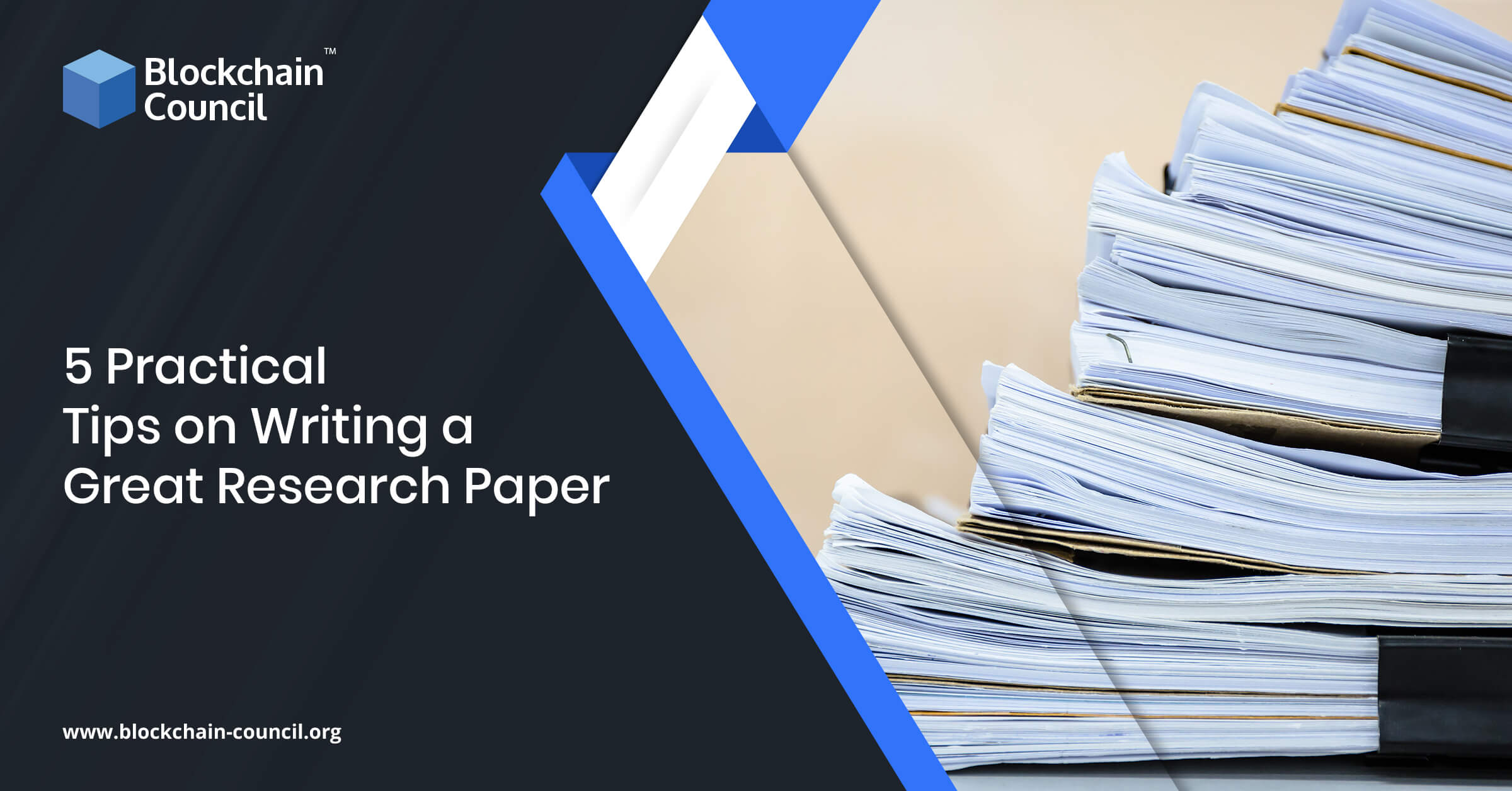
 Guides
Guides News
News Blockchain
Blockchain Cryptocurrency
& Digital Assets
Cryptocurrency
& Digital Assets Web3
Web3 Metaverse & NFTs
Metaverse & NFTs
